SpringBoot中,logback.xml里面读取yml里面的参数方式
文章目录
- 解决方法
-
- 步骤一:使用logback-spring.xml
- 步骤二:xml中增加springProperty
前应提要:使用logback做日志,xml中会希望动态读取yml中的配置参数。比如:(1)日志的输出位置可能要根据部署的环境动态进行配置(2)读取yml中的日志级别。而logbackxm.xml中使用${xxx.xxx.xxx}读取不到系统参数
解决方法
步骤一:使用logback-spring.xml
将原先的logback.xml改成logback-spring.xml。原因是springboot先读取logback.xml,然后加载yml/properties,再加载logback-spring.xml。官网上的解释如下。
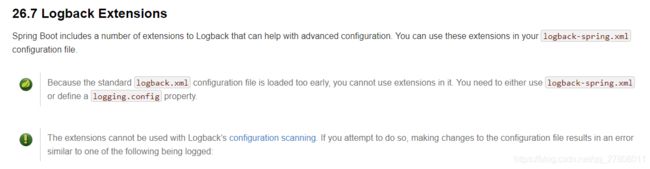
步骤二:xml中增加springProperty
yml中增加自定义参数,这个参数是自定义的,写啥都行。
my:
log:
path: E:/jd-gateway/logdir
然后xml中配置如下参数。此处注意source要和上面的yml中配置的一致
<springProperty scope="context" name="logPath" source="my.log.path" defaultValue="logdir"/>
这样,在xml中就可以使用yml中的参数了,比如
<property name="log.dir" value="${logPath}" />