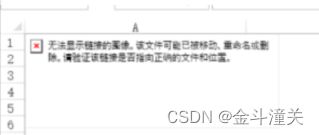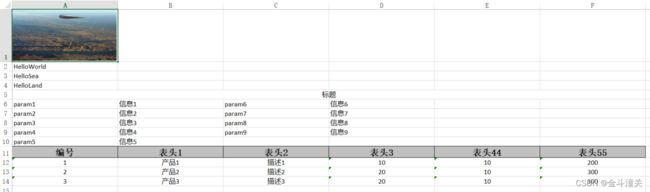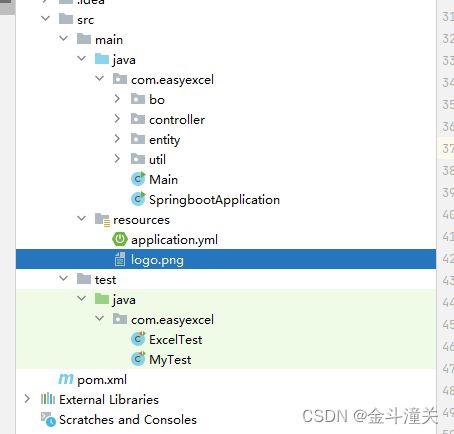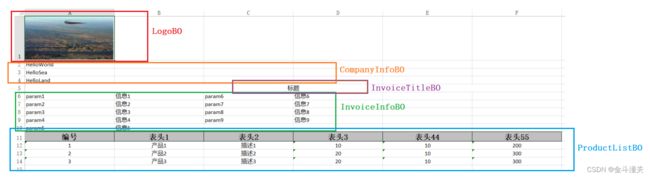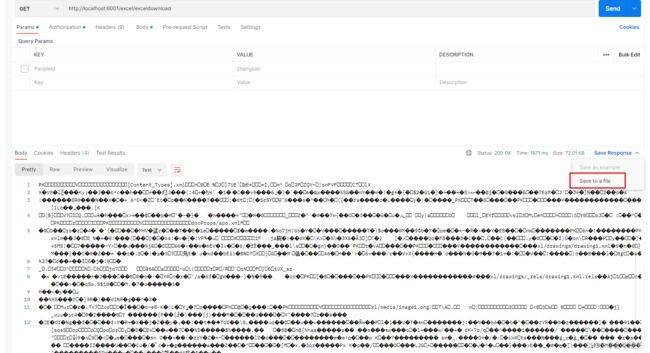使用easyexcel实现复杂excel表格导出
1、问题描述
最近在做一个自动化开发票的需求,就是把网页预览的发票导出成一个excel文件。其实这个很好实现,就是使用blob就可以实现把网页的html内容导出成一个.xls的文件就行了。
Blob把html导出为excel文件_blob导入导出excel_金斗潼关的博客-CSDN博客
这种方式其实就是利用了.xls文件可以解析html文本的功能。本质上还是一个html文件只不过是将.html另存为.xls而已。因为我的logo图片是放在服务器上的,所以导出.xls的时候需访问一次服务器上logo图片的路径,才能把logo图片加载到.xls文件里面。但是海外分公司他们导出的.xls文件里面就是加载不出logo图片,起初怀疑是因为国内与海外的网络问题,再他们尝试了连接后导出的.xls也是无法加载logo图片的。我排查下来,可能是与这个证书有关系。因为要访问服务器路径肯定要过一个认证的,他们的office365打开.xls文件时没有过这个证书认证,所以他们的.xls文件自然就访问不了logo图片了。
因为解决不了这个证书问题,所以只能使用easyexcel写一个后端的服务,连带图片内容合成.xlsx文件。
2、解决方法
使用Springboot整合easyExcel写一个后端接口服务
官方文档:https://easyexcel.opensource.alibaba.com/docs/current/quickstart/write
GitHub:alibaba/easyexcel: 快速、简洁、解决大文件内存溢出的java处理Excel工具 (github.com)
不过,我看文档以及github上给的例子,貌似都是简单表格导出的,类似于这种: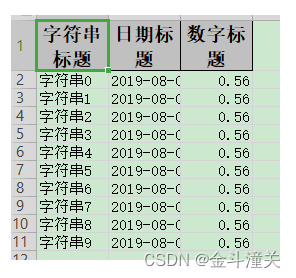
但我想导出的是这种样子的:其中表头是可以动态改变的
经过我的研究,貌似easyExcel不支持这种复杂的表格样式导出。
不过我受到了这篇文章的启发:EasyExcel实现追加写入文件_easyexcel追加写入_Lincain的博客-CSDN博客
我们可以通过模板的形式不断的追加,即一个复杂的excel表格样式可以由若干个简单样式的模板拼接起来。
3、我的代码
logo.png
pom.xml
4.0.0
org.example
easyexcelTest
1.0-SNAPSHOT
org.springframework.boot
spring-boot-starter-parent
2.0.8.RELEASE
8
8
UTF-8
org.springframework.boot
spring-boot-starter-web
com.alibaba
easyexcel
3.1.3
org.springframework.boot
spring-boot-starter-test
2.7.11
junit
junit
4.12
test
org.projectlombok
lombok
1.18.20
compile
bo类
把复杂的表格样式拆为若干个模板,分别用不同的实体类对应。
package com.easyexcel.bo;
import com.alibaba.excel.annotation.write.style.ColumnWidth;
import com.alibaba.excel.annotation.write.style.ContentRowHeight;
import lombok.AllArgsConstructor;
import lombok.Data;
import lombok.NoArgsConstructor;
import java.io.InputStream;
/**
* @author Wulc
* @date 2023/7/25 16:47
* @description logo
*/
@Data
@AllArgsConstructor
@NoArgsConstructor
@ContentRowHeight(80)
@ColumnWidth(40)
public class LogoBO {
//logo图片
private InputStream logoImage;
}
package com.easyexcel.bo;
import lombok.AllArgsConstructor;
import lombok.Data;
import lombok.NoArgsConstructor;
/**
* @author Wulc
* @date 2023/7/25 16:53
* @description
*/
@Data
@AllArgsConstructor
@NoArgsConstructor
public class CompanyInfoBO {
private String param;
}
package com.easyexcel.bo;
import com.alibaba.excel.annotation.write.style.ContentLoopMerge;
import com.alibaba.excel.annotation.write.style.ContentStyle;
import lombok.AllArgsConstructor;
import lombok.Data;
import lombok.NoArgsConstructor;
import static com.alibaba.excel.enums.poi.HorizontalAlignmentEnum.CENTER;
/**
* @author Wulc
* @date 2023/7/25 16:54
* @description
*/
@Data
@AllArgsConstructor
@NoArgsConstructor
@ContentStyle(horizontalAlignment = CENTER)//内容样式
public class InvoiceTitleBO {
@ContentLoopMerge(columnExtend = 6)
private String invoiceTitle;
}
package com.easyexcel.bo;
import lombok.AllArgsConstructor;
import lombok.Data;
import lombok.NoArgsConstructor;
/**
* @author Wulc
* @date 2023/7/27 17:29
* @description
*/
@Data
@AllArgsConstructor
@NoArgsConstructor
public class InvoiceInfoBO {
private String param1;
private String param2;
private String param3;
private String param4;
}
package com.easyexcel.bo;
import com.alibaba.excel.annotation.ExcelProperty;
import com.alibaba.excel.annotation.write.style.ColumnWidth;
import com.alibaba.excel.annotation.write.style.ContentStyle;
import com.alibaba.excel.enums.BooleanEnum;
import lombok.AllArgsConstructor;
import lombok.Data;
import lombok.NoArgsConstructor;
import static com.alibaba.excel.enums.poi.HorizontalAlignmentEnum.CENTER;
/**
* @author Wulc
* @date 2023/7/28 10:02
* @description
*/
@Data
@AllArgsConstructor
@NoArgsConstructor
@ContentStyle(horizontalAlignment = CENTER, wrapped = BooleanEnum.FALSE)//内容样式
@ColumnWidth(30)
public class ProductListBO {
@ExcelProperty("编号")
private String item;
@ExcelProperty("表头1")
private String product;
@ExcelProperty("表头2")
private String description;
@ExcelProperty("表头3")
private String quantity;
@ExcelProperty("表头4") //表头4会动态改变
private String unitPrice;
@ExcelProperty("表头5") //表头5会动态改变
private String amount;
}
MyExcelUtils.java
package com.easyexcel.util;
import com.alibaba.excel.EasyExcel;
import com.alibaba.excel.annotation.ExcelProperty;
import com.easyexcel.bo.*;
import org.springframework.core.io.ClassPathResource;
import org.springframework.core.io.Resource;
import org.springframework.stereotype.Component;
import java.io.File;
import java.io.IOException;
import java.lang.reflect.Field;
import java.lang.reflect.InvocationHandler;
import java.lang.reflect.Proxy;
import java.util.ArrayList;
import java.util.List;
import java.util.Map;
/**
* @author Wulc
* @date 2023/7/25 17:07
* @description
*/
@Component
public class MyExcelUtils {
/**
* @author Wulc
* @date 2023/7/25 17:11
* @description 根据excel模板追加内容
*/
public void appendExcelContent() throws IOException, NoSuchFieldException, IllegalAccessException {
Resource resource = new ClassPathResource("/");
String path = resource.getFile().getPath();
//插入Logo
String templatePath1 = path + "\\template1.xlsx";
LogoBO logoBO = new LogoBO(this.getClass().getClassLoader().getResource("logo.png").openStream());
List logoBOList = new ArrayList<>();
logoBOList.add(logoBO);
EasyExcel.write(templatePath1, LogoBO.class).sheet().useDefaultStyle(false).needHead(false).doWrite(logoBOList);
//插入公司信息
String templatePath2 = path + "\\template2.xlsx";
List companyInfoBOList = new ArrayList<>();
companyInfoBOList.add(new CompanyInfoBO("HelloWorld"));
companyInfoBOList.add(new CompanyInfoBO("HelloSea"));
companyInfoBOList.add(new CompanyInfoBO("HelloLand"));
EasyExcel.write(templatePath2, CompanyInfoBO.class).withTemplate(new File(templatePath1)).sheet().useDefaultStyle(false).needHead(false).doWrite(companyInfoBOList);
//插入标题
String templatePath3 = path + "\\template3.xlsx";
List invoiceTitleBOList = new ArrayList<>();
invoiceTitleBOList.add(new InvoiceTitleBO("标题"));
EasyExcel.write(templatePath3, InvoiceTitleBO.class).withTemplate(new File(templatePath2)).sheet().useDefaultStyle(false).needHead(false).doWrite(invoiceTitleBOList);
//插入Invoice内容
String templatePath4 = path + "\\template4.xlsx";
List invoiceInfoBOList = new ArrayList<>();
invoiceInfoBOList.add(new InvoiceInfoBO("param1", "信息1", "param6", "信息6"));
invoiceInfoBOList.add(new InvoiceInfoBO("param2", "信息2", "param7", "信息7"));
invoiceInfoBOList.add(new InvoiceInfoBO("param3", "信息3", "param8", "信息8"));
invoiceInfoBOList.add(new InvoiceInfoBO("param4", "信息4", "param9", "信息9"));
invoiceInfoBOList.add(new InvoiceInfoBO("param5", "信息5", "", ""));
EasyExcel.write(templatePath4, InvoiceInfoBO.class).withTemplate(new File(templatePath3)).sheet().useDefaultStyle(false).needHead(false).doWrite(invoiceInfoBOList);
//插入产品清单
String templatePath5 = path + "\\template5.xlsx";
//动态改变表头,我是用了反射,通过改变@ExcelProperty注解的value的值实现改变表头
ProductListBO productListBO = new ProductListBO();
Field field1 = productListBO.getClass().getDeclaredField("unitPrice");
Field field2 = productListBO.getClass().getDeclaredField("amount");
ExcelProperty excelProperty1 = field1.getAnnotation(ExcelProperty.class);
ExcelProperty excelProperty2 = field2.getAnnotation(ExcelProperty.class);
InvocationHandler invocationHandler1 = Proxy.getInvocationHandler(excelProperty1);
InvocationHandler invocationHandler2 = Proxy.getInvocationHandler(excelProperty2);
Field declaredField1 = invocationHandler1.getClass().getDeclaredField("memberValues");
Field declaredField2 = invocationHandler2.getClass().getDeclaredField("memberValues");
declaredField1.setAccessible(true);
declaredField2.setAccessible(true);
Map memberValues1 = (Map) declaredField1.get(invocationHandler1);
Map memberValues2 = (Map) declaredField1.get(invocationHandler2);
String[] a1 = new String[1];
String[] a2 = new String[1];
a1[0] = "表头44"; //设置表头的值
a2[0] = "表头55"; //设置表头的值
memberValues1.put("value", a1);
memberValues2.put("value", a2);
List productListBOList = new ArrayList<>();
productListBOList.add(new ProductListBO("1", "产品1", "描述1", "10", "10", "200"));
productListBOList.add(new ProductListBO("2", "产品2", "描述2", "20", "10", "300"));
productListBOList.add(new ProductListBO("3", "产品3", "描述3", "20", "10", "300"));
EasyExcel.write(templatePath5, productListBO.getClass()).withTemplate(new File(templatePath4)).sheet().useDefaultStyle(true).needHead(true).doWrite(productListBOList);
}
}
ExcelTest .java
package com.easyexcel;
import com.easyexcel.util.MyExcelUtils;
import com.easyexcel.util.MyExcelUtils2;
import org.junit.Test;
import org.junit.runner.RunWith;
import org.springframework.beans.factory.annotation.Autowired;
import org.springframework.boot.test.context.SpringBootTest;
import org.springframework.test.context.junit4.SpringRunner;
import java.io.IOException;
/**
* @author Wulc
* @date 2023/7/28 20:08
* @description
*/
@SpringBootTest(classes = SpringbootApplication.class)
@RunWith(SpringRunner.class)
public class ExcelTest {
@Autowired
private MyExcelUtils myExcelUtils;
@Test
public void test1() throws IOException, NoSuchFieldException, IllegalAccessException {
myExcelUtils.appendExcelContent();
}
}
测试一下。
你会发现在target目录下的test-classes(因为是@test单元测试启动的,所以构建编译文件都放在target/test-classes下面)有5个.xlsx文件,分别对应MyExcelUtils.java中的template1~5。其中template1~4为过程文件,就是你每个模板依次拼接得到的中间文件。template5为你最终想要的。在实际开发中,可以在生成了template5后就把template1~4文件给删掉,只保留一个template5.xlsx供下载,下载好template5后再把template5.xlsx也给删掉就行了。
修改一下appendExcelContent()方法,返回值改为File类型,并且合成了template5后再把template1~4删掉
MyExcelUtils.java
package com.easyexcel.util;
import com.alibaba.excel.EasyExcel;
import com.alibaba.excel.annotation.ExcelProperty;
import com.easyexcel.bo.*;
import org.springframework.core.io.ClassPathResource;
import org.springframework.core.io.Resource;
import org.springframework.stereotype.Component;
import java.io.File;
import java.io.IOException;
import java.lang.reflect.Field;
import java.lang.reflect.InvocationHandler;
import java.lang.reflect.Proxy;
import java.util.ArrayList;
import java.util.List;
import java.util.Map;
/**
* @author Wulc
* @date 2023/7/25 17:07
* @description
*/
@Component
public class MyExcelUtils {
/**
* @author Wulc
* @date 2023/7/25 17:11
* @description 根据excel模板追加内容
*/
public File appendExcelContent() throws IOException, NoSuchFieldException, IllegalAccessException {
Resource resource = new ClassPathResource("/");
String path = resource.getFile().getPath();
//插入Logo
String templatePath1 = path + "\\template1.xlsx";
LogoBO logoBO = new LogoBO(this.getClass().getClassLoader().getResource("logo.png").openStream());
List logoBOList = new ArrayList<>();
logoBOList.add(logoBO);
EasyExcel.write(templatePath1, LogoBO.class).sheet().useDefaultStyle(false).needHead(false).doWrite(logoBOList);
//插入公司信息
String templatePath2 = path + "\\template2.xlsx";
List companyInfoBOList = new ArrayList<>();
companyInfoBOList.add(new CompanyInfoBO("HelloWorld"));
companyInfoBOList.add(new CompanyInfoBO("HelloSea"));
companyInfoBOList.add(new CompanyInfoBO("HelloLand"));
EasyExcel.write(templatePath2, CompanyInfoBO.class).withTemplate(new File(templatePath1)).sheet().useDefaultStyle(false).needHead(false).doWrite(companyInfoBOList);
//插入标题
String templatePath3 = path + "\\template3.xlsx";
List invoiceTitleBOList = new ArrayList<>();
invoiceTitleBOList.add(new InvoiceTitleBO("标题"));
EasyExcel.write(templatePath3, InvoiceTitleBO.class).withTemplate(new File(templatePath2)).sheet().useDefaultStyle(false).needHead(false).doWrite(invoiceTitleBOList);
//插入Invoice内容
String templatePath4 = path + "\\template4.xlsx";
List invoiceInfoBOList = new ArrayList<>();
invoiceInfoBOList.add(new InvoiceInfoBO("param1", "信息1", "param6", "信息6"));
invoiceInfoBOList.add(new InvoiceInfoBO("param2", "信息2", "param7", "信息7"));
invoiceInfoBOList.add(new InvoiceInfoBO("param3", "信息3", "param8", "信息8"));
invoiceInfoBOList.add(new InvoiceInfoBO("param4", "信息4", "param9", "信息9"));
invoiceInfoBOList.add(new InvoiceInfoBO("param5", "信息5", "", ""));
EasyExcel.write(templatePath4, InvoiceInfoBO.class).withTemplate(new File(templatePath3)).sheet().useDefaultStyle(false).needHead(false).doWrite(invoiceInfoBOList);
//插入产品清单
String templatePath5 = path + "\\template5.xlsx";
//动态改变表头,我是用了反射,通过改变@ExcelProperty注解的value的值实现改变表头
ProductListBO productListBO = new ProductListBO();
Field field1 = productListBO.getClass().getDeclaredField("unitPrice");
Field field2 = productListBO.getClass().getDeclaredField("amount");
ExcelProperty excelProperty1 = field1.getAnnotation(ExcelProperty.class);
ExcelProperty excelProperty2 = field2.getAnnotation(ExcelProperty.class);
InvocationHandler invocationHandler1 = Proxy.getInvocationHandler(excelProperty1);
InvocationHandler invocationHandler2 = Proxy.getInvocationHandler(excelProperty2);
Field declaredField1 = invocationHandler1.getClass().getDeclaredField("memberValues");
Field declaredField2 = invocationHandler2.getClass().getDeclaredField("memberValues");
declaredField1.setAccessible(true);
declaredField2.setAccessible(true);
Map memberValues1 = (Map) declaredField1.get(invocationHandler1);
Map memberValues2 = (Map) declaredField1.get(invocationHandler2);
String[] a1 = new String[1];
String[] a2 = new String[1];
a1[0] = "表头44"; //设置表头的值
a2[0] = "表头55"; //设置表头的值
memberValues1.put("value", a1);
memberValues2.put("value", a2);
List productListBOList = new ArrayList<>();
productListBOList.add(new ProductListBO("1", "产品1", "描述1", "10", "10", "200"));
productListBOList.add(new ProductListBO("2", "产品2", "描述2", "20", "10", "300"));
productListBOList.add(new ProductListBO("3", "产品3", "描述3", "20", "10", "300"));
EasyExcel.write(templatePath5, productListBO.getClass()).withTemplate(new File(templatePath4)).sheet().useDefaultStyle(true).needHead(true).doWrite(productListBOList);
new File(templatePath1).delete();
new File(templatePath2).delete();
new File(templatePath3).delete();
new File(templatePath4).delete();
return new File(templatePath5);
}
}
ExcelController.java
package com.easyexcel.controller;
import com.alibaba.excel.EasyExcel;
import com.alibaba.excel.util.ListUtils;
import com.easyexcel.entity.DemoData;
import com.easyexcel.util.MyExcelUtils;
import org.springframework.beans.factory.annotation.Autowired;
import org.springframework.web.bind.annotation.GetMapping;
import org.springframework.web.bind.annotation.RequestMapping;
import org.springframework.web.bind.annotation.RestController;
import javax.servlet.http.HttpServletResponse;
import java.io.*;
import java.net.URLEncoder;
import java.util.Date;
import java.util.List;
/**
* @author Wulc
* @date 2023/7/20 16:02
* @description
*/
@RestController
@RequestMapping("/excel")
public class ExcelController {
@Autowired
private MyExcelUtils myExcelUtils;
@GetMapping("/exceldownload")
public void exceldownload(HttpServletResponse response) throws IOException, NoSuchFieldException, IllegalAccessException {
File file = myExcelUtils.appendExcelContent();
try {
// 获取文件名
String filename = file.getName();
// 获取文件后缀名
String ext = filename.substring(filename.lastIndexOf(".") + 1).toLowerCase();
// 将文件写入输入流
FileInputStream fileInputStream = new FileInputStream(file);
InputStream fis = new BufferedInputStream(fileInputStream);
byte[] buffer = new byte[fis.available()];
fis.read(buffer);
fis.close();
// 清空response
response.reset();
// 设置response的Header
response.setCharacterEncoding("UTF-8");
//Content-Disposition的作用:告知浏览器以何种方式显示响应返回的文件,用浏览器打开还是以附件的形式下载到本地保存
//attachment表示以附件方式下载 inline表示在线打开 "Content-Disposition: inline; filename=文件名.mp3"
// filename表示文件的默认名称,因为网络传输只支持URL编码的相关支付,因此需要将文件名URL编码后进行传输,前端收到后需要反编码才能获取到真正的名称
response.addHeader("Content-Disposition", "attachment;filename=" + URLEncoder.encode(filename, "UTF-8"));
// 告知浏览器文件的大小
response.addHeader("Content-Length", "" + file.length());
OutputStream outputStream = new BufferedOutputStream(response.getOutputStream());
response.setContentType("application/octet-stream");
outputStream.write(buffer);
outputStream.flush();
} catch (IOException ex) {
ex.printStackTrace();
}
file.delete(); //下载完后,把文件删除
}
}
4、总结
在使用过程中发现easyExcel不支持Object类型,每一行数据对应一个实体类,每个单元格对应该实体类的一个属性,但这个属性必须是确切的类型,不支持Object属性。
解决EasyExcel不支持解析List以及实体类对象问题_easyexcel list_小熊学Java的博客-CSDN博客
这就造成了,如果是复杂的表格样式,比如第一行是图片,第二行是文字,你就必须定义两个实体类分别对应第一行与第二行的内容。不能一个实体类定义Object属性搞定,这个就不是很方便,希望easyExcel开发者下一版中可以支持Object类型。
5、参考资料
EasyExcel自定义各种合并策略 - 掘金
IDEA打包时clean报错Failed to delete_柠檬气泡水~的博客-CSDN博客
EasyExcel实现追加写入文件_easyexcel追加写入_Lincain的博客-CSDN博客
easyexcel 自适应(行宽, 行高)_easyexcel自适应行高__Mr丶s的博客-CSDN博客
记录java使用EasyExcel进行单元格内换行操作_easyexcel 换行_阿任_的博客-CSDN博客
Java反射动态修改注解的值_修改注解的value值_ChihoiTse的博客-CSDN博客
SpringBoot实现文件下载的几种方式_spring boot 文件下载_user2025的博客-CSDN博客