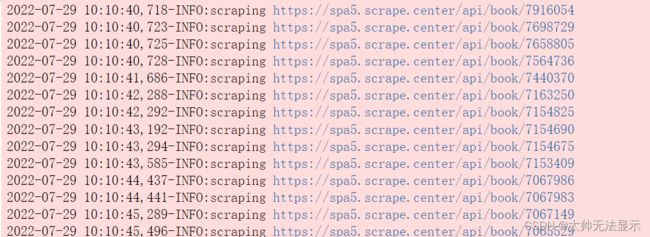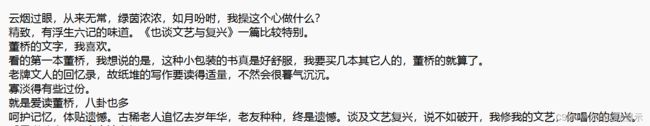python3网络爬虫aiohttp实战案例
提示:文章写完后,目录可以自动生成,如何生成可参考右边的帮助文档
文章目录
- 前言
- 一、观察需要爬取的页面的数据包
- 二、基本配置
- 三、生成不同页面的url,并获取响应数据
- 四、获得评论信息和数据储存
- 五、主函数调用
- 六、运行结果
前言
本文介绍了使用aiohttp库实现异步爬虫爬取网站图书的评论,及其代码的详细解释(案例来源于python3网络爬虫开发实战,本人对其进行了改编)
一、观察需要爬取的页面的数据包
1、通过观察发现页面的数据包是ajax数据包,而且我们需要的组成详情页的url的id也在ajax数据包的响应当中

2、进入详情页中,页面的数据还是一个ajax数据包,我们想要的评论数据也在ajax数据包的响应当中。


这里注意一个问题:详情页的url和ajax数据包的url是不一样的
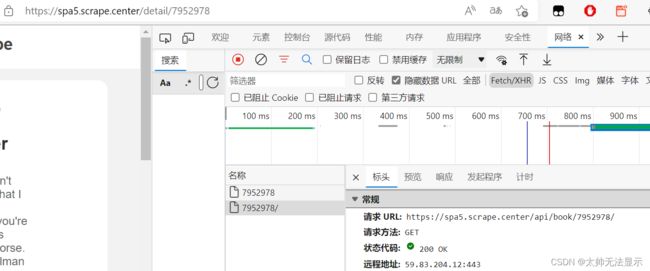
二、基本配置
1、引入需要使用的库
import aiohttp
import asyncio
import nest_asyncio
import time
import json
import logging##这个是日志文件的库,可以记录程序运行的过程
2、定义必要的信息
nest_asyncio.apply()##jupyter notebook上不加此句话会报错
logging.basicConfig(level=logging.INFO,format='%(asctime)s-%(levelname)s:%(message)s')
index_url='https://spa5.scrape.center/api/book/?limit=18&offset={offset}'#索引页的url
detail_url= 'https://spa5.scrape.center/api/book/{id}'#详情页的url
page_size=18#一页有18本图书
page_number=2#设置爬取的页数是2页
concurrency=5#设置最大的并大数量是5
``
三、生成不同页面的url,并获取响应数据
1、抓取ajax数据包中的响应数据
async def scrape_api(url):
async with semaphore:
try:
logging.info('scraping %s',url)
async with session.get(url) as response:
return await response.json()
except aiohttp.ClientError:
logging.error('error occured while scraping %s',url,exc_info=True)
2、由于需要爬取不同页面的图书信息,所以url在参数上会有不同,不同页面的url也不同
##得到不同页面的url
async def scrape_index(page):
url=index_url.format(offset=page_size*(page-1))##拼接成完整的详情页的url
return await scrape_api(url)
四、获得评论信息和数据储存
#处理获取到的响应数据
async def save_file(data):
list_content=data.get('comments')
for item in list_content:
with open('comment.txt',mode='a',encoding='utf-8') as fp:
fp.write(item.get('content'))
fp.write('\r\n')
#获取详情页的评论信息
async def scrape_detail(id):
url=detail_url.format(id=id)
data=await scrape_api(url)
await save_file(data)
五、主函数调用
async def main():
global session
session=aiohttp.ClientSession()#创建一个ClientSession对象,用于获得网页响应,类似于使用get
scrape_index_tasks=[asyncio.ensure_future(scrape_index(page)) for page in range(1,page_number+1)]#获取爬取页面的任务
results=await asyncio.gather(*scrape_index_tasks)##将任务进行聚合,相当于放到一个队列中
logging.info('results %s',json.dumps(results,ensure_ascii=False,indent=2))
ids=[]
for index_data in results:
if not index_data:
continue
for item in index_data.get('results'):#获取数据包的响应数据是一个字典,字典的值是一个列表
ids.append(item.get('id'))#列表中又是一个字典,找到id
scrape_detail_tasks=[asyncio.ensure_future(scrape_detail(id)) for id in ids]##创建获取详情页的任务
await asyncio.wait(scrape_detail_tasks)##这里是io操作比较密集的地方,需要挂起
await session.close()
if __name__=='__main__':
asyncio.run(main())