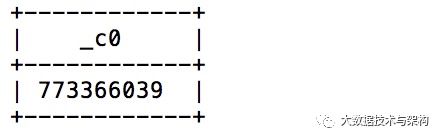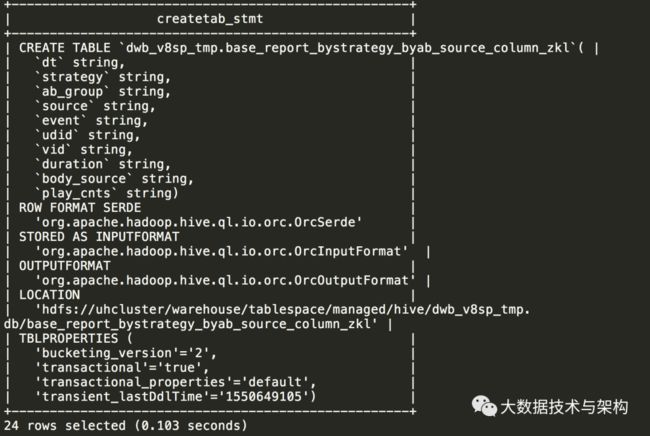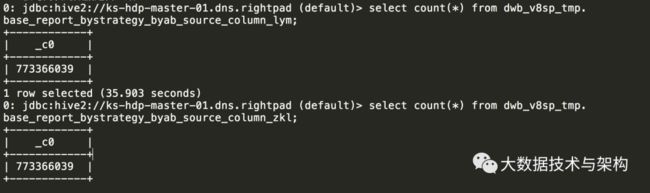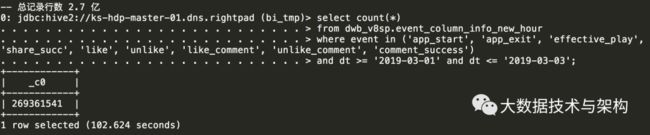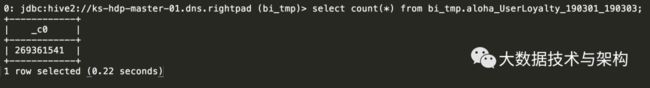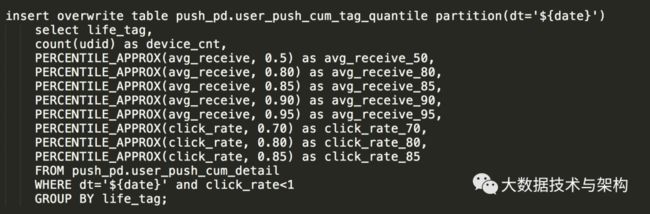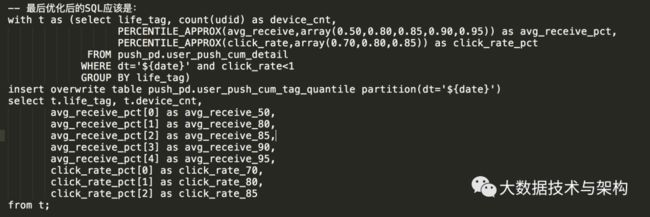Hive SQL优化
Hive SQL优化
案例一:
1.1 将要执行的查询(执行了 1个多小时才出结果):
SELECT dt as DATA_DATE,STRATEGY,AB_GROUP,SOURCE,
count(distinct case when lower(event) not like '%push%' and event!='corner_mark_show' then udid else null end) as DAU,
count(case when event='client_show' then 1 else null end) as TOTAL_VSHOW,
count(distinct case when event='client_show' then vid else null end) as TOTAL_VIDEO_VSHOW,
count(case when event='video_play' then 1 else null end) as TOTAL_VV_VP,
count(distinct case when event='video_play' then udid else null end) as TOTAL_USERS_VP,
count(case when event='effective_play' then 1 else null end) as TOTAL_VV_EP,
count(distinct case when event='effective_play' then udid else null end) as TOTAL_USERS_EP,
sum(case when event='video_over' then duration else 0 end) as TOTAL_DURATION,
count(case when event='video_over' then 1 else null end) as TOTAL_VOVER,
sum(case when event='video_over' then play_cnts else 0 end) as TOTAL_VOVER_PCNTS,
count(case when event='push_video_clk' then 1 else null end) as TOTAL_PUSH_VC,
count(distinct case when event='app_start' and body_source = 'push' then udid else null end) as TOTAL_PUSH_START,
count(case when event='post_comment' then 1 else null end) as TOTAL_REPLY,
count(distinct case when event='post_comment' then udid else null end) as TOTAL_USERS_REPLY
FROM dwb_v8sp_tmp.base_report_bystrategy_byab_source_column_zkl
group by dt,strategy,ab_group,source;
1.2 查询语句涉及到的表有 7.7亿+ 数据。(查询如下)
jdbc:hive2://ks-hdp-master-01.dns.rightpad (default)> select count(*) from dwb_v8sp_tmp.base_report_bystrategy_byab_source_column_zkl;
1.3 优化思路:既然将要执行的查询是按照 dt, strategy, ab_group, source 这4个字段分组,那么再建表的时候,就按这四个字段中的N个(1或2或3或4)个字段组合分区,直接让count(distinct xx)之类的查询定位到“更少的数据子集”,其执行效率就应该更高了(不需要每个子任务均从7.7亿+的数据中(去重)统计)。
1.4 先看每个字段将会有多少分区(因为 Hive 表分区也不宜过多,一般一个查询语句涉及到的 hive分区 应该控制在2K内)
jdbc:hive2://ks-hdp-master-01.dns.rightpad (default)> select count(distinct dt) as dis_dt, count(distinct strategy) as dis_strategy, count(distinct ab_group) as dis_ab_group, count(distinct source) as dis_sourcefrom dwb_v8sp_tmp.base_report_bystrategy_byab_source_column_zkl;
[hue@ks-hdp-client-v02 10:55:08 /usr/local/hue]$ pythonPython 2.7.12 (default, Dec 4 2017, 14:50:18)[GCC 5.4.0 20160609] on linux2Type "help", "copyright", "credits" or "license" for more information.>>> 2*14*722016-- 2016 个分区还可以接受。
1.5 根据原表,新建分区表,并将原表数据插入新表:
show create table dwb_v8sp_tmp.base_report_bystrategy_byab_source_column_zkl;
jdbc:hive2://ks-hdp-master-01.dns.rightpad (default)> show create table dwb_v8sp_tmp.base_repo
创建新表:按 dt,source,stragegy,ab_group 分区(注意先后顺序,一般习惯分区数越少的越靠前,根据1.5的查询可知:dt=1,source=2,strategy=14,ab_group=72)
create external table `dwb_v8sp_tmp.base_report_bystrategy_byab_source_column_lym`(
event string,
udid string,
vid string,
duration string,
body_source string,
play_cnts string
)
PARTITIONED BY (
dt string,
source string,
strategy string,
ab_group string
);
将原表数据插入新表:
insert into `dwb_v8sp_tmp.base_report_bystrategy_byab_source_column_lym` partition(dt,source,strategy,ab_group)select event,udid,vid,duration,body_source,play_cnts,dt,source,strategy,ab_groupfrom `dwb_v8sp_tmp.base_report_bystrategy_byab_source_column_zkl`;
核对两表的数据是否一致:
1.6 基于新表执行查询(执行5分钟出结果):
案例二:
问题描述:一个复杂的SQL,查询执行一段时间后报错:基本上是查不出来;
分析函数对于大表来说不是 hive的强项,这个时候我们将其分解成很多子集,并且合理利用 hive 分区表的优势,然后去 join 。
create table bi_tmp.aloha_UserLoyalty_190301_190303 as
select aid, imei, idfa, udid, event, duration, dt, time_local, hour, source,
first_value(time_local) over(partition by udid, event order by time_local) as first_time,
last_value(time_local) over(partition by udid, event order by time_local) as last_time,
count(time_local) over(partition by udid, event, dt) as event_count_per_day,
sum(duration) over(partition by udid, event, dt) as event_duration_each_day from dwb_v8sp.event_column_info_new_hour
where event in ('app_start', 'app_exit', 'effective_play', 'share_succ', 'like', 'unlike', 'like_comment', 'unlike_comment', 'comment_success') and dt >= '2019-03-01' and dt <= '2019-03-03';
select count(*)
from dwb_v8sp.event_column_info_new_hour
where event in ('app_start', 'app_exit', 'effective_play', 'share_succ', 'like', 'unlike', 'like_comment', 'unlike_comment', 'comment_success')and dt >= '2019-03-01' and dt <= '2019-03-03';
select count(distinct event) as dis_event
from dwb_v8sp.event_column_info_new_hour
where event in ('app_start', 'app_exit', 'effective_play', 'share_succ', 'like', 'unlike', 'like_comment', 'unlike_comment', 'comment_success')
and dt >= '2019-03-01' and dt <= '2019-03-03';
分解成三个子集,并保存到三张表:bi_tmp.zyt1,bi_tmp.zyt2,bi_tmp.zyt3
-- drop table if exists bi_tmp.zyt1;
create table bi_tmp.zyt1 partitioned by(event)
as
select udid,
min(time_local) as first_time,
max(time_local) as last_time,
event
from dwb_v8sp.event_column_info_new_hour
where event in ('app_start', 'app_exit', 'effective_play', 'share_succ', 'like', 'unlike', 'like_comment', 'unlike_comment', 'comment_success')and dt >= '2019-03-01' and dt <= '2019-03-03'
group by udid, event;
-- drop table if exists bi_tmp.zyt2 purge;
create table bi_tmp.zyt2 partitioned by(dt,event)
as
select udid,
count(time_local) as event_count_per_day,
sum(duration) as event_duration_each_day,
dt,
event
from dwb_v8sp.event_column_info_new_hour
where event in ('app_start', 'app_exit', 'effective_play', 'share_succ', 'like', 'unlike', 'like_comment', 'unlike_comment', 'comment_success')and dt >= '2019-03-01' and dt <= '2019-03-03'
group by udid, dt, event;
create table bi_tmp.zyt3 partitioned by(dt,event)
as
select aid, imei, idfa, udid, duration, time_local, hour, source, dt, event
from dwb_v8sp.event_column_info_new_hour t3
where event in ('app_start', 'app_exit', 'effective_play', 'share_succ', 'like', 'unlike', 'like_comment', 'unlike_comment', 'comment_success') and dt >= '2019-03-01' and dt <= '2019-03-03';
-- 插入目标表:
create table bi_tmp.aloha_UserLoyalty_190301_190303
as
select t3.aid, t3.imei, t3.idfa, t3.udid, t3.event, t3.duration, t3.dt, t3.time_local, t3.hour, t3.source,
t1.first_time,
t1.last_time,
t2.event_count_per_day,
t2.event_duration_each_day
from bi_tmp.zyt1 t1
join bi_tmp.zyt2 t2 on t1.event=t2.event and t1.udid=t2.udid
join bi_tmp.zyt3 t3 on t2.dt=t3.dt and t2.event= t3.event and t2.udid=t3.udid;
-- 验证数据:(与上面的查询记录行数对的上)
案例三:
如下SQL,用到了 PERCENTILE_APPROX 函数,问题描述:如下SQL,用到了 PERCENTILE_APPROX 函数,个人初步分析认为:由于用到该函数的次数太多,导致性能严重下降。
我仔细查了一下该函数,发现:它是支持“数组传参”的,那么就不难找到优化该SQL的方法了。
-
percentile函数
- 使用方法:percentile(col,p)
- percentile要求输入的字段必须是int类型的
-
percentile_approx函数
-
使用方法:percentile_approx(col,p)
-
percentile_approx则是数值类似类型
-
percentile_appeox还有一个参数B:percentile_approx(col,p,B)。参数B控制内存消耗的近似精度,B越大,结果的准确度越高。默认10000。当col字段钟的distinct值的个数小于B时,结果为准确的百分位数。
-
要求多个分位数,可以把p换为array(p1,p2,p3…p1,p2,p3…),即percentile_approx(col,array(0.05,0.5,0.95),9999)
-
还可以加个转换:percentile_approx(cast(col as double),array(0.05,0.5,0.95),9999)
输出结果:[0.0,4001.0,4061.0]
-
或者:explode(percentile_approx(cast(col as double),array(0.05,0.5,0.95),9999))as percentile
-
3.1 原SQL性能测试:
3.2 优化后的SQL,性能测试:
优化后的SQL,性能提升了4倍多。