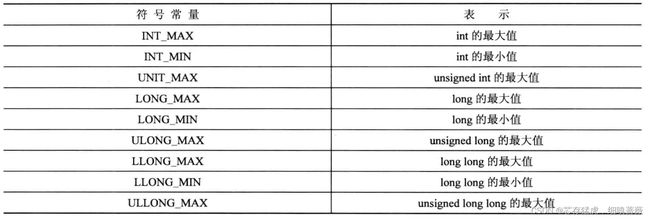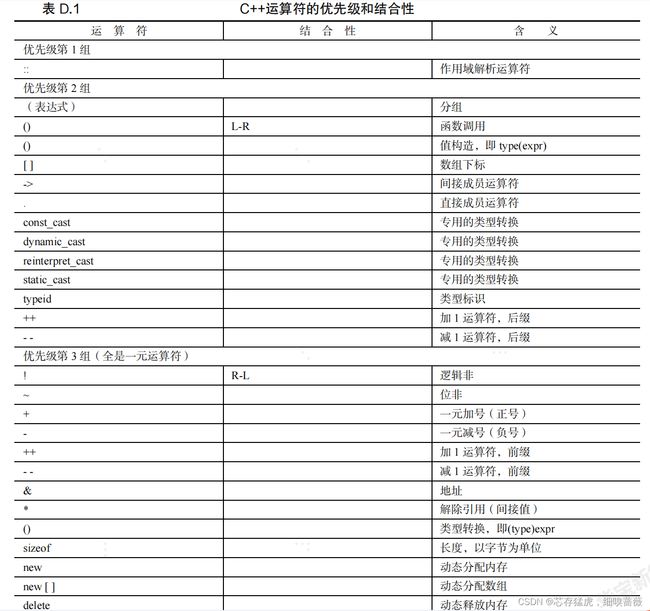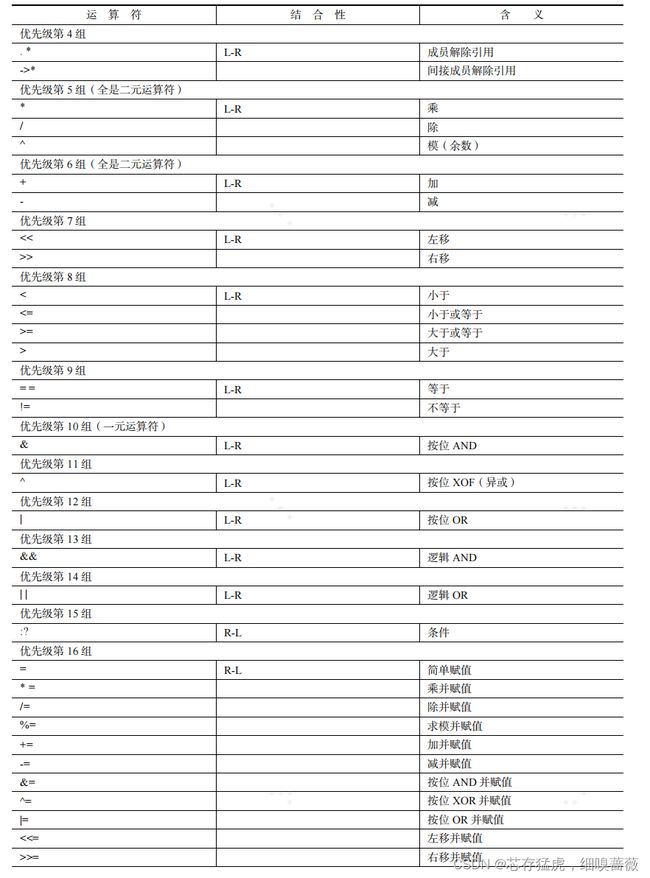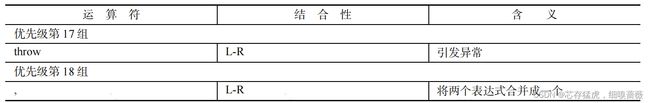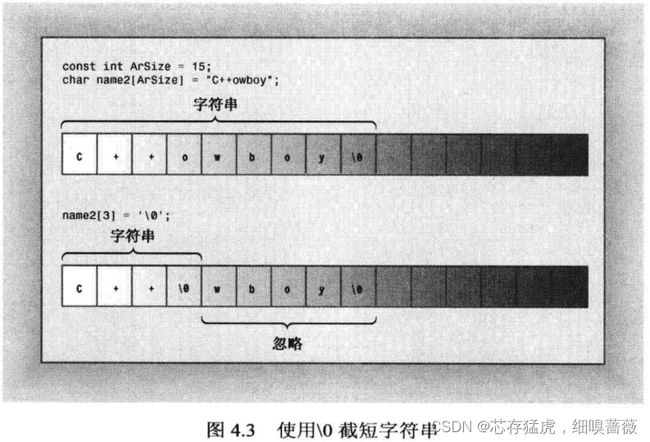01-C++数据类型
3、基础类型
3.1、简单变量
变量的命名
carDrip和cardRip
或boat_sport和boats_port
此外,还有有前缀的命名,使用前缀表示数据类型。常见的前缀有:str(表示字符串)、n(表示整数值)、b(表示布尔值)、p(表示指针)、c(表示单个字符)和m(表示一个类成员值)
nMyWeight
整型长度
C++提供了一种灵活的标准,它确保了最小长度
- short至少16位
- int至少与short一样长
- long至少32位,且至少与int一样长
- longlong至少64位,且至少与long一样长
#include
#include //包含整数的限制信息
int main() {
using namespace std;
short n_short = SHRT_MAX;
int n_int = INT_MAX;
long n_long = LONG_MAX;
long long n_llong = LLONG_MAX;
//sizeof operator yields size of type or of variable
cout << "short is " << sizeof n_short << " bytes." << endl;
cout << "int is " << sizeof(int) << " bytes." << endl;
cout << "long is " << sizeof n_long << " bytes." << endl;
cout << "long long is " << sizeof n_llong << " bytes." << endl << endl;
cout << "Maxinum values:" << endl;
cout << "short: " << n_short << endl;
cout << "int: " << n_int << endl;
cout << "long: " << n_long << endl;
cout << "long long: " << n_llong << endl << endl;
cout << "Minnum int value=" << INT_MIN << endl;
cout << "Bits per byte =" << CHAR_BIT << endl; //字节的位数
return 0;
}
/*
short:2
int:4
long:4
long:8
*/
对于整数类型的限制,使用头文件climits(在老式中为limits.h)。即最大值、最小值等常量
对于int、long、long long
初始化
int owls=100; //传统C语言初始化,
int wrens(432); //可供选择的C++初始化
在C++98和C++11中,可以使用大括号对单值进行初始化
在C++98中,将大括号用于单值变量的情形还不多,但是对于C++11标准就多很多了。采用这种方式时,可以使用=,也可以不用
int emus{7};
int rheas={12};
其次,大括号内可以不包括任何东西。在这种情况下,变量将被初始化为0.
int rocs ={};
int phy{};
无符号类型
short的表示范围是-32768到+32768
unsigned short 表示的符号是0-65535
// exceed.cpp -- exceeding some integer limits
#include
#define ZERO 0 // makes ZERO symbol for 0 value
#include // defines INT_MAX as largest int value
int main() {
using namespace std;
short sam = SHRT_MAX; // initialize a variable to max value
unsigned short sue = sam;// okay if variable sam already defined
cout << "Sam has " << sam << " dollars and Sue has " << sue;
cout << " dollars deposited." << endl
<< "Add $1 to each account." << endl << "Now ";
sam = sam + 1; //32767+1,溢出,-32768
sue = sue + 1;
cout << "Sam has " << sam << " dollars and Sue has " << sue;
cout << " dollars deposited.\nPoor Sam!" << endl;
sam = ZERO;
sue = ZERO; //0-1,溢出,65536
cout << "Sam has " << sam << " dollars and Sue has " << sue;
cout << " dollars deposited." << endl;
cout << "Take $1 from each account." << endl << "Now ";
sam = sam - 1;
sue = sue - 1;
cout << "Sam has " << sam << " dollars and Sue has " << sue;
cout << " dollars deposited." << endl << "Lucky Sue!" << endl;
// cin.get();
return 0;
}
如果超越了限制,其值将为范围另一端的取值。C++确保了无符号类型类型的这种行为;但C++并不保证有符号整形超越限制(上溢出和下溢出)时不出错。
如果知道变量表示的数值可能大于16位整数的最大值,则使用long。【因为在移植到别的操作系统中,int可能由32位变成16位】。
如果short比int小,则使用short可以节省内存。如果节省内存很重要,则应使用short而不是int,计时它们的长度是一样的。例如,假设要将程序从int是16位的系统移植到int是32位的系统,则用于存储int的数组的内存量将加倍,但是short的数组是不受影响的。
如果只需要一个字节,可使用char。
进制
有8进制、10进制、16进制,默认的是10进制
// hexoct1.cpp -- shows hex and octal literals
#include
int main() {
using namespace std;
int chest = 42; // decimal integer literal
int waist = 0x42; // hexadecimal integer literal
int inseam = 042; // octal integer literal
cout << "Monsieur cuts a striking figure!\n";
cout << "chest = " << chest << " (42 in decimal)\n";
cout << "waist = " << waist << " (0x42 in hex)\n";
cout << "inseam = " << inseam << " (042 in octal)\n";
// cin.get();
return 0;
}
对于C++,如果要以16进制或8进制方式显示值,则可以使用cout的一些特殊性。cout< 标识符hex位于名称空间std中,而程序使用了该名称空间。 如果省略编译指令using,而使用std::cout、std::endl、std::hex、std::oct。 char类型是专为存储字符(如数字和字母)而设计的。此外,char也可以看作是 比short更小的整形 输入时,cin将键盘输入的M转换为77;输出时,cout将值77转换为所显示的字符M。 下面程序说明了这一单。cin和cout的行为都是由变量类型引导的。如果将77存储在int变量中,则cout将把它显示为77。字符使用单引号’M’,对于字符串使用双引号。 最后,引入cout的一项特性——cout.put()函数 在Release2.0之后,C++将字符常量存储为char类型,而不是int类型。这意味着cout现在可以正确处理字符常量了。 在C++中,有一些转义字符,如下图所示。 [外链图片转存失败,源站可能有防盗链机制,建议将图片保存下来直接上传(img-bsfcFQ4A-1691999308835)(.\pics\8-9-7.png)] 新增的类型 char16_t和char32_t。底层时一种内置的整形 C++标准中添加了bool的新类型。 在计算中,布尔变量的值可以是true或false。C++将非零解释为true,将零解释为false。 创建常量的通用格式如下: 相较于#define语句,const有以下的好处 C++有两种浮点数的表示方法 1、标准小数点表示法 2、E表示法 float至少32位;double至少48位,且不少于float;long double不少于double 通常,float为32位;double为64为;long double为80、96或128位 对于不同类型的浮点数,小数点后的精确度不同 如果希望常量为float类型,使用f或F后缀。如果时long double类型,可以使用l或L的后缀 两大优点 另一方面,浮点运算的速度通常比整数运算慢,且精度将降低。 float仅能表示数字的前6位或前7位。 类型的分类 类型signed char、short、int和long统称为符号整型;它们的无符号版本统称为无符号整型。 C++11新增了long long、bool、char、wchar_t。 符号整数和无符号整型统称为整型。C++11新增了char16_t和char32_t。 float、double和long double统称为浮点型。整数和浮点型统称算数类型。 在C++中,对于float,仅保证6位或7位有效位 C++的运算符优先级 后续 后续 最后两行的相对精度表明,如果两个操作数都是double类型,则结果为double类型;如果两个操作数都是float类型,则结果为float类型。浮点常量在默认的情况下,为double类型。 运算符重载 C++中会有多种类型的转换 对于类型的转换,可能会出现一些问题。 在将整数变量初始化为浮点值时,有时编译器将会警告。int变量无法存储7.2E12,这导致C++没有对结果进行定义的情况发生。 整型级别 有符号整型按级别从高到低依次是:long long、long、int、short和signed char。 无符号整型的排列顺序与有符号整型相同。类型char、signed char和unsigned char的级别相同。类型bool的级别最低。wchar_t、char16_t和char32_t的级别与其底层类型相同。 强制类型转换 static_cast<>可用于将值从一种数值类型转换为另一种数值类型。 static_cast (value) 在初始化声明中,使用关键字auto,而不指定变量的类型,编译器将把变量的类型设置成与初始值相同 声明需要以下3点 声明数组的通用格式如下: float loans[20]; loans的类型不是“数组”,而是“float数组”。这强调了loans数组是使用float类型创建的。为复合类型 sizeof运算符返回类型或数据对象的长度(单位为字节)。注意,如果将sizeof运算符用于数组名,得到的将是整个数组的字节数。但如果将sizeof用于数组元素,则得到的将是元素的长度(单位为字节)。 初始化的方法 初始化禁止缩窄转换。 第1条语句不能通过编译,因为将浮点数转换为整型是缩窄操作,即使浮点数的小数点后面为零。 第2条语句也不能通过编译,因为12208超出了char变量的取值范围(这里假设char变量的长度为8位)。 第3条语句可通过编译,因为虽然112是一个int值,但它在char变量的取值范围内。 C++标准模板库(STL)提供了一种数组替代品——模板类vector,而C++11新增了模板类array。 可以使用字符数组初始化为字符串,但需要使用大量单引号,且必须加上空字符。可以使用括号括起字符串,这种字符串被称为字符串常量或字符串字面值。 **注意:**字符常量(使用单引号)和字符串常量(使用双引号)不能互换。 字符串的拼接 **注意:**拼接时不会在被连接的字符串之间添加空格,第二个字符串的第一个字符将紧跟在第一个字符串的最后一个字符(不考虑\0)后面。第一个字符串中的\0字符将被第二个字符串的第一个字符取代。 sizeof运算符指出整个数组的长度:15字节;strlen()函数返回的是存储在数组中的字符串的长度,而不是数组本身的长度。另外,strlen()只计算可见的字符,而不把空字符计算在内,因此为8。 可以将name2[3]设置为空字符。这使得字符号在第3个字符后即结束,达到截断字符串的效果。 cin.getline(name,20) 使用string类时,某些操作比使用数组时更简单。例如,不能将一个数组赋给另一个数组,但可以将一个string对象赋给另一个string对象。 例子 strcpy(charr1,charr2); //copy charr2 to charr1 strcat(charr1,charr2); //append contents of charr2 to char1 其他形式的字符串字面值 除了char类型,C++还有类型wchar_t;而C++11新增了类型char16_t和char32_t。可以分别使用前缀L、u和U表示 对于指针 () << endl; wchar_t title[]=L"Chief Ast"; 对于指针int main() {
using namespace std;
int chest = 42;
int waist = 42;
int inseam = 42;
cout << "Monsieur cuts a striking figure!" << endl;
cout << "chest = " << chest << " (decimal for 42)" << endl;
cout << hex; // manipulator for changing number base
cout << "waist = " << waist << " (hexadecimal for 42)" << endl;
cout << oct; // manipulator for changing number base
cout << "inseam = " << inseam << " (octal for 42)" << endl;
// cin.get();
return 0;
}
字符类型
// chartype.cpp -- the char type
#include #include // bondini.cpp -- using escape sequences
#include char16_t ch1=u'q';
char32_t ch2=U'\U0000222B';
bool类型
bool is_ready = true;
//字面值true和false都可以通过提升转换为int类型,true被转换位1,而false被转换为0
int ans=true;
int promise=false;
//任何数字值或指针值都可以被隐式转换(即不用显式强制转换)为bool值。任何非零值都被转换位true,而零被转换为false
bool start =-100;
bool stop = 0;
3.2、const
const type name =value;
const int val=10;
3.3、浮点数
3.3.1、表示方法
12.34
0.000023
8.0
45678.2345678
2.52e+8
8.33e-4
7E5
3.3.2、浮点类型
// floatnum.cpp -- floating-point types
#include 3.3.3、浮点常量
1.234f
2.45E20F
2.456345E28 //double
2.2L //long double
3.3.4、浮点数优缺点
// fltadd.cpp -- precision problems with float
#include 3.4、C++算数运算符
// arith.cpp -- some C++ arithmetic
#include 3.4.1、运算符优先级
3.4.2、除法分支
// divide.cpp -- integer and floating-point division
#include 3.4.3、求模运算符
// modulus.cpp -- uses % operator to convert lbs to stone
#include 3.4.4、类型转换
// assign.cpp -- type changes on assignment
#include // typecast.cpp -- forcing type changes
#include 3.4.5、auto声明
auto n=100; //n is int
auto x=1.5; //x is double
auto y=1.3e12L; //y is long double
4、复合类型
4.1、数组
typeName arrayName[arraySize];
// arrayone.cpp -- small arrays of integers
#include long plifs[]={25,92,3.0}; //not allowed
char slifs[4]{'h','i',12208,'\0'}; //not allowed
char tlifs[4]{'h','i',112,'\0'}; //allowed
4.2、字符串
char bird[11]="Mr. Cheeps";
char fish[]="Bubbles";
char shirt_size ='s'; //this is fine
char shirt_size ="S"; //illegal type mismatch
// strings.cpp -- storing strings in an array
#include 字符串的输入
// instr1.cpp -- reading more than one string
#include
// instr2.cpp -- reading more than one word with getline
#include
cin.get(name,Arsize);
cin.get();
cin.get(dessert,Arsize);
//另一种方式
cin.get(name,Arsize).get();
#include 混合输入字符串和数字
// numstr.cpp -- following number input with line input
#include 4.3、string类
// strtype1.cpp -- using the C++ string class
#include 赋值、拼接
string str3;
str3=str1+str2;
str1+=str2;
int main() {
using namespace std;
string s1 = "penguin";
string s2, s3;
cout << "You can assign one string object to another: s2 = s1\n";
s2 = s1;
cout << "s1: " << s1 << ", s2: " << s2 << endl;
cout << "You can assign a C-style string to a string object.\n";
cout << "s2 = \"buzzard\"\n";
s2 = "buzzard";
cout << "s2: " << s2 << endl;
cout << "You can concatenate strings: s3 = s1 + s2\n";
s3 = s1 + s2;
cout << "s3: " << s3 << endl;
cout << "You can append strings.\n";
s1 += s2;
cout << "s1 += s2 yields s1 = " << s1 << endl;
s2 += " for a day";
cout << "s2 += \" for a day\" yields s2 = " << s2 << endl;
//cin.get();
return 0;
}
/*
You can assign one string object to another: s2 = s1
s1: penguin, s2: penguin
You can assign a C-style string to a string object.
s2 = "buzzard"
s2: buzzard
You can concatenate strings: s3 = s1 + s2
s3: penguinbuzzard
You can append strings.
s1 += s2 yields s1 = penguinbuzzard
s2 += " for a day" yields s2 = buzzard for a day
*/
其他操作
// strtype3.cpp -- more string class features
#include string类I/O
#include wchar_t title[]=L"Chief Ast";
char16_t name[]=u"FFF WANG"
char32_t car[]=U"Humber Super snipe"
Q
01、sizeof()&strlen()
char str[20]="0123456789";
int a=strlen(str); // a=10; >>>> strlen 计算字符串的长度,以结束符 0x00 为字符串结束。
int b=sizeof(str); // 而 b=20; >>>> sizeof 计算的则是分配的数组 str[20] 所占的内存空间的大小,不受里面存储的内容改变。
char* ss = "0123456789";
sizeof(ss) 结果 4 ===》ss 是指向字符串常量的字符指针,sizeof 获得的是一个指针的之所占的空间,应该是长整型的,所以是 4。
sizeof(*ss) 结果 1 ===》*ss 是第一个字符 其实就是获得了字符串的第一位 '0' 所占的内存空间,是 char 类型的,占了 1 位
strlen(ss)= 10 ===》 如果要获得这个字符串的长度,则一定要使用 strlen。strlen 用来求字符串的长度;而 sizeof 是用来求指定变量或者变量类型等所占内存大小。
// cin.get();
return 0;
}
/*
Length of string in charr before input: 1
Length of string in str before input: 0
Enter a line of text:
puagj letter
You entered: puagj letter
Enter another line of text:
fghjdfgh hjd
You entered: fghjdfgh hjd
Length of string in charr after input: 12
Length of string in str after input: 12
*/
**其他形式的字符串字面值**
除了char类型,C++还有类型wchar_t;而C++11新增了类型char16_t和char32_t。可以分别使用前缀L、u和U表示
char16_t name[]=u"FFF WANG"
char32_t car[]=U"Humber Super snipe"
# Q
## 01、sizeof()&strlen()
```c++
char str[20]="0123456789";
int a=strlen(str); // a=10; >>>> strlen 计算字符串的长度,以结束符 0x00 为字符串结束。
int b=sizeof(str); // 而 b=20; >>>> sizeof 计算的则是分配的数组 str[20] 所占的内存空间的大小,不受里面存储的内容改变。
char* ss = "0123456789";
sizeof(ss) 结果 4 ===》ss 是指向字符串常量的字符指针,sizeof 获得的是一个指针的之所占的空间,应该是长整型的,所以是 4。
sizeof(*ss) 结果 1 ===》*ss 是第一个字符 其实就是获得了字符串的第一位 '0' 所占的内存空间,是 char 类型的,占了 1 位
strlen(ss)= 10 ===》 如果要获得这个字符串的长度,则一定要使用 strlen。strlen 用来求字符串的长度;而 sizeof 是用来求指定变量或者变量类型等所占内存大小。