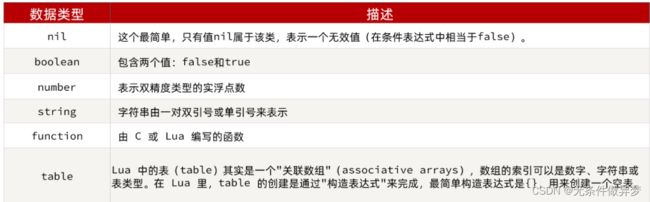微服务08-多级缓存
1.什么是多级缓存
传统的缓存策略一般是请求到达Tomcat后,先查询Redis,如果未命中则查询数据库,如图:

存在下面的问题:
•请求要经过Tomcat处理,Tomcat的性能成为整个系统的瓶颈
•Redis缓存失效时,会对数据库产生冲击
多级缓存就是充分利用请求处理的每个环节,分别添加缓存,减轻Tomcat压力,提升服务性能:
- 浏览器访问静态资源时,优先读取浏览器本地缓存
- 访问非静态资源(ajax查询数据)时,访问服务端
- 请求到达Nginx后,优先读取Nginx本地缓存
- 如果Nginx本地缓存未命中,则去直接查询Redis(不经过Tomcat)
- 如果Redis查询未命中,则查询Tomcat
- 请求进入Tomcat后,优先查询JVM进程缓存
- 如果JVM进程缓存未命中,则查询数据库
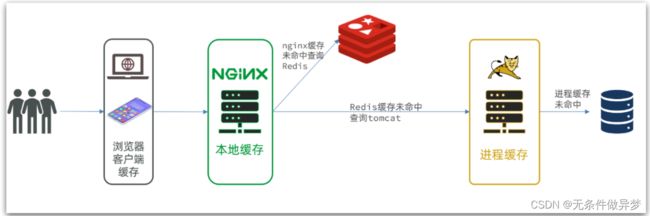
在多级缓存架构中,Nginx内部需要编写本地缓存查询、Redis查询、Tomcat查询的业务逻辑,因此这样的nginx服务不再是一个反向代理服务器,而是一个编写业务的Web服务器了。
因此这样的业务Nginx服务也需要搭建集群来提高并发,再有专门的nginx服务来做反向代理,如图:
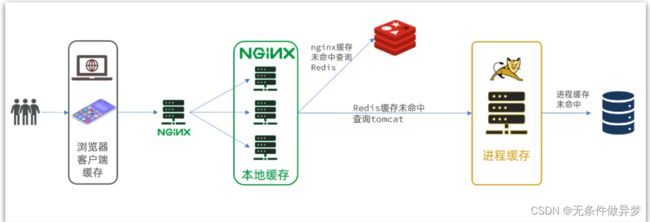
可见,多级缓存的关键有两个:
-
一个是在nginx中编写业务,实现nginx本地缓存、Redis、Tomcat的查询
-
另一个就是在Tomcat中实现JVM进程缓存
其中Nginx编程则会用到OpenResty框架结合Lua这样的语言。
2.JVM进程缓存
2.2.初识Caffeine
缓存在日常开发中启动至关重要的作用,由于是存储在内存中,数据的读取速度是非常快的,能大量减少对数据库的访问,减少数据库的压力。我们把缓存分为两类:
- 分布式缓存,例如Redis:
- 优点:存储容量更大、可靠性更好、可以在集群间共享
- 缺点:访问缓存有网络开销
- 场景:缓存数据量较大、可靠性要求较高、需要在集群间共享
- 进程本地缓存,例如HashMap、GuavaCache:
- 优点:读取本地内存,没有网络开销,速度更快
- 缺点:存储容量有限、可靠性较低、无法共享
- 场景:性能要求较高,缓存数据量较小
利用Caffeine框架来实现JVM进程缓存。
Caffeine是一个基于Java8开发的,提供了近乎最佳命中率的高性能的本地缓存库。目前Spring内部的缓存使用的就是Caffeine。GitHub地址:https://github.com/ben-manes/caffeine
缓存使用的基本API:
@Test
void testBasicOps() {
// 构建cache对象
Cache<String, String> cache = Caffeine.newBuilder().build();
// 存数据
cache.put("gf", "迪丽热巴");
// 取数据
String gf = cache.getIfPresent("gf");
System.out.println("gf = " + gf);
// 取数据,包含两个参数:
// 参数一:缓存的key
// 参数二:Lambda表达式,表达式参数就是缓存的key,方法体是查询数据库的逻辑
// 优先根据key查询JVM缓存,如果未命中,则执行参数二的Lambda表达式
String defaultGF = cache.get("defaultGF", key -> {
// 根据key去数据库查询数据
return "柳岩";
});
System.out.println("defaultGF = " + defaultGF);
}
Caffeine既然是缓存的一种,肯定需要有缓存的清除策略,不然的话内存总会有耗尽的时候。
Caffeine提供了三种缓存驱逐策略:
-
基于容量:设置缓存的数量上限
// 创建缓存对象 Cache<String, String> cache = Caffeine.newBuilder() .maximumSize(1) // 设置缓存大小上限为 1 .build(); -
基于时间:设置缓存的有效时间
// 创建缓存对象 Cache<String, String> cache = Caffeine.newBuilder() // 设置缓存有效期为 10 秒,从最后一次写入开始计时 .expireAfterWrite(Duration.ofSeconds(10)) .build(); -
基于引用:设置缓存为软引用或弱引用,利用GC来回收缓存数据。性能较差,不建议使用。
注意:在默认情况下,当一个缓存元素过期的时候,Caffeine不会自动立即将其清理和驱逐。而是在一次读或写操作后,或者在空闲时间完成对失效数据的驱逐。
2.3.实现JVM进程缓存
2.3.1.需求
利用Caffeine实现下列需求:
- 给根据id查询商品的业务添加缓存,缓存未命中时查询数据库
- 给根据id查询商品库存的业务添加缓存,缓存未命中时查询数据库
- 缓存初始大小为100
- 缓存上限为10000
2.3.2.实现
首先,我们需要定义两个Caffeine的缓存对象,分别保存商品、库存的缓存数据。
在item-service的com.heima.item.config包下定义CaffeineConfig类:
package com.heima.item.config;
import com.github.benmanes.caffeine.cache.Cache;
import com.github.benmanes.caffeine.cache.Caffeine;
import com.heima.item.pojo.Item;
import com.heima.item.pojo.ItemStock;
import org.springframework.context.annotation.Bean;
import org.springframework.context.annotation.Configuration;
@Configuration
public class CaffeineConfig {
@Bean
public Cache<Long, Item> itemCache(){
return Caffeine.newBuilder()
.initialCapacity(100)
.maximumSize(10_000)
.build();
}
@Bean
public Cache<Long, ItemStock> stockCache(){
return Caffeine.newBuilder()
.initialCapacity(100)
.maximumSize(10_000)
.build();
}
}
然后,修改item-service中的com.heima.item.web包下的ItemController类,添加缓存逻辑:
@RestController
@RequestMapping("item")
public class ItemController {
@Autowired
private IItemService itemService;
@Autowired
private IItemStockService stockService;
@Autowired
private Cache<Long, Item> itemCache;
@Autowired
private Cache<Long, ItemStock> stockCache;
// ...其它略
@GetMapping("/{id}")
public Item findById(@PathVariable("id") Long id) {
return itemCache.get(id, key -> itemService.query()
.ne("status", 3).eq("id", key)
.one()
);
}
@GetMapping("/stock/{id}")
public ItemStock findStockById(@PathVariable("id") Long id) {
return stockCache.get(id, key -> stockService.getById(key));
}
}
3.Lua语法入门
Nginx编程需要用到Lua语言,因此我们必须先入门Lua的基本语法。
3.1.初识Lua
Lua 是一种轻量小巧的脚本语言,用标准C语言编写并以源代码形式开放, 其设计目的是为了嵌入应用程序中,从而为应用程序提供灵活的扩展和定制功能。官网:https://www.lua.org/
3.1.HelloWorld
CentOS7默认已经安装了Lua语言环境,所以可以直接运行Lua代码。
1)在Linux虚拟机的任意目录下,新建一个hello.lua文件

2)添加下面的内容
print("Hello World!")
3.2.变量和循环
3.2.1.Lua的数据类型
另外,Lua提供了type()函数来判断一个变量的数据类型:

3.2.2.声明变量
Lua声明变量的时候无需指定数据类型,而是用local来声明变量为局部变量:
-- 声明字符串,可以用单引号或双引号,
local str = 'hello'
-- 字符串拼接可以使用 ..
local str2 = 'hello' .. 'world'
-- 声明数字
local num = 21
-- 声明布尔类型
local flag = true
Lua中的table类型既可以作为数组,又可以作为Java中的map来使用。数组就是特殊的table,key是数组角标而已:
-- 声明数组 ,key为角标的 table
local arr = {
'java', 'python', 'lua'}
-- 声明table,类似java的map
local map = {
name='Jack', age=21}
Lua中的数组角标是从1开始,访问的时候与Java中类似:
-- 访问数组,lua数组的角标从1开始
print(arr[1])
Lua中的table可以用key来访问:
-- 访问table
print(map['name'])
print(map.name)
3.2.3.循环
对于table,我们可以利用for循环来遍历。不过数组和普通table遍历略有差异。
遍历数组:
-- 声明数组 key为索引的 table
local arr = {
'java', 'python', 'lua'}
-- 遍历数组
for index,value in ipairs(arr) do
print(index, value)
end
遍历普通table
-- 声明map,也就是table
local map = {
name='Jack', age=21}
-- 遍历table
for key,value in pairs(map) do
print(key, value)
end
3.3.条件控制、函数
Lua中的条件控制和函数声明与Java类似。
3.3.1.函数
定义函数的语法: