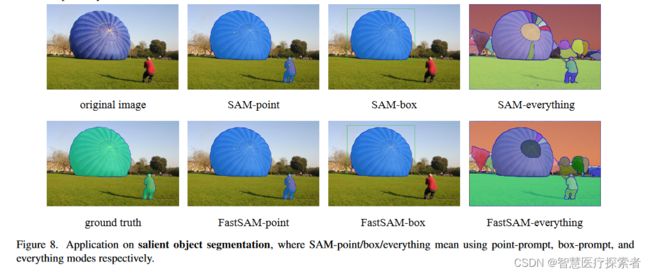计算机视觉:比SAM快50倍的分割一切视觉模型FastSAM
目录
引言
1 FastSAM介绍
1.1 FastSAM诞生
1.2 模型算法
1.3 实验结果
2 FastSAM运行环境构建
2.1 conda环境构建
2.2 运行环境安装
2.3 模型下载
3 FastSAM运行
3.1 命令行运行
3.1.1 Everything mode
3.1.2 Text prompt
3.1.3 Box prompt (xywh)
3.1.4 Points prompt
3.2 通过代码调用
4 总结
引言
MetaAI提出的能够“分割一切”的视觉基础大模型SAM提供了很好的分割效果,为探索视觉大模型提供了一个新的方向。虽然sam的效果很好,但由于SAM的backbone使用了vit,导致推理时显存的占用较多,推理速度偏慢,对硬件的要求较高,在项目应用上有很大的限制。
SAM的详细讲解:https://blog.csdn.net/lsb2002/article/details/131421165
一些研究在尝试解决这个问题,其中一个是清华团队的Expedit-SAM,对模型进行加速,论文结果最多可以提速1.5倍。主要思路是用2个不需要参数的操作:token clustering layer和token reconstruction layer。token clustering layer通过聚类将高分辨率特征转到低分辨率,推理时用低分辨率的进行卷积等操作,这样可以加速推理时间;token reconstruction layer是将低分辨率特征重新转回高分辨率。个人测试好像没有明显提升,不过已经打开了sam推理加速的思路。
1 FastSAM介绍
1.1 FastSAM诞生
最近发布的FastSAM(Fast Segment Anything),论文结果最快提升50倍,参数更少,显存占用减少,适合应用部署。
FastSAM是基于YOLOv8-seg的,这是一个配备了实例分割分支的对象检测器,它利用了YOLACT 方法。作者还采用了由SAM发布的广泛的SA-1B数据集。通过直接在仅2%(1/50)的SA-1B数据集上训练这个CNN检测器,它实现了与SAM相当的性能,但大大减少了计算和资源需求,从而实现了实时应用。作者还将其应用于多个下游分割任务,以显示其泛化性能。在MS COCO的对象检测任务上,在AR1000上实现了63.7,比32×32点提示输入的SAM高1.2分,在NVIDIA RTX 3090上运行速度快50倍。
实时SMA对工业应用都是有价值的。它可以应用于许多场景。所提出的方法不仅为大量的视觉任务提供了一种新的、实用的解决方案,而且它的速度非常高,比目前的方法快数十或数百倍。它还为一般视觉任务的大型模型架构提供了新的用途。作者认为,对于专业的任务,专业的模型具备更好的效率和准确性的权衡。然后,在模型压缩的意义上,FastSAM的方法证明了一个路径的可行性,通过引入一个人工的结构,可以显著减少计算工作量。
论文地址:https://arxiv.org/pdf/2306.12156.pdf
代码地址:https://github.com/CASIA-IVA-Lab/FastSAM
web demo:https://huggingface.co/spaces/An-619/FastSAM
1.2 模型算法
以yolov8-seg的instance segmentation为基础,检测时集成instance segmentation分支。
FastSAM主要分成2步:全实例分割(all instance Segmentation)和基于prompt的mask输出(Prompt-guided Selection)。
全实例分割(all instance Segmentation)
- 模型:基于yolov8-seg的模型.
- 实例分割:yolov8-seg实现了实例分割,结果包含了检测和分割分支。检测分支输出box和类别cls,检测分支输出k(默认为32)个mask分数,检测和分割分支是并行的。看推理代码的模型,这块其实就是yolov8的segment网络,具体可以看yolov8的segment训练代码。
Prompt-guided Selection
利用prompt挑选出感兴趣的特点目标,类似sam,支持point/box/text。
- point prompt:点prompt用点和实例分割输出的mask进行匹配。和sam一样,利用前景点/背景点作为prompt。如果一个前景点落在多个mask中,可以通过背景点进行过滤。通过使用一组前景/背景点,能够在感兴趣的区域内选择多个mask,然后将这些mask合并为一个mask,用于完整的标记感兴趣的对象。此外,利用形态学操作来提高掩模合并的性能。
- box prompt:与实例分割输出的mask的box和输入的box进行iou计算,利用iou得分过滤mask。
- text prompt:利用clip模型,利用图像编码和文本编码直接的相似性,提取分数较高的mask。因为引入clip模型,text prompt的运行速度比较慢。
1.3 实验结果
FastSAM利用yolov8-x模型;取SA-1B数据集的2%进行监督训练;为了检测更大的instance,将yolov8的reg_max参数从16改成26;输入图像的size为1024。在4种级别的任务上与SAM的zero-shot对比:边缘检测、目标Proposal、实例分割、提示输入分割。
- 边缘检测:将模型的全景实例分割结果用sobel算子得到边缘,FastSAM与SAM性能相近,都倾向于预测更多的边(数据集中没有标注的边)
- 目标Proposal:在coco上对比了SAM、ViTDet、OLN和FastSAM,FastSAM与SAM略差,但其是zero-shot transfer,而OLN在voc上进行预训练
- 实例分割:使用ViTDet [23]生成的边界框(bbox)作为提示符来完成实例分割任务,FastSAM比SAM差一些。
- 提示输入分割:与SAM性能类似,但是运行效率有些低下(这主要是受CLIP模型的影响)
2 FastSAM运行环境构建
2.1 conda环境构建
conda环境准备详见:annoconda
2.2 运行环境安装
conda create -n fastsam python=3.9
conda activate fastsam
git clone https://ghproxy.com/https://github.com/CASIA-IVA-Lab/FastSAM.git
cd FastSAM
pip install -r requirements.txt
pip install git+https://ghproxy.com/https://github.com/openai/CLIP.git2.3 模型下载
创建模型保存模型的目录weights
mkdir weights模型下载地址:模型
模型下载后,存储到weights目录下
(fastsam) [root@localhost FastSAM]# ll weights/
总用量 141548
-rw-r--r-- 1 root root 144943063 8月 21 16:28 FastSAM_X.pt3 FastSAM运行
原始图片如下,通过FastSAM对这张图片进行处理
3.1 命令行运行
3.1.1 Everything mode
python Inference.py --model_path ./weights/FastSAM_X.pt --img_path ./images/dogs.jpg3.1.2 Text prompt
python Inference.py --model_path ./weights/FastSAM_X.pt --img_path ./images/dogs.jpg --text_prompt "the yellow dog"
3.1.3 Box prompt (xywh)
python Inference.py --model_path ./weights/FastSAM_X.pt --img_path ./images/dogs.jpg --box_prompt "[[570,200,230,400]]"
3.1.4 Points prompt
python Inference.py --model_path ./weights/FastSAM_X.pt --img_path ./images/dogs.jpg --point_prompt "[[520,360],[620,300]]" --point_label "[1,0]"3.2 通过代码调用
vi test.pyfrom fastsam import FastSAM, FastSAMPrompt
model = FastSAM('./weights/FastSAM_X.pt')
IMAGE_PATH = './images/dogs.jpg'
DEVICE = 'cpu'
everything_results = model(IMAGE_PATH, device=DEVICE, retina_masks=True, imgsz=1024, conf=0.4, iou=0.9,)
prompt_process = FastSAMPrompt(IMAGE_PATH, everything_results, device=DEVICE)
# everything prompt
ann = prompt_process.everything_prompt()
# bbox default shape [0,0,0,0] -> [x1,y1,x2,y2]
ann = prompt_process.box_prompt(bbox=[200, 200, 300, 300])
# text prompt
ann = prompt_process.text_prompt(text='a photo of a dog')
# point prompt
# points default [[0,0]] [[x1,y1],[x2,y2]]
# point_label default [0] [1,0] 0:background, 1:foreground
ann = prompt_process.point_prompt(points=[[620, 360]], pointlabel=[1])
prompt_process.plot(annotations=ann,output_path='./output/dog.jpg',)python test.py 4 总结
在FastSAM模型中,作者重新考虑了segment of anything task和相应模型结构的选择,并提出了一个比SAM-ViT-H (32×32)运行速度快50倍的替代解决方案。实验结果表明,FastSAM可以很好地解决多个下游任务。尽管如此,FastSAM仍有几个弱点可以加以改进,比如评分机制和实例面具生成范式。这些问题都留待进一步研究。