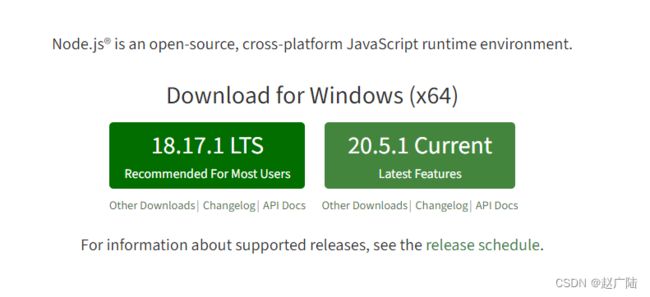高性能服务器Nodejs快速入门
目录
- 1 初识 Nodejs
- 2 Buffer 缓冲区
- 3 fs 文件系统模块
-
- 3.1 读取文件
- 3.2 写入文件
- 3.3 路径动态拼接问题 `__dirname`
- 3.4 其它操作
- 4 path 路径模块
-
- 4.1 路径拼接 `path.join()`
- 4.2 获取路径中文件名 `path.basename()`
- 4.3 获取路径中文件扩展名 `path.extname()`
- 5 http 模块
-
- 5.1 创建基本 Web 服务器
- 5.2 实现简陋路由效果
- 6 模块化
-
- 6.1 模块化概念
- 6.2 Node.js 中模块的分类
- 6.3 Node.js 中的模块作用域
- 6.4 模块作用域的成员
- 6.5 CommonJS 模块化规范
- 6.4 模块加载机制
1 初识 Nodejs
![]()
nodejs与es6总结必知必会:https://blog.csdn.net/ZGL_cyy/article/details/107516604
Nodejs 基础
官网传送门(opens new window)
区分 LTS 版本和 Current 版本的不同
① LTS 为长期稳定版,对于追求稳定性的企业级项目来说,推荐安装 LTS 版本的 Node.js。
② Current 为新特性尝鲜版,对热衷于尝试新特性的用户来说,推荐安装 Current 版本的 Node.js。但是,Current 版本中可
能存在隐藏的 Bug 或安全性漏洞,因此不推荐在企业级项目中使用 Current 版本的 Node.js
查看已安装的 Node.js 的版本号
打开终端,在终端输入命令 node –v 后,按下回车键,即可查看已安装的 Node.js 的版本号。
Windows 系统快速打开终端的方式:
使用快捷键(Windows徽标键 + R)打开运行面板,输入 cmd 后直接回车,即可打开终端

在 Node.js 环境中执行 JavaScript 代码
① 打开终端
② 输入 node 要执行的js文件的路径
Node.js® is a JavaScript runtime built on Chrome’s V8 JavaScript engine
Node.js® 是一个基于 Chrome V8 引擎 的 JavaScript 运行时环境
- 基于 Express 框架 (opens new window),可以快速构建 Web 应用
- 基于 Electron 框架 (opens new window),可以构建跨平台的桌面应用
- 基于 restify 框架 (opens new window),可以快速构建 API 接口项目
- 读写和操作数据库、创建实用的命令行工具辅助前端开发、etc…
2 Buffer 缓冲区
Buffer 缓冲区文档(opens new window)
- Buffer 的结构与数组类似,操作方法也与数组类似
- 数组不能存储二进制文件,Buffer 是专门存储二进制数据的
- Buffer 存储的是二进制数据,显示时以 16 进制的形式显示
- Buffer 每一个元素范围是 00~ff,即 0255、0000000011111111
- 每一个元素占用一个字节内存
- Buffer 是对底层内存的直接操作,因此大小一旦确定就不能修改
Buffer 常用方法:
Buffer.from(str[, encoding]):将一个字符串转换为 BufferBuffer.alloc(size):创建指定大小的 BufferBuffer.alloUnsafe(size):创建指定大小的 Buffer,可能包含敏感数据(分配内存时不会清除内存残留的数据)buf.toString():将 Buffer 数据转为字符串
var str = 'Hello前端'
var buf = Buffer.from(str)
// 占用内存的大小,一个汉字3字节 13
console.log(buf.length)
// 字符串的长度 7
console.log(str.length)
// 8进制输出第一个元素 145
console.log(buf[1].toString(8))
//创建一个10个字节的buffer
var buf2 = Buffer.alloc(10)
//通过索引,来操作buf中的元素
buf2[0] = 88
buf2[1] = 255
buf2[2] = 0xaa
buf2[3] = 255
var buf3 = Buffer.allocUnsafe(10)
console.log(buf3)
3 fs 文件系统模块
- fs 模块中所有的操作都有两种形式可供选择:同步和异步
- 同步文件系统会阻塞程序的执行,也就是除非操作完毕,否则不会向下执行代码
- 异步文件系统不会阻塞程序的执行,而是在操作完成时,通过回调函数将结果返回
- 实际开发很少用同步方式,因此只介绍异步方式
打开模式:
| 模式 | 说明 |
|---|---|
| r | 读取文件,文件不存在抛异常 |
| r+ | 读写文件,文件不存在抛异常 |
| rs | 同步模式下打开文件用于读取 |
| rs+ | 同步模式下打开文件用于读写 |
| w | 写文件,不存在则创建,存在则覆盖原有内容 |
| wx | 写文件,文件存在打开失败 |
| w+ | 读写文件,不存在创建,存在截断 |
| wx+ | 读写,存在打开失败 |
| a | 追加,不存在创建 |
| ax | 追加,存在失败 |
| a+ | 追加和读取,不存在创建 |
| ax+ | 追加和读取,存在失败 |
3.1 读取文件
简单文件读取
语法格式:
fs.readFile(path[, options], callback)
1
-
path:文件路径 -
options:配置选项,若是字符串则指定编码格式
encoding:编码格式flag:打开方式
-
callback:回调函数
err:错误信息data:读取的数据,如果未指定编码格式则返回一个 Buffer
const fs = require('fs')
fs.readFile('./files/1.txt', 'utf-8', function(err, data) => {
if(err) {
return console.log('failed!' + err.message)
}
console.log('content:' + data)
})
// 复制文件内容
fs.readFile("C:/Users/笔记.mp3", function(err, data) {
if(!err) {
console.log(data);
// 将data写入到文件中
fs.writeFile("C:/Users/hello.jpg", data, function(err){
if(!err){
console.log("文件写入成功");
}
} );
}
});
流式文件读取
- 简单文件读取的方式会一次性读取文件内容到内存中,若文件较大,会占用过多内存影响系统性能,且读取速度慢
- 大文件适合用流式文件读取,它会分多次将文件读取到内存中
var fs = require('fs')
// 创建一个可读流
var rs = fs.createReadStream('C:/Users/笔记.mp3')
// 创建一个可写流
var ws = fs.createWriteStream('a.mp3')
// 监听流的开启和关闭
// 这几个监听不是必须的
rs.once('open', function () {
console.log('可读流打开了~~')
})
rs.once('close', function () {
console.log('可读流关闭了~~')
//数据读取完毕,关闭可写流
ws.end()
})
ws.once('open', function () {
console.log('可写流打开了~~')
})
ws.once('close', function () {
console.log('可写流关闭了~~')
})
//要读取一个可读流中的数据,要为可读流绑定一个data事件,data事件绑定完毕自动开始读取数据
rs.on('data', function (data) {
console.log(data)
//将读取到的数据写入到可写流中
ws.write(data)
})
简便方式:
var fs = require('fs')
var rs = fs.createReadStream('C:/Users/lilichao/Desktop/笔记.mp3')
var ws = fs.createWriteStream('b.mp3')
// pipe()可以将可读流中的内容,直接输出到可写流中
rs.pipe(ws)
3.2 写入文件
简单文件写入
语法格式:
fs.writeFile(file, data[, options], callback)
file:文件路径data:写入内容options:配置选项,包含encoding, mode, flag;若是字符串则指定编码格式callback:回调函数
const fs = require('fs')
fs.writeFile('./files/2.txt', 'Hello Nodejs', function (err) {
if (err) {
return console.log('failed!' + err.message)
}
console.log('success!')
})
fs.writeFile('C:/Users/hello.txt', '通过 writeFile 写入的内容', { flag: 'w' }, function (err) {
if (!err) {
console.log('写入成功!')
} else {
console.log(err)
}
})
流式文件写入
// 同步、异步、简单文件的写入都不适合大文件的写入,性能较差,容易导致内存溢出
var fs = require('fs')
// 创建一个可写流
var ws = fs.createWriteStream('hello3.txt')
ws.once('open', function () {
console.log('流打开了~~')
})
ws.once('close', function () {
console.log('流关闭了~~')
})
// 通过ws向文件中输出内容
ws.write('通过可写流写入文件的内容')
ws.write('1')
ws.write('2')
ws.write('3')
ws.write('4')
// 关闭流
ws.end()
3.3 路径动态拼接问题 __dirname
- 在使用 fs 模块操作文件时,如果提供的操作路径是以
./或../开头的相对路径时,容易出现路径动态拼接错误的问题 - 原因:代码在运行的时候,会以执行 node 命令时所处的目录,动态拼接出被操作文件的完整路径
- 解决方案:在使用 fs 模块操作文件时,直接提供完整的路径,从而防止路径动态拼接的问题
__dirname获取文件所处的绝对路径
fs.readFile(__dirname + '/files/1.txt', 'utf8', function(err, data) {
...
})
3.4 其它操作
验证路径是否存在:
fs.exists(path, callback)fs.existsSync(path)
获取文件信息:
fs.stat(path, callback)fs.stat(path)
删除文件:
fs.unlink(path, callback)fs.unlinkSync(path)
列出文件:
fs.readdir(path[,options], callback)fs.readdirSync(path[, options])
截断文件:
fs.truncate(path, len, callback)fs.truncateSync(path, len)
建立目录:
fs.mkdir(path[, mode], callback)fs.mkdirSync(path[, mode])
删除目录:
fs.rmdir(path, callback)fs.rmdirSync(path)
重命名文件和目录:
fs.rename(oldPath, newPath, callback)fs.renameSync(oldPath, newPath)
监视文件更改:
fs.watchFile(filename[, options], listener)
4 path 路径模块
path 模块是 Node.js 官方提供的、用来处理路径的模块。它提供了一系列的方法和属性,用来满足用户对路径的处理需求。
4.1 路径拼接 path.join()
const path = require('path')
const fs = require('fs')
// 注意 ../ 会抵消前面的路径
// ./ 会被忽略
const pathStr = path.join('/a', '/b/c', '../../', './d', 'e')
console.log(pathStr) // \a\d\e
fs.readFile(path.join(__dirname, './files/1.txt'), 'utf8', function (err, dataStr) {
if (err) {
return console.log(err.message)
}
console.log(dataStr)
})
4.2 获取路径中文件名 path.basename()
使用 path.basename() 方法,可以获取路径中的最后一部分,常通过该方法获取路径中的文件名
path.basename(path[, ext])
- path: 文件路径
- ext: 文件扩展名
const path = require('path')
// 定义文件的存放路径
const fpath = '/a/b/c/index.html'
const fullName = path.basename(fpath)
console.log(fullName) // index.html
const nameWithoutExt = path.basename(fpath, '.html')
console.log(nameWithoutExt) // index
4.3 获取路径中文件扩展名 path.extname()
const path = require('path')
const fpath = '/a/b/c/index.html'
const fext = path.extname(fpath)
console.log(fext) // .html
5 http 模块
http 模块是 Node.js 官方提供的、用来创建 web 服务器的模块。
5.1 创建基本 Web 服务器
const http = require('http')
// 创建 web 服务器实例
const server = http.createServer()
// 为服务器实例绑定 request 事件,监听客户端的请求
server.on('request', function (req, res) {
const url = req.url
const method = req.method
const str = `Your request url is ${url}, and request method is ${method}`
console.log(str)
// 设置 Content-Type 响应头,解决中文乱码的问题
res.setHeader('Content-Type', 'text/html; charset=utf-8')
// 向客户端响应内容
res.end(str)
})
server.listen(8080, function () {
console.log('server running at http://127.0.0.1:8080')
})
5.2 实现简陋路由效果
const http = require('http')
const server = http.createServer()
server.on('request', (req, res) => {
const url = req.url
// 设置默认的响应内容为 404 Not found
let content = '404 Not found!
'
// 判断用户请求的是否为 / 或 /index.html 首页
// 判断用户请求的是否为 /about.html 关于页面
if (url === '/' || url === '/index.html') {
content = '首页
'
} else if (url === '/about.html') {
content = '关于页面
'
}
res.setHeader('Content-Type', 'text/html; charset=utf-8')
res.end(content)
})
server.listen(80, () => {
console.log('server running at http://127.0.0.1')
})
6 模块化
6.1 模块化概念
- 模块化是指解决一个复杂问题时,自顶向下逐层把系统划分为若干模块的过程,模块是可组合、分解和更换的单元。
- 模块化可提高代码的复用性和可维护性,实现按需加载。
- 模块化规范是对代码进行模块化拆分和组合时需要遵守的规则,如使用何种语法格式引用模块和向外暴露成员。
6.2 Node.js 中模块的分类
- 内置模块
- 自定义模块
- 第三方模块
6.3 Node.js 中的模块作用域
- 和函数作用域类似,在自定义模块中定义的变量、方法等成员,只能在当前模块内被访问,这种模块级别的访问限制,叫做模块作用域
- 防止全局变量污染
6.4 模块作用域的成员
- 自定义模块中都有一个
module对象,存储了和当前模块有关的信息 - 在自定义模块中,可以使用
module.exports对象,将模块内的成员共享出去,供外界使用。导入自定义模块时,得到的就是module.exports指向的对象。 - 默认情况下,
exports和module.exports指向同一个对象。最终共享的结果,以module.exports指向的对象为准。
6.5 CommonJS 模块化规范
- 每个模块内部,
module变量代表当前模块 module变量是一个对象,module.exports是对外的接口- 加载某个模块即加载该模块的
module.exports属性
6.4 模块加载机制
模块第一次加载后会被缓存,即多次调用 require() 不会导致模块的代码被执行多次,提高模块加载效率。
内置模块加载
内置模块加载优先级最高。
自定义模块加载
加载自定义模块时,路径要以 ./ 或 ../ 开头,否则会作为内置模块或第三方模块加载。
导入自定义模块时,若省略文件扩展名,则 Node.js 会按顺序尝试加载文件:
- 按确切的文件名加载
- 补全
.js扩展名加载 - 补全
.json扩展名加载 - 补全
.node扩展名加载 - 报错
第三方模块加载
- 若导入第三方模块, Node.js 会从当前模块的父目录开始,尝试从
/node_modules文件夹中加载第三方模块。 - 如果没有找到对应的第三方模块,则移动到再上一层父目录中,进行加载,直到文件系统的根目录。
例如,假设在 C:\Users\bruce\project\foo.js 文件里调用了 require('tools'),则 Node.js 会按以下顺序查找:
C:\Users\bruce\project\node_modules\toolsC:\Users\bruce\node_modules\toolsC:\Users\node_modules\toolsC:\node_modules\tools
目录作为模块加载
当把目录作为模块标识符进行加载的时候,有三种加载方式:
- 在被加载的目录下查找
package.json的文件,并寻找main属性,作为require()加载的入口 - 如果没有
package.json文件,或者main入口不存在或无法解析,则 Node.js 将会试图加载目录下的index.js文件。 - 若失败则报错