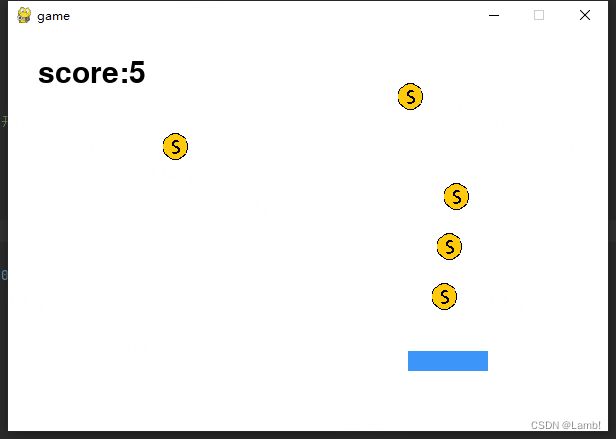Python金币小游戏
游戏规则:移动挡板接住金币
游戏截图:
详细代码如下:
import pygame.freetype
import sys
import random
pygame.init()
screen = pygame.display.set_mode((600, 400))
pygame.display.set_caption('game')
p = 0
i1 = 0
s = 0
t = 0
f1 = pygame.freetype.Font('C:/windows/fonts/msyh.ttc', 100)
f2 = pygame.freetype.Font(None, 30)
img = pygame.image.load('img.png') # 更换你的图片地址即可
img = pygame.transform.scale(img, (30, 30))
l = []
while True:
pygame.time.delay(20)
for event in pygame.event.get():
if event.type == pygame.QUIT:
pygame.quit()
sys.exit()
elif event.type == pygame.MOUSEBUTTONDOWN:
if p == 0:
t = 0
p = 1
screen.fill((255, 255, 255))
if p == 0:
f1.render_to(screen, [100, 130], '开始游戏')
if p == 1:
i1 += 1
if i1 >= 50//(int(t/30)+1):
i1 = 0
if t < 200:
t += 1
l.append([random.randint(50, 520), 50])
if t == 200 and not l:
p = 2
for i in l:
screen.blit(img, [i[0], i[1]])
i[1] += int(t/1)+1 # 金币下降速度
x = pygame.mouse.get_pos()[0]
if x < 40:
x = 40
if x > 560:
x = 560
pygame.draw.rect(screen, (60, 150, 250), (x-40, 320, 80, 20))
for i in l:
if i[1] >= 300:
if x-70 <= i[0] <= x+40:
s += 1
l.remove(i)
f2.render_to(screen, [30, 30], 'score:%d' % s)
if p == 2:
f1.render_to(screen, [80, 130], 'score:%d' % s)
pygame.display.update()