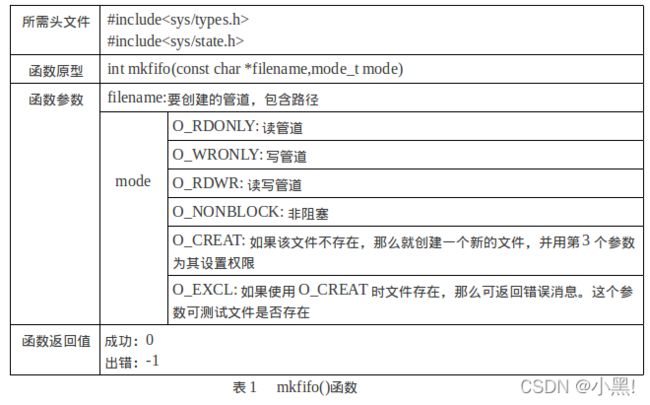Linux编程-进程间通讯(1)
文章目录
- 一、进程间的通讯方式
- 二、管道
-
- 2.1 无名管道
- 2.2 读写规则
- 2.3 单进程实现
- 2.4 父子进程实现
- 2.6 有名管道
- 2.7 有名管道读写规则
- 2.8 代码实现
- 三、消息队列
-
- 3.1 读取特性
- 3.2 应用举例
- 3.3 底层实现
一、进程间的通讯方式
网上有的分七种,有的五种,其实都是一样的.
- 管道(又可以分为有名管道和无名管道)
- 消息队列
- 共享内存
- 信号(可以分为信号和信号量两种)
- socket套接字
其实大多数就是这五种,分细一点就可以认为是七种。
有的还有命令流管道s_pipe,和内存映射,这两种可能用的比较少,也很少看到,所以就没有写。
二、管道
2.1 无名管道
无名管道:管道是半双工的,数据只能向一个方向流动;需要双方通信时,需要建立起两个管道;只能用于父子进程或者兄弟进程之间(具有亲缘关系的进程)。
函数原型:
SYNOPSIS
#include 2.2 读写规则
- 管道两端可分别用描述字fd[0]以及fd[1]来描述,需要注意的是,管道的两端是固定了任务的。即一端只能用于读,由描述字fd[0]表示,称其为管道 读端;另一端则只能用于写,由描述字fd[1]来表示,称其为管道写端。如果试图从管道写端读取数据,或者向管道读端写入数据都将导致错误发生。一般文件 的I/O函数都可以用于管道,如close、read、write等等。
- 如果管道的写端不存在,则认为已经读到了数据的末尾,读函数返回的读出字节数为0; 当管道的写端存在时,如果请求的字节数目大于PIPE_BUF,则返回管道中现有的数据字节数。如果请求的字节数目不大于PIPE_BUF,则返回管道中现有数据字节数(此时,管道中数据量小于请求的数据量);或者返回请求的字节数(此时,管道中数据量不小于请求的数据量)。
- 向管道中写入数据时,linux将不保证写入的原子性,管道缓冲区一有空闲区域,写进程就会试图向管道写入数据。如果读进程不读走管道缓冲区中的数据,那么写操作将一直阻塞。(只有在管道的读端存在时,向管道中写入数据才有意义)
2.3 单进程实现
#include $ gcc noNamePipe.c
$ ./a.out noNamePipe.c
read = Hello world
2.4 父子进程实现
#include $ gcc noNamePipe_1.c
$ ./a.out noNamePipe_1.c
father pid input
child pid read = Hello world
2.6 有名管道
因为无名管道只有亲缘关系才能通信,所以创建了有名管道来解决这个问题
实现一个有名管道实际上就是实现一个FIFO文件,有名管道一旦建立,之后它的读,以及关闭操作都与普通管道完全相同。虽然FIFO文件的inode节点在磁盘上,但仅是一个节点而已,文件的数据还是存在内核缓冲页面上,和普通管道相同。有名管道的文件仅仅是作为传输数据的通道,它并不存放传输的数据。
2.7 有名管道读写规则
- 若该管道是阻塞打开,且当前FIFO内没有数据,则对读进程而言将一直阻塞到有数据写入。
- 若该管道是非阻塞打开,则不论FIFO内是否有数据,读进程都会立即执行读操作。即如果FIFO内没有数据,则读函数将立刻返回0。
- 若该管道是阻塞打开,则写操作将一直阻塞到数据可以被写入。
- 若该管道是非阻塞打开而不能写入全部数据,则读操作进行部分写入或者调用失败
2.8 代码实现
先写读端
#include $ gcc namePipe_read.c -o read
$ ./read
make myfifo_r success
buf read success
r_buf: 456789
buf read success
r_buf: lalala
再写写端
#include $ ./write 456789
Write:>w_buf write success
w_buf: 456789
$ ./write lalala
Write:>w_buf write success
w_buf: lalala
三、消息队列
消息队列是随着内核的存在而存在的,每个消息队列在系统范围内对应唯一的键值,这个键的数据类型为key_t,通常在头文件
3.1 读取特性
- 消息队列是面向记录的,其中的消息具有特定的格式以及特定的优先级。
- 消息队列独立于发送与接收进程。进程终止时,消息队列及其内容并不会被删除。
- 消息队列可以实现消息的随机查询,消息不一定要以先进先出的次序读取,也可以按消息的类型读取。
消息队列的优势在于,1、消息队列也可以独立于发送和接收进程而存在,从而消除了在同步命名管道的打开和关闭时可能产生的困难。2、同时通过发送消息还可以避免命名管道的同步和阻塞问题,不需要由进程自己来提供同步方法。3、接收程序可以通过消息类型有选择地接收数据
3.2 应用举例
消息队列主要是用于:异步处理,应用解耦,流量削锋和消息通讯这四个模块
异步处理:
当我们注册app时,手机发送一条短信,很快会返回一条验证码,提高处理效率。
应用解耦:
当我们用淘宝下单的时候,可能商家已经休息不可能会及时处理,就会把我们下的订单的信息存储在消息队列里面,然后商家工作就会刷新拉取信息,此时商家就会看到对应的订单消息。
流量削锋:
其实消息队列我们也经常遇到,比如说在手机首发的时候,会提示只有一千个名额,就需要我们去抢,服务器不可能一下子处理那么多事情,所以就按照前后顺序存放到这个消息队列里面,当存满了过后,剩下的人继续去抢,就会返回错误页面,或则其余的页面。
消息通讯:
就类似我们的qq和微信,发送了消息对方可以选择看与不看,更是在的就是企业微信和钉钉会提示对方看了没有。
这些都是上层很明显的事列,我们也可以直观的看到。
3.3 底层实现
函数原型:
1 #include <sys/msg.h>
2 // 创建或打开消息队列:成功返回队列ID,失败返回-1
3 int msgget(key_t key, int flag);
4 // 添加消息:成功返回0,失败返回-1
5 int msgsnd(int msqid, const void *ptr, size_t size, int flag);
6 // 读取消息:成功返回消息数据的长度,失败返回-1
7 int msgrcv(int msqid, void *ptr, size_t size, long type,int flag);
8 // 控制消息队列:成功返回0,失败返回-1
9 int msgctl(int msqid, int cmd, struct msqid_ds *buf);
代码实现:
read.c
#include #include