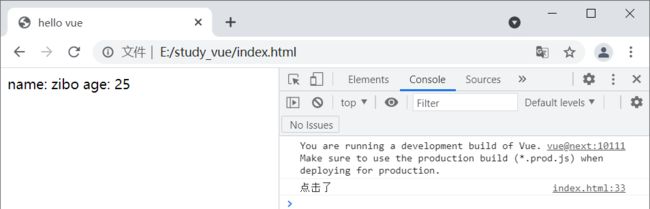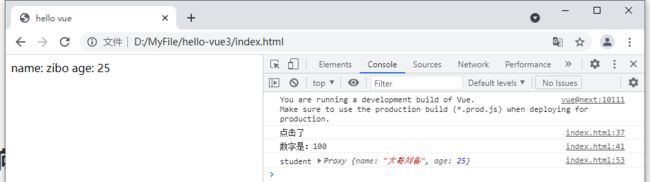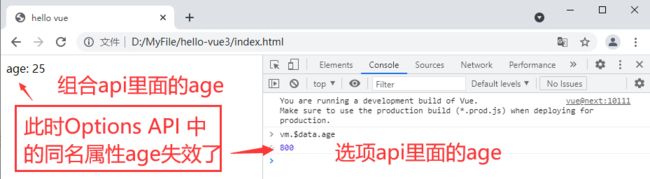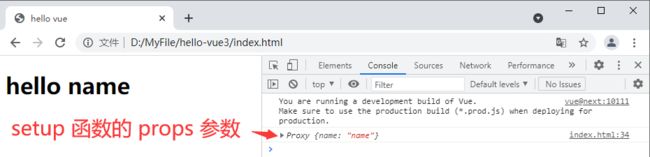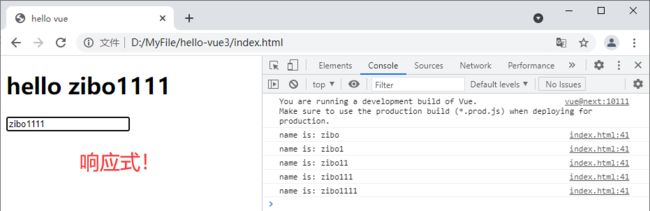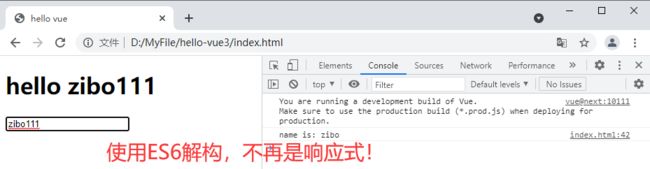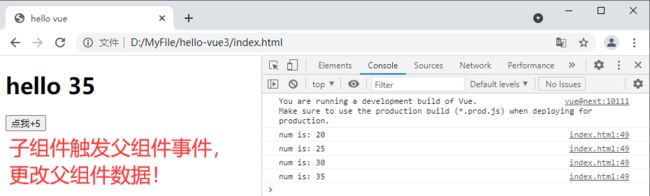【Vue3 从入门到实战 进阶式掌握完整知识体系】030-Composition API:Setup函数的使用
文章目录
- 六、Composition API
-
- 1、Setup函数的使用
-
- 代码
- 运行结果
- setup内部更多写法
- 运行结果
- Composition API 和 Options API 中的同名属性
- 运行结果
- 参数props
- 运行结果
- props是响应式的
- 运行结果
- 使用ES6解构props
- 运行结果
- 使从props解构后的属性再次变成响应式
- 子组件改变父组件传递过来的数据:改副本
- 运行结果
- 子组件改变父组件传递过来的数据:对外触发事件
- 运行结果
六、Composition API
组合 API ,即将数据和业务逻辑放在一起处理,而不是像vue2,将数据放在data中,业务逻辑分别放在methods,watch,computed中等
1、Setup函数的使用
Setup函数的执行时机:在
beforeCreate之前执行;
代码
<html lang="en">
<head>
<meta charset="UTF-8">
<meta http-equiv="X-UA-Compatible" content="IE=edge">
<meta name="viewport" content="width=device-width, initial-scale=1.0">
<title>hello vuetitle>
<script src="https://unpkg.com/vue@next">script>
head>
<body>
<div id="root">div>
body>
<script>
const app = Vue.createApp({
// 在模板里面,可以使用 setup 函数里面提供的属性和方法
// 因为 setup 在实例创建之前就已经执行了
template: `
name: {{name}} age: {{age}}
`,
// 简单使用 setup 函数
// setup 函数是在实例创建之前执行的(在 `beforeCreate` 之前)
// setup 里面不能使用 this 关键字,因为此时实例尚未创建,不存在 this
setup(props, context){
return{
name: 'zibo',
age: 25,
handleClick(){
console.log("点击了");
}
}
}
});
const vm = app.mount('#root');
script>
html>
运行结果
setup内部更多写法
<html lang="en">
<head>
<meta charset="UTF-8">
<meta http-equiv="X-UA-Compatible" content="IE=edge">
<meta name="viewport" content="width=device-width, initial-scale=1.0">
<title>hello vuetitle>
<script src="https://unpkg.com/vue@next">script>
head>
<body>
<div id="root">div>
body>
<script>
const app = Vue.createApp({
// 在模板里面,可以使用 setup 函数里面提供的属性和方法
// 因为 setup 在实例创建之前就已经执行了
// 再次提醒:当多个函数的时候要使用括号
template: `
name: {{name}} age: {{age}}
`,
// 简单使用 setup 函数
// setup 函数是在实例创建之前执行的
// setup 里面不能使用 this 关键字,因为此时实例尚未创建,不存在 this
setup(props, context){
const { reactive } = Vue;
// 写法一:数据和逻辑分离
const name = "zibo";
const age = 25;
// 函数写法一
const handleClick = () => {
console.log("点击了");
}
// 函数写法二
function add(num){
console.log("数字是:" + num);
}
// 写法二:数据和逻辑写在一起
function test01(){
// 数据
const student = reactive({
name: 'zibo',
age: 25
});
// 逻辑
function changeStudentName(name){
student.name = name;
console.log("student", student);
}
return { student, changeStudentName};
}
// 从 test01 中拿
const {student, changeStudentName} = test01();
return{
name,
age,
handleClick,
add,
student,
changeStudentName
}
}
});
const vm = app.mount('#root');
script>
html>
运行结果
Composition API 和 Options API 中的同名属性
此时Options API 中的同名属性会失效
<html lang="en">
<head>
<meta charset="UTF-8">
<meta http-equiv="X-UA-Compatible" content="IE=edge">
<meta name="viewport" content="width=device-width, initial-scale=1.0">
<title>hello vuetitle>
<script src="https://unpkg.com/vue@next">script>
head>
<body>
<div id="root">div>
body>
<script>
const app = Vue.createApp({
data(){
return{
age: 800
}
},
template: `
age: {{ age }}
`,
setup(props, context){
const { ref } = Vue;
const age = ref(25);
return{
age
}
}
});
const vm = app.mount('#root');
script>
html>
运行结果
参数props
参数 props 接收父组件传过来的参数,但是必须在当前组件中使用 props: [‘属性名’] 接收,setup 才能接收到!
<html lang="en">
<head>
<meta charset="UTF-8">
<meta http-equiv="X-UA-Compatible" content="IE=edge">
<meta name="viewport" content="width=device-width, initial-scale=1.0">
<title>hello vuetitle>
<script src="https://unpkg.com/vue@next">script>
head>
<body>
<div id="root">div>
body>
<script>
const app = Vue.createApp({
template: `
hello {{name}}
`,
setup(props, context){
console.log(props);
}
});
const vm = app.mount('#root');
script>
html>
运行结果
props是响应式的
setup 中接受的
props是响应式的, 当传入新的 props 时,会及时被更新。由于是响应式的, 所以不可以使用 ES6 解构,解构会消除它的响应式。
<html lang="en">
<head>
<meta charset="UTF-8">
<meta http-equiv="X-UA-Compatible" content="IE=edge">
<meta name="viewport" content="width=device-width, initial-scale=1.0">
<title>hello vuetitle>
<script src="https://unpkg.com/vue@next">script>
head>
<body>
<div id="root">div>
body>
<script>
const app = Vue.createApp({
template: `
hello {{name}}
`,
setup(props, context) {
const { watchEffect } = Vue;
watchEffect(() => {
console.log(`name is: ` + props.name)
})
}
});
const vm = app.mount('#root');
script>
html>
运行结果
使用ES6解构props
与下面”解构对象的属性不是响应式的“类似,但那个是对自定义属性的解构
<html lang="en">
<head>
<meta charset="UTF-8">
<meta http-equiv="X-UA-Compatible" content="IE=edge">
<meta name="viewport" content="width=device-width, initial-scale=1.0">
<title>hello vuetitle>
<script src="https://unpkg.com/vue@next">script>
head>
<body>
<div id="root">div>
body>
<script>
const app = Vue.createApp({
template: `
hello {{name}}
`,
setup(props, context) {
const { watchEffect } = Vue;
const { name } = props;
watchEffect(() => {
console.log(`name is: ` + name)
})
}
});
const vm = app.mount('#root');
script>
html>
运行结果
使从props解构后的属性再次变成响应式
使用 toRefs 即可,参考”toRefs使解构对象的属性也变成响应式的“
子组件改变父组件传递过来的数据:改副本
我们在选项 API 里面写过一次了,这里再在组合式 API 里再写一次
<html lang="en">
<head>
<meta charset="UTF-8">
<meta http-equiv="X-UA-Compatible" content="IE=edge">
<meta name="viewport" content="width=device-width, initial-scale=1.0">
<title>hello vuetitle>
<script src="https://unpkg.com/vue@next">script>
head>
<body>
<div id="root">div>
body>
<script>
const app = Vue.createApp({
template: `
hello {{newName}}
`,
setup(props, context) {
const { watchEffect, ref } = Vue;
const newName = ref(props.name);
watchEffect(() => {
console.log(`name is: ` + newName.value)
})
return{ newName }
}
});
const vm = app.mount('#root');
script>
html>
运行结果
子组件改变父组件传递过来的数据:对外触发事件
<html lang="en">
<head>
<meta charset="UTF-8">
<meta http-equiv="X-UA-Compatible" content="IE=edge">
<meta name="viewport" content="width=device-width, initial-scale=1.0">
<title>hello vuetitle>
<script src="https://unpkg.com/vue@next">script>
head>
<body>
<div id="root">div>
body>
<script>
const app = Vue.createApp({
template: `
hello {{num}}
`,
setup(props, context) {
const { watchEffect } = Vue;
const { emit } = context;
function changeNum(){
emit('changeNum', 5);
}
watchEffect(() => {
console.log(`num is: ` + props.num)
})
return{ changeNum }
}
});
const vm = app.mount('#root');
script>
html>