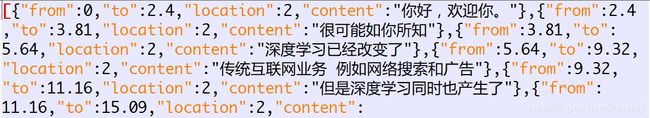Python实现json字幕转换为srt字幕
在B站下载了一个英文视频,点开来看,发现没有字幕,又在B站上下了字幕,是json格式的,但我的PotPlayer不支持json格式的字幕,顿时感觉被坑了,上网搜了搜json字幕转换其他字幕格式的工具,结果并没有这种东西,倒是找到了一篇srt字幕转json字幕的博客,反正闲着没事,我就参照着这篇博客用python写了个将json字幕转换为srt字幕的脚本。
先看看json字幕的格式:
from为开始时间,to为结束时间,location是位置,content是字幕内容。
再看看srt字幕的格式:
首先第一行是序号,第二行是开始时间(时:分:秒,小数位,如00:00:02,81就是2.81秒)和终止时间,第三行是字幕文字,后面一定要加上一个空行。
所以我们要做的工作主要就是把json文件的时间格式转换为srt文件的时间格式,另外再把字幕和序号添加上就可以了。
把该程序文件和json字幕文件放在同一文件夹下,运行此程序即可。
代码如下:
import json
import math
import os
for doc in os.listdir(): # 遍历当前文件夹的所有文件
file = '' # 这个变量用来保存数据
i = 1
if (doc[-4:] == 'json'): # 若是json文件则进行处理
name = doc[:-5] # 提取文件名
# 将此处文件位置进行修改,加上utf-8是为了避免处理中文时报错
with open(doc, encoding='utf-8') as f:
datas = json.load(f) # 加载文件数据
f.close()
for data in datas:
start = data['from'] # 获取开始时间
stop = data['to'] # 获取结束时间
content = data['content'] # 获取字幕内容
file += '{}\n'.format(i) # 加入序号
hour = math.floor(start) // 3600
minute = (math.floor(start) - hour * 3600) // 60
sec = math.floor(start) - hour * 3600 - minute * 60
minisec = int(math.modf(start)[0] * 100) # 处理开始时间
file += str(hour).zfill(2) + ':' + str(minute).zfill(2) + ':' + str(sec).zfill(2) + ',' + str(minisec).zfill(2) # 将数字填充0并按照格式写入
file += ' --> '
hour = math.floor(stop) // 3600
minute = (math.floor(stop) - hour * 3600) // 60
sec = math.floor(stop) - hour * 3600 - minute * 60
minisec = abs(int(math.modf(stop)[0] * 100 - 1)) # 此处减1是为了防止两个字幕同时出现
file += str(hour).zfill(2) + ':' + str(minute).zfill(2) + ':' + str(sec).zfill(2) + ',' + str(minisec).zfill(2)
file += '\n' + content + '\n\n' # 加入字幕文字
i += 1
with open('./{}.srt'.format(name), 'w', encoding='utf-8') as f:
f.write(file) # 将数据写入文件
f.close()最后得到的srt文件如图所示: