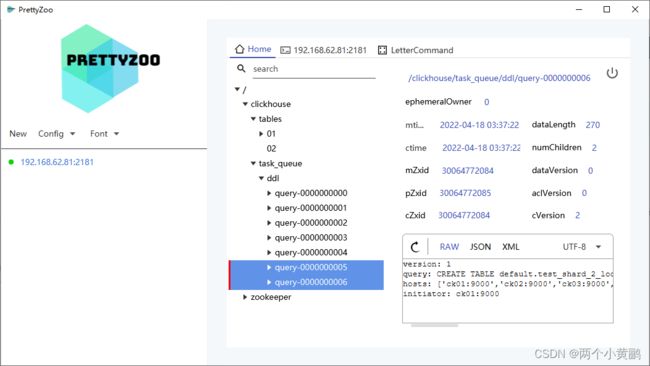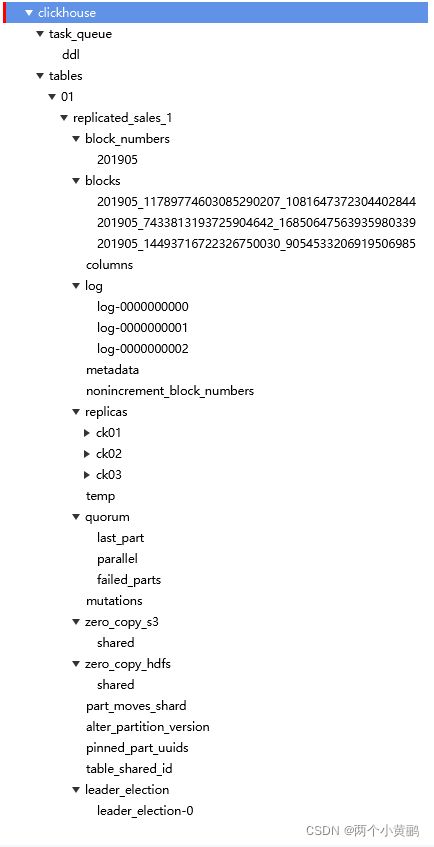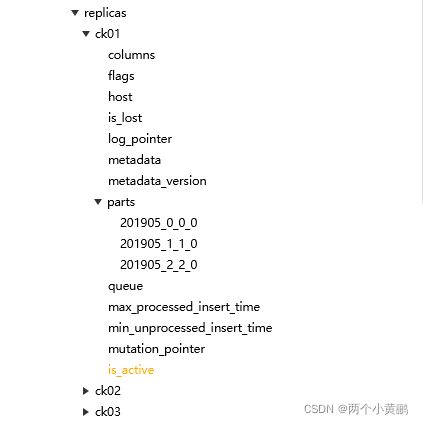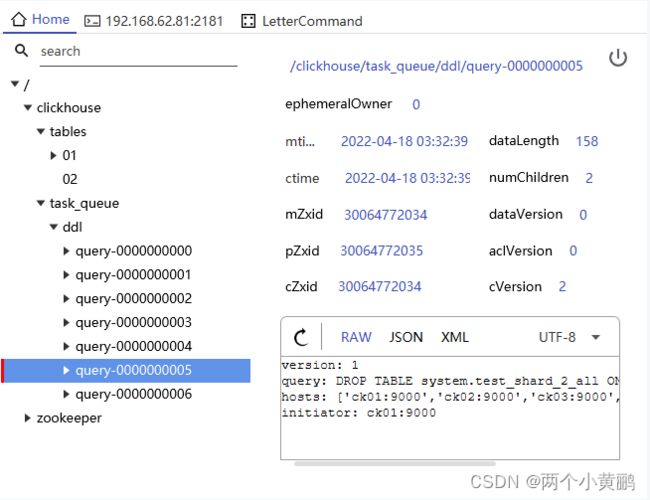clickhouse集群安装部署
当前集群状态还不能解决分布式,单台机器压力大的问题,后期考虑引入chproxy

安装zookeeper集群
| 主机名 | IP地址 |
|---|---|
| zk01 | 192.168.124.81 |
| zk02 | 192.168.124.82 |
| zk03 | 192.168.124.83 |
zookeeper安装
三个节点进行相同配置
配置hosts
vim /etc/hosts
192.168.124.81 zk01
192.168.124.82 zk02
192.168.124.83 zk03
关闭防火墙
systemctl stop firewalld
systemctl disable firewalld
systemctl status firewalld
安装java
vim /etc/yum.repo.d/mnt.repo
[mnt]
name=mnt
baseurl=file:///mnt/
enabled=1
gpgcheck=0
yum clean all
yum install java -y
下载zookeeper
https://mirrors.tuna.tsinghua.edu.cn/apache/zookeeper/
解压安装
tar -zxvf apache-zookeeper-3.6.3-bin.tar.gz -C /usr/local/
cd /usr/local
mv apache-zookeeper-3.6.3-bin/ zookeeper
mkdir /zookeeper
mkdir /zookeeper/data
mkdir /zookeeper/logs
环境变量
vim /etc/profile
export ZOOKEEPER_HOME=/usr/local/zookeeper/
export PATH=$ZOOKEEPER_HOME/bin:$PATH
source /etc/profile
echo $ZOOKEEPER_HOME
配置文件
cd $ZOOKEEPER_HOME/conf
vim zoo.cfg
tickTime=2000
initLimit=10
syncLimit=5
dataDir=/zookeeper/data
dataLogDir=/zookeeper/logs
clientPort=2181
server.1=192.168.124.81:2888:3888
server.2=192.168.124.82:2888:3888
server.3=192.168.124.83:2888:3888
ZooKeeper常见配置
- tickTime:CS通信心跳数;以毫秒为单位,可以使用默认配置。
- initLimit:LF初始通信时限;
- syncLimit:LF同步通信时限;数值不宜过高。
- dataDir:数据文件目录;
- dataLogDir:日志文件目录;
- clientPort:客户端连接端口;
- server.N:服务器名称与地址(服务编号,服务地址,LF通信端口,选举端口)
ZooKeeper高级配置
- gloabalOutstandingLimit:最大请求堆积属,默认1000;
- preAllocSize:预分配的Transaction log空间大小;
- snapCount:每进行snapCount次事务日志输出后,触发一次快照;
- maxClientCnxns:最大并发客户端数;
- forceSync:是否提交事务的同时同步到磁盘;
- leaderServes:是否禁止leader读功能;
- traceFile:是否记录所有请求的log;不建议使用
ID配置
zk01
echo "1" > /zookeeper/data/myid
zk02
echo "2" > /zookeeper/data/myid
zk03
echo "3" > /zookeeper/data/myid
启动
zkServer.sh start
/usr/bin/java
ZooKeeper JMX enabled by default
Using config: /usr/local/zookeeper/bin/../conf/zoo.cfg
Starting zookeeper ... STARTED
查看状态
zkServer.sh status
/usr/bin/java
ZooKeeper JMX enabled by default
Using config: /usr/local/zookeeper/bin/../conf/zoo.cfg
Client port found: 2181. Client address: localhost. Client SSL: false.
Mode: follower
关闭
zkServer.sh stop
PrettyZoo
PrettyZoo是个人认为比较好用的客户端工具,下载地址如下
https://github.com/vran-dev/PrettyZoo
四字命令
ZooKeeper responds to a small set of commands. Each command is composed of four letters. You issue the commands to ZooKeeper via telnet or nc, at the client port.
-
dump
Lists the outstanding sessions and ephemeral nodes. This only works on the leader. -
envi
Print details about serving environment
kill
Shuts down the server. This must be issued from the machine the ZooKeeper server is running on. -
reqs
List outstanding requests -
ruok
Tests if server is running in a non-error state. The server will respond with imok if it is running. Otherwise it will not respond at all. -
srst
Reset statistics returned by stat command. -
stat
Lists statistics about performance and connected clients.
四字命令可以对系统进行查询或操作,需要在zoo.cfg加入白名单,根据需要将命令加入白名单
4lw.commands.whitelist=*
四字命令使用举例
echo mntr|nc 192.168.124.81 2181
安装clickhouse集群
| 主机名 | IP地址 |
|---|---|
| ck01 | 192.168.124.91 |
| ck02 | 192.168.124.92 |
| ck03 | 192.168.124.93 |
| ck04 | 192.168.124.94 |
clickhouse安装
四个节点进行相同配置
配置hosts
vim /etc/hosts
127.0.0.1 localhost localhost.localdomain localhost4 localhost4.localdomain4
::1 localhost localhost.localdomain localhost6 localhost6.localdomain6
192.168.124.91 ck01
192.168.124.92 ck02
192.168.124.93 ck03
192.168.124.94 ck04
下载clickhouse软件
https://mirrors.tuna.tsinghua.edu.cn/clickhouse/rpm/stable/x86_64/
安装
ls -lrt
-rw-r--r-- 1 root root 223610019 Apr 14 01:25 clickhouse-common-static-22.2.2.1-2.x86_64.rpm
-rw-r--r-- 1 root root 56238 Apr 14 01:25 clickhouse-server-22.2.2.1-2.noarch.rpm
-rw-r--r-- 1 root root 30955 Apr 14 01:25 clickhouse-client-22.2.2.1-2.noarch.rpm
-rw-r--r-- 1 root root 728126483 Apr 14 01:25 clickhouse-common-static-dbg-22.2.2.1-2.x86_64.rpm
rpm -ivh clickhouse*.rpm
数据副本
配置config.xml
<timezone>Asia/Shanghaitimezone>
<listen_host>0.0.0.0listen_host>
<zookeeper incl="zookeeper-servers" optional="true" />
<include_from>/etc/clickhouse-server/config.d/metrika.xmlinclude_from>
配置metrika.xml
在/etc/clickhouse-server/config.d/创建metrika.xml文件
<yandex>
<zookeeper-servers>
<node index="1">
<host>192.168.124.81host>
<port>2181port>
node>
<node index="2">
<host>192.168.124.82host>
<port>2181port>
node>
<node index="3">
<host>192.168.124.83host>
<port>2181port>
node>
zookeeper-servers>
yandex>
建表
ReplicatedMergeTree的定义方式如下:
ENGINE = ReplicatedMergeTree('zk_path', 'replica_name')
zk_path用于指定在ZooKeeper中创建的数据表的路径,路径名称是自定义的,并没有固定规则,用户可以设置成自己希望的任何路径。即便如此,ClickHouse还是提供了一些约定俗成的配置模板以供参考,例如:
/clickhouse/tables/{shard}/table_name
- /clickhouse/tables/是约定俗成的路径固定前缀,表示存放数据表的根路径。
- {shard}表示分片编号,通常用数值替代,例如01、02、03。一张数据表可以有多个分片,而每个分片都拥有自己的副本。
- table_name表示数据表的名称,为了方便维护,通常与物理表的名字相同(虽然ClickHouse并不强制要求路径中的表名称和物理表名相同);而replica_name的作用是定义在ZooKeeper中创建的副本名称,该名称是区分不同副本实例的唯一标识。一种约定成俗的命名方式是使用所在服务器的域名称。
对于zk_path而言,同一张数据表的同一个分片的不同副本,应该定义相同的路径;而对于replica_name而言,同一张数据表的同一个分片的不同副本,应该定义不同的名称
ck01
CREATE TABLE replicated_sales_1(
id String,
price Float64,
create_time DateTime
) ENGINE = ReplicatedMergeTree('/clickhouse/tables/01/replicated_sales_1','ck01')
PARTITION BY toYYYYMM(create_time)
ORDER BY id;
ck02
CREATE TABLE replicated_sales_1(
id String,
price Float64,
create_time DateTime
) ENGINE = ReplicatedMergeTree('/clickhouse/tables/01/replicated_sales_1','ck02')
PARTITION BY toYYYYMM(create_time)
ORDER BY id;
数据插入
ck01
INSERT INTO TABLE replicated_sales_1 VALUES('A001',100,'2019-05-10 00:00:00');
INSERT INTO TABLE replicated_sales_1 VALUES('A002',200,'2019-05-10 00:00:00');
ck02
INSERT INTO TABLE replicated_sales_1 VALUES('A003',300,'2019-05-10 00:00:00');
INSERT INTO TABLE replicated_sales_1 VALUES('A004',400,'2019-05-10 00:00:00');
数据查询
select * from replicated_sales_1
SELECT *
FROM replicated_sales_1
Query id: bc42df9d-c359-4ece-91bd-e1e03b2d69c8
┌─id───┬─price─┬─────────create_time─┐
│ A001 │ 100 │ 2019-05-10 00:00:00 │
│ A002 │ 200 │ 2019-05-10 00:00:00 │
└──────┴───────┴─────────────────────┘
┌─id───┬─price─┬─────────create_time─┐
│ A003 │ 300 │ 2019-05-10 00:00:00 │
│ A004 │ 400 │ 2019-05-10 00:00:00 │
└──────┴───────┴─────────────────────┘
zookeeper
此时可以回过头查看zookeeper的数据,可以大概明白zookeeper的作用
replicas下面对应这三个节点
每个节点对应的数据
分布式
配置后无需重启服务器
配置config.xml
所有节点
<remote_servers incl="remote_servers" optional="true" />
ck01
<macros>
<shard>01shard>
<replica>ck01replica>
macros>
ck02
<macros>
<shard>02shard>
<replica>ck02replica>
macros>
ck03
<macros>
<shard>03shard>
<replica>ck03replica>
macros>
ck04
<macros>
<shard>04shard>
<replica>ck04replica>
macros>
配置metrika.xml
需要配置每个节点的用户名密码,否则会报密码验证错误
<yandex>
<remote_servers>
<sharding_simple>
<shard>
<replica>
<host>ck01host>
<port>9000port>
<user>defaultuser>
<password>clickhousepassword>
replica>
<replica>
<host>ck02host>
<port>9000port>
<user>defaultuser>
<password>clickhousepassword>
replica>
shard>
<shard>
<replica>
<host>ck03host>
<port>9000port>
<user>defaultuser>
<password>clickhousepassword>
replica>
<replica>
<host>ck04host>
<port>9000port>
<user>defaultuser>
<password>clickhousepassword>
replica>
shard>
sharding_simple>
remote_servers>
<zookeeper-servers>
<node index="1">
<host>192.168.124.81host>
<port>2181port>
node>
<node index="2">
<host>192.168.124.82host>
<port>2181port>
node>
<node index="3">
<host>192.168.124.83host>
<port>2181port>
node>
zookeeper-servers>
yandex>
分布式表
--创建分布式表
CREATE TABLE test_shard_2_all ON CLUSTER sharding_simple (
id UInt64
)ENGINE = Distributed(sharding_simple, default, test_shard_2_local,rand())
--创建本地表
CREATE TABLE test_shard_2_local ON CLUSTER sharding_simple (
id UInt64
)ENGINE = MergeTree()
ORDER BY id
PARTITION BY id
--删除分布式表
DROP TABLE test_shard_2_all ON CLUSTER sharding_simple
--删除本地表
DROP TABLE test_shard_2_local ON CLUSTER sharding_simple
数据插入
insert into test_shard_2_all values (1);
insert into test_shard_2_all values (2);
insert into test_shard_2_all values (3);
insert into test_shard_2_all values (4);
数据查询
ck01
ck01 :) select * from test_shard_2_all
SELECT *
FROM test_shard_2_all
Query id: 2a64068e-b6d3-4253-8ebd-f9555fd70dbe
┌─id─┐
│ 2 │
└────┘
┌─id─┐
│ 1 │
└────┘
┌─id─┐
│ 3 │
└────┘
┌─id─┐
│ 4 │
└────┘
4 rows in set. Elapsed: 0.135 sec.
ck03
ck03 :) select * from test_shard_2_all;
SELECT *
FROM test_shard_2_all
Query id: e972df9a-ed3d-45ad-9b86-cf2639538c63
┌─id─┐
│ 3 │
└────┘
┌─id─┐
│ 1 │
└────┘
┌─id─┐
│ 4 │
└────┘
┌─id─┐
│ 2 │
└────┘
5 rows in set. Elapsed: 0.072 sec.
ck01
ck01 :) select * from test_shard_2_local;
SELECT *
FROM test_shard_2_local
Query id: 8474f384-155c-4c50-9943-c70ff7b72be5
┌─id─┐
│ 2 │
└────┘
1 rows in set. Elapsed: 0.002 sec.
ck03
ck03 :) select * from test_shard_2_local
SELECT *
FROM test_shard_2_local
Query id: 856726df-4bec-481d-b825-4dc7525946f7
┌─id─┐
│ 3 │
└────┘
┌─id─┐
│ 4 │
└────┘
┌─id─┐
│ 1 │
└────┘
3 rows in set. Elapsed: 0.010 sec.
zookeeper
维护语句
--查看集群状态
ck03 :) select * from system.clusters
SELECT *
FROM system.clusters
Query id: 41d03f02-3918-43a5-a324-b67e3e3f47bb
┌─cluster─────────┬─shard_num─┬─shard_weight─┬─replica_num─┬─host_name─┬─host_address──┬─port─┬─is_local─┬─user────┬─default_database─┬─errors_count─┬─slowdowns_count─┬─estimated_recovery_time─┐
│ sharding_simple │ 1 │ 1 │ 1 │ ck01 │ 192.168.62.81 │ 9000 │ 0 │ default │ │ 0 │ 0 │ 0 │
│ sharding_simple │ 1 │ 1 │ 2 │ ck02 │ 192.168.62.82 │ 9000 │ 0 │ default │ │ 0 │ 0 │ 0 │
│ sharding_simple │ 2 │ 1 │ 1 │ ck03 │ 192.168.62.83 │ 9000 │ 1 │ default │ │ 0 │ 0 │ 0 │
│ sharding_simple │ 2 │ 1 │ 2 │ ck04 │ 192.168.62.84 │ 9000 │ 0 │ default │ │ 0 │ 0 │ 0 │
└─────────────────┴───────────┴──────────────┴─────────────┴───────────┴───────────────┴──────┴──────────┴─────────┴──────────────────┴──────────────┴─────────────────┴─────────────────────────┘
4 rows in set. Elapsed: 0.002 sec.
--查看当前宏变量,修改宏变量无需修改服务器
ck01 :) SELECT * FROM system.macros
SELECT *
FROM system.macros
Query id: 2979e9fb-9a06-47ac-8027-4b95fdc5c667
┌─macro───┬─substitution─┐
│ replica │ ck01 │
│ shard │ 01 │
└─────────┴──────────────┘
2 rows in set. Elapsed: 0.001 sec.
--查看当前所在数据库
ck01 :) select database();
SELECT database()
Query id: a334757c-1cdd-42bf-a5f9-41849a523696
┌─DATABASE()─┐
│ default │
└────────────┘
1 rows in set. Elapsed: 0.001 sec.
--允许您访问远程服务器,而无需创建 Distributed 表。remoteSecure - 与 remote 相同,但是会使用加密链接。
--这两个函数都可以在 SELECT 和 INSERT 查询中使用。
--remote('addresses_expr', db, table[, 'user'[, 'password'], sharding_key])
--remote('addresses_expr', db.table[, 'user'[, 'password'], sharding_key])
ck02 :) SELECT * FROM remote('ck01', 'system', 'macros', 'default','clickhouse')
SELECT *
FROM remote('ck01', 'system', 'macros', 'default', 'clickhouse')
Query id: 8d4ab4e8-cab1-4b4d-a4dc-6c9a32d1b85b
┌─macro───┬─substitution─┐
│ replica │ ck01 │
│ shard │ 01 │
└─────────┴──────────────┘
2 rows in set. Elapsed: 0.058 sec.