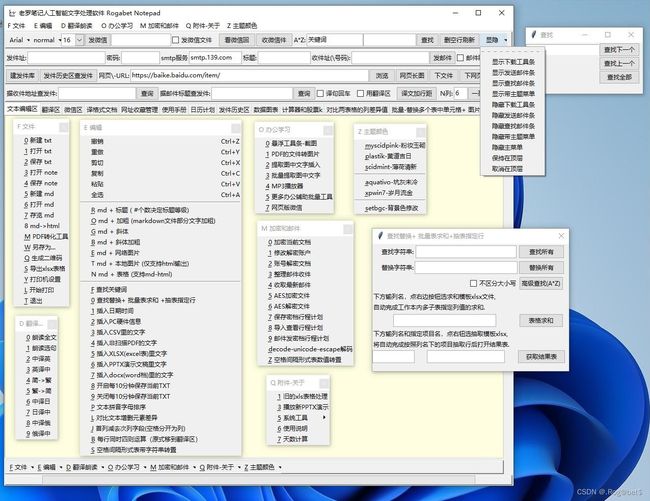rogabet notepad 编译方式优化
pyinstaller --clean --version-file=file_version_info.txt -i luo.ico -D -w notepad.py --exclude-module cv2 --exclude-module tables --exclude-module scipy --exclude-module pygame --exclude-module teradatasql --exclude-module spyder --exclude-module gevent --exclude-module twilio --exclude-module jieba --exclude-module caffe2 --exclude-module Crypto --exclude-module sphinx --exclude-module PyQt5 --exclude-module PyQt4 --exclude-module django
pip install pyinstaller -i https://pypi.douban.com/simple/
file_version_info.txt文件改好后把它复制到你要打包的py文件目录下,
这样编译出来的python软件,启动比较快。
Rogabet-note高级版2022710c 链接:https://pan.baidu.com/s/1F0hOlCPO6j8ZDmph4IYfkQ?pwd=0710
功能: 存md(+word),txt,xlsx,html,pdf,note加密,批量取图中文字,批量录音转字,定时存,云保存,插入机器硬件信息,提取docx,pdf,pptx,xlsx,ofd里文字插入,朗读,加密,收发微信\邮件可查计时录音,切割wav,不定长语音识别,批量word\xls\ppt转pdf(可逆),并割txt,批量发微信,下网页或zip,找文件(词\像素),网页长图,批量ppt2jpg,日历行程,各种解方程,网址收藏,md->html->pdf,字转二维码,股票k爬虫,去水印 翻译word-excel-ppt,资源管理选多文件复制可贴路径文件名表.资产管理,表排序,比对列表差异,表转置,多表并拆,表格数据对比,csv/xlsx/参数转图表,批量表求和,筛选抽取表指定行,批量改多表格单元格,一列成n列表,表多行运算,透视表,安排表的列顺序等.
本来:
pyinstaller --clean --version-file=file_version_info.txt -i luo.ico -F -w notepad.py --exclude-module cv2 --exclude-module tables --exclude-module scipy --exclude-module pygame --exclude-module teradatasql --exclude-module spyder --exclude-module gevent --exclude-module twilio --exclude-module jieba --exclude-module caffe2 --exclude-module Crypto --exclude-module sphinx --exclude-module PyQt5 --exclude-module PyQt4 --exclude-module django
这样打包一个大的exe 奇动漫。
又比如
假设win10里 RecursionError: maximum recursion depth exceeded提示这个后
在notepad.spec文件中# -*- mode: python -*-增加两行(添加在原文件第二行),对递归深度进行设置:
import sys
sys.setrecursionlimit(100000)
保存后 cmd里:
pyinstaller notepad.spec
root.minsize(400, 260) # 设置窗口的最小尺寸,参数为(宽,高)
root.maxsize(750, 650) # 设置窗口的最大尺寸,参数为(宽,高)
root.state('zoomed') # 最大化窗口
root.iconify() # 最小化窗口
root.attributes("-fullscreen", True) # 全屏,没有标题栏
root.state("iconic") # 隐藏窗体
root.withdraw() # 隐藏窗体
root.deiconify() # 让隐藏的窗体再显现
top1.transient(root) # 使窗体top1置顶于root窗口上
root.attributes("-alpha",0.8) #设置窗口透明度,范围为0到1
root.wm_attributes("-transparentcolor", "red") # 设置某种颜色透明
root.overrideredirect(True) # 无标题栏窗体