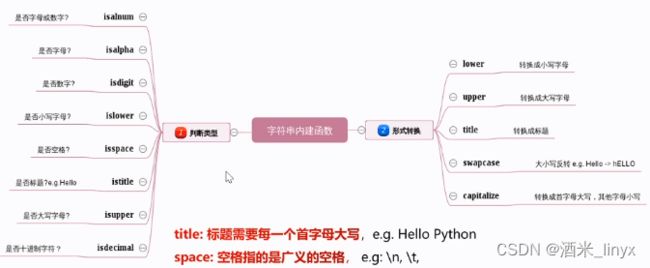pyhton内置的数据类型(二)
pyhton内置的数据类型
- 一、内置数据类型的解释创建及赋值
- 二、表示转义的符号
-
-
-
-
- 实例操作
-
-
-
- 二、字符串的基本特性
-
-
-
-
- 1.连接操作符 “ + ” ,提示:必须是同一数据类型才能相加
- 2. 重复操作符 “ * ”
- 3.成员操作符 “ in ”
- 4. 正向索引和反向索引
- 5. 切片
- (1)切片的用法:切除一部分的内容
- (2)切片用法练习
- 6. for循环访问
- 7. 练习题
-
-
-
- 三. 字符串的内建方法
-
-
-
-
- 1. 字符串的判断和转换
- (1)字符串类型的判断
- (2)类型的转换
- (3)使用场景
- 2. 字符串的开头和结尾匹配
- (1)判断开头(startswith)
- (2)判断结尾(endswith)
- 3. 字符串的数字清洗
- 4. 字符串的位置调整
- 5. 字符串的搜索和统计
-
-
-
一、内置数据类型的解释创建及赋值
pycharm的常用快捷键:
”ctrl +d 复制一整行“ ;
“按住ctrl 鼠标移动到查看的方法(endswith)位置,点击即可, 快速查看方法的源代码和解释说明
| 数据类型 | 描述 | 赋值 | 小小提示 |
|---|---|---|---|
| 字符串 str | 用单引号 ’ ’ ,双引号 " “,三引号 “”” “”"引起来的字符信息 | str1=‘hello1’; str2=“hell2”;str3=“”“hello3"”" | |
| 数组 array | 存储同种数据类型的数据结构 | arr1=[1,2,3] ,arr2=[1.1, 2.2, 3.3] | |
| 列表 list | 打了激素的数组, 可以存储不同数据类型的数据结构 | list1=[1, 2.1, “hello”, Ture, 2e+5, [1,2,3] ] | |
| 元组 tuple | 带了颈箍咒的列表,和列表的唯一区别是不能增删改 | t1=(1, 2.4,True,2e+5,[1,2,3]) ; t2 = ( 1, ) | 如果元组只有一个元素,一定要加逗号 |
| 集合 set | 不重复且无序的 | set1={1,2,3};ste2={3,4} ;print(“交集:” set1 & set2, “并集:” set1 | set2) | 交集 &,并集 | |
| 字典 dict | {“key” : “value”},键值对,通过key可以快速的找到value值 | user ={“name”:‘aaa’, ‘age’ : 10 } ;print(user[‘name’]) |
二、表示转义的符号
实例操作
#转义字符: \n 换行
>>> s ="hello\nweerre"
>>> print(s)
hello
weerre
#转义字符: \t 相当于tap键
>>> s ="hello\tweerre"
>>> print(s)
hello weerre
二、字符串的基本特性
pycharm常用快捷键:格式化代码符合PEP8编码风格(Ctrl + Alt + L)
1.连接操作符 “ + ” ,提示:必须是同一数据类型才能相加
>>> name = 'aaa'
>>> print("hello " + name )
hello aaa
2. 重复操作符 “ * ”
>>> print("*" * 10 + '学生管理系统' + "*"*10)
**********学生管理系统**********
3.成员操作符 “ in ”
>>> s = 'linlin linyx'
>>> print('linyx' in s)
True
>>> print('linyx' not in s)
False
4. 正向索引和反向索引
获取特定偏移的元素,0,1,2,3,4
>>> s="WESTOS"
>>> print(s[0])
W
>>> print(s[3])
T
>>> print(s[-2])
O
5. 切片
回顾旧知识:
range(3): [0,1,2]
range(1,4): [1,2,3]
range(1,6,2):[1,3,5]
(1)切片的用法:切除一部分的内容
- s[start: end:steep]
- s[:end]:
- s[start:]:
(2)切片用法练习
s = 'hello,westos'
>>> print(s[1:3])
el
>>> print(s[:3])
hel
>>> print(s[:5]) # 总结:s[:n] 是指拿出前n个元素
hello
>>> print(s[3:]) # 总结: s[n:] 是指除了前n个元素,其他元素保留
lo,westos
>>> print(s[:]) #总结: 拷贝字符串,从头开始访问一直到字符串结束的位置
hello,westos
>>> print(s[::-1]) #总结: 倒序输出
sotsew,olleh
6. for循环访问
s='westos'
count =0
for item in s:
count += 1
print(f"第{count}个字符:{item}")
7. 练习题
用户输入一个字符串,判断该字符串是否为回文字符串,例: ”aba“ ,"abba"都是回文字符串
方法一:
s=input("请输入字符串:")
s1 = s[::-1]
if s1 == s:
print(f"{s}字符串是回文字符串")
else:
print(f"{s}字符串不是回文字符串")
方法二:
s = input('输入字符串:')
result = ”回文字符串“ if s == s[::-1] else "不是回文字符串" #三元运算符
print(s + "是" + result)
#print(”回文字符串“ if s == s[::-1] else "不是回文字符串")
三. 字符串的内建方法
1. 字符串的判断和转换
(1)字符串类型的判断
s = 'HelloWESTOS'
print(s.isalnum()) #True 是否是数字或者字母
print(s.isdigit()) #False 是否是数字
print(s.isupper()) #False 是否是大写字母
(2)类型的转换
>>> print("hello".upper()) #转换成大写
HELLO
>>> print("hello".lower()) #转换成小写
hello
>>> print("HellO WORld ".title()) #转换成标题
Hello World
>>> print("HellO WORld ".capitalize()) #转换成首字母大写
Hello world
>>> print("HellO WORld ".swapcase()) #大写换小写,小写换大写
hELLo worLD
(3)使用场景
需求:用户输入Y或者y都继续运行代码,yum install httpd
思路:
choice = input("请问是否继续安装(Y|y)")
if choice.lower() == 'y':
print("程序正在安装......")
2. 字符串的开头和结尾匹配
(1)判断开头(startswith)
- 常用场景: 判断url是不是网址,http开头的网址
实例:
url = 'http://www.baidu.com'
if url.startswith('http'):
#具体实现爬虫,感兴趣的话可以看request模块
print(f'{url}'是一个正确的网址,可以爬取网站的代码)
(2)判断结尾(endswith)
- 常用场景: 判断文件的类型
实例:
filename = ‘hello.png’
if filename.endswith('.png'):
print(f'{filename}是图片文件')
elif filename.endswith('.mp3'):
print(f'{filename}是音乐文件')
else:
print(f'{filename}是未知文件')
3. 字符串的数字清洗
| 方法 | 解释说明 |
|---|---|
| strip | 删除字符串开头和末尾的空格(指广义的空格: \n , \t ,' ' ) |
| lstrip | 删除字符串开头的空格(指广义的空格: \n , \t ,' ' ) |
| rstrip | 删除字符串末尾的空格(指广义的空格: \n , \t ,' ' ) |
| replace | 字符串替换。删除中间的空格,将空格替换为空 |
练习:
>>> " hello ".strip()
'hello'
>>> " hello ".lstrip()
'hello '
>>> " hello ".rstrip()
' hello'
>>> " he llo ".replace(" ","")
'hello'
4. 字符串的位置调整
| 方法 | 解释说明 |
|---|---|
| center(width) | 字符串居中且长度为指定宽度 |
| ljust(width) | 字符串左对齐且长度为指定宽度 |
| rjust(width) | 字符串右对齐且长度为指定宽度 |
练习:
>>> "学生管理系统".center(50)
' 学生管理系统 '
>>> "学生管理系统".center(50,"*")
'**********************学生管理系统**********************'
>>> "学生管理系统".ljust(50,"-")
'学生管理系统--------------------------------------------'
>>> "学生管理系统".rjust(50,"-")
'--------------------------------------------学生管理系统'
5. 字符串的搜索和统计
| 方法 | 解释说明 |
|---|---|
| find(str,beg,end) | 检测str 是否包含在string中,返回索引 |
| index(str,beg,end) | 检测str 是否包含在string中,返回索引,否则抛出异常 |
| count(str,beg,end) | 检测str 在string中出现的次数 |