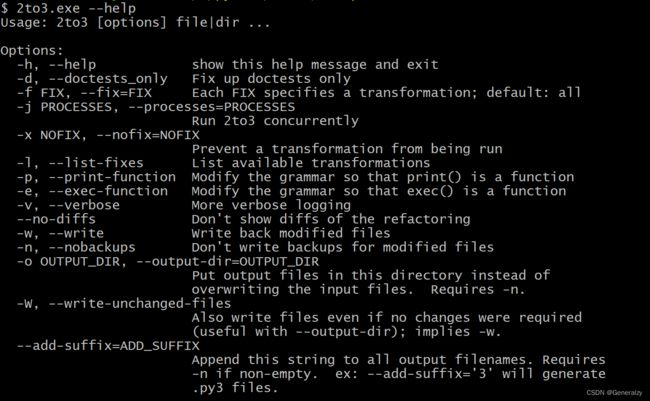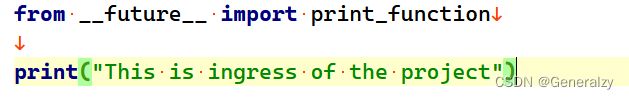python项目2to3方案预研
目录
- 官方工具2to3
-
- 工具安装
- 参数解释
- 基本使用
- 工具缺陷
- future
-
- 工具安装
- 参数解释
- 基本使用
- 工具缺陷
- python-modernize
-
- 工具安装
- 参数解释
- 基本使用
- 工具缺陷
- pyupgrade
-
- 工具安装
- 参数解释
- 基本使用
- 工具缺陷
- 对比
官方工具2to3
2to3 是Python官方提供的用于将Python 2代码转换为Python 3代码的工具。它能够自动检测Python 2代码中的语法和库差异,并尝试进行相应的转换。
工具安装
2to3 是Python的一部分,因此在安装Python时它会自动安装,如果一些版本的python没有自带2to3工具,可以使用pip命令安装:
pip install 2to3
要运行 2to3,你可以在命令行中输入:
2to3.exe --help
$ 2to3.exe --help
用法:2to3 [选项] 文件|目录...
选项:
-h, --help 显示此帮助信息并退出
-d, --doctests_only 仅修复文档测试
-f FIX, --fix=FIX 每个 FIX 指定一个转换;默认:全部
-j PROCESSES, --processes=PROCESSES
并行运行 2to3
-x NOFIX, --nofix=NOFIX
阻止运行某个转换
-l, --list-fixes 列出可用的转换
-p, --print-function 修改语法以使 print() 成为一个函数
-e, --exec-function 修改语法以使 exec() 成为一个函数
-v, --verbose 更详细的日志记录
--no-diffs 不显示重构的差异
-w, --write 写回修改后的文件
-n, --nobackups 不为修改后的文件写备份
-o OUTPUT_DIR, --output-dir=OUTPUT_DIR
将输出文件放在此目录中,而不是覆盖输入文件。需要 -n。
-W, --write-unchanged-files
即使没有必要进行更改,也写入文件(与 --output-dir 一起使用很有用);隐含 -w。
--add-suffix=ADD_SUFFIX
在所有输出文件名后附加此字符串。如果非空,需要 -n。 例如:--add-suffix='3' 将生成
参数解释
-
-h, --help:- 作用:显示帮助信息,列出2to3工具的选项和用法说明。
- 示例:
2to3 --help
-
-d, --doctests_only:- 作用:仅修复文档测试。这个选项用于只对文档中的测试代码进行转换。
- 示例:
2to3 -d your_code.py
-
-f FIX, --fix=FIX:- 作用:指定转换规则。可以通过这个选项来选择要应用的特定转换规则。默认情况下是应用所有的规则。
- 示例:
2to3 -f all your_code.py
-
-j PROCESSES, --processes=PROCESSES:- 作用:并行运行2to3。可以指定要同时运行的进程数量,以加快转换的速度。
- 示例:
2to3 -j 4 your_code.py
-
-x NOFIX, --nofix=NOFIX:- 作用:阻止运行某个转换。可以使用这个选项来阻止特定的转换规则被应用。
- 示例:
2to3 -x range your_code.py
-
-l, --list-fixes:- 作用:列出可用的转换规则。这个选项会显示出所有可用的转换规则的列表。
- 示例:
2to3 -l
-
-p, --print-function:- 作用:修改语法以使
print()成为一个函数。在Python 3中,print语句被替换为了print()函数。 - 示例:
2to3 -p your_code.py
- 作用:修改语法以使
-
-e, --exec-function:- 作用:修改语法以使
exec()成为一个函数。在Python 3中,exec语句被替换为了exec()函数。 - 示例:
2to3 -e your_code.py
- 作用:修改语法以使
-
-v, --verbose:- 作用:产生更详细的日志记录。会输出更多关于转换过程的详细信息。
- 示例:
2to3 -v your_code.py
-
--no-diffs:- 作用:不显示重构的差异。在转换过程中,不会显示每个文件的改动差异。
- 示例:
2to3 --no-diffs your_code.py
-
-w, --write:- 作用:写回修改后的文件。会直接在原文件上进行修改,覆盖原来的Python 2代码。
- 示例:
2to3 -w your_code.py
-
-n, --nobackups:- 作用:不为修改后的文件写备份。在进行转换时,不会为原文件创建备份。
- 示例:
2to3 -n your_code.py
-
-o OUTPUT_DIR, --output-dir=OUTPUT_DIR:- 作用:将输出文件放在指定目录中,而不是覆盖输入文件。需要搭配
-n选项一起使用。 - 示例:
2to3 -o converted_code -n your_code.py
- 作用:将输出文件放在指定目录中,而不是覆盖输入文件。需要搭配
-
-W, --write-unchanged-files:- 作用:即使没有必要进行更改,也写入文件。这在使用
--output-dir选项时非常有用,会确保所有文件都被写入。 - 示例:
2to3 -W -o converted_code -n your_code.py
- 作用:即使没有必要进行更改,也写入文件。这在使用
-
--add-suffix=ADD_SUFFIX:- 作用:在所有输出文件名后附加指定字符串。如果指定了非空的后缀,需要搭配
-n选项一起使用。 - 示例:
2to3 --add-suffix='.bak' -n your_code.py
- 作用:在所有输出文件名后附加指定字符串。如果指定了非空的后缀,需要搭配
基本使用
-
只提示,不修改原脚本:
$ 2to3.exe -j 4 . RefactoringTool: Skipping optional fixer: buffer RefactoringTool: Skipping optional fixer: idioms RefactoringTool: Skipping optional fixer: set_literal RefactoringTool: Skipping optional fixer: ws_comma --- .\main.py (original) +++ .\main.py (refactored) @@ -1 +1 @@ -print "This is ingress of the project" +print("This is ingress of the project") --- .\apps\urls.py (original) +++ .\apps\urls.py (refactored) @@ -1 +1 @@ -print "this is the url file" +print("this is the url file") RefactoringTool: No files need to be modified. -
直接修改原脚本,同时会对原脚本做备份 -w:
$ 2to3.exe -w . RefactoringTool: Skipping optional fixer: buffer RefactoringTool: Skipping optional fixer: idioms RefactoringTool: Skipping optional fixer: set_literal RefactoringTool: Skipping optional fixer: ws_comma RefactoringTool: Refactored .\main.py RefactoringTool: Refactored .\apps\urls.py RefactoringTool: Files that were modified: RefactoringTool: .\main.py RefactoringTool: .\apps\urls.py --- .\main.py (original) +++ .\main.py (refactored) @@ -1 +1 @@ -print "This is ingress of the project" +print("This is ingress of the project") --- .\apps\urls.py (original) +++ .\apps\urls.py (refactored) @@ -1 +1 @@ -print "this is the url file" +print("this is the url file")
一般情况下,对于大项目应该并发的去转换,并且应用所有过滤规则,然后将原文件备份以供参考:
2to3.exe -j 4 -f all -w .
工具缺陷
2to3 工具是一个非常有用的工具,但也有一些缺陷和注意事项:
-
不能处理所有情况:
- 2to3 虽然可以处理许多常见的转换,但它并不能解决所有的情况。特别是对于一些复杂的代码结构或者使用了一些特殊库的情况,可能需要手动进行调整。
-
可能会引入错误:
- 由于自动转换过程可能涉及到复杂的代码结构和逻辑,有时候可能会出现转换后引入的错误或者逻辑不符合预期。
-
需要人工审查:
- 无论何时使用自动转换工具,都建议在转换后对代码进行人工审查以确保其正确性。
-
不一定能保留所有的原始注释和格式:
- 在转换过程中,原始的注释和代码格式可能会发生变化,特别是对于一些复杂的代码结构。需要在转换后进行检查和调整。
-
对第三方库的支持有限:
- 2to3 主要针对标准库进行转换,对于一些第三方库可能支持不完善或者需要额外的配置。
-
可能会产生大量的转换结果:
- 在对大型代码库进行转换时,可能会产生大量的转换结果,需要耗费一定的时间和精力进行检查和调整。
-
可能会导致性能下降:
- 一些复杂的转换可能会导致转换后的代码性能下降,需要进行优化。
-
不适用于所有项目:
- 对于一些旧的、特殊的项目,可能并不适合直接使用2to3工具进行转换,可能需要考虑其他迁移策略。
总的来说,2to3是一个很有用的工具,可以帮助自动化大部分的Python 2到Python 3的迁移工作,但需要谨慎使用,同时在转换后进行仔细的代码审查以确保正确性。在处理复杂或特殊情况时,可能需要结合手动调整和其他工具来完成迁移工作。
future
工具安装
future 是一个用于帮助在 Python 2 代码中使用 Python 3 的特性的库。它提供了一组可以让 Python 2 代码更容易向 Python 3 迁移的工具。
可以使用pip命令安装该工具:
pip install future
以下是 future 库的一些主要特点和功能:
-
兼容性:
future库可以让你在 Python 2 中使用一些 Python 3 的特性,从而逐步实现向 Python 3 的平滑过渡。
-
提供兼容模块:
future提供了一系列的模块,例如__future__、builtins等,可以让你在 Python 2 中使用 Python 3 的一些内置函数、语法等。
-
简化代码:
- 通过使用
future提供的模块,你可以更容易地编写符合 Python 3 标准的代码,而不必担心在 Python 2 中的兼容性问题。
- 通过使用
-
提供一些辅助函数和工具:
future还提供了一些辅助函数,用于处理一些常见的迁移问题,例如处理文本编码等。
-
支持通过命令行工具进行代码转换:
-
futurize是future库提供的一个命令行工具,可以帮助你批量地将 Python 2 代码转换为兼容 Python 3 的代码。 -
例如,可以通过以下命令将一个目录下的 Python 2 代码转换为 Python 3:
futurize -f all your_code.py
-
-
提供配置选项:
- 你可以通过配置文件或命令行选项来定制转换过程,例如选择要应用的 fixers 或指定转换后的输出目录。
总的来说,future 是一个非常实用的库,可以帮助你在 Python 2 中逐步采用 Python 3 的特性,从而为将来迁移到 Python 3 打下基础。但需要注意,虽然它可以简化许多工作,但并不是所有的代码都可以通过 future 完全自动转换,可能还需要手动进行一些调整。
参数解释
$ futurize --help
Usage: futurize [options] file|dir ...
Options:
-h, --help show this help message and exit
-V, --version Report the version number of futurize
-a, --all-imports Add all __future__ and future imports to each module
-1, --stage1 Modernize Python 2 code only; no compatibility with
Python 3 (or dependency on ``future``)
-2, --stage2 Take modernized (stage1) code and add a dependency on
``future`` to provide Py3 compatibility.
-0, --both-stages Apply both stages 1 and 2
-u, --unicode-literals
Add ``from __future__ import unicode_literals`` to
implicitly convert all unadorned string literals ''
into unicode strings
-f FIX, --fix=FIX Each FIX specifies a transformation; default: all.
Either use '-f division -f metaclass' etc. or use the
fully-qualified module name: '-f
lib2to3.fixes.fix_types -f
libfuturize.fixes.fix_unicode_keep_u'
-j PROCESSES, --processes=PROCESSES
Run 2to3 concurrently
-x NOFIX, --nofix=NOFIX
Prevent a fixer from being run.
-l, --list-fixes List available transformations
-p, --print-function Modify the grammar so that print() is a function
-v, --verbose More verbose logging
--no-diffs Don't show diffs of the refactoring
-w, --write Write back modified files
-n, --nobackups Don't write backups for modified files.
-o OUTPUT_DIR, --output-dir=OUTPUT_DIR
Put output files in this directory instead of
overwriting the input files. Requires -n. For Python
>= 2.7 only.
-W, --write-unchanged-files
Also write files even if no changes were required
(useful with --output-dir); implies -w.
--add-suffix=ADD_SUFFIX
Append this string to all output filenames. Requires
-n if non-empty. For Python >= 2.7 only.ex: --add-
suffix='3' will generate .py3 files.
汉化:
$ futurize --help
用法: futurize [选项] 文件|目录 ...
选项:
-h, --help 显示此帮助信息并退出
-V, --version 报告 futurize 的版本号
-a, --all-imports 向每个模块添加所有的 __future__ 和 future 导入
-1, --stage1 仅现代化 Python 2 代码;不与 Python 3 兼容(或依赖于“future”)
-2, --stage2 获取现代化(stage1)代码并添加对“future”的依赖以提供 Py3 兼容性。
-0, --both-stages 应用阶段1和阶段2
-u, --unicode-literals
添加“from __future__ import unicode_literals”以隐式将所有未装饰的字符串文字 '' 转换为 Unicode 字符串
-f FIX, --fix=FIX 每个 FIX 指定一个转换;默认:全部。
要么使用 '-f division -f metaclass' 等,或者使用完全限定的模块名:'-f
lib2to3.fixes.fix_types -f
libfuturize.fixes.fix_unicode_keep_u'
-j PROCESSES, --processes=PROCESSES
并行运行 2to3
-x NOFIX, --nofix=NOFIX
阻止运行某个转换。
-l, --list-fixes 列出可用的转换
-p, --print-function 修改语法以使 print() 成为一个函数
-v, --verbose 更详细的日志记录
--no-diffs 不显示重构的差异
-w, --write 写回修改后的文件
-n, --nobackups 不为修改后的文件写备份。
-o OUTPUT_DIR, --output-dir=OUTPUT_DIR
将输出文件放在此目录中,而不是覆盖输入文件。需要 -n。仅适用于 Python >= 2.7。
-W, --write-unchanged-files
即使没有必要进行更改,也写入文件(与 --output-dir 一起使用很有用);隐含 -w。
--add-suffix=ADD_SUFFIX
在所有输出文件名后附加此字符串。如果非空,需要 -n。仅适用于 Python >= 2.7。例如:--add-
suffix='3' 将生成 .py3 文件。
基本使用
futurize的代码转换方法有第1阶段和第2阶段。
stage1:
-
在不影响Python2系统环境的范围内执行代码转换。因此,stage1中转换后的代码可能无法在Python3环境中工作。 stage1的目的是在与Python2兼容的范围内执行代码转换,这是完全更改Python3系列代码的第一步。通过将stage1夹在中间,可以降低一次转换代码的风险。
-
在stage1中,使用__future__模块,以便甚至可以在2系列环境中实现Python 3系列中与2系列不兼容的功能。不要添加将来的模块。
stage2:
- 在stage2中,为Python3系列完全重写了代码。
基本使用:
-
预览stage1中更改的部分(不写入)。
$ futurize.exe --stage1 . RefactoringTool: Skipping optional fixer: idioms RefactoringTool: Skipping optional fixer: ws_comma RefactoringTool: Refactored .\main.py RefactoringTool: Refactored .\apps\urls.py RefactoringTool: Files that need to be modified: RefactoringTool: .\main.py RefactoringTool: .\apps\urls.py --- .\main.py (original) +++ .\main.py (refactored) @@ -1 +1,2 @@ -print "This is ingress of the project" +from __future__ import print_function +print("This is ingress of the project") --- .\apps\urls.py (original) +++ .\apps\urls.py (refactored) @@ -1 +1,2 @@ -print "this is the url file" +from __future__ import print_function +print("this is the url file") -
重写代码,并生成备份文件
futurize.exe -0 -w -f all .
工具缺陷
- 提供了兼容python2和python3的中间文件,但似乎无法直接转换到python3.
- 主要提供了对标准库的支持。
python-modernize
工具安装
python-modernize 是一个用于将 Python 2 代码现代化以兼容 Python 3 的工具。它提供了一组自动化工具,可以帮助将 Python 2 代码转换成符合 Python 3 标准的形式。
可以使用pip命令安装:
pip install modernize
以下是 python-modernize 的一些主要特点和功能:
-
自动转换:
python-modernize提供了一系列的 fixers(转换器),可以自动将 Python 2 代码转换为兼容 Python 3 的形式。
-
向后兼容:
- 转换后的代码可以在 Python 2 和 Python 3 上运行,从而保持向后兼容性。
-
提供多个 fixers:
python-modernize包含许多 fixers,可以用于解决各种不同的转换问题,例如将print语句转换为print()函数、将除法行为从整数转换为浮点数等。
-
支持多个转换阶段:
- 你可以选择性地运行不同阶段的转换,从而灵活地控制代码转换的深度。
-
提供详细的帮助文档:
python-modernize提供了丰富的文档,可以帮助你了解如何正确地使用工具。
-
支持通过命令行工具进行代码转换:
-
你可以使用命令行工具来批量转换 Python 2 代码为兼容 Python 3 的形式。
-
例如,可以通过以下命令将一个目录下的 Python 2 代码转换为 Python 3:
modernize -f future your_code.py
-
-
可定制性:
- 你可以根据自己的需求选择性地应用 fixers,也可以配置工具的行为。
-
提供备份功能:
python-modernize可以为转换后的代码创建备份,以便在需要时进行恢复。
参数解释
$ modernize.exe --help
Python _ _
_ __ ___ __| |___ _ _ _ _ (_)______
| ' \/ _ \/ _` / -_) '_| ' \| |_ / -_)
|_|_|_\___/\__,_\___|_| |_||_|_/__\___| 0.8.0
Usage: modernize [options] file|dir ...
Options:
--version show program's version number and exit
-h, --help show this help message and exit
-v, --verbose Show more verbose logging.
--no-diffs Don't show diffs of the refactoring.
-l, --list-fixes List standard transformations.
-d, --doctests_only Fix up doctests only.
-f FIX, --fix=FIX Each FIX specifies a transformation; '-f default'
includes default fixers.
--fixers-here Add current working directory to python path (so
fixers can be found)
-j PROCESSES, --processes=PROCESSES
Run fissix concurrently.
-x NOFIX, --nofix=NOFIX
Prevent a fixer from being run.
-p, --print-function Modify the grammar so that print() is a function.
-w, --write Write back modified files.
-n, --nobackups Don't write backups for modified files.
--six-unicode Wrap unicode literals in six.u().
--future-unicode Use 'from __future__ import unicode_literals'(only
useful for Python 2.6+).
--no-six Exclude fixes that depend on the six package.
--enforce Returns non-zero exit code if any fixers had to be
applied. Useful for enforcing Python 3 compatibility.
汉化:
$ modernize.exe --help
Python _ _
_ __ ___ __| |___ _ _ _ _ (_)______
| ' \/ _ \/ _` / -_) '_| ' \| |_ / -_)
|_|_|_\___/\__,_\___|_| |_||_|_/__\___| 0.8.0
用法: modernize [选项] 文件|目录 ...
选项:
--version 显示程序版本号并退出
-h, --help 显示此帮助信息并退出
-v, --verbose 显示更详细的日志记录。
--no-diffs 不显示重构的差异。
-l, --list-fixes 列出标准的转换。
-d, --doctests_only 仅修复文档测试。
-f FIX, --fix=FIX 每个 FIX 指定一个转换;'-f default' 包括默认的转换器。
--fixers-here 将当前工作目录添加到 Python 路径中(以便找到转换器)。
-j PROCESSES, --processes=PROCESSES
并行运行 fissix。
-x NOFIX, --nofix=NOFIX
阻止运行某个转换。
-p, --print-function 修改语法以使 print() 成为一个函数。
-w, --write 写回修改后的文件。
-n, --nobackups 不为修改后的文件写备份。
--six-unicode 将 Unicode 文字字面值包装在 six.u() 中。
--future-unicode 使用 'from __future__ import unicode_literals'(仅适用于 Python 2.6+)。
--no-six 排除依赖于 six 包的转换。
--enforce 如果需要应用任何转换,则返回非零退出代码。用于强制执行 Python 3 兼容性。
基本使用
当你使用 modernize.exe 工具时,你可以按照以下示例来执行相应的转换操作。
- 显示版本号:
modernize.exe --version
- 显示帮助信息:
modernize.exe --help
- 列出可用的转换规则:
modernize.exe -l
- 仅修复文档测试:
modernize.exe -d your_code.py
- 应用所有默认的转换规则:
modernize.exe -f default your_code.py
- 并行运行转换(例如,使用4个进程同时转换):
modernize.exe -j 4 your_code.py
- 阻止某个转换规则的运行(例如,阻止运行
division转换):
modernize.exe -x division your_code.py
- 修改语法以使
print()成为一个函数:
modernize.exe -p your_code.py
- 写回修改后的文件:
modernize.exe -w your_code.py
- 不为修改后的文件写备份:
modernize.exe -n your_code.py
- 将Unicode文字字面值包装在
six.u()中:
modernize.exe --six-unicode your_code.py
- 使用
from __future__ import unicode_literals(仅适用于 Python 2.6+):
modernize.exe --future-unicode your_code.py
- 排除依赖于
six包的转换:
modernize.exe --no-six your_code.py
- 如果需要应用任何转换,则返回非零退出代码:
modernize.exe --enforce your_code.py
工具缺陷
略
pyupgrade
A tool (and pre-commit hook) to automatically upgrade syntax for newer versions of the language.
工具安装
pip install pyupgrade
参数解释
$ pyupgrade.exe --help
usage: pyupgrade [-h] [--exit-zero-even-if-changed] [--keep-percent-format]
[--keep-mock] [--keep-runtime-typing] [--py3-plus]
[--py36-plus] [--py37-plus] [--py38-plus] [--py39-plus]
[--py310-plus] [--py311-plus]
[filenames ...]
positional arguments:
filenames
options:
-h, --help show this help message and exit
--exit-zero-even-if-changed
--keep-percent-format
--keep-mock
--keep-runtime-typing
--py3-plus, --py3-only
--py36-plus
--py37-plus
--py38-plus
--py39-plus
--py310-plus
--py311-plus
汉…化:
$ pyupgrade.exe --help
用法: pyupgrade [-h] [--exit-zero-even-if-changed] [--keep-percent-format]
[--keep-mock] [--keep-runtime-typing] [--py3-plus]
[--py36-plus] [--py37-plus] [--py38-plus] [--py39-plus]
[--py310-plus] [--py311-plus]
[文件名 ...]
位置参数:
文件名
选项:
-h, --help 显示此帮助信息并退出
--exit-zero-even-if-changed
--keep-percent-format
--keep-mock
--keep-runtime-typing
--py3-plus, --py3-only
--py36-plus
--py37-plus
--py38-plus
--py39-plus
--py310-plus
--py311-plus
基本使用
-
转换单个文件:
使用以下命令可以将单个 Python 文件转换为 Python 3 兼容形式:
pyupgrade your_code.py这会将
your_code.py中的 Python 2 代码转换为 Python 3 兼容的形式。 -
转换整个目录:
如果你想批量转换一个目录下的所有 Python 文件,可以使用类似以下的命令:
pyupgrade your_directory/这将会逐个转换目录中的所有 Python 文件。
-
保留百分号格式化字符串:
如果你想保留百分号格式化字符串(如
%s)而不转换为 f-strings,可以使用--keep-percent-format选项:pyupgrade --keep-percent-format your_code.py -
保留 mock 模块:
如果你使用了
mock模块,可以使用--keep-mock选项来保留该模块:pyupgrade --keep-mock your_code.py -
保留运行时类型提示:
如果你想保留运行时类型提示(如
# type: ignore),可以使用--keep-runtime-typing选项:pyupgrade --keep-runtime-typing your_code.py -
仅转换到 Python 3:
默认情况下,
pyupgrade将代码转换为适用于所有 Python 3 版本的形式。如果你想只将代码转换为 Python 3,可以使用--py3-only选项:pyupgrade --py3-only your_code.py -
只转换到特定 Python 3 版本:
你可以使用相应的选项(如
--py36-plus、--py37-plus等)来将代码转换为特定版本的 Python 3 兼容形式。例如,要将代码转换为 Python 3.6 兼容形式,可以使用:
pyupgrade --py36-plus your_code.py同样的方式适用于其他版本,如 Python 3.7、Python 3.8 等。
-
设置退出代码:
默认情况下,如果发生了转换,
pyupgrade将返回非零退出代码。你可以使用--exit-zero-even-if-changed选项来始终返回零退出代码。pyupgrade --exit-zero-even-if-changed your_code.py
将python2转为python3.11:
print "This is ingress of the project"
class C(Base):
def f(self):
super(C, self).f()
import functools
@functools.lru_cache()
def expensive():
pass
执行pyupgrade --py3-plus .\main.py
令我疑惑的是,并没有任何事情发生!!
工具缺陷
- 文档稀缺;
- 似乎不会执行;
对比
选择哪个工具来进行从 Python 2 到 Python 3 的迁移取决于你的项目特定需求以及你个人的偏好。以下是一些常用的迁移工具的特点和适用场景:
-
2to3:
- 官方工具:2to3 是 Python 官方提供的迁移工具,专门设计用于将 Python 2 代码转换为 Python 3 兼容的形式。
- 自动化程度高:2to3 可以自动识别和转换许多常见的 Python 2 到 Python 3 的语法和库的使用差异。
- 广泛使用:由于是官方工具,2to3 在许多项目中得到了广泛的应用。
-
futurize:
- 向前兼容性:futurize 旨在提供向后兼容性,使得代码可以同时在 Python 2 和 Python 3 中运行。
- 两阶段转换:可以选择将代码先转换成 Python 2/3 兼容形式(阶段 1),然后再添加
future依赖以实现完全的 Python 3 兼容(阶段 2)。 - 灵活性:可以根据需要选择不同的转换规则。
-
modernize:
- 专注于 Python 2 到 Python 3:modernize 专注于将 Python 2 代码转换为 Python 3 兼容形式。
- 通过 2to3 进行转换:实际上,modernize 是基于 2to3 构建的,但提供了一些额外的功能和选项。
-
pyupgrade:
- 简单易用:pyupgrade 是一个简单、快速的工具,用于将 Python 2 代码转换为 Python 3 兼容的形式。
- 自动化程度较高:pyupgrade 试图通过自动化转换来尽可能减少需要手动检查的代码。