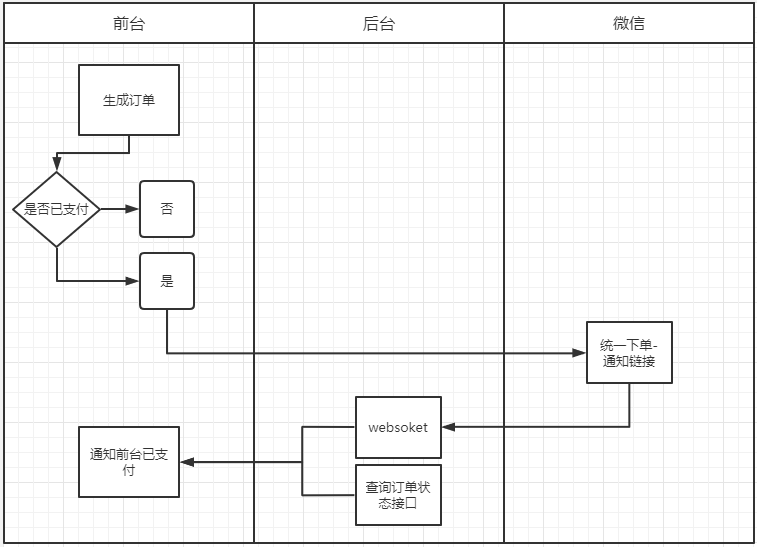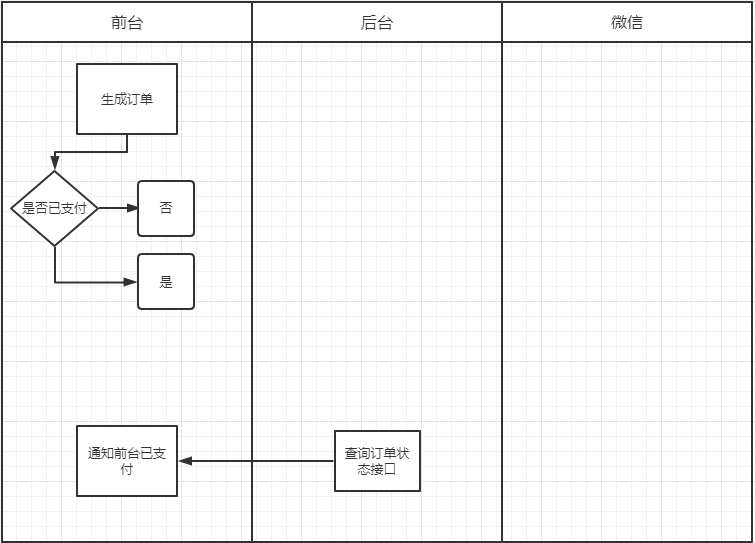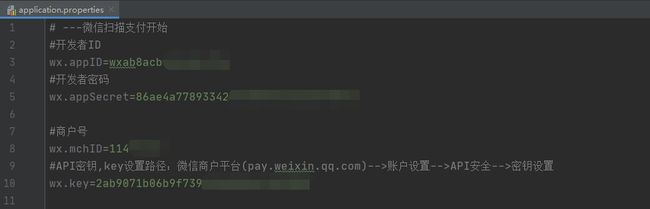Java微信扫码支付模式二Demo ,websocket直接运行版本
概述
场景介绍 Java微信扫码支付模式二Demo ,整合官网直接运行版本 的基础上,增加了websocket通知功能和查询订单 扫码支付模式二,用于web网站。用户点击支付后,根据商品生成的二维码,用户扫码完成支付,手机提示支付成功,微信支付系统把交易结果发送到回调接口中。
详细
功能演示
本地版本:
一、相关配置
微信公众号AppID(登录微信公众平台-->开发-->基本设置-->开发者ID(AppID))
微信公众号AppSecret(登录微信公众平台-->开发-->基本设置-->开发者密码(AppSecret))
微信支付商户号(登录微信商户平台-->账户中心-->商户信息-->基本账户信息-->微信支付商户号)
微信支付商户API密钥(登录微信商户平台-->账户中心-->API安全-->API密钥-->设置API密钥)
application.properties 文件 (Demo上都有官网的默认值,不需要修改直接使用,省心!)
支付扫码模式二,流程图
https://pay.weixin.qq.com/wiki/doc/api/native.php?chapter=6_5
SDK与DEMO下载
https://pay.weixin.qq.com/wiki/doc/api/native.php?chapter=11_1
二、目录结构
三、准备工作
(1)内网穿透工具
让外网能直接访问,你本地的服务,场景用于,接口调试,支付方面等等。
为了大家找了一个,免费配置简单的。绝对不是卖广告,之前用过花生壳,麻烦到要死坑哇~,现在的所有穿透都要身份证登记,很正常国家出了对应的法规。
下载地址:NATAPP-内网穿透 基于ngrok的国内高速内网映射工具
配置和使用说明:外网映射---内网穿透工具NATAPP---灵感源自QQ浏览器微信调试工具_natapp+xampp_kingrome2009的博客-CSDN博客
四、功能演示
本地版本:请看最上面视频及流程图,访问链接 http://127.0.0.1:8080
穿透版本:请看最上面视频及流程图,访问链接 必须使用穿透工具,步骤请看视频~
支付流程:
五、前端代码
微信支付二维码生成
订单流水号:
支付金额:
![]()
六、后端代码
pom.xml
4.0.0
com.juno
weixin-websoket
0.0.1-SNAPSHOT
jar
weixin-websoket
Demo project for Spring Boot
org.springframework.boot
spring-boot-starter-parent
2.4.0
UTF-8
UTF-8
1.8
3.7
3.2.2
3.3.3
1.2.46
org.springframework.boot
spring-boot-starter-web
org.springframework.boot
spring-boot-starter-thymeleaf
org.springframework.boot
spring-boot-devtools
true
org.springframework.boot
spring-boot-starter-test
test
org.apache.commons
commons-lang3
${commons-lang3.version}
commons-collections
commons-collections
${commons-collections.version}
com.google.zxing
javase
${com.google.zxing.version}
com.alibaba
fastjson
${fastjson.version}
org.springframework.boot
spring-boot-starter-websocket
junit
junit
test
org.springframework.boot
spring-boot-maven-plugin
true
WxPayController.java
package com.juno.weixin.modules.controller.wx;
import com.juno.weixin.modules.common.util.JSONResponse;
import com.juno.weixin.modules.common.wx.WxConfig;
import com.juno.weixin.modules.common.wx.WxConstants;
import com.juno.weixin.modules.common.wx.WxUtil;
import com.juno.weixin.modules.service.WxMenuService;
import org.apache.commons.lang3.StringUtils;
import org.springframework.beans.factory.annotation.Autowired;
import org.springframework.messaging.simp.SimpMessagingTemplate;
import org.springframework.stereotype.Controller;
import org.springframework.ui.Model;
import org.springframework.web.bind.annotation.RequestMapping;
import org.springframework.web.bind.annotation.RequestMethod;
import org.springframework.web.bind.annotation.RequestParam;
import org.springframework.web.bind.annotation.ResponseBody;
import javax.servlet.http.HttpServletRequest;
import javax.servlet.http.HttpServletResponse;
import java.text.SimpleDateFormat;
import java.util.Date;
import java.util.HashMap;
import java.util.Map;
/**
* 微信支付控制类
* @author lujunjie
* @date 2020/12/31
*/
@Controller
public class WxPayController {
@Autowired
private WxMenuService wxMenuService;
/**
* 二维码首页
*/
@RequestMapping(value = {"/"}, method = RequestMethod.GET)
public String wxPayList(Model model){
return "/wxPayList";
}
/**
* 获取流水号
*/
@RequestMapping(value = {"/wxPay/outTradeNo"})
@ResponseBody
public JSONResponse getOutTradeNo(){
//商户订单号
return JSONResponse.success(WxUtil.mchOrderNo());
}
final private String signType = WxConstants.SING_MD5;
/**
* 统一下单-生成二维码
*/
@RequestMapping(value = {"/wxPay/payUrl"})
public void payUrl(HttpServletRequest request, HttpServletResponse response,
@RequestParam(value = "totalFee")Double totalFee,
@RequestParam(value = "outTradeNo")String outTradeNo) throws Exception{
WxUtil.writerPayImage(response,wxMenuService.wxPayUrl(totalFee,outTradeNo,signType));
}
/**
* 查询订单状态
*/
@RequestMapping(value = {"/wxPay/payStatus"})
@ResponseBody
public JSONResponse payStatus(HttpServletRequest request, HttpServletResponse response,
@RequestParam(value = "outTradeNo")String outTradeNo) throws Exception{
return this.wxMenuService.queryOrder(outTradeNo,signType);
}
@Autowired
private SimpMessagingTemplate simpMessagingTemplate;
/**
* 统一下单-通知链接
*/
@RequestMapping(value = {"/wxPay/unifiedorderNotify"})
public void unifiedorderNotify(HttpServletRequest request, HttpServletResponse response) throws Exception{
//商户订单号
String outTradeNo = null;
String xmlContent = "" +
" ";
try{
String requstXml = WxUtil.getStreamString(request.getInputStream());
Map map = WxUtil.xmlToMap(requstXml);
String returnCode= map.get(WxConstants.RETURN_CODE);
//校验一下 ,判断是否已经支付成功
if(StringUtils.isNotBlank(returnCode) && StringUtils.equals(returnCode,"SUCCESS") && WxUtil.isSignatureValid(map, WxConfig.key,signType)){
System.out.println("------------"+"统一下单-通知链接:支付成功"+"------------");
System.out.println("统一下单-通知链接:"+"requstXml : " + requstXml);
//商户订单号
outTradeNo = map.get("out_trade_no");
System.out.println("统一下单-通知链接 "+"outTradeNo : "+ outTradeNo);
//微信支付订单号
String transactionId = map.get("transaction_id");
System.out.println("统一下单-通知链接 "+"transactionId : "+ transactionId);
//支付完成时间
SimpleDateFormat payFormat= new SimpleDateFormat("yyyyMMddHHmmss");
Date payDate = payFormat.parse(map.get("time_end"));
SimpleDateFormat systemFormat= new SimpleDateFormat("yyyy-MM-dd HH:mm:ss");
String payDateStr = systemFormat.format(payDate);
System.out.println("统一下单-通知链接 "+"支付时间:" + payDateStr);
HashMap returnMap = new HashMap<>();
returnMap.put("outTradeNo",outTradeNo);
returnMap.put("transactionId",transactionId);
returnMap.put("payDateStr",payDateStr);
//通知前台,我完成支付了
simpMessagingTemplate.convertAndSendToUser(outTradeNo,"/send/message",JSONResponse.success(returnMap));
xmlContent = "" +
" ";
}
}catch (Exception e){
e.printStackTrace();
}
//返回信息给微信
WxUtil.responsePrint(response,xmlContent);
}
}