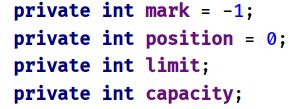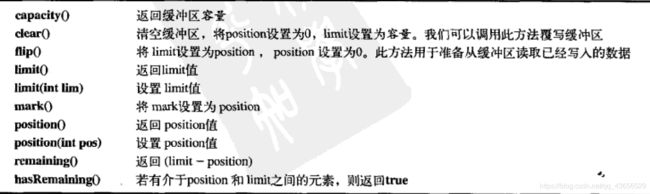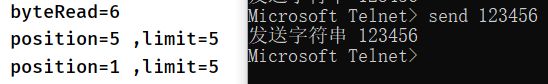NIO 学习笔记
NIO学习
NIO 三个重要组件 Buffer Channel Selector
1.Buffer
Buffer,底层数组,通过4个标志维护
- position表示当前指针位置/数组下标
- limit表示缓冲区当前最多处理的数据
- capacity容量
- mark标志位
重要的api
- get() 获取当前位置的数据,指针右移
- put(数据) 向当前位置填入数据
- allocate(int n)初识化,创建一个大小为n的缓冲区
//Buffer的使用
public static void main(String[] args) {
IntBuffer intBuffer = IntBuffer.allocate(5);
for(int i = 0;i<intBuffer.capacity();i++){
intBuffer.put(i*3);//position++
}
//Buffer是双向的,既可以读,也可以写
//读写切换 "转向"
//limit = position
//position = 0
intBuffer.flip();
//检查下一个位置是否有数据
while(intBuffer.hasRemaining()){
//get()方法获取该位置的值,并且将向后移动指针
System.out.println(intBuffer.get());//position++
}
}
filp()和clear()两者都会把position改为0,不过flip首先将limit=position,再将position置为0,clear将limit = capacity,position = 0
Buffer的聚合和分散
- 可以创建一个Buffer数组进行数据的读取写入,这样会更灵活。
- read() write()接受Buffer[]参数
/*简单的聚合和分散展示*/
public static void main(String[] args) throws Exception{
ByteBuffer [] byteBuffers = new ByteBuffer[2];
byteBuffers[0]=ByteBuffer.allocate(5);
byteBuffers[1]=ByteBuffer.allocate(5);
//建立Socket步骤
//1.打开一个ServerSocketChannel用来创建SocketChannel
ServerSocketChannel serverSocketChannel = ServerSocketChannel.open();
InetSocketAddress inetSocketAddress = new InetSocketAddress(30000);
//2.绑定监听端口号
serverSocketChannel.socket().bind(inetSocketAddress);
//3.等待客户端连接(类似于ServerSocket的accept方法) 阻塞
SocketChannel accept = serverSocketChannel.accept();
int msgLength = 10;//最大输入长度
while(true){
//记录输入长度
long byteRead = 0;
while(byteRead < msgLength){
//阻塞
long read = accept.read(byteBuffers);
byteRead+=read;
System.out.println("byteRead="+byteRead);
//打印必要信息
Arrays.asList(byteBuffers).stream().map(byteBuffer ->"position="+byteBuffer.position()+" ,limit="+byteBuffer.limit()).forEach(System.out::println);
}
Arrays.asList(byteBuffers).forEach(byteBuffer -> {byteBuffer.flip();});
long byteWrite = 0;
while (byteWrite<msgLength){
long write = accept.write(byteBuffers);
byteWrite+=write;
}
Arrays.asList(byteBuffers).forEach(byteBuffer -> byteBuffer.clear());
System.out.println("byteread="+byteRead+" bytewrite="+byteWrite+" msg length="+msgLength);
}
}
发送至少10个才调用write
使用telnet进行测试:
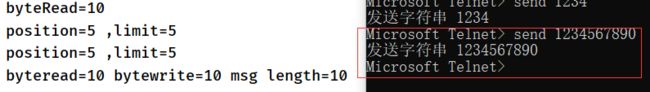
发送12个
读两次,一次10个,一次2个,同时执行一次write
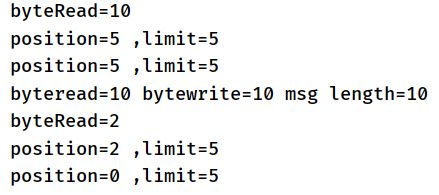
2.Channel
FileChannel
是FileOutputStream/FileInPutStream的成员变量,即被包裹在io类中
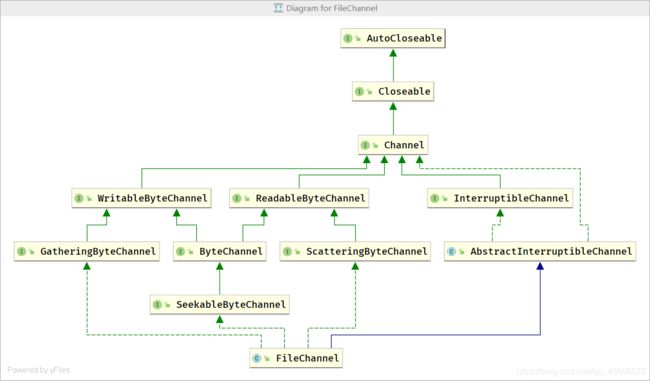
api:
FileChannel写入文件
public static void main(String[] args) {
String str = "hello world!";
try(FileOutputStream out = new FileOutputStream("myText.txt")){
//获取Channel
FileChannel channel = out.getChannel();
ByteBuffer buffer = ByteBuffer.allocate(1024);
buffer.put(str.getBytes("UTF-8"));
//filp()将指针position置0,修改limit
buffer.flip();//此方法不要忘记
//将buffer的数据写入到myText.txt文件中
channel.write(buffer);
}catch (IOException e){
e.printStackTrace();
}
}
channel.write()方法将从position所指向的位置进行写入,如果不执行flip()方法,可以想象write会写入错误的数据
FileChannel读取文件
public static void main(String[] args) {
File f = new File("myText.txt");
try(FileInputStream input = new FileInputStream(f)){
FileChannel fileChannel = input.getChannel();
ByteBuffer byteBuffer = ByteBuffer.allocate((int)f.length());
fileChannel.read(byteBuffer);
System.out.println(new String(byteBuffer.array(),"UTF-8"));
}catch (IOException ie){
ie.printStackTrace();
}
}
byteBuffer.array()方法返回对应类型Buffer的数组,ByteBuffer就返回 byte[]
FileChannel读取并写入文件 (文件拷贝)
public static void main(String[] args) {
try(FileInputStream input = new FileInputStream("text.txt");FileOutputStream output = new FileOutputStream("copy.txt")){
FileChannel channel = input.getChannel();
ByteBuffer byteBuffer = ByteBuffer.allocate(1024);
FileChannel channel1 = output.getChannel();
while(true){
//clear()方法不能忘记写!!!
byteBuffer.clear();
if(channel.read(byteBuffer)==-1){
break;
}
byteBuffer.flip();
channel1.write(byteBuffer);
}
}catch (IOException ie){
ie.printStackTrace();
}
}
channel.read(byteBuffer);
方法调用将会返回读取的数据数量,有个神奇的地方就是当position==limit时,会返回0,永远不会返回-1。
也就是说,忘记写clear()或者自作聪明把clear()用flip()代替(比如我),该程序会陷入死循环。
未写clear,无限循环写入buffer的数据;把clear()写成flip(),无限循环,但是因为第一次执行就把position=limit=0,不会写入任何数据。
FileChannel提供了文件拷贝的函数
public static void main(String[] args) {
try(FileInputStream in = new FileInputStream("1.jpeg"); FileOutputStream out = new FileOutputStream("2.jpeg")){
//来源Channel
FileChannel inChannel = in.getChannel();
//写入Channel
FileChannel outChannel = out.getChannel();
//第一个参数是来源Channel,第二个参数是位置,第三个参数是大小
outChannel.transferFrom(inChannel,0,inChannel.size());
}catch (IOException e){
e.printStackTrace();
}
}
Selector 多路复用器
-
Selector可以检测多个注册的通道上是否有事件发生
-
事件驱动,有事件的时候才会执行连接/读写
-
避免线程频繁切换
-
1个SelectionKey 对应 1个Channel,可以通过SelectionKey得到监听的管道。
NIO写法
NIO服务端基本步骤:
- 创建ServerSocketChannel,设置为非阻塞
- 将ServerSocketChannel注册到Selector中监听事件
- 每隔1s调用select()方法监听有没有连接事件/读写事件
- 如果有select()!=0,有事件发生,进行判断,如果是连接事件,就把这个Channel注册,并且开始监听数据写入
- 当有读写事件时获取SelectionKey并且得到对应Channel,读取Channel的数据
服务端代码
//创建ServerSocketChannel
ServerSocketChannel socketChannel = ServerSocketChannel.open();
//获取Selector对象
Selector selector = Selector.open();
//绑定端口
InetSocketAddress i = new InetSocketAddress(30000);
socketChannel.bind(i);
//设置为非阻塞
socketChannel.configureBlocking(false);
//把ServerSocketChannel 注册到 Selector
socketChannel.register(selector, SelectionKey.OP_ACCEPT);
//循环等待客户端连接
while(true){
//select监听哪个注册的Channel有新的事件 Read/Write/Accept
if(selector.select(1000)==0){
//没有事件发生
System.out.println("无连接");
continue;
}
//获取到相关的Selection集合
Set<SelectionKey> selectionKeys = selector.selectedKeys();
Iterator<SelectionKey> iterator = selectionKeys.iterator();
while (iterator.hasNext()){
SelectionKey next = iterator.next();
if(next.isAcceptable()){
//已经有连接,accept()是阻塞方法,但是此时一定有连接,不会阻塞
SocketChannel accept = socketChannel.accept();
accept.configureBlocking(false);
System.out.println("一个连接,"+accept.hashCode());
//将新加入的连接设置为Read,注册到selector
accept.register(selector,SelectionKey.OP_READ, ByteBuffer.allocate(1024));
}
if(next.isReadable()){
SocketChannel channel = (SocketChannel)next.channel();
ByteBuffer attachment = (ByteBuffer)next.attachment();
channel.read(attachment);
System.out.println("from 客户端 "+ new String(attachment.array()));
}
//防止多线程重复访问
iterator.remove();
}
}
所有的Channel都要进行注册,因为要监听读写事件
ServerSocketChannel主要用来获取SocketChannel,用于获取连接,SocketChannel主要用于处理读写事件(是吗?)
客户端代码
// 连接后发送一条hello world!
public static void main(String[] args) throws Exception{
SocketChannel socketChannel = SocketChannel.open();
//socketChannel.configureBlocking(false);
//服务器 ip 和 port
InetSocketAddress inetSocketAddress = new InetSocketAddress("127.0.0.1",30000);
//连接服务器
if (!socketChannel.connect(inetSocketAddress)) {
while (!socketChannel.finishConnect()){
System.out.println("等待...");
}
}
//连接成功
String str = "hello world!";
//Warps a byte array into a buffer
ByteBuffer buffer = ByteBuffer.wrap(str.getBytes());
//发送数据
socketChannel.write(buffer);
System.in.read();
}
(未完待续)