Netty粘包拆包、自定义Protostuff编解码器
1、Netty粘包拆包
TCP是一个“流”协议,所谓流,就是没有界限的一长串二进制数据。TCP作为传输层协议并不了解上层业务数据的具体含义,会根据TCP缓冲区的实际情况进行数据包的划分;所以在业务上认为是一个完整的包,可能会被TCP拆分成多个包进行发送,也有可能把多个小的包封装成一个大的数据包发送,这就是所谓的TCP粘包和拆包问题。
例如,TCP缓冲区是1024个字节大小,如果应用一次请求发送的数据量比较小,没达到缓冲区大小,TCP则会将多个请求合并为同一个请求进行发送,这就形成了粘包问题;如果应用一次请求发送的数据量比较大,超过了缓冲区大小,TCP就会将其拆分为多次发送,这就是拆包,也就是将一个大的包拆分为多个小包进行发送。
半包的主要原因:
- 发送方写入数据 > 套接字缓冲区大小
- 发送的数据大于协议的 MTU(Maximum Transmission Unit,最大传输单元),必须拆包
粘包的主要原因:
- 发送方每次写入数据 < 套接字缓冲区大小
- 接收方读取套接字缓冲区数据不够及时
如下图所示,一次性发送服务端50条消息,客户端收到的消息
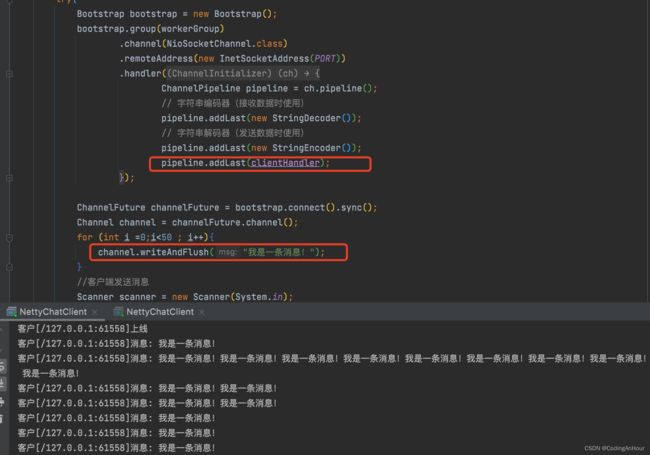
解决半包粘包问题的常用三种解码器(一次解码器:结果是字节)
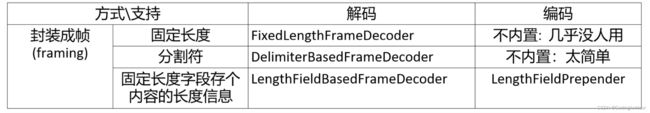
二次解码器:将 Java 对象与字节流转化方便存储或传输
- 一次解码器:ByteToMessageDecoder
- io.netty.buffer.ByteBuf (原始数据流)-> io.netty.buffer.ByteBuf (用户数据)
- 二次解码器:MessageToMessageDecoder
- io.netty.buffer.ByteBuf (用户数据)-> Java Object
- 常用的二次解码器,json、Protobuf、xml等
1.1、LineBasedFrameDecoder(回车换行分包)
Netty中,提供了一个开箱即用、使用换行符分割字符串的解码器——LineBasedFrameDecoder,它是一个最为基础的Netty内置解码器。这个解码器的工作原理,依次遍历ByteBuf数据包中的可读字节,判断在二进制字节流中是否存在换行符"\n"或者"\r\n"的字节码。如果有,就以此位置为结束位置,把从可读索引到结束位置之间的字节作为解码成功后的ByteBuf数据包。
LineBasedFrameDecoder支持配置一个最大长度值,表示解码出来的ByteBuf能包含的最大字节数。如果连续读取到最大长度后仍然没有发现换行符,就会抛出异常。
注意顺序
1.2、DelimiterBasedFrameDecoder(特殊分隔符分包)
DelimiterBasedFrameDecoder解码器不仅可以使用换行符,还可以使用其他特殊字符作为数据包的分隔符,例如制表符"\t"。
DelimiterBasedFrameDecoder与LineBasedFrameDecoder都支持配置一个最大长度值,同时还支持解码后的数据包是否去掉分隔符,分隔符
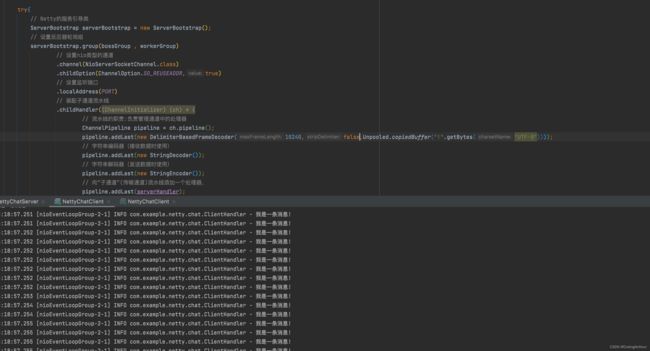
pipeline.addLast(new DelimiterBasedFrameDecoder(10240,false,Unpooled.copiedBuffer(“!”.getBytes(“UTF-8”))));
构造方法
public DelimiterBasedFrameDecoder(
int maxFrameLength, //解码的数据包的最大长度
Boolean stripDelimiter, //解码后的数据包是否去掉分隔符
ByteBuf delimiter //分隔符
)
1.3、LengthFieldBasedFrameDecoder(固定长度字段报文来分包)
LengthFieldBasedFrameDecoder可以翻译为“长度字段数据包解码器”。传输内容中的Length(长度)字段的值是指存放在数据包中要传输内容的字节数。
消息分为两部分,一部分为消息头部,一部分为实际的消息体。其中消息头部是固定长度的,消息体是可变的,且消息头部一般会包含一个Length字段

LengthFieldBasedFrameDecoder与LengthFieldPrepender需要配合起来使用,其实本质上来讲,这两者一个是解码,一个是编码的关系。
- LengthFieldPrepender(如果我们在发送消息的时候采用:消息长度字段+原始消息的形式,我们就可以使用 LengthFieldPrepender。
LengthFieldPrepender 可以将待发送消息的长度(二进制字节长度)写到 ByteBuf 的前两个字节)
原理:
-
在生成的数据包中添加一个长度字段,用于记录当前数据包的长度。
-
LengthFieldBasedFrameDecoder会按照参数指定的包长度偏移量数据对接收到的数据进行解码,从而得到目标消息体数据;
-
LengthFieldPrepender则会在响应的数据前面添加指定的字节数据,这个字节数据中保存了当前消息体的整体字节数据长度。
LengthFieldBasedFrameDecoder构造方法参数:
- maxFrameLength:发送数据包的最大长度
- lengthFieldOffset:长度域的偏移量。长度域位于整个数据包字节数组中的开始下标。
- lengthFieldLength:长度域的字节数长度。
- lengthAdjustment:长度域的偏移量矫正。如果长度域的值,除了包含有效数据域的长度外,还包含了其他域(如长度域自身)长度,那么,就需要进行矫正。矫正的值为:包长 - 长度域的值 – 长度域偏移 – 长度域长。
- initialBytesToStrip:丢弃的起始字节数。丢弃处于此索引值前面的字节。
ch.pipeline().addLast(new LengthFieldBasedFrameDecoder(1024, 0, 2, 0, 2));
// LengthFieldPrepender是一个编码器,主要是在响应字节数据前面添加字节长度字段
ch.pipeline().addLast(new LengthFieldPrepender(2));
2、自定义Protostuff编解码器
protostuff是一个开箱即用的序列化库,使用非常简单。protostuff基于Google Protobuf,不需要自己写.proto文件即可实现对象的序列化与反序列化。
相对json等文本序列化库,protostuff是二进制的,因此性能比json等方式高
2.1、pom
<dependency>
<groupId>com.dyuproject.protostuffgroupId>
<artifactId>protostuff-apiartifactId>
<version>1.0.10version>
dependency>
<dependency>
<groupId>com.dyuproject.protostuffgroupId>
<artifactId>protostuff-coreartifactId>
<version>1.0.10version>
dependency>
<dependency>
<groupId>com.dyuproject.protostuffgroupId>
<artifactId>protostuff-runtimeartifactId>
<version>1.0.10version>
dependency>
2.2、protostuff 序列化工具类,基于protobuf封装
import com.dyuproject.protostuff.LinkedBuffer;
import com.dyuproject.protostuff.ProtostuffIOUtil;
import com.dyuproject.protostuff.Schema;
import com.dyuproject.protostuff.runtime.RuntimeSchema;
import java.util.Map;
import java.util.concurrent.ConcurrentHashMap;
/**
* protostuff 序列化工具类,基于protobuf封装
*/
public class ProtostuffUtil {
private static Map<Class<?>, Schema<?>> cachedSchema = new ConcurrentHashMap<Class<?>, Schema<?>>();
private static <T> Schema<T> getSchema(Class<T> clazz) {
@SuppressWarnings("unchecked")
Schema<T> schema = (Schema<T>) cachedSchema.get(clazz);
if (schema == null) {
schema = RuntimeSchema.getSchema(clazz);
if (schema != null) {
cachedSchema.put(clazz, schema);
}
}
return schema;
}
/**
* 序列化
*
* @param obj
* @return
*/
public static <T> byte[] serializer(T obj) {
@SuppressWarnings("unchecked")
Class<T> clazz = (Class<T>) obj.getClass();
LinkedBuffer buffer = LinkedBuffer.allocate(LinkedBuffer.DEFAULT_BUFFER_SIZE);
try {
Schema<T> schema = getSchema(clazz);
return ProtostuffIOUtil.toByteArray(obj, schema, buffer);
} catch (Exception e) {
throw new IllegalStateException(e.getMessage(), e);
} finally {
buffer.clear();
}
}
/**
* 反序列化
*
* @param data
* @param clazz
* @return
*/
public static <T> T deserializer(byte[] data, Class<T> clazz) {
try {
T obj = clazz.newInstance();
Schema<T> schema = getSchema(clazz);
ProtostuffIOUtil.mergeFrom(data, obj, schema);
return obj;
} catch (Exception e) {
throw new IllegalStateException(e.getMessage(), e);
}
}
public static void main(String[] args) {
byte[] userBytes = ProtostuffUtil.serializer(new User(1, "zhangsan"));
User user1 = ProtostuffUtil.deserializer(userBytes, User.class);
System.out.println(user1);
}
}
2.3、EchoResponse
@Data
public class EchoResponse {
private String responseId;
private Object responseObj;
private Class<?> responseObjClass;
}
2.4、EchoRequest
@Data
public class EchoRequest {
private String requestId;
private Object requestObj;
private Class<?> requestObjClass;
}
User
@Data
public class User implements Serializable {
private Integer age;
private String name;
public User(){
}
public User(Integer age, String name) {
this.age = age;
this.name = name;
}
}
2.5、ProtostuffEncoder
import com.example.netty.protostuff.ProtostuffUtil;
import io.netty.buffer.ByteBuf;
import io.netty.channel.ChannelHandlerContext;
import io.netty.handler.codec.MessageToByteEncoder;
/**
* @author
*/
public class ProtostuffEncoder extends MessageToByteEncoder<Object> {
@Override
protected void encode(ChannelHandlerContext ctx, Object msg, ByteBuf out) throws Exception {
// 直接生成序列化对象
// 需要注意的是,使用protostuff序列化时,不需要知道pojo对象的具体类型也可以进行序列化时
// 在反序列化时,只要提供序列化后的字节数组和原来pojo对象的类型即可完成反序列化
byte[] array = ProtostuffUtil.serializer(msg);
out.writeBytes(array);
}
}
2.6、ProtostuffDecoder
import com.example.netty.protostuff.ProtostuffUtil;
import io.netty.buffer.ByteBuf;
import io.netty.channel.ChannelHandlerContext;
import io.netty.handler.codec.MessageToMessageDecoder;
/**
* PojoDecoder继承自Netty中的MessageToMessageDecoder类,
* 并重写抽象方法decode(ChannelHandlerContext ctx, ByteBuf msg, List
public class ProtostuffDecoder extends MessageToMessageDecoder<ByteBuf> {
/**
* 需要反序列对象所属的类型
*/
private Class<?> genericClass;
/**
* 构造方法,传入需要反序列化对象的类型
* @param genericClass
*/
public ProtostuffDecoder(Class<?> genericClass) {
this.genericClass = genericClass;
}
@Override
protected void decode(ChannelHandlerContext ctx, ByteBuf msg, List<Object> out) throws Exception {
// ByteBuf的长度
int length = msg.readableBytes();
// 构建length长度的字节数组
byte[] array = new byte[length];
// 将ByteBuf数据复制到字节数组中
msg.readBytes(array);
// 反序列化对象
Object obj = ProtostuffUtil.deserializer(array, this.genericClass);
// 添加到反序列化对象结果列表
out.add(obj);
}
}
2.7、NettyChatServer
import com.example.netty.decode.ProtostuffDecoder;
import com.example.netty.encode.ProtostuffEncoder;
import com.example.netty.protostuff.EchoRequest;
import io.netty.bootstrap.ServerBootstrap;
import io.netty.channel.*;
import io.netty.channel.nio.NioEventLoopGroup;
import io.netty.channel.socket.SocketChannel;
import io.netty.channel.socket.nio.NioServerSocketChannel;
import io.netty.handler.codec.LengthFieldBasedFrameDecoder;
import io.netty.handler.codec.LengthFieldPrepender;
import java.io.UnsupportedEncodingException;
public class NettyChatServer {
private static final int PORT = 8080;
public static void main(String[] args) throws InterruptedException, UnsupportedEncodingException {
final ServerHandler serverHandler = new ServerHandler();
// 负责服务器通道新连接的IO事件的监听,但是不做任何处理
EventLoopGroup bossGroup = new NioEventLoopGroup();
// 负责传输通道的IO事件的处理和数据传输(真正干活的)
EventLoopGroup workerGroup = new NioEventLoopGroup();
try{
// Netty的服务引导类
ServerBootstrap serverBootstrap = new ServerBootstrap();
// 设置反应器轮询组
serverBootstrap.group(bossGroup , workerGroup)
// 设置nio类型的通道
.channel(NioServerSocketChannel.class)
.childOption(ChannelOption.SO_REUSEADDR,true)
// 设置监听端口
.localAddress(PORT)
// 装配子通道流水线
.childHandler(new ChannelInitializer<SocketChannel>() {
/**
* 有连接到达时会创建一个通道
* @param ch 通道
* @throws Exception
*/
@Override
protected void initChannel(SocketChannel ch) throws UnsupportedEncodingException {
// 流水线的职责:负责管理通道中的处理器
ChannelPipeline pipeline = ch.pipeline();
// 发送数据包的最大长度
int maxFrameLength = 1024*1024;
// 长度域的偏移量
int lengthFieldOffset = 0;
// 长度域的字节数长度
int lengthFieldLength = 2;
// 长度域的偏移量矫正
int lengthAdjustment = 0;
// 丢弃的起始字节数
int initialBytesToStrip =2;
// 固定长度字段报文来分包
ch.pipeline().addLast(new LengthFieldBasedFrameDecoder(maxFrameLength, lengthFieldOffset,
lengthFieldLength, lengthAdjustment, initialBytesToStrip));
// LengthFieldPrepender是一个编码器,主要是在响应字节数据前面添加字节长度字段
ch.pipeline().addLast(new LengthFieldPrepender(2));
// 自定义解码器
pipeline.addLast(new ProtostuffDecoder(EchoRequest.class));
// 自定义编码器
pipeline.addLast(new ProtostuffEncoder());
// 向“子通道”(传输通道)流水线添加一个处理器,
pipeline.addLast(serverHandler);
}
});
// 开始绑定服务器,通过调用sync同步方法阻塞直到绑定成功
ChannelFuture channelFuture = serverBootstrap.bind().sync();
// 等待通道关闭的异步任务结束,服务监听通道会一直等待通道关闭的异步任务结束
channelFuture.channel().closeFuture().sync();
} finally {
// 优雅关闭EventLoopGroup
// 释放掉所有资源,包括创建的线程
bossGroup.shutdownGracefully();
workerGroup.shutdownGracefully();
}
}
}
2.8、ServerHandler
import com.example.netty.protostuff.EchoRequest;
import com.example.netty.protostuff.EchoResponse;
import com.example.netty.protostuff.User;
import io.netty.channel.Channel;
import io.netty.channel.ChannelHandler;
import io.netty.channel.ChannelHandlerContext;
import io.netty.channel.ChannelInboundHandlerAdapter;
import io.netty.channel.group.ChannelGroup;
import io.netty.channel.group.DefaultChannelGroup;
import io.netty.util.concurrent.GlobalEventExecutor;
import java.util.UUID;
/**
* @author
*/
@ChannelHandler.Sharable
public class ServerHandler extends ChannelInboundHandlerAdapter {
private static ChannelGroup clientChannels = new DefaultChannelGroup(GlobalEventExecutor.INSTANCE);
@Override
public void channelActive(ChannelHandlerContext ctx) throws Exception {
Channel channel = ctx.channel();
clientChannels.add(channel);
String sendMsg = "客户[" + channel.remoteAddress() + "]上线\n";
System.out.print(sendMsg);
clientChannels.forEach(clientChannel -> {
if(clientChannel != channel) {
clientChannel.writeAndFlush(sendMsg);
}
});
}
@Override
public void channelInactive(ChannelHandlerContext ctx) throws Exception {
Channel channel = ctx.channel();
if(clientChannels.contains(channel)) {
clientChannels.remove(channel);
String sendMsg = "客户[" + channel.remoteAddress() + "]异常下线\n";
System.out.print(sendMsg);
clientChannels.forEach(clientChannel -> clientChannel.writeAndFlush(sendMsg));
}
}
@Override
public void channelRead(ChannelHandlerContext ctx, Object msg) throws Exception {
// 接收到的对象的类型为EchoRequest
for (int i = 0; i < 50; i++) {
EchoRequest req = (EchoRequest) msg;
System.out.println(req.getRequestId() + " : " + req.getRequestObj());
// 创建需要传输的user对象
User user = new User();
user.setName("server");
user.setAge(i);
// 创建传输的user对象载体EchoRequest对象
EchoResponse resp = new EchoResponse();
// 设置responseId
resp.setResponseId(UUID.randomUUID().toString());
// 设置需要传输的对象
resp.setResponseObj(user);
// 设置需要传输的对象的类型
resp.setResponseObjClass(resp.getResponseObj().getClass());
// 调用writeAndFlush将数据发送到socketChannel
ctx.writeAndFlush(resp);
}
}
@Override
public void exceptionCaught(ChannelHandlerContext ctx, Throwable cause) throws Exception {
Channel channel = ctx.channel();
clientChannels.remove(channel);
String msg = cause.getMessage();
String sendMsg = "客户[" + channel.remoteAddress() + "]异常: " + msg + "\n";
System.out.print(sendMsg);
clientChannels.forEach(clientChannel -> clientChannel.writeAndFlush(sendMsg));
}
}
2.9、NettyChatClient
import com.example.netty.decode.ProtostuffDecoder;
import com.example.netty.encode.ProtostuffEncoder;
import com.example.netty.protostuff.EchoResponse;
import io.netty.bootstrap.Bootstrap;
import io.netty.channel.ChannelFuture;
import io.netty.channel.ChannelInitializer;
import io.netty.channel.ChannelPipeline;
import io.netty.channel.EventLoopGroup;
import io.netty.channel.nio.NioEventLoopGroup;
import io.netty.channel.socket.SocketChannel;
import io.netty.channel.socket.nio.NioSocketChannel;
import io.netty.handler.codec.LengthFieldBasedFrameDecoder;
import io.netty.handler.codec.LengthFieldPrepender;
import java.io.UnsupportedEncodingException;
import java.net.InetSocketAddress;
public class NettyChatClient {
private static final int PORT = 8080;
public static void main(String[] args) throws InterruptedException, UnsupportedEncodingException {
final ClientHandler clientHandler = new ClientHandler();
EventLoopGroup workerGroup = new NioEventLoopGroup();
try{
Bootstrap bootstrap = new Bootstrap();
bootstrap.group(workerGroup)
.channel(NioSocketChannel.class)
.remoteAddress(new InetSocketAddress(PORT))
.handler(new ChannelInitializer<SocketChannel>() {
@Override
protected void initChannel(SocketChannel ch) throws Exception {
ChannelPipeline pipeline = ch.pipeline();
// 发送数据包的最大长度
int maxFrameLength = 1024*1024;
// 长度域的偏移量
int lengthFieldOffset = 0;
// 长度域的字节数长度
int lengthFieldLength = 2;
// 长度域的偏移量矫正
int lengthAdjustment = 0;
// 丢弃的起始字节数
int initialBytesToStrip =2;
// 固定长度字段报文来分包
ch.pipeline().addLast(new LengthFieldBasedFrameDecoder(maxFrameLength, lengthFieldOffset,
lengthFieldLength, lengthAdjustment, initialBytesToStrip));
// LengthFieldPrepender是一个编码器,主要是在响应字节数据前面添加字节长度字段
ch.pipeline().addLast(new LengthFieldPrepender(2));
// 自定义解码器
pipeline.addLast(new ProtostuffDecoder(EchoResponse.class));
// 自定义编码器
pipeline.addLast(new ProtostuffEncoder());
pipeline.addLast(clientHandler);
}
});
ChannelFuture channelFuture = bootstrap.connect().sync();
channelFuture.channel().closeFuture().sync();
} finally {
workerGroup.shutdownGracefully();
}
}
}
2.10、ClientHandler
import com.example.netty.protostuff.EchoRequest;
import com.example.netty.protostuff.EchoResponse;
import com.example.netty.protostuff.User;
import io.netty.channel.*;
import lombok.extern.slf4j.Slf4j;
import java.util.UUID;
/**
* @author
*/
@Slf4j
@ChannelHandler.Sharable
public class ClientHandler extends SimpleChannelInboundHandler<EchoResponse> {
@Override
public void channelRead0(ChannelHandlerContext ctx, EchoResponse resp){
System.out.println(resp.getResponseId() + " : " + resp.getResponseObj());
User user = (User) resp.getResponseObj();
System.out.println(user);
}
@Override
public void exceptionCaught(ChannelHandlerContext ctx, Throwable cause) {
Channel channel = ctx.channel();
String msg = cause.getMessage();
System.out.print("群聊[" + channel.remoteAddress() + "]异常: " + msg);
}
@Override
public void channelActive(ChannelHandlerContext ctx) {
// 创建需要传输的user对象
User user = new User();
user.setName("client");
user.setAge(11);
// 创建传输的user对象载体EchoRequest对象
EchoRequest req = new EchoRequest();
// 设置requestId
req.setRequestId(UUID.randomUUID().toString());
// 设置需要传输的对象
req.setRequestObj(user);
// 设置需要传输的对象的类型
req.setRequestObjClass(req.getRequestObj().getClass());
// 调用writeAndFlush将数据发送到socketChannel
ctx.writeAndFlush(req);
}
}

