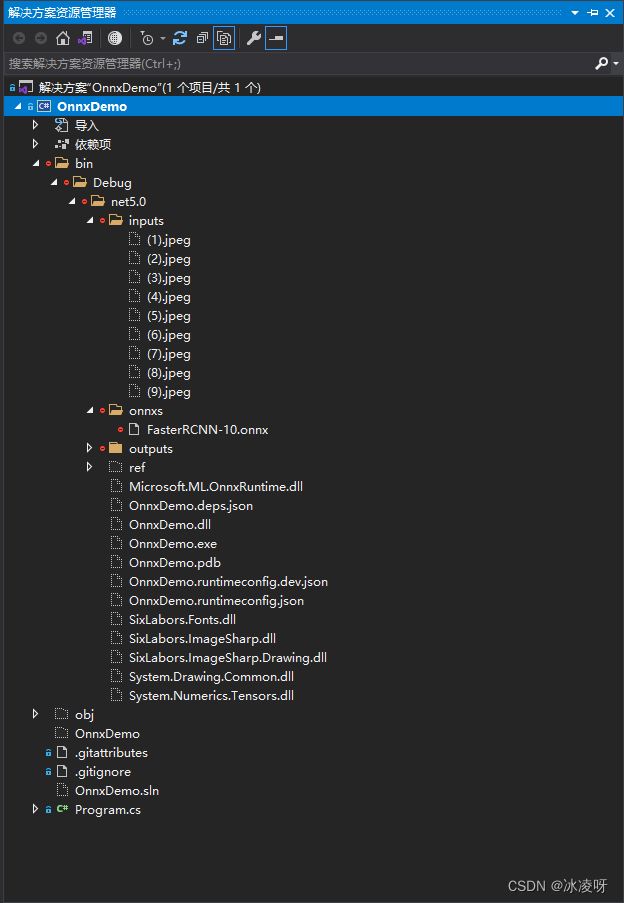1.VS2019创建.Net5控制台程序,命名为OnnxDemo
2.NuGet安装以下几个库,注意勾选包括预发行版哦,否则其中一个库你找不到的
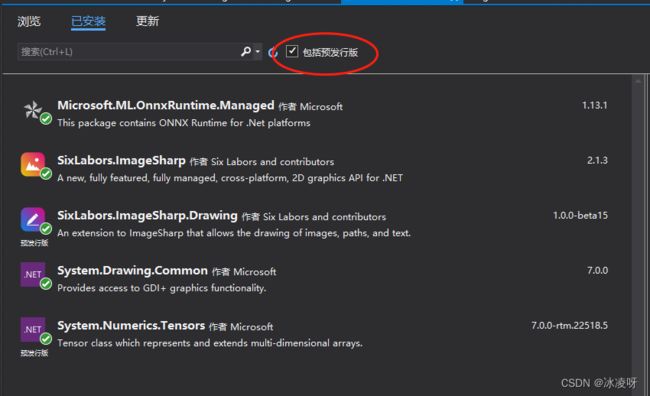 3.OnnxRuntime在github上有一个onnx文件叫【FasterRCNN-10.onnx】,下载好并放在我们的onnxs文件夹下
3.OnnxRuntime在github上有一个onnx文件叫【FasterRCNN-10.onnx】,下载好并放在我们的onnxs文件夹下
4.准备一些检测的图片放在inputs文件夹中
5.建立outputs文件夹存放测试结果
6.Demo代码如下【Program.cs文件】
using System;
using System.Collections.Generic;
using System.IO;
using System.Linq;
using Microsoft.ML.OnnxRuntime.Tensors;
using SixLabors.ImageSharp;
using SixLabors.ImageSharp.Formats;
using SixLabors.ImageSharp.PixelFormats;
using SixLabors.ImageSharp.Processing;
using SixLabors.ImageSharp.Drawing.Processing;
using SixLabors.Fonts;
//using SixLabors.Fonts;
//using System.Drawing;
namespace Microsoft.ML.OnnxRuntime.FasterRcnnSample
{
class Program
{
public static void Main(string[] args)
{
// OnnxRuntime官网提供的模型文件,已下载到项目运行文件夹下
// Read paths
string modelFilePath = @"onnxs/FasterRCNN-10.onnx";
// 读取模型文件到会话对象中
// Run inference
using var session = new InferenceSession(modelFilePath);
// 依次读入每一张待检测的图片,图片在inputs文件夹下
for (int bl = 1; bl <= Directory.GetFiles("inputs").Length; bl++)
{
string imageFilePath = $"inputs/({bl}).jpeg";
string outImageFilePath = $"outputs/{bl}.jpeg";
// 读取图片
// Read image
using Image image = Image.Load(imageFilePath);
// 改变图片大小至模型运算指定的大小
// Resize image
float ratio = 800f / Math.Min(image.Width, image.Height);
image.Mutate(x => x.Resize((int)(ratio * image.Width), (int)(ratio * image.Height)));
// Preprocess image
var paddedHeight = (int)(Math.Ceiling(image.Height / 32f) * 32f);
var paddedWidth = (int)(Math.Ceiling(image.Width / 32f) * 32f);
Tensor input = new DenseTensor(new[] { 3, paddedHeight, paddedWidth });
var mean = new[] { 102.9801f, 115.9465f, 122.7717f };
for (int y = paddedHeight - image.Height; y < image.Height; y++)
{
image.ProcessPixelRows(im =>
{
var pixelSpan = im.GetRowSpan(y);
for (int x = paddedWidth - image.Width; x < image.Width; x++)
{
input[0, y, x] = pixelSpan[x].B - mean[0];
input[1, y, x] = pixelSpan[x].G - mean[1];
input[2, y, x] = pixelSpan[x].R - mean[2];
}
});
}
// 将图片传至模型输入层
// Setup inputs and outputs
var inputs = new List
{
NamedOnnxValue.CreateFromTensor("image", input)
};
// 运行模型得到结果
using IDisposableReadOnlyCollection results = session.Run(inputs);
// 对运行结果解析
// Postprocess to get predictions
var resultsArray = results.ToArray();
float[] boxes = resultsArray[0].AsEnumerable().ToArray();
long[] labels = resultsArray[1].AsEnumerable().ToArray();
float[] confidences = resultsArray[2].AsEnumerable().ToArray();
var predictions = new List();
// 置信度不小于0.7则视为检测出该特征
var minConfidence = 0.7f;
for (int i = 0; i < boxes.Length - 4; i += 4)
{
var index = i / 4;
if (confidences[index] >= minConfidence)
{
predictions.Add(new Prediction
{
Box = new Box(boxes[i], boxes[i + 1], boxes[i + 2], boxes[i + 3]),
Label = LabelMap.Labels[labels[index]],
Confidence = confidences[index]
});
}
}
// 给检测的对象画框
// Put boxes, labels and confidence on image and save for viewing
using var outputImage = File.OpenWrite(outImageFilePath);
Font font = SystemFonts.CreateFont("Arial", 28);
foreach (var p in predictions)
{
image.Mutate(x =>
{
x.DrawLines(Color.Red, 2f, new PointF[] {
new PointF(p.Box.Xmin, p.Box.Ymin),
new PointF(p.Box.Xmax, p.Box.Ymin),
new PointF(p.Box.Xmax, p.Box.Ymin),
new PointF(p.Box.Xmax, p.Box.Ymax),
new PointF(p.Box.Xmax, p.Box.Ymax),
new PointF(p.Box.Xmin, p.Box.Ymax),
new PointF(p.Box.Xmin, p.Box.Ymax),
new PointF(p.Box.Xmin, p.Box.Ymin)
});
x.DrawText($"{p.Label}, {p.Confidence:0.00}", font, Color.Blue, new PointF(p.Box.Xmin, p.Box.Ymin));
});
}
// 图片保存到outputs文件夹下
image.SaveAsJpeg(outputImage);
}
}
}
public class Prediction
{
public Box Box { set; get; }
public string Label { set; get; }
public float Confidence { set; get; }
}
public class Box
{
public Box(float xMin, float yMin, float xMax, float yMax)
{
Xmin = xMin;
Ymin = yMin;
Xmax = xMax;
Ymax = yMax;
}
public float Xmin { set; get; }
public float Xmax { set; get; }
public float Ymin { set; get; }
public float Ymax { set; get; }
}
public static class LabelMap
{
static LabelMap()
{
Labels = new string[]
{
"",
"person",
"bicycle",
"car",
"motorcycle",
"airplane",
"bus",
"train",
"truck",
"boat",
"traffic light",
"fire hydrant",
"stop sign",
"parking meter",
"bench",
"bird",
"cat",
"dog",
"horse",
"sheep",
"cow",
"elephant",
"bear",
"zebra",
"giraffe",
"backpack",
"umbrella",
"handbag",
"tie",
"suitcase",
"frisbee",
"skis",
"snowboard",
"sports ball",
"kite",
"baseball bat",
"baseball glove",
"skateboard",
"surfboard",
"tennis racket",
"bottle",
"wine glass",
"cup",
"fork",
"knife",
"spoon",
"bowl",
"banana",
"apple",
"sandwich",
"orange",
"broccoli",
"carrot",
"hot dog",
"pizza",
"donut",
"cake",
"chair",
"couch",
"potted plant",
"bed",
"dining table",
"toilet",
"tv",
"laptop",
"mouse",
"remote",
"keyboard",
"cell phone",
"microwave",
"oven",
"toaster",
"sink",
"refrigerator",
"book",
"clock",
"vase",
"scissors",
"teddy bear",
"hair drier",
"toothbrush"
};
}
public static string[] Labels { set; get; }
}
}
7.项目结构如下
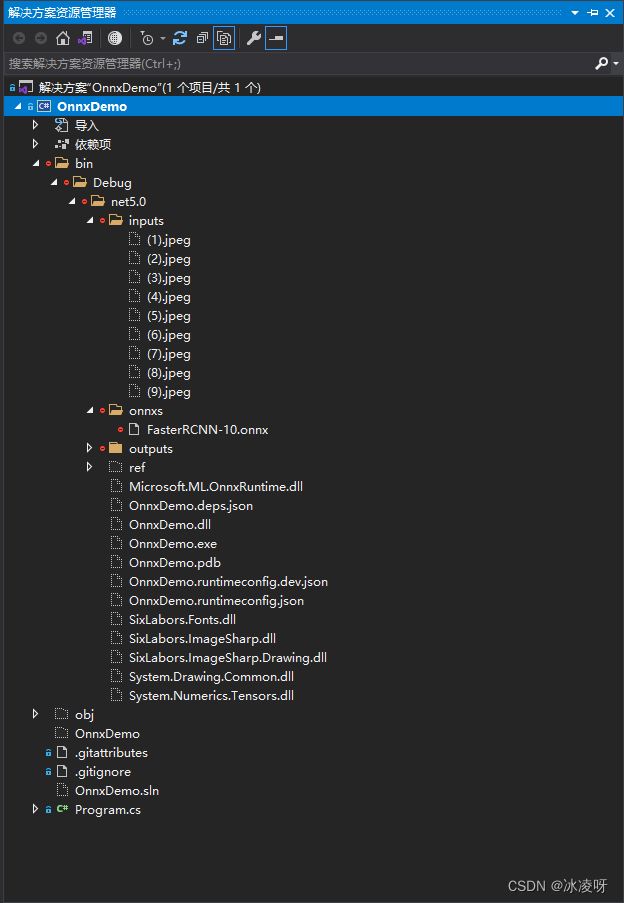
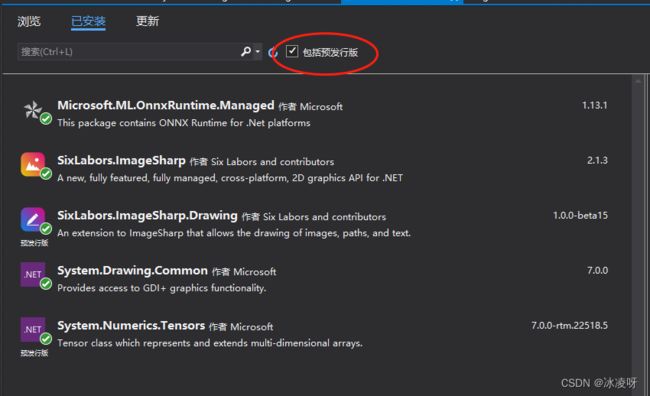 3.OnnxRuntime在github上有一个onnx文件叫【FasterRCNN-10.onnx】,下载好并放在我们的onnxs文件夹下
3.OnnxRuntime在github上有一个onnx文件叫【FasterRCNN-10.onnx】,下载好并放在我们的onnxs文件夹下