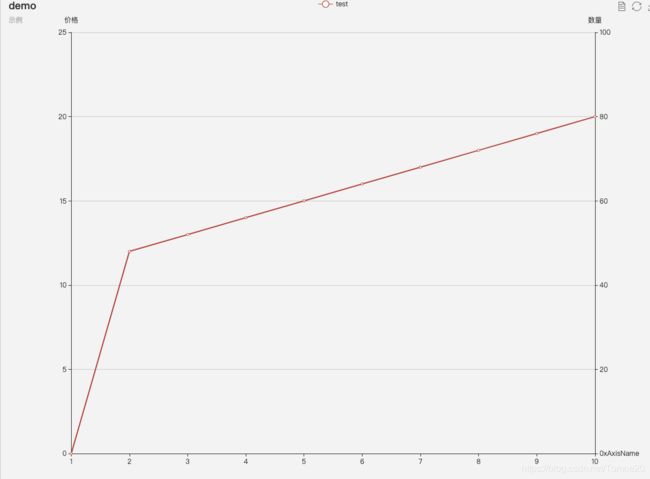echart 折线图去掉折线上面的小圆点
1、echart 折线图去掉折线上面的小圆点: 配置symbol: "none"
series:[{ symbol: "none", name: "seriesName", type: "line", data: [1,2] }]2、折线图 x轴从0开始,xAxis 配置boundaryGap: false,
option = {
title: {
text: 'demo',
subtext: '示例'
},
tooltip: {
trigger: 'axis',
axisPointer: {
type: 'cross',
label: {
backgroundColor: '#283b56'
}
}
},
legend: {
data:['test']
},
toolbox: {
show: true,
feature: {
dataView: {readOnly: false},
restore: {},
saveAsImage: {}
}
},
xAxis: [
{
type: 'category',
name:'xAxisName',
boundaryGap: false,
data: [1,2,3,4,5,6,7,8,9,10]
}
],
yAxis: [
{
type: 'value',
scale: true,
name: '价格',
max: 25,
min: 0,
},
{
type: 'value',
scale: true,
name: '数量量',
max: 100,
min: 0
}
],
series: [
{
name:'test',
type:'line',
data: [0,12,13,14,15,16,17,18,19,20]
}
]
};
3、