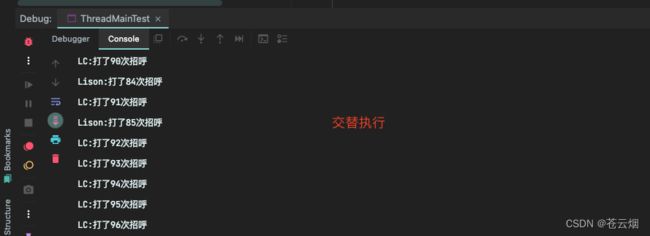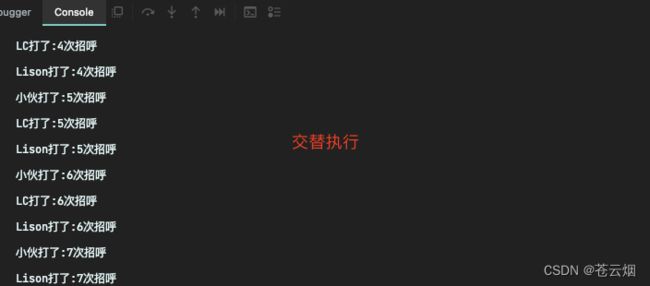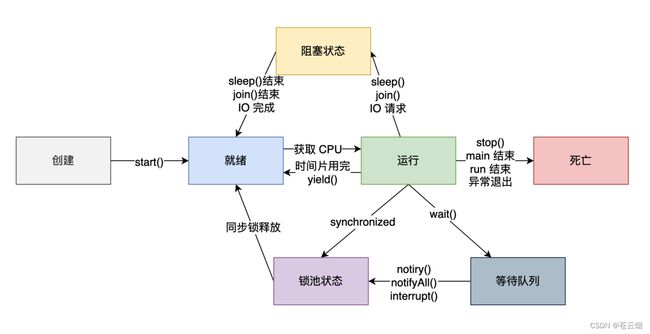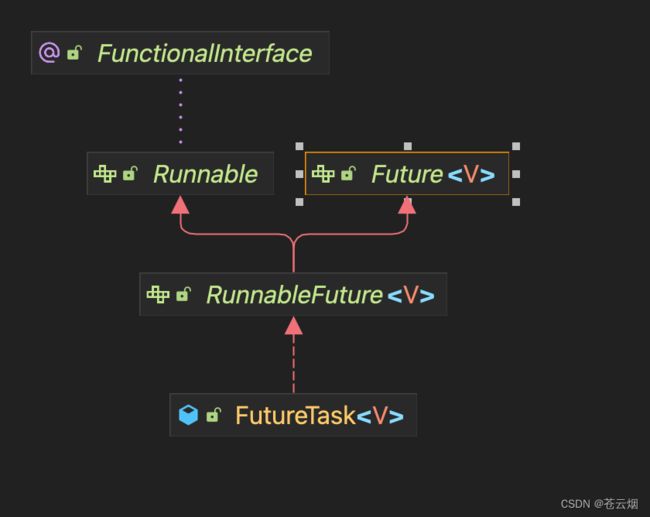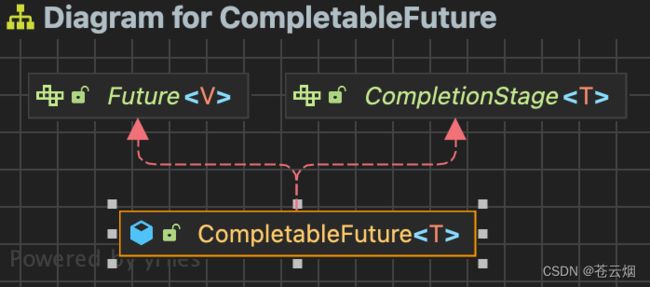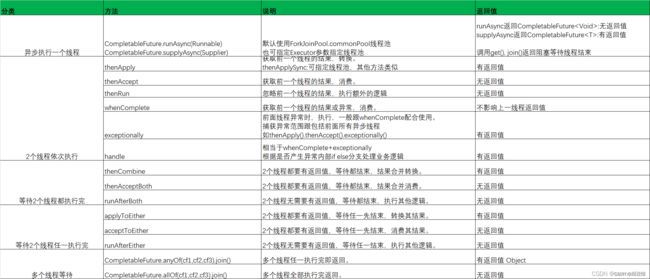JAVA-编程基础-12-01-创建多线程的3种方式
JAVA-编程基础-12-创建多线程的3种方式
文章目录
- JAVA-编程基础-12-创建多线程的3种方式
-
- 创建一个类继承Thread类,并重写run方法
- 创建一个类实现Runnable接口,并重写run方法
- 实现Callable接口,重写call()方法,这种方式可以通过FutureTask获取任务执行的返回值
- 常用方法
- Callable、Future 和 FutureTask
-
- Callable 与 Runnable
- Future
- FutureTask
- CompletableFuture
-
- 常用方法
- 异步操作
- **结果转换**
- **结果消费**
- thenAcceptBoth
- 结果组合
- 任务交互
- 使用示例
-
- 使用 Callable+Future 获取执行结果
- Callable+FutureTask
- **实现最优的“烧水泡茶”程序**
多线程的很多概念听起来就很难理解。比方说:
- 进程,是对运行时程序的封装,是系统进行资源调度和分配的基本单位,实现了操作系统的并发。
- 线程,是进程的子任务,是CPU调度和分派的基本单位,实现了进程内部的并发。
理解进程和线程的一些关系,一个进程可以有多个线程就叫多线程
1、线程在进程下进行
2、进程之间不会相互影响,主线程结束将会导致整个进程结束
3、不同的进程数据很难共享
4、同进程下的不同线程之间数据很容易共享
5、进程使用内存地址可以限定使用量
多线程创建的方式:
创建一个类继承Thread类,并重写run方法
代码实现方式:
public class MyThread extends Thread {
@Override
public void run() {
for (int i = 0; i < 100; i++) {
System.out.println(getName() + ":打了" + i + "次招呼");
}
}
}
测试方法验证下:
public static void main(String[] args) {
//创建MyThread对象
MyThread t1=new MyThread();
MyThread t2=new MyThread();
MyThread t3=new MyThread();
//设置线程的名字
t1.setName("Lison");
t2.setName("LC");
t3.setName("小伙");
//启动线程
t1.start();
t2.start();
t3.start();
}
创建一个类实现Runnable接口,并重写run方法
实现代码:
public class MyRunnable implements Runnable {
@Override
public void run() {
for (int i = 0; i < 10; i++) {
try {//sleep会发生异常要显示处理
Thread.sleep(20);//暂停20毫秒
} catch (InterruptedException e) {
e.printStackTrace();
}
System.out.println(Thread.currentThread().getName() + "打了:" + i + "次招呼");
}
}
}
测试方法验证下:
public static void main(String[] args) {
//创建MyRunnable类
MyRunnable mr = new MyRunnable();
//创建Thread类的有参构造,并设置线程名
Thread t1 = new Thread(mr, "Lison");
Thread t2 = new Thread(mr, "LC");
Thread t3 = new Thread(mr, "小伙");
//启动线程
t1.start();
t2.start();
t3.start();
}
实现Callable接口,重写call()方法,这种方式可以通过FutureTask获取任务执行的返回值
public class CallerTask implements Callable<String> {
@Override
public String call() throws Exception {
return "Hello,i am running!";
}
public static void main(String[] args) {
//创建异步任务
FutureTask<String> task=new FutureTask<String>(new CallerTask());
//启动线程
new Thread(task).start();
try {
//等待执行完成,并获取返回结果
String result=task.get();
System.out.println(result);
} catch (InterruptedException e) {
e.printStackTrace();
} catch (ExecutionException e) {
e.printStackTrace();
}
}
}
常用方法
1、为什么要重新run()方法?
因为run()方法是用来封装被线程执行的代码。
2、run()方法和start()方法有什么区别?
run():封装线程执行的代码,直接调用相当于调用普通方法。start():启动线程,然后由JVM 调用此线程的run()方法。
3、通过继承 Thread 的方法和实现 Runnable 接口的方式创建多线程,哪个好?
实现Runable接口好,原因有两个:
- 避免了Java单继承的局限性
- 适合多个相同的程序代码去处理同一资源的情况,把线程、代码和数据有效的分离,更符合面向对象的设计思想。
针对线程控制,还会遇到 3 个常见的方法
sleep():
sleep():使当前正在执行的线程暂停指定的毫秒数,也就是进入休眠的状态。
需要注意的是,sleep 的时候要对异常进行处理。
try {//sleep会发生异常要显示处理
Thread.sleep(20);//暂停20毫秒
} catch (InterruptedException e) {
e.printStackTrace();
}
join()
join():等待这个线程执行完才会轮到后续线程得到cpu的执行权,使用这个也要抛出异常。
//创建MyRunnable类
MyRunnable mr = new MyRunnable();
//创建Thread类的有参构造,并设置线程名
Thread t1 = new Thread(mr, "Lison");
Thread t2 = new Thread(mr, "LC");
Thread t3 = new Thread(mr, "小伙");
//启动线程
t1.start();
try {
t1.join(); //等待t1执行完才会轮到t2,t3抢
} catch (InterruptedException e) {
e.printStackTrace();
}
t2.start();
t3.start();
setDaemon()
setDaemon():将此线程标记为守护线程,准确来说,就是服务其他的线程,像 Java 中的垃圾回收线程,就是典型的守护线程。
//创建MyRunnable类
MyRunnable mr = new MyRunnable();
//创建Thread类的有参构造,并设置线程名
Thread t1 = new Thread(mr, "Lison");
Thread t2 = new Thread(mr, "LC");
Thread t3 = new Thread(mr, "小伙");
t1.setDaemon(true);
t2.setDaemon(true);
//启动线程
t1.start();
t2.start();
t3.start();
如果其他线程都执行完毕,main 方法(主线程)也执行完毕,JVM 就会退出,也就是停止运行。如果 JVM 都停止运行了,守护线程自然也就停止了。
线程的生命周期
Callable、Future 和 FutureTask
上面讲述了创建线程的 3 种方式,一种是直接继承 Thread,一种就是实现 Runnable 接口,另外一种是 实现Callable 接口。
前 2 种方式都有一个缺陷就是:在执行完任务之后无法获取执行结果。
如果需要获取执行结果,就必须通过共享变量或者使用线程通信的方式来达到效果,这样使用起来就比较麻烦。
而自从 Java 1.5 开始,就提供了 Callable 和 Future,通过它们可以在任务执行完毕之后得到任务执行结果,之前我们简单聊过 Callable。今天我们就再来详细地讨论一下 Callable、Future 和 FutureTask 三个类的使用方法。
Callable 与 Runnable
先说一下 java.lang.Runnable 吧,它是一个接口,在它里面只声明了一个 run()方法:
public interface Runnable {
public abstract void run();
}
由于 run()方法返回值为 void 类型,所以在执行完任务之后无法返回任何结果。
Callable 位于 java.util.concurrent 包下,它也是一个接口,在它里面也只声明了一个方法,只不过这个方法叫做 call():
public interface Callable<V> {
V call() throws Exception;
}
可以看到,这是一个泛型接口,call()函数返回的类型就是传递进来的 V 类型。
那么怎么使用 Callable 呢?一般情况下是配合 ExecutorService 来使用的,在 ExecutorService 接口中声明了若干个 submit 方法的重载版本:
<T> Future<T> submit(Callable<T> task);
<T> Future<T> submit(Runnable task, T result);
Future<?> submit(Runnable task);
第一个 submit 方法里面的参数类型就是 Callable。Callable 一般是和 ExecutorService 配合来使用的;
一般情况下我们使用第一个 submit 方法和第三个 submit 方法,第二个 submit 方法很少使用
Future
Future 就是对于具体的 Runnable 或者 Callable 任务的执行结果进行取消、查询是否完成、获取结果。必要时可以通过 get 方法获取执行结果,该方法会阻塞直到任务返回结果。
Future 类位于 java.util.concurrent 包下,它是一个接口:
public interface Future<V> {
boolean cancel(boolean mayInterruptIfRunning);
boolean isCancelled();
boolean isDone();
V get() throws InterruptedException, ExecutionException;
V get(long timeout, TimeUnit unit)
throws InterruptedException, ExecutionException, TimeoutException;
}
在 Future 接口中声明了 5 个方法,下面依次解释每个方法的作用:
- cancel 方法用来取消任务,如果取消任务成功则返回 true,如果取消任务失败则返回 false。参数 mayInterruptIfRunning 表示是否允许取消正在执行却没有执行完毕的任务,如果设置 true,则表示可以取消正在执行过程中的任务。如果任务已经完成,则无论 mayInterruptIfRunning 为 true 还是 false,此方法肯定返回 false,即如果取消已经完成的任务会返回 false;如果任务正在执行,若 mayInterruptIfRunning 设置为 true,则返回 true,若 mayInterruptIfRunning 设置为 false,则返回 false;如果任务还没有执行,则无论 mayInterruptIfRunning 为 true 还是 false,肯定返回 true。
- isCancelled 方法表示任务是否被取消成功,如果在任务正常完成前被取消成功,则返回 true。
- isDone 方法表示任务是否已经完成,若任务完成,则返回 true;
get()方法用来获取执行结果,这个方法会产生阻塞,会一直等到任务执行完毕才返回;get(long timeout, TimeUnit unit)用来获取执行结果,如果在指定时间内,还没获取到结果,就直接返回 null。
也就是说 Future 提供了三种功能:
1)判断任务是否完成;
2)能够中断任务;
3)能够获取任务执行结果。
因为 Future 只是一个接口,所以是无法直接用来创建对象使用的,因此就有了下面的 FutureTask。
FutureTask
先来看一下 FutureTask 的实现:
public class FutureTask<V> implements RunnableFuture<V>
FutureTask 类实现了 RunnableFuture 接口,我们看一下 RunnableFuture 接口的实现:
public interface RunnableFuture<V> extends Runnable, Future<V> {
void run();
}
可以看出 RunnableFuture 继承了 Runnable 接口和 Future 接口,而 FutureTask 实现了 RunnableFuture 接口。所以它既可以作为 Runnable 被线程执行,又可以作为 Future 得到 Callable 的返回值。
FutureTask 提供了 2 个构造器:
public FutureTask(Callable<V> callable) {
}
public FutureTask(Runnable runnable, V result) {
}
事实上˙JDK1.8以前˙˙ 是 Future 接口的一个唯一实现类
CompletableFuture
CompletableFuture是jdk1.8以后出现的,和前面的Future以及FutureTask有很大区别,功能更加强大且复杂,而且融入了大量的流式编程思想
先看一CompletableFuture 实现类
public class CompletableFuture<T> implements Future<T>, CompletionStage<T>
而CompletableFuture是对Future的扩展和增强。CompletableFuture实现了Future接口,并在此基础上进行了丰富的扩展,完美弥补了Future的局限性,同时CompletableFuture实现了对任务编排的能力。借助这项能力,可以轻松地组织不同任务的运行顺序、规则以及方式。从某种程度上说,这项能力是它的核心能力。而在以往,虽然通过CountDownLatch等工具类也可以实现任务的编排,但需要复杂的逻辑处理,不仅耗费精力且难以维护
CompletableFuture的继承结构如下:
CompletionStage接口定义了任务编排的方法,执行某一阶段,可以向下执行后续阶段。异步执行的,默认线程池是ForkJoinPool.commonPool(),但为了业务之间互不影响,且便于定位问题,强烈推荐使用自定义线程池
ForkJoinPool中初始化commonPool的参数
static {
// initialize field offsets for CAS etc
try {
U = sun.misc.Unsafe.getUnsafe();
Class<?> k = ForkJoinPool.class;
CTL = U.objectFieldOffset
(k.getDeclaredField("ctl"));
RUNSTATE = U.objectFieldOffset
(k.getDeclaredField("runState"));
STEALCOUNTER = U.objectFieldOffset
(k.getDeclaredField("stealCounter"));
Class<?> tk = Thread.class;
……
} catch (Exception e) {
throw new Error(e);
}
commonMaxSpares = DEFAULT_COMMON_MAX_SPARES;
defaultForkJoinWorkerThreadFactory =
new DefaultForkJoinWorkerThreadFactory();
modifyThreadPermission = new RuntimePermission("modifyThread");
// 调用makeCommonPool方法创建commonPool,其中并行度为逻辑核数-1
common = java.security.AccessController.doPrivileged
(new java.security.PrivilegedAction<ForkJoinPool>() {
public ForkJoinPool run() { return makeCommonPool(); }});
int par = common.config & SMASK; // report 1 even if threads disabled
commonParallelism = par > 0 ? par : 1;
}
常用方法
依赖关系
thenApply():把前面任务的执行结果,交给后面的Function
thenCompose():用来连接两个有依赖关系的任务,结果由第二个任务返回
and集合关系
- thenCombine():合并任务,有返回值
- thenAccepetBoth():两个任务执行完成后,将结果交给thenAccepetBoth处理,无返回值
- runAfterBoth():两个任务都执行完成后,执行下一步操作(Runnable类型任务)
or聚合关系
- applyToEither():两个任务哪个执行的快,就使用哪一个结果,有返回值
- acceptEither():两个任务哪个执行的快,就消费哪一个结果,无返回值
- runAfterEither():任意一个任务执行完成,进行下一步操作(Runnable类型任务)
并行执行
- allOf():当所有给定的 CompletableFuture 完成时,返回一个新的 CompletableFuture
- anyOf():当任何一个给定的CompletablFuture完成时,返回一个新的CompletableFuture
结果处理
- whenComplete:当任务完成时,将使用结果(或 null)和此阶段的异常(或 null如果没有)执行给定操作
- exceptionally:返回一个新的CompletableFuture,当前面的CompletableFuture完成时,它也完成,当它异常完成时,给定函数的异常触发这个CompletableFuture的完成
异步操作
CompletableFuture提供了四个静态方法来创建一个异步操作:
public static CompletableFuture<Void> runAsync(Runnable runnable)
public static CompletableFuture<Void> runAsync(Runnable runnable, Executor executor)
public static <U> CompletableFuture<U> supplyAsync(Supplier<U> supplier)
public static <U> CompletableFuture<U> supplyAsync(Supplier<U> supplier, Executor executor)
这四个方法的区别:
- runAsync() 以Runnable函数式接口类型为参数,没有返回结果,supplyAsync() 以Supplier函数式接口类型为参数,返回结果类型为U;Supplier接口的 get()是有返回值的(会阻塞)
- 使用没有指定Executor的方法时,内部使用ForkJoinPool.commonPool() 作为它的线程池执行异步代码。如果指定线程池,则使用指定的线程池运行。
- 默认情况下CompletableFuture会使用公共的ForkJoinPool线程池,这个线程池默认创建的线程数是 CPU 的核数(也可以通过 JVM option:-Djava.util.concurrent.ForkJoinPool.common.parallelism 来设置ForkJoinPool线程池的线程数)。如果所有CompletableFuture共享一个线程池,那么一旦有任务执行一些很慢的 I/O 操作,就会导致线程池中所有线程都阻塞在 I/O 操作上,从而造成线程饥饿,进而影响整个系统的性能。所以,强烈建议你要根据不同的业务类型创建不同的线程池,以避免互相干扰
Runnable runnable = () -> System.out.println("无返回结果异步任务");
CompletableFuture.runAsync(runnable);
CompletableFuture<String> future = CompletableFuture.supplyAsync(() -> {
System.out.println("有返回值的异步任务");
try {
Thread.sleep(5000);
} catch (InterruptedException e) {
e.printStackTrace();
}
return "Hello World";
});
String result = future.get();
获取结果(join&get)
join()和get()方法都是用来获取CompletableFuture异步之后的返回值。join()方法抛出的是uncheck异常(即未经检查的异常),不会强制开发者抛出。get()方法抛出的是经过检查的异常,ExecutionException, InterruptedException 需要用户手动处理(抛出或者 try catch)
结果处理
当CompletableFuture的计算结果完成,或者抛出异常的时候,我们可以执行特定的 Action。主要是下面的方法:
public CompletableFuture<T> whenComplete(BiConsumer<? super T,? super Throwable> action)
public CompletableFuture<T> whenCompleteAsync(BiConsumer<? super T,? super Throwable> action)
public CompletableFuture<T> whenCompleteAsync(BiConsumer<? super T,? super Throwable> action, Executor executor)
- Action的类型是BiConsumer,它可以处理正常的计算结果,或者异常情况。
- 方法不以Async结尾,意味着Action使用相同的线程执行,而Async可能会使用其它的线程去执行(如果使用相同的线程池,也可能会被同一个线程选中执行)。
- 这几个方法都会返回CompletableFuture,当Action执行完毕后它的结果返回原始的CompletableFuture的计算结果或者返回异常
CompletableFuture<String> future = CompletableFuture.supplyAsync(() -> {
try {
TimeUnit.SECONDS.sleep(1);
} catch (InterruptedException e) {
}
if (new Random().nextInt(10) % 2 == 0) {
int i = 12 / 0;
}
System.out.println("执行结束!");
return "test";
});
// 任务完成或异常方法完成时执行该方法
// 如果出现了异常,任务结果为null
future.whenComplete(new BiConsumer<String, Throwable>() {
@Override
public void accept(String t, Throwable action) {
System.out.println(t+" 执行完成!");
}
});
// 出现异常时先执行该方法
future.exceptionally(new Function<Throwable, String>() {
@Override
public String apply(Throwable t) {
System.out.println("执行失败:" + t.getMessage());
return "异常xxxx";
}
});
future.get();
执行结果:
执行失败:java.lang.ArithmeticException: / by zero
null 执行完成!
CompletableFuture应用场景
结果转换
将上一段任务的执行结果作为下一阶段任务的入参参与重新计算,产生新的结果。
thenApply
thenApply接收一个函数作为参数,使用该函数处理上一个CompletableFuture调用的结果,并返回一个具有处理结果的Future对象。
常用使用:
public <U> CompletableFuture<U> thenApply(Function<? super T,? extends U> fn)
public <U> CompletableFuture<U> thenApplyAsync(Function<? super T,? extends U> fn)
示例代码:
CompletableFuture<Integer> future = CompletableFuture.supplyAsync(() -> {
int result = 100;
System.out.println("第一次运算:" + result);
return result;
}).thenApply(number -> {
int result = number * 3;
System.out.println("第二次运算:" + result);
return result;
});
thenCompose
thenCompose的参数为一个返回CompletableFuture实例的函数,该函数的参数是先前计算步骤的结果。
常用方法:
public <U> CompletableFuture<U> thenCompose(Function<? super T, ? extends CompletionStage<U>> fn);
public <U> CompletableFuture<U> thenComposeAsync(Function<? super T, ? extends CompletionStage<U>> fn) ;
使用例子
CompletableFuture<Integer> future = CompletableFuture
.supplyAsync(new Supplier<Integer>() {
@Override
public Integer get() {
int number = new Random().nextInt(30);
System.out.println("第一次运算:" + number);
return number;
}
})
.thenCompose(new Function<Integer, CompletionStage<Integer>>() {
@Override
public CompletionStage<Integer> apply(Integer param) {
return CompletableFuture.supplyAsync(new Supplier<Integer>() {
@Override
public Integer get() {
int number = param * 2;
System.out.println("第二次运算:" + number);
return number;
}
});
}
});
thenApply 和 thenCompose的区别:
- thenApply转换的是泛型中的类型,返回的是同一个CompletableFuture;
- thenCompose将内部的CompletableFuture调用展开来并使用上一个CompletableFutre调用的结果在下一步的CompletableFuture调用中进行运算,是生成一个新的CompletableFuture。
结果消费
与结果处理和结果转换系列函数返回一个新的CompletableFuture不同,结果消费系列函数只对结果执行Action,而不返回新的计算值。
根据对结果的处理方式,结果消费函数又可以分为下面三大类:
thenAccept():对单个结果进行消费thenAcceptBoth():对两个结果进行消费thenRun():不关心结果,只对结果执行Action
thenAccept
观察该系列函数的参数类型可知,它们是函数式接口Consumer,这个接口只有输入,没有返回值。
public CompletionStage<Void> thenAccept(Consumer<? super T> action);
public CompletionStage<Void> thenAcceptAsync(Consumer<? super T> action);
具体使用:
CompletableFuture<Void> future = CompletableFuture
.supplyAsync(() -> {
int number = new Random().nextInt(10);
System.out.println("第一次运算:" + number);
return number;
}).thenAccept(number ->
System.out.println("第二次运算:" + number * 5));
thenAcceptBoth
thenAcceptBoth函数的作用是,当两个CompletionStage都正常完成计算的时候,就会执行提供的action消费两个异步的结果。
常用方法:
public <U> CompletionStage<Void> thenAcceptBoth(CompletionStage<? extends U> other,BiConsumer<? super T, ? super U> action);
public <U> CompletionStage<Void> thenAcceptBothAsync(CompletionStage<? extends U> other,BiConsumer<? super T, ? super U> action);
具体使用:
CompletableFuture<Integer> futrue1 = CompletableFuture.supplyAsync(new Supplier<Integer>() {
@Override
public Integer get() {
int number = new Random().nextInt(3) + 1;
try {
TimeUnit.SECONDS.sleep(number);
} catch (InterruptedException e) {
e.printStackTrace();
}
System.out.println("任务1结果:" + number);
return number;
}
});
CompletableFuture<Integer> future2 = CompletableFuture.supplyAsync(new Supplier<Integer>() {
@Override
public Integer get() {
int number = new Random().nextInt(3) + 1;
try {
TimeUnit.SECONDS.sleep(number);
} catch (InterruptedException e) {
e.printStackTrace();
}
System.out.println("任务2结果:" + number);
return number;
}
});
futrue1.thenAcceptBoth(future2, new BiConsumer<Integer, Integer>() {
@Override
public void accept(Integer x, Integer y) {
System.out.println("最终结果:" + (x + y));
}
});
thenRun
thenRun也是对线程任务结果的一种消费函数,与thenAccept不同的是,thenRun会在上一阶段 CompletableFuture计算完成的时候执行一个Runnable,而Runnable并不使用该CompletableFuture计算的结果。
常用方法:
public CompletionStage<Void> thenRun(Runnable action);
public CompletionStage<Void> thenRunAsync(Runnable action);
具体使用:
CompletableFuture<Void> future = CompletableFuture.supplyAsync(() -> {
int number = new Random().nextInt(10);
System.out.println("第一阶段:" + number);
return number;
}).thenRun(() ->
System.out.println("thenRun 执行"));
结果组合
thenCombine
合并两个线程任务的结果,并进一步处理。
常用方法:
public <U,V> CompletableFuture<V> thenCombine(CompletionStage<? extends U> other,BiFunction<? super T,? super U,? extends V> fn);
public <U,V> CompletableFuture<V> thenCombineAsync(CompletionStage<? extends U> other,BiFunction<? super T,? super U,? extends V> fn);
public <U,V> CompletableFuture<V> thenCombineAsync(CompletionStage<? extends U> other,BiFunction<? super T,? super U,? extends V> fn, Executor executor);
具体使用:
CompletableFuture<Integer> future1 = CompletableFuture
.supplyAsync(new Supplier<Integer>() {
@Override
public Integer get() {
int number = new Random().nextInt(10);
System.out.println("任务1结果:" + number);
return number;
}
});
CompletableFuture<Integer> future2 = CompletableFuture
.supplyAsync(new Supplier<Integer>() {
@Override
public Integer get() {
int number = new Random().nextInt(10);
System.out.println("任务2结果:" + number);
return number;
}
});
CompletableFuture<Integer> result = future1
.thenCombine(future2, new BiFunction<Integer, Integer, Integer>() {
@Override
public Integer apply(Integer x, Integer y) {
return x + y;
}
});
System.out.println("组合后结果:" + result.get());
任务交互
线程交互指将两个线程任务获取结果的速度相比较,按一定的规则进行下一步处理。
applyToEither
两个线程任务相比较,先获得执行结果的,就对该结果进行下一步的转化操作。
常用方法:
public <U> CompletionStage<U> applyToEither(CompletionStage<? extends T> other,Function<? super T, U> fn);
public <U> CompletionStage<U> applyToEitherAsync(CompletionStage<? extends T> other,Function<? super T, U> fn);
具体使用:
CompletableFuture<Integer> future1 = CompletableFuture
.supplyAsync(new Supplier<Integer>() {
@Override
public Integer get() {
int number = new Random().nextInt(10);
try {
TimeUnit.SECONDS.sleep(number);
} catch (InterruptedException e) {
e.printStackTrace();
}
System.out.println("任务1结果:" + number);
return number;
}
});
CompletableFuture<Integer> future2 = CompletableFuture.supplyAsync(new Supplier<Integer>() {
@Override
public Integer get() {
int number = new Random().nextInt(10);
try {
TimeUnit.SECONDS.sleep(number);
} catch (InterruptedException e) {
e.printStackTrace();
}
System.out.println("任务2结果:" + number);
return number;
}
});
future1.applyToEither(future2, new Function<Integer, Integer>() {
@Override
public Integer apply(Integer number) {
System.out.println("最快结果:" + number);
return number * 2;
}
});
acceptEither
两个线程任务相比较,先获得执行结果的,就对该结果进行下一步的消费操作。
常用方法:
public CompletionStage<Void> acceptEither(CompletionStage<? extends T> other,Consumer<? super T> action);
public CompletionStage<Void> acceptEitherAsync(CompletionStage<? extends T> other,Consumer<? super T> action);
具体使用:
CompletableFuture<Integer> future1 = CompletableFuture.supplyAsync(new Supplier<Integer>() {
@Override
public Integer get() {
int number = new Random().nextInt(10) + 1;
try {
TimeUnit.SECONDS.sleep(number);
} catch (InterruptedException e) {
e.printStackTrace();
}
System.out.println("第一阶段:" + number);
return number;
}
});
CompletableFuture<Integer> future2 = CompletableFuture.supplyAsync(new Supplier<Integer>() {
@Override
public Integer get() {
int number = new Random().nextInt(10) + 1;
try {
TimeUnit.SECONDS.sleep(number);
} catch (InterruptedException e) {
e.printStackTrace();
}
System.out.println("第二阶段:" + number);
return number;
}
});
future1.acceptEither(future2, new Consumer<Integer>() {
@Override
public void accept(Integer number) {
System.out.println("最快结果:" + number);
}
});
runAfterEither
两个线程任务相比较,有任何一个执行完成,就进行下一步操作,不关心运行结果。
常用方法:
public CompletionStage<Void> runAfterEither(CompletionStage<?> other,Runnable action);
public CompletionStage<Void> runAfterEitherAsync(CompletionStage<?> other,Runnable action);
CompletableFuture<Integer> future1 = CompletableFuture.supplyAsync(new Supplier<Integer>() {
@Override
public Integer get() {
int number = new Random().nextInt(5);
try {
TimeUnit.SECONDS.sleep(number);
} catch (InterruptedException e) {
e.printStackTrace();
}
System.out.println("任务1结果:" + number);
return number;
}
});
CompletableFuture<Integer> future2 = CompletableFuture.supplyAsync(new Supplier<Integer>() {
@Override
public Integer get() {
int number = new Random().nextInt(5);
try {
TimeUnit.SECONDS.sleep(number);
} catch (InterruptedException e) {
e.printStackTrace();
}
System.out.println("任务2结果:" + number);
return number;
}
});
future1.runAfterEither(future2, new Runnable() {
@Override
public void run() {
System.out.println("已经有一个任务完成了");
}
}).join();
anyOf
anyOf() 的参数是多个给定的 CompletableFuture,当其中的任何一个完成时,方法返回这个 CompletableFuture。
常用方法:
public static CompletableFuture<Object> anyOf(CompletableFuture<?>... cfs)
具体使用:
Random random = new Random();
CompletableFuture<String> future1 = CompletableFuture.supplyAsync(() -> {
try {
TimeUnit.SECONDS.sleep(random.nextInt(5));
} catch (InterruptedException e) {
e.printStackTrace();
}
return "hello";
});
CompletableFuture<String> future2 = CompletableFuture.supplyAsync(() -> {
try {
TimeUnit.SECONDS.sleep(random.nextInt(1));
} catch (InterruptedException e) {
e.printStackTrace();
}
return "world";
});
CompletableFuture<Object> result = CompletableFuture.anyOf(future1, future2);
allOf
allOf方法用来实现多 CompletableFuture 的同时返回。
常用方法:
public static CompletableFuture<Void> allOf(CompletableFuture<?>... cfs)
CompletableFuture<String> future1 = CompletableFuture.supplyAsync(() -> {
try {
TimeUnit.SECONDS.sleep(2);
} catch (InterruptedException e) {
e.printStackTrace();
}
System.out.println("future1完成!");
return "future1完成!";
});
CompletableFuture<String> future2 = CompletableFuture.supplyAsync(() -> {
System.out.println("future2完成!");
return "future2完成!";
});
CompletableFuture<Void> combindFuture = CompletableFuture.allOf(future1, future2);
try {
combindFuture.get();
} catch (InterruptedException e) {
e.printStackTrace();
} catch (ExecutionException e) {
e.printStackTrace();
}
CompletableFuture常用方法总结:
使用示例
使用 Callable+Future 获取执行结果
public class CallableFutureTest {
public static void main(String[] args) {
ExecutorService executor = Executors.newCachedThreadPool();
Task task = new Task();
Future<Integer> result = executor.submit(task);
executor.shutdown();
try {
Thread.sleep(1000);
} catch (InterruptedException e1) {
e1.printStackTrace();
}
System.out.println("主线程在执行任务");
try {
System.out.println("task运行结果"+result.get());
} catch (InterruptedException e) {
e.printStackTrace();
} catch (ExecutionException e) {
e.printStackTrace();
}
System.out.println("所有任务执行完毕");
}
}
class Task implements Callable<Integer> {
@Override
public Integer call() throws Exception {
System.out.println("子线程在进行计算");
Thread.sleep(3000);
int sum = 0;
for (int i = 0; i < 100; i++) {
sum += i;
}
return sum;
}
}
Callable+FutureTask
public class CallableFutureTaskTest {
public static void main(String[] args) {
//第一种方式
ExecutorService executor = Executors.newCachedThreadPool();
Task task = new Task();
FutureTask<Integer> futureTask = new FutureTask<Integer>(task);
executor.submit(futureTask);
executor.shutdown();
try {
Thread.sleep(1000);
} catch (InterruptedException e1) {
e1.printStackTrace();
}
System.out.println("主线程在执行任务");
try {
System.out.println("task运行结果"+futureTask.get());
} catch (InterruptedException e) {
e.printStackTrace();
} catch (ExecutionException e) {
e.printStackTrace();
}
System.out.println("所有任务执行完毕");
}
}
class Task implements Callable<Integer> {
@Override
public Integer call() throws Exception {
System.out.println("子线程在进行计算");
Thread.sleep(3000);
int sum = 0;
for (int i = 0; i < 100; i++) {
sum += i;
}
return sum;
}
}
实现最优的“烧水泡茶”程序
著名数学家华罗庚先生在《统筹方法》这篇文章里介绍了一个烧水泡茶的例子,文中提到最优的工序应该是下面这样:
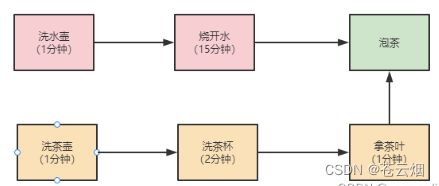
对于烧水泡茶这个程序,一种最优的分工方案:用两个线程 T1 和 T2 来完成烧水泡茶程序,T1 负责洗水壶、烧开水、泡茶这三道工序,T2 负责洗茶壶、洗茶杯、拿茶叶三道工序,其中 T1 在执行泡茶这道工序时需要等待 T2 完成拿茶叶的工序。
基于Future实现
public class FutureTaskTest{
public static void main(String[] args) throws ExecutionException, InterruptedException {
// 创建任务T2的FutureTask
FutureTask<String> ft2 = new FutureTask<>(new T2Task());
// 创建任务T1的FutureTask
FutureTask<String> ft1 = new FutureTask<>(new T1Task(ft2));
// 线程T1执行任务ft2
Thread T1 = new Thread(ft2);
T1.start();
// 线程T2执行任务ft1
Thread T2 = new Thread(ft1);
T2.start();
// 等待线程T1执行结果
System.out.println(ft1.get());
}
}
// T1Task需要执行的任务:
// 洗水壶、烧开水、泡茶
class T1Task implements Callable<String> {
FutureTask<String> ft2;
// T1任务需要T2任务的FutureTask
T1Task(FutureTask<String> ft2){
this.ft2 = ft2;
}
@Override
public String call() throws Exception {
System.out.println("T1:洗水壶...");
TimeUnit.SECONDS.sleep(1);
System.out.println("T1:烧开水...");
TimeUnit.SECONDS.sleep(15);
// 获取T2线程的茶叶
String tf = ft2.get();
System.out.println("T1:拿到茶叶:"+tf);
System.out.println("T1:泡茶...");
return "上茶:" + tf;
}
}
// T2Task需要执行的任务:
// 洗茶壶、洗茶杯、拿茶叶
class T2Task implements Callable<String> {
@Override
public String call() throws Exception {
System.out.println("T2:洗茶壶...");
TimeUnit.SECONDS.sleep(1);
System.out.println("T2:洗茶杯...");
TimeUnit.SECONDS.sleep(2);
System.out.println("T2:拿茶叶...");
TimeUnit.SECONDS.sleep(1);
return "龙井";
}
}
基于CompletableFuture实现
public class CompletableFutureTest {
public static void main(String[] args) {
//任务1:洗水壶->烧开水
CompletableFuture<Void> f1 = CompletableFuture
.runAsync(() -> {
System.out.println("T1:洗水壶...");
sleep(1, TimeUnit.SECONDS);
System.out.println("T1:烧开水...");
sleep(15, TimeUnit.SECONDS);
});
//任务2:洗茶壶->洗茶杯->拿茶叶
CompletableFuture<String> f2 = CompletableFuture
.supplyAsync(() -> {
System.out.println("T2:洗茶壶...");
sleep(1, TimeUnit.SECONDS);
System.out.println("T2:洗茶杯...");
sleep(2, TimeUnit.SECONDS);
System.out.println("T2:拿茶叶...");
sleep(1, TimeUnit.SECONDS);
return "龙井";
});
//任务3:任务1和任务2完成后执行:泡茶
CompletableFuture<String> f3 = f1.thenCombine(f2, (__, tf) -> {
System.out.println("T1:拿到茶叶:" + tf);
System.out.println("T1:泡茶...");
return "上茶:" + tf;
});
//等待任务3执行结果
System.out.println(f3.join());
}
static void sleep(int t, TimeUnit u){
try {
u.sleep(t);
} catch (InterruptedException e) {
}
}
}