app_github地球学习(4)_地球伪贴图
效果:
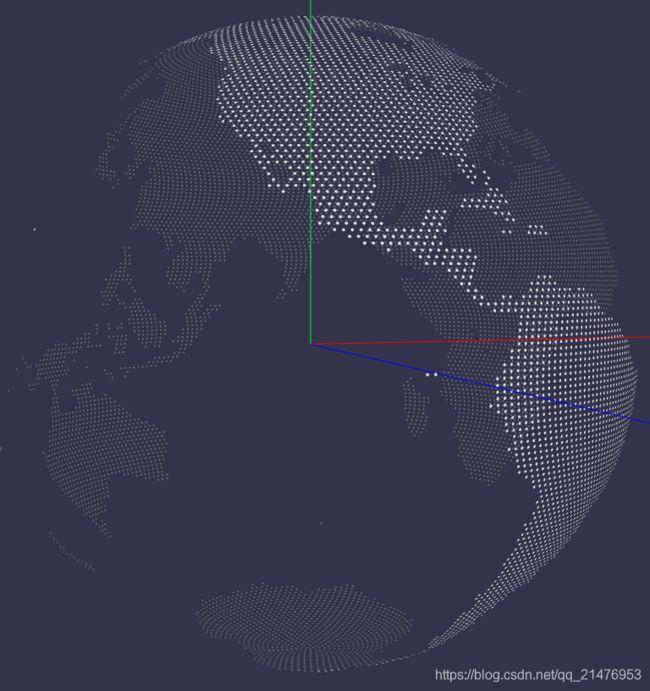
思路:
对纹理采样,生成几何体。
采样贴图:

核心代码:
import Stage from 'three_stage'
import * as THREE from 'three'
import * as dat from "dat.gui";
import fragment from "./shader/fragment.glsl.js";
import vertex from "./shader/vertex.glsl.js";
window.THREE = THREE
class Options {
constructor() {
this.distanceThreshold = 75
}
};
// 角度转弧度
function degreeToRadian(angle) {
const radians = Math.PI / 180
return angle * radians;
}
function loadTexture(url) {
return new Promise((resolve, reject) => {
new THREE.TextureLoader().load(url, res => {
resolve(res)
})
})
}
/**
* 经纬度转xyz
* @param longitude 经度
* @param latitude 纬度
* @param radius 半径
*/
function lglt2xyz(longitude,latitude,radius){
const r = degreeToRadian(90 - longitude)
const s = degreeToRadian(latitude + 180);
const x = -radius * Math.sin(r) * Math.cos(s)
const y = radius * Math.cos(r)
const z = radius * Math.sin(r) * Math.sin(s)
return new THREE.Vector3(x, y, z)
}
class App {
constructor() {
window.lm = this
this.settings = this.settings.bind(this)
this.stage = new Stage("#app")
this.stage.camera.position.z =80
this.stage.run()
this.settings()
this.addBox(10)
}
settings() {
var options = new Options();
this.options = options
var gui = new dat.GUI();
const controller = gui.add(options, 'distanceThreshold', 0, 150);
controller.onChange(value => {
this.material && (this.material.uniforms.distanceThreshold.value = +value)
})
}
visibilityForCoordinate(t, e, n) {
const i = 4 * n.width
, r = parseInt((t + 180) / 360 * n.width + .5)
, s = n.height - parseInt((e + 90) / 180 * n.height - .5)
, o = parseInt(i * (s - 1) + 4 * r) + 3;
return n.data[o] > 90
}
getImageData(t) {
const ctx = document.createElement("canvas").getContext("2d");
ctx.canvas.width = t.width
ctx.canvas.height = t.height
ctx.drawImage(t, 0, 0, t.width, t.height)
return ctx.getImageData(0, 0, t.width, t.height)
}
async addBox() {
let worldMap = await loadTexture("./res/map.png")
var material = new THREE.ShaderMaterial({
uniforms: {
uColor: { type: "c", value: new THREE.Color(0xdddddd) },
distanceThreshold: { type: "f", value: this.options.distanceThreshold },
},
vertexShader: vertex,
fragmentShader: fragment,
side: THREE.DoubleSide
});
this.material = material
const light = new THREE.Light()
const imageData = this.getImageData(worldMap.image)
const instance = []
const worldDotRows = 200;
this.worldDotSize = 0.095
this.radius = 25
const cl = 25
//---------对纹理采样生成几何体------------------------
// 纬度-90~90
for (let h = -90; h <= 90; h += 180 / worldDotRows) {
const t = Math.cos(degreeToRadian(Math.abs(h))) * cl * Math.PI * 2 * 2;
for (let r = 0; r < t; r++) {
const s = 360 * r / t - 180;
if (!this.visibilityForCoordinate(s, h, imageData)) {
continue
}
const o = lglt2xyz(h, s, this.radius);
light.position.set(o.x, o.y, o.z);
const c = lglt2xyz(h, s, this.radius + 5);
light.lookAt(c.x, c.y, c.z),
light.updateMatrix(),
instance.push(light.matrix.clone())
}
}
const geometry = new THREE.CircleBufferGeometry(this.worldDotSize,64)
const insMesh = new THREE.InstancedMesh(geometry, material, instance.length);
for (let h = 0; h < instance.length; h++) {
insMesh.setMatrixAt(h, instance[h]);
}
insMesh.name = "points"
this.stage.scene.add(insMesh)
}
}
window.onload = () => {
let app = new App()
}