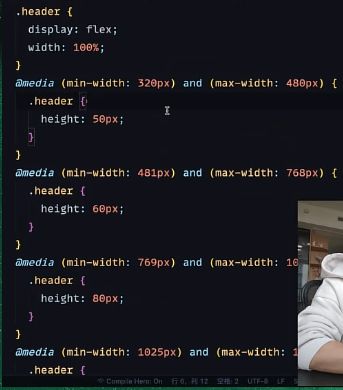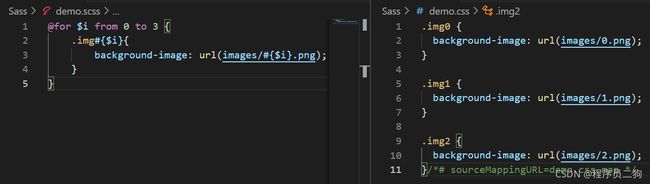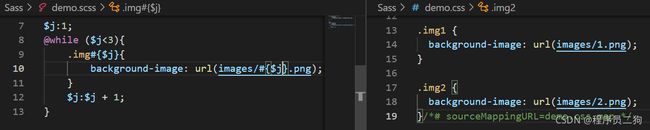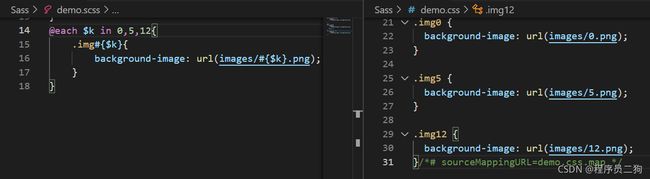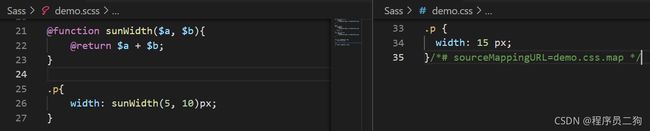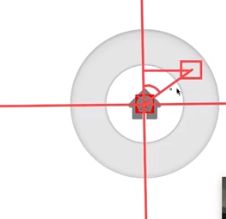sass相关
1、代码简化
1.1、简化媒介查询
@mixin flex{
display: flex;
justify-content: center;
align-items: center;
}
.header{
width: 100%;
@include flex;//可以这样引用
}
//加入参数
@mixin flex($layout){
display: flex;
justify-content: $layout;
align-items: $layout;
}
.header{
width: 100%;
@include flex(start);
}
@mixin flex($layout){
display: flex;
justify-content: $layout;
align-items: $layout;
@content;//就是花括号里传过来的内容
}
.header{
width: 100%;
@include flex(start){
gap: 10px;
};
}
@mixin respondTo($name,$minWith,$maxWith) {
@if $name== '手机' {
@media(min-width: 320px) and (max-width: 480px) {
@content
}
} @else if $name=='平板' {
@media(min-width: 481px) and (max-width: 768px) {
@content
}
}
}
.header {
@include respondTo('手机') {
height: 50px;
}
@include respondTo('平板') {
height: 80px;
}
}
$breakPoints:(
'phone':(320px,480px),
'pad':(481px,768px),
'notebook':(769px,1024px),
'desktop':(1025px,1200px),
'tv':1201px,
);
@mixin respondTo($name,$minWith,$maxWith) {
$bp:map-get($breakPoints,$name);//保存变量bp
@if type-of($bp)=='list'{
$min:nth($bp,1);
$max:nth($bp,2);
@media(min-width: $min) and (max-width: $max) {
@content
}
} @else {
@media(min-width: $bp) {
@content
}
}
}
完全体
$breakPoints:(
'phone':(320px,480px),
'pad':(481px,768px),
'notebook':(769px,1024px),
'desktop':(1025px,1200px),
'tv':1201px,
);
@mixin respondTo($name,$minWith,$maxWith) {
$bp:map-get($breakPoints,$name);//保存变量bp
@if type-of($bp)=='list'{
$min:nth($bp,1);
$max:nth($bp,2);
@media(min-width: $min) and (max-width: $max) {
@content
}
} @else {
@media(min-width: $bp) {
@content
}
}
}
.header {
@include respondTo('phone') {
height: 50px;
}
@include respondTo('pad') {
height: 60px;
}
@include respondTo('notebook') {
height: 80px;
}
}
1.2、@for、@while、@each、自定义函数
@for
@for的用法不同于JS,Sass中的for有两种格式:
1.3、sass里的数学函数
目标需求

原样

sass编译成css,终端输入,-w表示监控源文件变化
sass index.scss index.css -x
@use 'sass:math';
$r:120px;
.menu-item:nth-child(1) {
$deg:45deg;
$x:$r * math.sin($deg);
$y:-$r * math.cos($deg);
//@debug $x;//可在控制台打印
transform: translate($x,$y);
}
@use 'sass:math';
$r: 120px;
$n: 6; //数量
$step: 360deg/$n; //数量
@for $i from 1 through $n {
.menu-item:nth-child(#{$i}) {
$deg: $step*($i - 1);
$x: $r * math.sin($deg);
$y: $r * math.cos($deg);
transform: translate($x, $y);
}
}