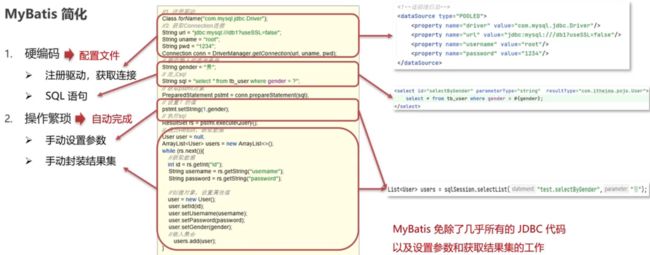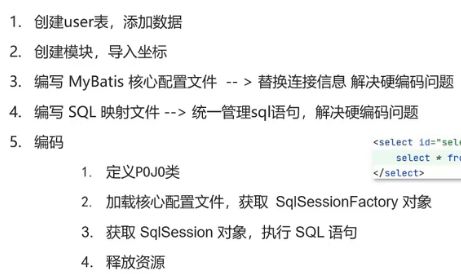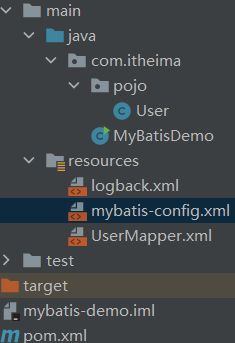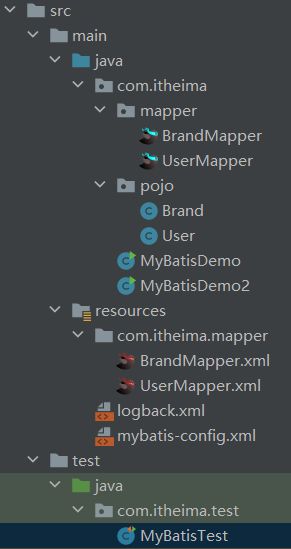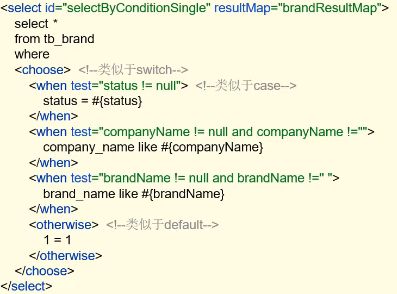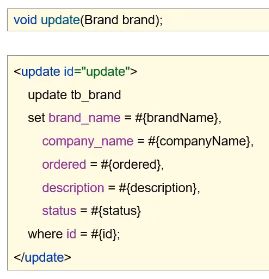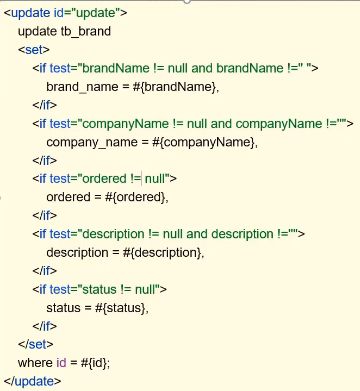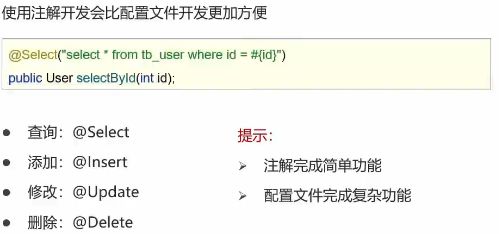MyBatis基本使用
文章目录
- MyBatis
-
-
- 快速入门
- Mapper代理开发
- 核心配置文件
- 实现增删查改
-
- 查询所有
- 查询单个详情
- 条件查询
-
- 多条件查询(含模糊查询)
- 动态查询
- 单条件动态查询
- 添加
- 修改
-
- 修改全部字段
- 修改动态字段
- 删除
-
- 删除一个
- 批量删除
- MyBatis的参数传递
- 注解开发
-
MyBatis
快速入门
pom.xml
<project xmlns="http://maven.apache.org/POM/4.0.0"
xmlns:xsi="http://www.w3.org/2001/XMLSchema-instance"
xsi:schemaLocation="http://maven.apache.org/POM/4.0.0 http://maven.apache.org/xsd/maven-4.0.0.xsd">
<modelVersion>4.0.0modelVersion>
<groupId>org.examplegroupId>
<artifactId>mybatis-demoartifactId>
<version>1.0-SNAPSHOTversion>
<properties>
<maven.compiler.source>17maven.compiler.source>
<maven.compiler.target>17maven.compiler.target>
properties>
<dependencies>
<dependency>
<groupId>org.mybatisgroupId>
<artifactId>mybatisartifactId>
<version>3.5.5version>
dependency>
<dependency>
<groupId>mysqlgroupId>
<artifactId>mysql-connector-javaartifactId>
<version>8.0.21version>
dependency>
<dependency>
<groupId>junitgroupId>
<artifactId>junitartifactId>
<version>3.8.2version>
<scope>testscope>
dependency>
<dependency>
<groupId>org.slf4jgroupId>
<artifactId>slf4j-apiartifactId>
<version>1.7.25version>
dependency>
<dependency>
<groupId>ch.qos.logbackgroupId>
<artifactId>logback-classicartifactId>
<version>1.2.3version>
dependency>
<dependency>
<groupId>ch.qos.logbackgroupId>
<artifactId>logback-coreartifactId>
<version>1.2.3version>
dependency>
dependencies>
project>
mybatis-config.xml
DOCTYPE configuration
PUBLIC "-//mybatis.org//DTD Config 3.0//EN"
"https://mybatis.org/dtd/mybatis-3-config.dtd">
<configuration>
<environments default="development">
<environment id="development">
<transactionManager type="JDBC"/>
<dataSource type="POOLED">
<property name="driver" value="com.mysql.cj.jdbc.Driver"/>
<property name="url" value="jdbc:mysql://localhost:3306/mybatis?useSSL=false&serverTimezone=UTC"/>
<property name="username" value="root"/>
<property name="password" value="xxxx"/>
dataSource>
environment>
environments>
<mappers>
<mapper resource="UserMapper.xml"/>
mappers>
configuration>
logback.xml
<configuration>
<appender name="Console" class="ch.qos.logback.core.ConsoleAppender">
<encoder>
<pattern>[%level] %blue(%d{HH:mm:ss.SSS}) %cyan([%thread]) %boldGreen(%logger{15}) - %msg %npattern>
encoder>
appender>
<logger name="com.itheima" level="DEBUG" additivity="false">
<appender-ref ref="Console"/>
logger>
<root level="DEBUG">
<appender-ref ref="Console"/>
root>
configuration>
UserMapper.xml
DOCTYPE mapper
PUBLIC "-//mybatis.org//DTD Mapper 3.0//EN"
"https://mybatis.org/dtd/mybatis-3-mapper.dtd">
<mapper namespace="test">
<select id="selectAll" resultType="com.itheima.pojo.User">
select * from tb_user;
select>
mapper>
MyBatisDemo
package com.itheima;
import com.itheima.pojo.User;
import org.apache.ibatis.io.Resources;
import org.apache.ibatis.session.SqlSession;
import org.apache.ibatis.session.SqlSessionFactory;
import org.apache.ibatis.session.SqlSessionFactoryBuilder;
import java.io.IOException;
import java.io.InputStream;
import java.util.List;
import static java.lang.System.out;
public class MyBatisDemo {
public static void main(String[] args) throws IOException {
// 1.加载核心配置文件
String resource = "mybatis-config.xml";
InputStream inputStream = Resources.getResourceAsStream(resource);
SqlSessionFactory sqlSessionFactory = new SqlSessionFactoryBuilder().build(inputStream);
// 2.获取sqlSession对象,执行sql
SqlSession sqlSession = sqlSessionFactory.openSession();
// 3.执行sql
List<User> users = sqlSession.selectList("test.selectAll");
out.println(users);
// 4.释放资源
sqlSession.close();
}
}
Mapper代理开发
我们上面的代码中还是有一些例如test.selectAll的硬编码,这样对于后期的维护还是不方便的,因此我们使用代理
代理开发的规则:
- 定义与SQL映射文件同名的Mapper接口,并且将Mapper接口和SQL映射文件放置在同一目录下
- 设置SQL映射文件的namespace属性为Mapper接口全限定名
- 在Mapper接口中定义方法,方法名就是SQL映射文件中sql语句的id,并保持参数类型和返回值类型一致
- 编码
- 通过SqlSession的 getMapper方法获取Mapper接口的代理对象
- 调用对应方法完成sql的执行
如果Mapper接口名称和SQL映射文件名相同,并且在同一目录下,则可以使用包扫描的方式简化SQL映射文件的加载
核心配置文件
Mybatis配置参数
实现增删查改
查询所有
要思考以下几点:
- 编写接口方法
- 参数
- 结果
- 编写SQL语句
- 执行方法、测试
// 创建Mapper文件
package com.itheima.mapper;
import com.itheima.pojo.Brand;
import java.util.List;
public interface BrandMapper {
/**
* 查询所有
*/
public List<Brand> selectAll();
}
// 配置BrandMapper.xml文件
<?xml version="1.0" encoding="UTF-8" ?>
<!DOCTYPE mapper
PUBLIC "-//mybatis.org//DTD Mapper 3.0//EN"
"https://mybatis.org/dtd/mybatis-3-mapper.dtd">
<mapper namespace="com.itheima.mapper.BrandMapper">
<select id="selectAll" resultType="com.itheima.pojo.Brand">
select * from tb_brand;
</select>
</mapper>
// 在mybatis-config.xml添加sql映射
<mapper resource="com/itheima/mapper/BrandMapper.xml"/>
// 编写测试文件
public class MyBatisTest {
@Test
public void testSelectAll() throws IOException {
// 1.获取sqlSessionFactory
String resource = "mybatis-config.xml";
InputStream inputStream = Resources.getResourceAsStream(resource);
SqlSessionFactory sqlSessionFactory = new SqlSessionFactoryBuilder().build(inputStream);
// 2.获取SqlSession对象
SqlSession sqlSession = sqlSessionFactory.openSession();
// 3.获取Mapper接口代理对象
BrandMapper brandMapper = sqlSession.getMapper(BrandMapper.class);
// 4.执行方法
List<Brand> brands = brandMapper.selectAll();
out.println(brands);
// 5.释放资源
sqlSession.close();
}
}
Brand类中使用的是驼峰命名,而数据库中是下划线命名,此时会导致找不到数据,我们可以使用
方法一:别名+sql片段
<sql id="brand_column">
id,brand_name as brandName,company_name as companyName,ordered,description,status
</sql>
<select id="selectAll" resultType="com.itheima.pojo.Brand">
select
<include refid="brand_column"></include>
from tb_brand;
</select>
方法二:resultMap
<resultMap id="brandResultMap" type="com.itheima.pojo.Brand">
<result column="brand_name" property="brandName"/>
<result column="company_name" property="companyName"/>
</resultMap>
<select id="selectAll" resultMap="brandResultMap">
select
*
from tb_brand;
</select>
查询单个详情
// BrandMapper
Brand selectById(int id);
// BrandMapper.xml
<!-- 参数占位符:
1.#{}:会替换参数为?,防止sql注入
2.${}:会显示参数-->
<!--如果有特殊字符,有两种解决办法
1.转义(同前端代码)
2.CDATA区内写-->
<select id="selectById" resultMap="brandResultMap">
select *
from tb_brand where id = #{id};
</select>
// 测试
Brand brand = brandMapper.selectById(id);
out.println(brand);
条件查询
多条件查询(含模糊查询)
// BrandMapper.xml
<select id="selectByCondition" resultMap="brandResultMap">
select *
from tb_brand where
status = #{status}
and company_name like #{companyName}
and brand_name like #{brandName};
</select>
// BrandMapper.java
/** 1.散装参数:如果方法中有多个参数,需使用@Param("SQL参数占位符名称")
* 2.对象参数:对象的属性名称要和参数占位符名称一致
* 3.map集合参数:SQL中的参数名和map集合的键的名称对应
*/
List<Brand> selectByCondition(@Param("status") int status, @Param("companyName") String companyName, @Param("brandName") String brandName);
List<Brand> selectByCondition(Brand brand);
List<Brand> selectByCondition(Map map);
动态查询
上面的多条件查询有bug,当用于输入的条件不全时,查不到信息,这显然是不符合常理的,因此我们要进行动态查询
动态查询的原理是:SQL语句会随着用户的输入或外部调价的变化而变化,即动态SQL
<select id="selectByCondition" resultMap="brandResultMap">
select *
from tb_brand
<where>
<if test="status != null">
status = #{status}
if>
<if test="companyName != null and companyName != ''">
and company_name like #{companyName}
if>
<if test="brandName != null and brandName != ''">
and brand_name like #{brandName};
if>
where>
select>
单条件动态查询
mybatis提供了choose(when,otherwise),类似与switch语句
添加
在数据添加成功后,有时需要获取插入数据库数据的主键,此时的id是没有绑定到对象上的,我们可以使用
<insert id="add" useGeneratedKeys="true" keyProperty="id">
实现主键返回
修改
修改全部字段
修改动态字段
例如修改密码的功能,我们通常只会修改一条数据的部分字段
实现方式就是加一些判断
同样,在更新数据的时候也会遇到mysql代码多,,或者一条数据都没改的情况。这样执行mysql会报错,mybatis为我们提供了
删除
删除一个
批量删除
mybatis提供了
- mybatis会将数组参数封装为一个map集合,所以collection的参数应该为array
<foreach collection="array">foreach>
- 如果想要填写自己定义的参数,则要使用
@Param
void deleteByIds(@Param("ids") int[] ids);
separator参数为分隔符,open为foreach开始前的符号,close为foreach结束后的符号
MyBatis的参数传递
- 单个参数
- POJO类型:直接使用,属性名和参数占位符名称一致
- Map集合:直接使用,键名和参数占位符名称一致
- Collection:封装为Map集合,建议使用使用@Param注解
- map.put(“arg0”,collection集合);
- map.put(“collection”,collection集合);
- List:封装为Map集合,建议使用使用@Param注解map.put(“arg0”,list集合);
- map.put(“collection”,list集合);
- map.put(“list”,list集合);
- Array:封装为Map集合,建议使用使用@Param注解
- map.put(“arg0”,数组);
- map.put(“array”,数组);
- 其他类型:直接使用
- 多个参数:封装为Map集合,可以使用@Param注解,替换Map集合中默认arg键名
注解开发
将SQL语句写在注解里