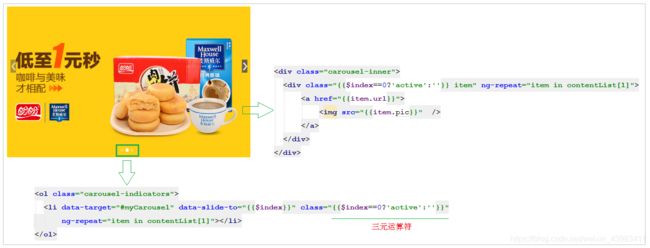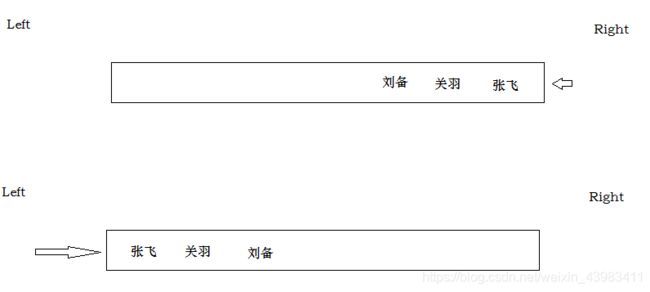自己练习-08-SpringDataRedis
Redis是单线程的
Redis的应用场景很多
今日内容
广告管理 ------------> 图片上传 , 广告分类列表查询 , 有效性
网站首页展示 ---------> 工程搭建 , 查询广告信息 , 前端
SpringDataRedis ----> Redis, Jedis, SpringDataRedis, 操作步骤 , 五种数据结构
缓存广告数据 ---------> 缓存逻辑 , 缓存更新逻辑
广告管理
由于通过代码生成器生成的代码( 前端(js , html) , 后端 )已经具备了基本的增删改查操作 ;但是有三块功能不能满足需求, 需要特殊处理
图片上传
参考 商品图片上传即可 ;
1). 绑定事件
上传 --------> ng-click="uploadFile()"
2). 定义上传文件方法
$scope.uploadFile=function(){
uploadService.uploadFile().success(
function(response){
if(response.success){
$scope.entity.pic= response.message;//url
}else{
alert(response.message);
}
}
).error(
function(){
alert("上传出错");
}
);
}
广告分类
1). 页面初始化时, 发送请求查询所有的广告分类
ng-init=“findContentCategoryList()”
2). controller定义方法
$scope.findContentCategoryList=function(){
contentCategoryService.findAll().success(
function(response){
$scope.contentCategoryList=response;
}
);
}
3). 视图层
ng-options = “item.id as item.name for item in contentCategoryList”
状态
ng-true-value
ng-false-value
网站首页展示
工程搭建
pinyougou-portal-web
参考 manager-web / shop-web ;
修改的地方 : 一个端口号(Tomcat) , 一项包扫描 ;
依赖工程 :
pinyougou-content-interface
pinyougou-common
服务端开发
查询条件 :
1). 广告分类ID
2). 状态有效
需要对结果, 进行排序 sort_order;
service
@Override
public List<TbContent> findByCategoryId(Long categoryId) {
TbContentExample example=new TbContentExample();
Criteria criteria = example.createCriteria();
criteria.andCategoryIdEqualTo(categoryId);//指定条件:分类ID
criteria.andStatusEqualTo("1");//指定条件:有效 ----> select * from .. where .. order by ...
example.setOrderByClause("sort_order");//排序
List list = contentMapper.selectByExample(example);
return list;
}
controller
@RestController
@RequestMapping("/content")
public class ContentController {
@Reference
private ContentService contentService;
@RequestMapping("/findByCategoryId")
public List<TbContent> findByCategoryId(Long categoryId) {
return contentService.findByCategoryId(categoryId);
}
}
前端
js 发送请求
$scope.contentList=[];//广告列表 ---------> [null,[],[],[]]
$scope.findByCategoryId=function(categoryId){
contentService.findByCategoryId(categoryId).success(
function(response){ //[]
$scope.contentList[categoryId]=response;
}
);
}
视图层
SpringDataRedis
介绍
Redis : 是NoSQL(非关系型数据库)系列的数据库 , 是C语言写的,数据存放在内存中的 , 是基于 key-value 键值对的数据库 , 主要用来做缓存 ;
常见数据结构 : String , Hash , List , Set , ZSet
Jedis : Redis 官方提供的 java 操作API
SpringDataRedis : 对jedis的封装 ;
核心API : RedisTemplate
入门程序
准备工作
1). pom.xml
......
<dependency>
<groupId>redis.clientsgroupId>
<artifactId>jedisartifactId>
<version>2.8.1version>
dependency>
<dependency>
<groupId>org.springframework.datagroupId>
<artifactId>spring-data-redisartifactId>
<version>1.7.2.RELEASEversion>
dependency>
2). redis-config.properties
redis.host=127.0.0.1
redis.port=6379
redis.pass=
redis.database=0
redis.maxIdle=300
redis.maxWait=3000
redis.testOnBorrow=true
注意:拷贝配置文件之后, 注意配置文件后面是否有多余的空格 , 如果有, 需要删除掉
3). applicationContext-redis.xml
配置信息:
1). 加载properties配置文件
2). 配置redis的连接池配置 JedisPoolConfig
3). 配置jedis连接工厂 JedisConnectionFactory
4). 配置 RedisTemplate
<context:property-placeholder location="classpath*:properties/*.properties" />
<bean id="poolConfig" class="redis.clients.jedis.JedisPoolConfig">
<property name="maxIdle" value="${redis.maxIdle}" />
<property name="maxWaitMillis" value="${redis.maxWait}" />
<property name="testOnBorrow" value="${redis.testOnBorrow}" />
bean>
<bean id="JedisConnectionFactory" class="org.springframework.data.redis.connection.jedis.JedisConnectionFactory">
<property name="hostName" value="${redis.host}">property>
<property name="port" value="${redis.port}">property>
<property name="password" value="${redis.pass}">property>
<property name="poolConfig" ref="poolConfig">property>
bean>
<bean id="redisTemplate" class="org.springframework.data.redis.core.RedisTemplate">
<property name="connectionFactory" ref="JedisConnectionFactory" />
bean>
String 数据结构
redisTemplate.boundValueOps().set(..);
redisTemplate.boundValueOps("name").get();
redisTemplate.delete(key);
Set 数据结构
redisTemplate.boundSetOps("set01").add(...); //添加元素
redisTemplate.boundSetOps("set01").members(); //获取所有元素
redisTemplate.boundSetOps("set01").remove("..."); //删除set中指定元素
redisTemplate.delete("set01"); //删除指定key
拓展 :
sdiff : 差集 -----------> sdiffstore
sunion: 并集 -----------> sunionstore
sinter: 交集 -----------> sinterstore
Redis数据库指令 :
在redis中默认有16个数据库 , 默认所处的数据库为0号数据库 ; -----------> 数据库索引值 : 0 - 15
切换数据库 : select 1
flushdb : 清空当前数据库
flushall : 清空所有数据库(16个)
慎用!!!!!
List 数据结构
特点: 有序 , 可重复
redisTemplate.boundListOps("namelist").leftPush(..);
redisTemplate.boundListOps("namelist").rightPush(..);
redisTemplate.boundListOps("namelist").range(start,end);
redisTemplate.boundListOps("namelist").index(index);
redisTemplate.boundListOps("namelist").remove(..);
redisTemplate.delete(...);
range :
正向索引: 0 1 2 3 ....
逆向索引: -1 -2 -3
Hash 数据结构
redisTemplate.boundHashOps("namelist").put(key,value); //存值
redisTemplate.boundHashOps("namelist").get(key); //取值
redisTemplate.boundHashOps("namelist").keys(); //获取所有的key
redisTemplate.boundHashOps("namelist").values(); //获取所有value
redisTemplate.boundHashOps("namelist").entries(); //获取所有的键值对
缓存广告数据
pinyougou-common
1). pom.xml
2). applicationContext-redis.xml
以上两项的配置, 可以参考springDataRedis的DEMO程序 ;
加入缓存
思路:
1). 先查询缓存
2). 如果缓存中没有数据, 再查询数据库, 并且将查询到结果, 缓存在redis中
3). 如果缓存中有数据 , 直接返回(不用查询数据库)
缓存结构:
Hash content 1 List
2 List
3 List
@Override
public List<TbContent> findByCategoryId(Long categoryId) {
List<TbContent> list = (List<TbContent>) redisTemplate.boundHashOps("content").get(categoryId);
if(list==null){
log.info("从数据库中查询数据并放入缓存 contet 中 ");
TbContentExample example=new TbContentExample();
Criteria criteria = example.createCriteria();
criteria.andCategoryIdEqualTo(categoryId);//指定条件:分类ID
criteria.andStatusEqualTo("1");//指定条件:有效 ----> select * from .. where .. order by ...
example.setOrderByClause("sort_order");//排序
list = contentMapper.selectByExample(example);
redisTemplate.boundHashOps("content").put(categoryId, list);//放入缓存
}else{
log.info("从缓存 contet 中查询广告信息数据 ");
}
return list;
}
增删改之后缓存更新
增加
删除对应广告分类下的广告数据;
contentMapper.insert(content);
//清除缓存
redisTemplate.boundHashOps("content").delete(content.getCategoryId());
删除
删除对应广告分类下的广告数据;
@Override
public void delete(Long[] ids) {
for(Long id:ids){
//清除缓存
Long categoryId = contentMapper.selectByPrimaryKey(id).getCategoryId();
redisTemplate.boundHashOps("content").delete(categoryId);
contentMapper.deleteByPrimaryKey(id);
}
}
修改
删除的原分类下的数据, 删除现分类下的数据;
public void update(TbContent content){
//查询原来的分组ID
Long categoryId = contentMapper.selectByPrimaryKey(content.getId()).getCategoryId();
//清除原分组的缓存
redisTemplate.boundHashOps("content").delete(categoryId);
log.info("更新广告 , 清除content中缓存的广告数据 , 原来分类ID为 : " + categoryId);
contentMapper.updateByPrimaryKey(content);
//清除现分组缓存
if(categoryId.longValue()!=content.getCategoryId().longValue()){
redisTemplate.boundHashOps("content").delete(content.getCategoryId());
log.info("更新广告 , 清除content中缓存的广告数据 , 现在分类ID为 : " + content.getCategoryId());
}
}
删除的原分类下的数据, 删除现分类下的数据;
public void update(TbContent content){
//查询原来的分组ID
Long categoryId = contentMapper.selectByPrimaryKey(content.getId()).getCategoryId();
//清除原分组的缓存
redisTemplate.boundHashOps("content").delete(categoryId);
log.info("更新广告 , 清除content中缓存的广告数据 , 原来分类ID为 : " + categoryId);
contentMapper.updateByPrimaryKey(content);
//清除现分组缓存
if(categoryId.longValue()!=content.getCategoryId().longValue()){
redisTemplate.boundHashOps("content").delete(content.getCategoryId());
log.info("更新广告 , 清除content中缓存的广告数据 , 现在分类ID为 : " + content.getCategoryId());
}
}