【数据结构】C# 实现常用数据结构总结
文章目录
- 前言
- 线性结构
-
- 1. 数组(Array)
-
- 1.1 代码实现:
- 2. 链表(Linked List)
-
- 2.1 代码实现:
- 3. 栈(Stack)
-
- 3.1 代码实现:
- 4. 队列(Queue)
-
- 4.1 代码实现:
- 5. 哈希表(Hash)
-
- 5.1 代码实现:
- 非线性结构
-
- 1. 树(Tree)
-
- 1.1 代码实现:
- 2. 堆(Heap)
-
- 2.1 代码实现:
- 3. 图(Graph)
-
- 3.1 代码实现:
- 注意
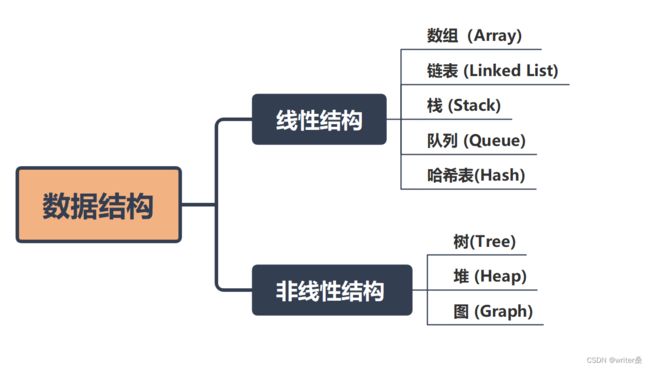
前言
大家好,这是自己整理的C#常见数据结构笔记,方便自己学习的同时分享出来,感谢支持。
声明:因为C#作为一门面向对象的编程语言, 其实大多数的像array,linklist,queue,stack等的数据结构微软的开发团队已经帮我们封装好了,所以在这里直接用这些东西显得没什么意义,所以本章从其它角度出发,用泛型实现数组,用数组实现栈,队列等这样以此类推, 欢迎学习交流!
线性结构
线性结构是有序的数据元素的集合,存在着一对一的关系。常用的线性结构有:线性表,栈,队列,双队列,串(一维数组)。
1. 数组(Array)
一组具有同一属性的数据就称为数组(array),数组是有序数据的集合,其中各数据的排列时有一定的规律的,我们用一个数组名和下标来唯一的确定数组中的元素。
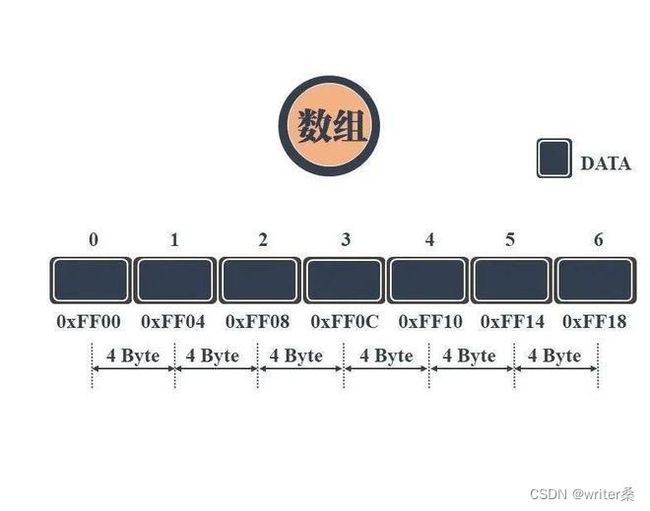
- 优点:
- 按照索引查询元素速度很快。
- 按照索引遍历数组很方便。
- 缺点:
- 声明数组时大小必须确定,且大小不能改变。
- 添加和删除元素的速度很慢,因为需要移动其它元素。
- 数组只能存储一种数据类型。
- 使用场景:
- 频繁查询,很少增加和删除的场景。
1.1 代码实现:
// 简单实现数组,数组涉及的应用方法很多
// 这里只实现增删功能, 其它方法逻辑差不多
public class MyArray<T>
{
private T[] myArray;
private int arraysize;
public int Count
{
get
{
return arraysize;
}
}
// 属性或索引器必须至少有一个访问器
public T This[int index]
{
get
{
return myArray[index];
}
set
{
myArray[index] = value;
}
}
public MyArray()
{
arraysize = 0; // 初始化数组大小
myArray = new T[arraysize];
}
public T GetValue(int index)
{
return myArray[index];
}
// 向数组添加新元素
public void Add(T data)
{
if (data == null) // 元素为空的清空
{
return;
}
T[] array = new T[arraysize + 1]; //申请一块新的内存
for (int i = 0; i < myArray.Length; i++)
{
array[i] = myArray[i]; // 先把之前的元素添加进来
}
array[arraysize] = data;
myArray = null;
myArray = array;
arraysize++;
array = null; // 释放原来的array内存
}
// 按照索引删除数据
public void RemoveAt(int index)
{
if (index < 0 && index > arraysize)
{
return;
}
for (int i = index; i < arraysize - 1; i++)
{
myArray[i] = myArray[i + 1];
}
myArray[arraysize - 1] = default(T);
arraysize--;
}
// 指定元素删除
public void Remove(T n)
{
for (int i = 0; i < myArray.Length; i++)
{
if (myArray[i].Equals(n))
{
RemoveAt(i);
}
}
}
}
2. 链表(Linked List)
链表是一种数据元素按照链式存储结构进行存储的数据结构,在每一个节点里存到下一个节点的地址,这种存储结构具有在物理上存在非连续的特点, 链表分为单向链表,双向链表以及循环链表。

- 优点:
- 只需要修改指针,不会有大量元素移动,所以插入和删除元素的速度快。
- 缺点:
- 每一次查找都是从头节点开始逐个遍历,所以查找元素速度很慢。
- 适用场景:
- 少查询,需要频繁插入或删除的情况。
2.1 代码实现:
单线链表:
public interface ILinkList
{
bool IsEmpty();
void Unshift(Object obj);
Object Shift();
void Push(Object obj);
Object Pop();
bool Contain(Object obj);
void Delete(Object obj);
void PrintAll();
Object GetHead();
Object GetTail();
void Clear();
}
class LinkListNode
{
public Object value;
public LinkListNode next;
public LinkListNode(Object value, LinkListNode next)
{
this.value = value;
this.next = next;
}
public LinkListNode(Object value)
{
this.value = value;
this.next = null;
}
}
// 实现单向链表为例子
public class OneWayList : ILinkList
{
private LinkListNode head, tail;
public OneWayList()
{
this.head = this.tail = null;
}
// 判断是否为空
public bool IsEmpty()
{
return head == null;
}
public void Unshift(Object obj)
{
head = new LinkListNode(obj, head);
if (tail == null)
tail = head;
}
public Object Shift()
{
if (head == null)
throw new NullReferenceException();
Object value = head.value;
if (head == tail)
head = tail = null;
else
head = head.next;
return value;
}
public void Push(Object obj)
{
if (!IsEmpty())
{
tail.next = new LinkListNode(obj);
tail = tail.next;
}
else
head = tail = new LinkListNode(obj);
}
public Object Pop()
{
if (head == null)
throw new NullReferenceException();
Object obj = tail.value;
if (head == tail)
head = tail = null;
else
{
// 查找前驱节点
for (LinkListNode temp = head; temp.next != null && !temp.next.Equals(tail); temp = temp.next)
tail = temp;
tail.next = null;
}
return obj;
}
public void PrintAll()
{
string result = "";
for (LinkListNode temp = head; temp != null; temp = temp.next)
result += " " + temp.value.ToString();
Console.WriteLine(result);
}
public bool Contain(Object obj)
{
if (head == null)
return false;
else
{
for (LinkListNode temp = head; temp != null; temp = temp.next)
{
if (temp.value.Equals(obj))
return true;
}
}
return false;
}
public void Delete(Object obj)
{
if (!IsEmpty())
{
if (head == tail && head.value.Equals(obj))
head = tail = null;
else if (head.value.Equals(obj))
head = head.next;
else
{
// temp_prev为删除值的前驱节点
for (LinkListNode temp_prev = head, temp = head.next; temp != null; temp_prev = temp_prev.next, temp = temp.next)
{
if (temp.value.Equals(obj))
{
temp_prev.next = temp.next; // 设置前驱节点的next为下个节点
if (temp == tail)
tail = temp_prev;
temp = null;
break;
}
}
}
}
}
public Object GetHead()
{
return this.head.value;
}
public Object GetTail()
{
return this.tail.value;
}
public void Clear()
{
do
{
Delete(head.value);
} while (!IsEmpty());
}
}
双向链表:
public interface ILinkList
{
bool IsEmpty();
void Unshift(Object obj);
Object Shift();
void Push(Object obj);
Object Pop();
bool Contain(Object obj);
void Delete(Object obj);
void PrintAll();
Object GetHead();
Object GetTail();
void Clear();
}
class LinkedNode
{
public Object value;
public LinkedNode prev;
public LinkedNode next;
public LinkedNode(Object value, LinkedNode prev, LinkedNode next)
{
this.value = value;
this.next = next;
this.prev = prev;
}
public LinkedNode(Object value)
{
this.value = value;
}
}
// 双向链表
public class DoubleLinkelist : ILinkList
{
private LinkedNode head, tail;
public DoubleLinkelist()
{
head = tail = null;
}
public bool IsEmpty()
{
return head == null;
}
public void Unshift(Object obj)
{
if (IsEmpty())
head = tail = new LinkedNode(obj);
else
{
head = new LinkedNode(obj, null, head);
head.next.prev = head;
}
}
public Object Shift()
{
if (IsEmpty())
throw new NullReferenceException();
Object obj = head.value;
if (head == tail)
head = tail = null;
else
{
head = head.next;
head.prev = null;
}
return obj;
}
public void Push(Object obj)
{
if (IsEmpty())
head = tail = new LinkedNode(obj);
else
{
tail = new LinkedNode(obj, tail, null);
tail.prev.next = tail;
}
}
public Object Pop()
{
if (IsEmpty())
throw new NullReferenceException();
Object value = tail.value;
if (head == tail)
head = tail = null;
else
{
tail = tail.prev;
tail.next = null;
}
return value;
}
public bool Contain(Object obj)
{
if (IsEmpty())
return false;
else
{
for (LinkedNode temp = head; temp != null; temp = temp.next)
if (temp.value.Equals(obj))
return true;
}
return false;
}
public void Delete(Object obj)
{
if (IsEmpty())
throw new NullReferenceException();
if (head == tail)
head = tail = null;
else
{
for (LinkedNode temp = head; temp != null; temp = temp.next)
{
if (temp.value.Equals(obj))
{
if (temp.value.Equals(obj))
{
if (temp == tail)
{
tail = tail.prev;
tail.next = null;
break;
}
else if (temp == head)
{
head.next.prev = null;
head = head.next;
}
else
temp.prev.next = temp.next;
}
}
}
}
}
public void PrintAll()
{
string result = "";
for (LinkedNode temp = head; temp != null; temp = temp.next)
result += " " + temp.value.ToString();
Console.WriteLine(result);
}
public Object GetHead()
{
return this.head.value;
}
public Object GetTail()
{
return this.tail.value;
}
public void Clear()
{
do
{
Delete(head.value);
} while (!IsEmpty());
}
}
3. 栈(Stack)
栈是限定仅在表尾进行插入或删除操作的一种特殊的线性表。因此,对栈来说,表尾端有特殊含义,称为栈顶(top), 表头端成为栈底(bottom),栈的修改是按后进先出的原则进行的。 不含元素的空表成为空栈。
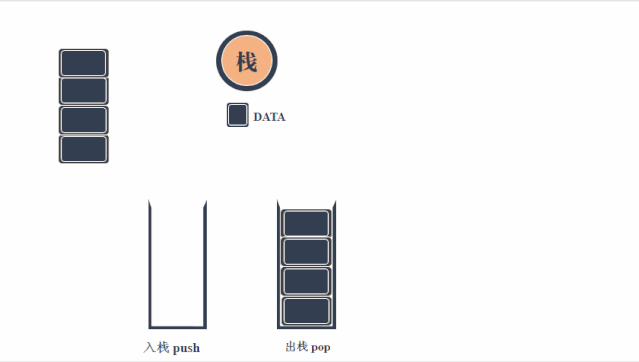
- 优点:
- 存取速度比堆要快,仅次于直接位于CPU中的寄存器。
- 栈中的数据可以共享。
- 缺点:
- 存在栈中的数据大小与生存期必须是确定的,缺乏灵活性。
- 使用场景:
- 实现递归,表达式求值,括号匹配和浏览器的前进和后退功能等。
3.1 代码实现:
// 链表实现
public class MyLinkedStack<T>
{
public LinkedNode<T> bottom; // 栈底
public LinkedNode<T> top; // 栈顶
private int count = 0;
public int Count => count;
public MyLinkedStack()
{
bottom = new LinkedNode<T>();
top = bottom;
}
// 推入栈元素
public void Push(T value)
{
LinkedNode<T> node = new LinkedNode<T>(value);
node.Next = top;
top = node;
count++;
}
// 删除并抛出
public T Pop()
{
if (top == bottom)
throw new Exception("Stack is empty"); // 空栈
T value = top.Value;
top = top.Next;
count--;
return value;
}
// 输出栈元素
public T Pull()
{
if (top == bottom)
throw new Exception("Stack is empty"); // 空栈
return top.Value;
}
}
public class LinkedNode<T>
{
public T Value { get; set; }
public LinkedNode<T> Next { get; set; }
public LinkedNode() { }
public LinkedNode(T value) => Value = value;
}
// 数组实现
public class MyStack<T>
{
private T[] items;
private int top;
private int count;
public int Count => count;
public int Capacity => items == null ? 0 : items.Length;
public MyStack(int capacity = 10)
{
items = new T[capacity + 1];
top = 0;
count = 0;
}
// 推入栈元素
public void Push(T item)
{
if (count == Capacity)
Expansion();
items[top] = item;
count++;
top++;
}
// 删除并抛出
public T Pop()
{
if (count == 0)
throw new Exception("Stack is empty");
top--;
T value = items[top];
count--;
return value;
}
// 取出栈元素
public T Pull()
{
if (count == 0)
throw new Exception("Stack is empty");
return items[top - 1];
}
// 扩容
private void Expansion()
{
int newCapacity = Capacity * 2;
T[] newItems = new T[newCapacity];
for (int i = 0; i < top; i++)
newItems[i] = items[i];
items = newItems;
}
}
4. 队列(Queue)
队列也是一种特殊的线性表,只在表头(也称为队头)进行删除操作,只在表尾(也称为队尾)进行插入操作。由于队列的修改是按先进先出的原则,所以队列又称为先进先出(First In First Out)表,简称FIFO表。

- 优点:
- 提供先进先出的存储方式,添加速度快,允许重复。
- 队列中的数据可以共享。
- 缺点:
- 只能在一头添加,另一头获取,存取其他元素速度会很慢。
- 使用场景:
- 多线程阻塞时经常使用队列来解决。
- 模拟生活中的排队场景。
4.1 代码实现:
// 链表实现队列
public class LinkedQueue<T>
{
public LinkedNode<T> front;
public LinkedNode<T> rear;
private int count;
public int Count => count;
public LinkedQueue()
{
count = 0;
}
// 加入队列元素
public void Enqueue(T value)
{
LinkedNode<T> node = new LinkedNode<T>(value);
if (front == null)
{
front = node;
rear = front;
}
else
{
rear.Next = node;
rear = node;
}
count++;
}
// 取出队列元素并删除
public T Dequeue()
{
if (front == null)
throw new Exception("Queue is empty"); // 空队列
T value = front.Value;
front = front.Next;
count--;
return value;
}
// 取出队列元素
public T Pull()
{
if (front == null)
throw new Exception("Queue is empty"); // 空队列
return front.Value;
}
}
// 链表节点
public class LinkedNode<T>
{
public T Value { get; set; }
public LinkedNode<T> Next { get; set; }
public LinkedNode() { }
public LinkedNode(T value) => Value = value;
}
// 数组实现队列
public class MyQueue<T>
{
private T[] items;
public int front;
public int rear;
private int count;
public int Count => count;
public int Capacity => items == null ? 0 : items.Length;
public MyQueue(int capacity = 10)
{
items = new T[capacity];
front = 0;
rear = 0;
count = 0;
}
// 加入队列元素
public void Enqueue(T item)
{
if (count >= Capacity)
Expansion();
items[rear] = item;
rear = (rear + 1) % Capacity;
count++;
}
// 取出队列元素
public T Dequeue()
{
if (count == 0)
throw new Exception("The queue is empty"); // 空队列
T value = items[front];
count--;
front = (front + 1) % Capacity;
return value;
}
// 查看队列元素
public T Pull()
{
if (count == 0)
throw new Exception("Queue is empty"); // 空队列
return items[front];
}
// 扩容
private void Expansion()
{
int newCapacity = Capacity * 2;
T[] newItems = new T[newCapacity];
for (int i = front; i < count; i++)
newItems[i - front] = items[i % Capacity];
items = newItems;
front = 0;
rear = count;
}
}
5. 哈希表(Hash)
哈希表(Hash table,也叫散列表),是一种有限连续的地址空间,用以存储按散列函数计算得到相应散列地址的数据记录。通常散列表的存储空间是一个一维数组,散列地址是数组的下标。

- 优点:
- 如果关键字已知则存取速度极快,支持高效的数据插入、删除和查找操作。
- 缺点:
- 不支持快速顺序遍历散列表中的数据。
- 使用场景:
- 哈希表适用于那种查找性能要求高,数据元素之间无逻辑关系要求的情况,同时哈希表在海量数据处理中有着广泛应用。
5.1 代码实现:
using System;
using UnityEngine;
public class MyHashTable
{
// 初始化哈希表
int[] hashTable;
// 创建哈希表
public void CreateHashTable(int[] intArray)
{
hashTable = new int[intArray.Length];
for (int i = 0; i < intArray.Length; i++)
{
Insert(intArray[i]);
}
}
public void ShowData()
{
Debug.Log("展示哈希表中的数据:" + String.Join(",", hashTable));
}
/// 对应的下标
public int Search(int value)
{
int hashAddress = Hash(value);
// 冲突发生
while (hashTable[hashAddress] != value)
{
// 利用开放定址的线性探测法解决冲突
hashAddress = (++hashAddress) % hashTable.Length;
// 查找到了开放单元或者循环回到原点,表示查找失败
if (hashTable[hashAddress] == 0 || hashAddress == Hash(value)) { return -1; }
}
// 查找成功,返回值的下标
return hashAddress;
}
/// 返回数据的位置
private int Hash(int value)
{
return value % hashTable.Length;
}
}
非线性结构
非线性结构每个元素可能与零个或者多个数据元素有着联系。常见的非线性结构有:二维数组,多维数组,广义表,树(二叉树等),图。
1. 树(Tree)
树结构是一类重要的非线性数据结构。树是以分支关系定义的层级结构,作为一种树状的数据结构,其数据节点之间的关系也如大树一样,将有限个节点根据不同层次关系进行排列,从而形成数据与数据之间的父子关系。
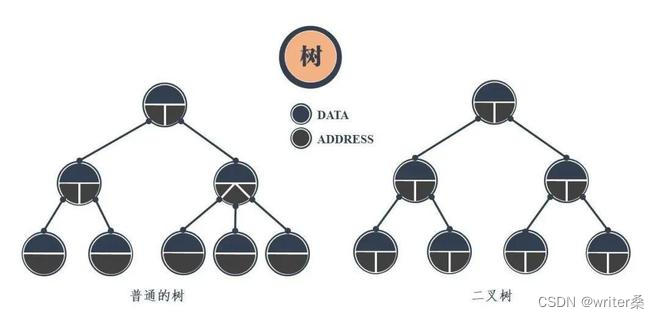
- 优点:
- 常用的树有二叉树,红黑树等,在树总是平衡的情况下,查找,插入,删除元素都很快。
- 缺点:
- 例如红黑树,2-3-4树,B+树等一些复杂的树功能算法实现难度较大。
- 使用场景:
- 文件系统的目录结构
- MySQL数据库索引
- 数据文件的压缩技术
- 深度优先搜索算法是一种用于遍历或搜索树或图的算法。
1.1 代码实现:
// 以实现简单二叉树为例子
class BinaryTree<TKey, TValue> where TKey : IComparable
{
public TKey Key { get; set; } // 键
public TValue Value { get; set; } // 值
BinaryTree<TKey, TValue> Left { get; set; } // 左分支
BinaryTree<TKey, TValue> Right { get; set; } // 右分支
// 构造函数初始化
public BinaryTree(TKey key, TValue value)
{
this.Key = key;
this.Value = value;
}
// 查找功能
public TValue Search(TKey key)
{
int ret = key.CompareTo(this.Key);
if (ret == 0)
{
return Value;
}
else
{
var subTree = ret < 0 ? Left : Right;
if (subTree == null)
{
throw new KeyNotFoundException();
}
else
{
return subTree.Search(key);
}
}
}
// 插入功能
public void Insert(TKey key, TValue value)
{
int ret = key.CompareTo(this.Key);
if (ret == 0)
{
this.Value = value;
}
else
{
var subTree = ret < 0 ? Left : Right;
if (subTree == null)
{
subTree = new BinaryTree<TKey, TValue>(key, value);
if (ret < 0)
Left = subTree;
else
Right = subTree;
}
else
{
subTree.Insert(key, value);
}
}
}
// 二叉排序树性的遍历
public void Visit(Action<TKey, TValue> visitor)
{
if (Left != null)
{
Left.Visit(visitor);
}
visitor(Key, Value);
if (Right != null)
{
Right.Visit(visitor);
}
}
}
2. 堆(Heap)
当一棵优先级树是近似满二叉树时,称其为堆和偏序树。极小化优先数相应的堆称为极小化堆;极大化优先级树相应的堆称为极大化堆。

- 优点:
- 堆是一颗完全二叉树
- 可以动态地分配内存大小
- 缺点:
- 要在运行时动态分配内存,存取速度较慢。
- 使用场景:
- 需要求一段序列的中位数时
- 按照某种优先级来的优先级队列, 通常就是用堆来实现
- 找出数组中的最大的前K个数,或者最小的前K个数,使用大顶堆或者小顶堆来完成。
2.1 代码实现:
// 小根堆的实现
public class BinaryHeap<T>
{
//默认容量为6
private const int DEFAULT_CAPACITY = 6;
private int mCount;
private T[] mItems;
private Comparer<T> mComparer;
public BinaryHeap() : this(DEFAULT_CAPACITY) { }
public BinaryHeap(int capacity)
{
if (capacity < 0)
{
throw new IndexOutOfRangeException();
}
mItems = new T[capacity];
mComparer = Comparer<T>.Default;
}
// 增加元素到堆,并从后往前依次对各结点为根的子树进行筛选,使之成为堆,直到根结点
public bool Enqueue(T value)
{
if (mCount == mItems.Length)
{
ResizeItemStore(mItems.Length * 2);
}
mItems[mCount++] = value;
int position = BubbleUp(mCount - 1);
return (position == 0);
}
// 取出堆的最小值
public T Dequeue()
{
return Dequeue(true);
}
private T Dequeue(bool shrink)
{
if (mCount == 0)
{
throw new InvalidOperationException();
}
T result = mItems[0];
if (mCount == 1)
{
mCount = 0;
mItems[0] = default(T);
}
else
{
--mCount;
//取序列最后的元素放在堆顶
mItems[0] = mItems[mCount];
mItems[mCount] = default(T);
// 维护堆的结构
BubbleDown();
}
if (shrink)
{
ShrinkStore();
}
return result;
}
private void ShrinkStore()
{
// 如果容量不足一半以上,默认容量会下降。
if (mItems.Length > DEFAULT_CAPACITY && mCount < (mItems.Length >> 1))
{
int newSize = Math.Max(
DEFAULT_CAPACITY, (((mCount / DEFAULT_CAPACITY) + 1) * DEFAULT_CAPACITY));
ResizeItemStore(newSize);
}
}
private void ResizeItemStore(int newSize)
{
if (mCount < newSize || DEFAULT_CAPACITY <= newSize)
{
return;
}
T[] temp = new T[newSize];
Array.Copy(mItems, 0, temp, 0, mCount);
mItems = temp;
}
public void Clear()
{
mCount = 0;
mItems = new T[DEFAULT_CAPACITY];
}
// 从前往后依次对各结点为根的子树进行筛选,使之成为堆,直到序列最后的节点
private void BubbleDown()
{
int parent = 0;
int leftChild = (parent * 2) + 1;
while (leftChild < mCount)
{
// 找到子节点中较小的那个
int rightChild = leftChild + 1;
int bestChild = (rightChild < mCount && mComparer.Compare(mItems[rightChild], mItems[leftChild]) < 0) ?
rightChild : leftChild;
if (mComparer.Compare(mItems[bestChild], mItems[parent]) < 0)
{
// 如果子节点小于父节点, 交换子节点和父节点
T temp = mItems[parent];
mItems[parent] = mItems[bestChild];
mItems[bestChild] = temp;
parent = bestChild;
leftChild = (parent * 2) + 1;
}
else
{
break;
}
}
}
// 从后往前依次对各结点为根的子树进行筛选,使之成为堆,直到根结点
private int BubbleUp(int startIndex)
{
while (startIndex > 0)
{
int parent = (startIndex - 1) / 2;
//如果子节点小于父节点,交换子节点和父节点
if (mComparer.Compare(mItems[startIndex], mItems[parent]) < 0)
{
T temp = mItems[startIndex];
mItems[startIndex] = mItems[parent];
mItems[parent] = temp;
}
else
{
break;
}
startIndex = parent;
}
return startIndex;
}
}
3. 图(Graph)
图(Graph)G由V和E两个集合组成,记为G=(V, E)。其中V是顶点的有穷非空集合,E是V中顶点偶对的有穷集合,这些顶点偶对称为边。通常,也将图G的顶点集合和边集合分别为V(G)和E(G)。E(G)可以是空集,此时图G中只有顶点而没有边。

- 优点:
- 简单直观,可以快速查到一个顶点和另一顶点之间的关联关系。
- 缺点:
- 占用空间大,如果一个图有1000个顶点,其中只有10个顶点之间有关联(这种情况叫作稀疏图),却不得不建立一个1000X1000的二维数组。
- 使用场景:
- 图的应用十分广泛,可以用来模拟生活中的社交关系, 网址安全,设备安全,知识图谱等。
3.1 代码实现:
public class Vertex
{
public string Data;
public bool IsVisited;
public Vertex(string Vertexdata)
{
Data = Vertexdata;
}
}
// 图的简单实现
public class Graph
{
//图中所能包含的点上限
private const int Number = 10;
//顶点数组
private Vertex[] vertiexes;
//邻接矩阵
public int[,] adjmatrix;
//统计当前图中有几个点
int numVerts = 0;
//初始化图
public Graph()
{
//初始化邻接矩阵和顶点数组
adjmatrix = new Int32[Number, Number];
vertiexes = new Vertex[Number];
//将代表邻接矩阵的表全初始化为0
for (int i = 0; i < Number; i++)
{
for (int j = 0; j < Number; j++)
{
adjmatrix[i, j] = 0;
}
}
}
//向图中添加节点
public void AddVertex(String v)
{
vertiexes[numVerts] = new Vertex(v);
numVerts++;
}
//向图中添加有向边
public void AddEdge(int vertex1, int vertex2)
{
adjmatrix[vertex1, vertex2] = 1;
//adjmatrix[vertex2, vertex1] = 1;
}
//显示点
public void DisplayVert(int vertexPosition)
{
Console.WriteLine(vertiexes[vertexPosition] + " ");
}
}
注意
本章部分图文内容来源于网站和书籍资料提供, 自己整理收集,方便学习参考,版权属于原作者。