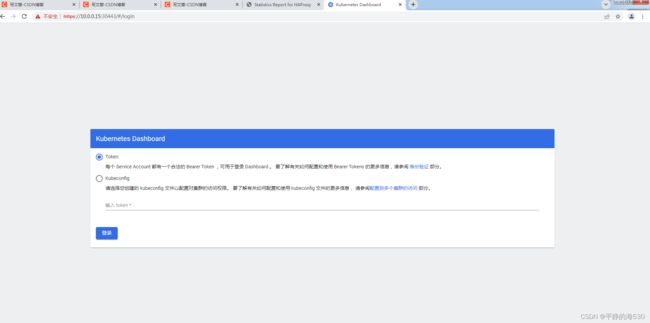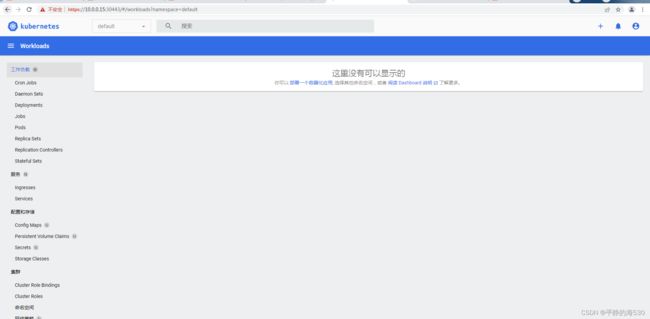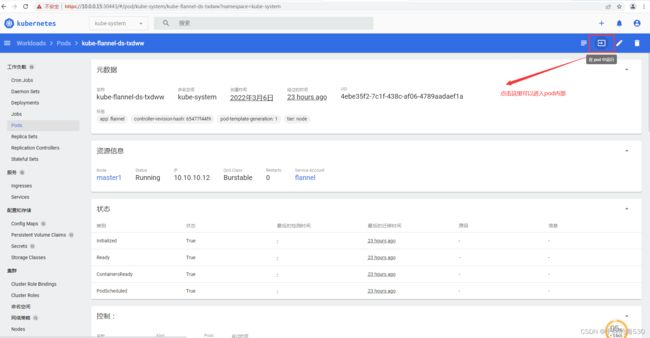k8s之环境部署
一,环境部署简介
1,kubeadm方式进行部署
master主机
--api-server
--controller-manager
--scheduler
--etcd
--flannel
--coredns
--kube-proxy
node主机
-- kubelet
-- kube-proxy
-- flannel
基础环境
-- docker
依赖环境
-- docker仓库(harbor)
2,主机安排
master1 10.10.10.12
master2 10.10.10.13
master3 10.10.10.14
node1 10.10.10.15
node2 10.10.10.16
ha1 10.10.10.17
ha2 10.10.10.18
harbor 10.10.10.19
二,部署前准备工作
1,修改主机名
在每台主机的/etc/hosts文件中加入下面内容
vim /etc/hosts
10.0.0.12master1.whp.com master1
10.0.0.13 master2.whp.com master2
10.0.0.14 master3.whp.com master3
10.0.0.15 node1.whp.com node1
10.0.0.16 node2.whp.com node2
10.0.0.17 ha1.whp.com ha1
10.0.0.18 ha2 whp.com ha2
10.0.0.19 register.whp.com register
[root@localhost ~]# hostnamectl set-hostname master1
[root@localhost ~]# ssh [email protected] "hostnamectl set-hostname node1"
[root@localhost ~]# ssh [email protected] "hostnamectl set-hostname node2"
[root@localhost ~]# ssh [email protected] "hostnamectl set-hostname register"
[root@localhost ~]# exec /bin/bash
[root@localhost ~]# ssh [email protected] "/bin/bash"
[root@localhost ~]# ssh [email protected] "/bin/bash"
[root@localhost ~]# ssh [email protected] "/bin/bash"
2,关闭交换分区
临时关闭
swapoff -a
[root@master1 ~]# ssh [email protected] "swapoff -a"
[root@master1 ~]# ssh [email protected] "swapoff -a"
永久关闭
sed -i 's/.*swap.*/#&/' /etc/fstab
[root@master1 ~]# ssh [email protected] "sed -i 's/.*swap.*/#&/' /etc/fstab"
[root@master1 ~]# ssh [email protected] "sed -i 's/.*swap.*/#&/' /etc/fstab"
内核关闭
cat >> /etc/sysctl.d/k8s.conf << EOF
vm.swappiness=0
#配置转发
net.bridge.bridge-nf-call-iptables = 1
net.bridge.bridge-nf-call-ip6tables = 1
net.ipv4.ip_forward = 1
EOF
[root@localhost ~]# sysctl -p /etc/sysctl.d/k8s.conf
[root@localhost ~]# modprobe br_netfilter
[root@localhost ~]# modprobe overlay
三,环境部署
1,安装docker(所有节点都安装)
wget -qO- https://get.docker.com/ |sh
2,安装harbor
(1),下载离线安装包(2.3.2版本)
https://github.com/goharbor/harbor/releases?page=2
(2),把下载好的安装包上传到10.0.0.19上
[root@register softs]# ls
harbor-offline-installer-v2.3.2.tgz
(3),安装docker-compose(harbor依赖docker-compose)
[root@register harbor]# yum install docker-compose -y
(4),解压harbor离线安装包到对应目录
[root@register softs]# tar xf harbor-offline-installer-v2.3.2.tgz -C /usr/local/
(5),配置harbor
[root@register harbor]# cd /usr/local/harbor/
加载镜像:
[root@register harbor]# docker load < harbor.v2.3.2.tar.gz
[root@register harbor]# docker images
REPOSITORY TAG IMAGE ID CREATED SIZE
goharbor/harbor-exporter v2.3.2 37f41f861e77 4 months ago 81.1MB
goharbor/chartmuseum-photon v2.3.2 ad5cd42a4977 4 months ago 179MB
goharbor/redis-photon v2.3.2 812c6f5c260b 4 months ago 155MB
goharbor/trivy-adapter-photon v2.3.2 3f07adb2e138 4 months ago 130MB
goharbor/notary-server-photon v2.3.2 49aadd974d6d 4 months ago 110MB
goharbor/notary-signer-photon v2.3.2 6051589deaf9 4 months ago 108MB
goharbor/harbor-registryctl v2.3.2 0e551984a22c 4 months ago 133MB
goharbor/registry-photon v2.3.2 193d952b4f10 4 months ago 81.9MB
goharbor/nginx-photon v2.3.2 83bd32904c30 4 months ago 45MB
goharbor/harbor-log v2.3.2 dae52c0f300e 4 months ago 159MB
goharbor/harbor-jobservice v2.3.2 5841788c17a4 4 months ago 211MB
goharbor/harbor-core v2.3.2 cf6ad69c2dd4 4 months ago 193MB
goharbor/harbor-portal v2.3.2 4f68bc2f0a41 4 months ago 58.2MB
goharbor/harbor-db v2.3.2 3cc534e09148 4 months ago 227MB
goharbor/prepare v2.3.2 c2bd99a13157 4 months ago 252MB
修改配置:
[root@register harbor]# cp harbor.yml.tmpl harbor.yml
[root@register harbor]# vim harbor.yml
修改如下配置:
34:harbor_admin_password: 123456
47:data_volume: /data/harbor
如果没有启用https,注释掉相关部分的内容
3,启动harbor
[root@register harbor]# ./prepare
[root@register harbor]# ./install.sh
4,编辑服务启动文件
vim /usr/lib/systemd/system/harbor.service
[Unit]
Description=Harbar
After=docker.service systemd-networkd.service systemd-resolved.service
Requires=docker.service
Documentation=http://github.com/vmware/harbor
[Service]
Type=simple
Restart=on-failure
RestartSec=5
ExecStart=/usr/bin/docker-compose -f /usr/local/harbor/docker-compose.yml up
ExecStop=/usr/bin/docker-compose -f /usr/local/harbor/docker-compose.yml down
4,创建普通用户
whp,密码Whp@123456
3,kubeadm方式安装kubenetes
参考资料:https://developer.aliyun.com/mirror/kubernetes
配置yum源
cat < /etc/yum.repos.d/kubernetes.repo
[kubernetes]
name=Kubernetes
baseurl=https://mirrors.aliyun.com/kubernetes/yum/repos/kubernetes-el7-x86_64/
enabled=1
gpgcheck=1
repo_gpgcheck=1
gpgkey=https://mirrors.aliyun.com/kubernetes/yum/doc/yum-key.gpg https://mirrors.aliyun.com/kubernetes/yum/doc/rpm-package-key.gpg
EOF
setenforce 0
查看有哪些版本
[root@master1 ~]# yum list kubelet --showduplicates
已加载插件:fastestmirror
Loading mirror speeds from cached hostfile
* base: mirrors.163.com
* epel: mirrors.bfsu.edu.cn
* extras: mirrors.163.com
* remi-safe: mirrors.tuna.tsinghua.edu.cn
* updates: mirrors.163.com
已安装的软件包
kubelet.x86_64 1.22.1-0 @kubernetes
可安装的软件包
kubelet.x86_64 1.5.4-0 kubernetes
kubelet.x86_64 1.5.4-1 kubernetes
kubelet.x86_64 1.6.0-0 kubernetes
kubelet.x86_64 1.6.0-1 kubernetes
kubelet.x86_64 1.6.1-0 kubernetes
kubelet.x86_64 1.6.1-1 kubernetes
kubelet.x86_64 1.6.2-0 kubernetes
kubelet.x86_64 1.6.2-1 kubernetes
kubelet.x86_64 1.6.3-0 kubernetes
kubelet.x86_64 1.6.3-1 kubernetes
kubelet.x86_64 1.6.4-0 kubernetes
kubelet.x86_64 1.6.4-1 kubernetes
kubelet.x86_64 1.6.5-0 kubernetes
kubelet.x86_64 1.6.5-1 kubernetes
kubelet.x86_64 1.6.6-0 kubernetes
kubelet.x86_64 1.6.6-1 kubernetes
kubelet.x86_64 1.6.7-0 kubernetes
kubelet.x86_64 1.6.7-1 kubernetes
kubelet.x86_64 1.6.8-0 kubernetes
kubelet.x86_64 1.6.8-1 kubernetes
kubelet.x86_64 1.6.9-0 kubernetes
kubelet.x86_64 1.6.9-1 kubernetes
kubelet.x86_64 1.6.10-0 kubernetes
kubelet.x86_64 1.6.10-1 kubernetes
kubelet.x86_64 1.6.11-0 kubernetes
kubelet.x86_64 1.6.11-1 kubernetes
kubelet.x86_64 1.6.12-0 kubernetes
kubelet.x86_64 1.6.12-1 kubernetes
kubelet.x86_64 1.6.13-0 kubernetes
yum install kubelet-1.22.1-0 kubeadm-1.22.1-0 kubectl-1.22.1-0 -y
systemctl enable kubelet && systemctl start kubelet
启动kubelet报错:
E0218 01:01:38.663049 20525 server.go:302] "Failed to run kubelet" err="failed to run Kubelet: misconfiguration: kubelet cgroup driver: \"cgroupfs\" is different from docker cgroup driver: \"systemd\""
原因:kubelet的cgroup driver和docker的cgroup driver不一致,当前kubelet的cgroup driver 是"systemd”,而kubelet的cgroup driver是"cgroupfs"
解决办法:修改kubelet的cgroup driver为"systemd”
报错:
master1 kubelet: E0306 22:45:08.261618 2617 server.go:206] "Failed to load kubelet config file" err="failed to load Kubelet config file /vn /var/lib/kubelet/config.yaml: no such file or directory" path="/var/lib/kubelet/config.yaml"
初始化master
可以通过配置文件的方式来初始化master,我们需要手动修改一些文件中的配置项,来使集群被初始化成我们想要的样子。
初始化方法1:
[root@node2 ~]# kubeadm init --kubernetes-version=1.22.1 --apiserver-advertise-address=10.0.0.12 --image-repository 10.0.0.19:80/google_containers --service-cidr=10.96.0.0/12 --pod-network-cidr=10.244.0.0/16 --ignore-preflight-errors=Swap
[init] Using Kubernetes version: v1.22.1
[preflight] Running pre-flight checks
[preflight] Pulling images required for setting up a Kubernetes cluster
[preflight] This might take a minute or two, depending on the speed of your internet connection
[preflight] You can also perform this action in beforehand using 'kubeadm config images pull'
[certs] Using certificateDir folder "/etc/kubernetes/pki"
[certs] Generating "ca" certificate and key
[certs] Generating "apiserver" certificate and key
[certs] apiserver serving cert is signed for DNS names [kubernetes kubernetes.default kubernetes.default.svc kubernetes.default.svc.cluster.local node2] and IPs [10.96.0.1 10.0.0.12]
[certs] Generating "apiserver-kubelet-client" certificate and key
[certs] Generating "front-proxy-ca" certificate and key
[certs] Generating "front-proxy-client" certificate and key
[certs] Generating "etcd/ca" certificate and key
[certs] Generating "etcd/server" certificate and key
[certs] etcd/server serving cert is signed for DNS names [localhost node2] and IPs [10.0.0.12 127.0.0.1 ::1]
[certs] Generating "etcd/peer" certificate and key
[certs] etcd/peer serving cert is signed for DNS names [localhost node2] and IPs [10.0.0.12 127.0.0.1 ::1]
[certs] Generating "etcd/healthcheck-client" certificate and key
[certs] Generating "apiserver-etcd-client" certificate and key
[certs] Generating "sa" key and public key
[kubeconfig] Using kubeconfig folder "/etc/kubernetes"
[kubeconfig] Writing "admin.conf" kubeconfig file
[kubeconfig] Writing "kubelet.conf" kubeconfig file
[kubeconfig] Writing "controller-manager.conf" kubeconfig file
[kubeconfig] Writing "scheduler.conf" kubeconfig file
[kubelet-start] Writing kubelet environment file with flags to file "/var/lib/kubelet/kubeadm-flags.env"
[kubelet-start] Writing kubelet configuration to file "/var/lib/kubelet/config.yaml"
[kubelet-start] Starting the kubelet
[control-plane] Using manifest folder "/etc/kubernetes/manifests"
[control-plane] Creating static Pod manifest for "kube-apiserver"
[control-plane] Creating static Pod manifest for "kube-controller-manager"
[control-plane] Creating static Pod manifest for "kube-scheduler"
[etcd] Creating static Pod manifest for local etcd in "/etc/kubernetes/manifests"
[wait-control-plane] Waiting for the kubelet to boot up the control plane as static Pods from directory "/etc/kubernetes/manifests". This can take up to 4m0s
[apiclient] All control plane components are healthy after 12.505301 seconds
[upload-config] Storing the configuration used in ConfigMap "kubeadm-config" in the "kube-system" Namespace
[kubelet] Creating a ConfigMap "kubelet-config-1.22" in namespace kube-system with the configuration for the kubelets in the cluster
[upload-certs] Skipping phase. Please see --upload-certs
[mark-control-plane] Marking the node node2 as control-plane by adding the labels: [node-role.kubernetes.io/master(deprecated) node-role.kubernetes.io/control-plane node.kubernetes.io/exclude-from-external-load-balancers]
[mark-control-plane] Marking the node node2 as control-plane by adding the taints [node-role.kubernetes.io/master:NoSchedule]
[bootstrap-token] Using token: zkd4kn.5acfjbqhh88kqytj
[bootstrap-token] Configuring bootstrap tokens, cluster-info ConfigMap, RBAC Roles
[bootstrap-token] configured RBAC rules to allow Node Bootstrap tokens to get nodes
[bootstrap-token] configured RBAC rules to allow Node Bootstrap tokens to post CSRs in order for nodes to get long term certificate credentials
[bootstrap-token] configured RBAC rules to allow the csrapprover controller automatically approve CSRs from a Node Bootstrap Token
[bootstrap-token] configured RBAC rules to allow certificate rotation for all node client certificates in the cluster
[bootstrap-token] Creating the "cluster-info" ConfigMap in the "kube-public" namespace
[kubelet-finalize] Updating "/etc/kubernetes/kubelet.conf" to point to a rotatable kubelet client certificate and key
[addons] Applied essential addon: CoreDNS
[addons] Applied essential addon: kube-proxy
Your Kubernetes control-plane has initialized successfully!
To start using your cluster, you need to run the following as a regular user:
mkdir -p $HOME/.kube
sudo cp -i /etc/kubernetes/admin.conf $HOME/.kube/config
sudo chown $(id -u):$(id -g) $HOME/.kube/config
Alternatively, if you are the root user, you can run:
export KUBECONFIG=/etc/kubernetes/admin.conf
You should now deploy a pod network to the cluster.
Run "kubectl apply -f [podnetwork].yaml" with one of the options listed at:
https://kubernetes.io/docs/concepts/cluster-administration/addons/
Then you can join any number of worker nodes by running the following on each as root:
kubeadm join 10.0.0.12:6443 --token nh5cu9.us4lj0kydwlef92t \
--discovery-token-ca-cert-hash sha256:b56b1420c2b0de21c209de11bc3ab7ca2d20a5aee7a42599e9683c413b5e1069
初始化方法2:
生成初始化文件
kubeadm config print init-defaults > init.config.yaml
修改init.config.yaml文件
将advertiseAddress: 1.2.3.4修改为本机IP地址 10.0.0.12
将imageRepository: k8s.gcr.io修改为imageRepository: registry.cn-hangzhou.aliyuncs.com/google_containers , 这里是修改成阿里云的仓库。
修改节点名称,如果不修改就是默认的’node'
修改podSubnet,如果采用calico作为网络插件,需要改为192.168.0.0/16
[root@node1 ~]# kubeadm init --config=init.config.yaml
[init] Using Kubernetes version: v1.22.0
[preflight] Running pre-flight checks
error execution phase preflight: [preflight] Some fatal errors occurred:
[ERROR NumCPU]: the number of available CPUs 1 is less than the required 2
[preflight] If you know what you are doing, you can make a check non-fatal with `--ignore-preflight-errors=...`
To see the stack trace of this error execute with --v=5 or higher
[root@node1 ~]# kubeadm init --config=init.config.yaml
[init] Using Kubernetes version: v1.22.0
[preflight] Running pre-flight checks
[preflight] Pulling images required for setting up a Kubernetes cluster
[preflight] This might take a minute or two, depending on the speed of your internet connection
[preflight] You can also perform this action in beforehand using 'kubeadm config images pull'
[certs] Using certificateDir folder "/etc/kubernetes/pki"
[certs] Generating "ca" certificate and key
[certs] Generating "apiserver" certificate and key
[certs] apiserver serving cert is signed for DNS names [kubernetes kubernetes.default kubernetes.default.svc kubernetes.default.svc.cluster.local master1] and IPs [10.96.0.1 10.0.0.12]
[certs] Generating "apiserver-kubelet-client" certificate and key
[certs] Generating "front-proxy-ca" certificate and key
[certs] Generating "front-proxy-client" certificate and key
[certs] Generating "etcd/ca" certificate and key
[certs] Generating "etcd/server" certificate and key
[certs] etcd/server serving cert is signed for DNS names [localhost master1] and IPs [10.0.0.12 127.0.0.1 ::1]
[certs] Generating "etcd/peer" certificate and key
[certs] etcd/peer serving cert is signed for DNS names [localhost master1] and IPs [10.0.0.12 127.0.0.1 ::1]
[certs] Generating "etcd/healthcheck-client" certificate and key
[certs] Generating "apiserver-etcd-client" certificate and key
[certs] Generating "sa" key and public key
[kubeconfig] Using kubeconfig folder "/etc/kubernetes"
[kubeconfig] Writing "admin.conf" kubeconfig file
[kubeconfig] Writing "kubelet.conf" kubeconfig file
[kubeconfig] Writing "controller-manager.conf" kubeconfig file
[kubeconfig] Writing "scheduler.conf" kubeconfig file
[kubelet-start] Writing kubelet environment file with flags to file "/var/lib/kubelet/kubeadm-flags.env"
[kubelet-start] Writing kubelet configuration to file "/var/lib/kubelet/config.yaml"
[kubelet-start] Starting the kubelet
[control-plane] Using manifest folder "/etc/kubernetes/manifests"
[control-plane] Creating static Pod manifest for "kube-apiserver"
[control-plane] Creating static Pod manifest for "kube-controller-manager"
[control-plane] Creating static Pod manifest for "kube-scheduler"
[etcd] Creating static Pod manifest for local etcd in "/etc/kubernetes/manifests"
[wait-control-plane] Waiting for the kubelet to boot up the control plane as static Pods from directory "/etc/kubernetes/manifests". This can take up to 4m0s
[apiclient] All control plane components are healthy after 11.506754 seconds
[upload-config] Storing the configuration used in ConfigMap "kubeadm-config" in the "kube-system" Namespace
[kubelet] Creating a ConfigMap "kubelet-config-1.22" in namespace kube-system with the configuration for the kubelets in the cluster
[upload-certs] Skipping phase. Please see --upload-certs
[mark-control-plane] Marking the node master1 as control-plane by adding the labels: [node-role.kubernetes.io/master(deprecated) node-role.kubernetes.io/control-plane node.kubernetes.io/exclude-from-external-load-balancers]
[mark-control-plane] Marking the node master1 as control-plane by adding the taints [node-role.kubernetes.io/master:NoSchedule]
[bootstrap-token] Using token: abcdef.0123456789abcdef
[bootstrap-token] Configuring bootstrap tokens, cluster-info ConfigMap, RBAC Roles
[bootstrap-token] configured RBAC rules to allow Node Bootstrap tokens to get nodes
[bootstrap-token] configured RBAC rules to allow Node Bootstrap tokens to post CSRs in order for nodes to get long term certificate credentials
[bootstrap-token] configured RBAC rules to allow the csrapprover controller automatically approve CSRs from a Node Bootstrap Token
[bootstrap-token] configured RBAC rules to allow certificate rotation for all node client certificates in the cluster
[bootstrap-token] Creating the "cluster-info" ConfigMap in the "kube-public" namespace
[kubelet-finalize] Updating "/etc/kubernetes/kubelet.conf" to point to a rotatable kubelet client certificate and key
[addons] Applied essential addon: CoreDNS
[addons] Applied essential addon: kube-proxy
Your Kubernetes control-plane has initialized successfully!
To start using your cluster, you need to run the following as a regular user:
mkdir -p $HOME/.kube
sudo cp -i /etc/kubernetes/admin.conf $HOME/.kube/config
sudo chown $(id -u):$(id -g) $HOME/.kube/config
Alternatively, if you are the root user, you can run:
export KUBECONFIG=/etc/kubernetes/admin.conf
You should now deploy a pod network to the cluster.
Run "kubectl apply -f [podnetwork].yaml" with one of the options listed at:
https://kubernetes.io/docs/concepts/cluster-administration/addons/
Then you can join any number of worker nodes by running the following on each as root:
kubeadm join 10.0.0.12:6443 --token abcdef.0123456789abcdef \
--discovery-token-ca-cert-hash sha256:c75c40197c8bc74c81f3fe6f6e06653fe2310878e232c8ba0b430f2f44b52154
[root@master1 ~]# ls -al /var/lib/kubelet/
总用量 20
drwxr-xr-x. 8 root root 208 3月 6 23:14 .
drwxr-xr-x. 34 root root 4096 3月 6 23:09 ..
-rw-r--r--. 1 root root 893 3月 6 23:09 config.yaml **# 生成了config.yaml文件,此时再去启动kubelet就不会再报错了**
-rw-------. 1 root root 62 2月 18 02:45 cpu_manager_state
drwxr-xr-x. 2 root root 45 3月 6 23:09 device-plugins
-rw-r--r--. 1 root root 166 3月 6 23:09 kubeadm-flags.env
-rw-------. 1 root root 61 2月 18 02:45 memory_manager_state
drwxr-xr-x. 2 root root 124 3月 6 23:09 pki
drwxr-x---. 2 root root 6 2月 18 02:45 plugins
drwxr-x---. 2 root root 6 2月 18 02:45 plugins_registry
drwxr-x---. 2 root root 26 3月 6 23:09 pod-resources
drwxr-x---. 7 root root 210 3月 6 23:09 pods
执行提示中的命令:
To start using your cluster, you need to run the following as a regular user:
mkdir -p $HOME/.kube
sudo cp -i /etc/kubernetes/admin.conf $HOME/.kube/config
sudo chown $(id -u):$(id -g) $HOME/.kube/config
Alternatively, if you are the root user, you can run:
export KUBECONFIG=/etc/kubernetes/admin.conf
[root@node2 ~]# kubectl get cs
Warning: v1 ComponentStatus is deprecated in v1.19+
NAME STATUS MESSAGE ERROR
scheduler Unhealthy Get "http://127.0.0.1:10251/healthz": dial tcp 127.0.0.1:10251: connect: connection refused
controller-manager Healthy ok
etcd-0 Healthy {"health":"true","reason":""}
[root@node2 ~]# vim /etc/kubernetes/
admin.conf kubelet.conf pki/
controller-manager.conf manifests/ scheduler.conf
[root@node2 ~]# vim /etc/kubernetes/manifests/
[root@node2 ~]# vim /etc/kubernetes/manifests/kube-scheduler.yaml
将- --port=0 这行注释掉,上面scheduler Unhealthy就会恢复正常
[root@node2 ~]# kubectl get cs
Warning: v1 ComponentStatus is deprecated in v1.19+
NAME STATUS MESSAGE ERROR
scheduler Healthy ok
controller-manager Healthy ok
etcd-0 Healthy {"health":"true","reason":""}
查看节点状态
[root@node2 ~]# kubectl get nodes
NAME STATUS ROLES AGE VERSION
node2 NotReady control-plane,master 10m v1.22.1
因为还没有安装网络插件
You should now deploy a pod network to the cluster.
Run "kubectl apply -f [podnetwork].yaml" with one of the options listed at:
https://kubernetes.io/docs/concepts/cluster-administration/addons/
到这地址上面去下载kube-flannel.yml文件
[root@node2 flannel]# kubectl apply -f kube-flannel.yml
Warning: policy/v1beta1 PodSecurityPolicy is deprecated in v1.21+, unavailable in v1.25+
podsecuritypolicy.policy/psp.flannel.unprivileged created
clusterrole.rbac.authorization.k8s.io/flannel created
clusterrolebinding.rbac.authorization.k8s.io/flannel created
serviceaccount/flannel created
configmap/kube-flannel-cfg created
daemonset.apps/kube-flannel-ds created
[root@node2 flannel]# kubectl get node
NAME STATUS ROLES AGE VERSION
node2 Ready control-plane,master 32m v1.22.1
添加node节点到集群(10.0.0.15,10.0.0.16)
首先两个节点也需要安装docker,kubelet,kubeadm 安装方法跟master节点一样
[root@node1 ~]# kubeadm join 10.0.0.12:6443 --token zkd4kn.5acfjbqhh88kqytj \
> --discovery-token-ca-cert-hash sha256:40987a81b9407d434bf4c57fc2ef29bae1b58015e30bc56057381dde1162ee2f
[preflight] Running pre-flight checks
[WARNING Service-Kubelet]: kubelet service is not enabled, please run 'systemctl enable kubelet.service'
[preflight] Reading configuration from the cluster...
[preflight] FYI: You can look at this config file with 'kubectl -n kube-system get cm kubeadm-config -o yaml'
[kubelet-start] Writing kubelet configuration to file "/var/lib/kubelet/config.yaml"
[kubelet-start] Writing kubelet environment file with flags to file "/var/lib/kubelet/kubeadm-flags.env"
[kubelet-start] Starting the kubelet
[kubelet-start] Waiting for the kubelet to perform the TLS Bootstrap...
This node has joined the cluster:
* Certificate signing request was sent to apiserver and a response was received.
* The Kubelet was informed of the new secure connection details.
Run 'kubectl get nodes' on the control-plane to see this node join the cluster
节点添加成功后在master节点执行kubectl get nodes 命令显示如下内容说明节点创建成功
[root@master1 flannel]# kubectl get nodes
NAME STATUS ROLES AGE VERSION
master1 Ready control-plane,master 26m v1.22.1
node1 Ready 15m v1.22.1
node2 Ready 22s v1.22.1
四,命令实践
1,kubectl get 的常见用法
[root@master1 flannel]# kubectl get cs #查看master节点kubernetes核心组件的状态
Warning: v1 ComponentStatus is deprecated in v1.19+
NAME STATUS MESSAGE ERROR
scheduler Healthy ok
controller-manager Healthy ok
etcd-0 Healthy {"health":"true","reason":""}
[root@master1 flannel]# kubectl get nodes # 查看kubernetes集群中各个节点的状态
NAME STATUS ROLES AGE VERSION
master1 Ready control-plane,master 33m v1.22.1
node1 Ready 22m v1.22.1
node2 Ready 7m32s v1.22.1
[root@master1 flannel]# kubectl get ns # 查看namespace的信息
NAME STATUS AGE
default Active 33m
kube-node-lease Active 33m
kube-public Active 33m
kube-system Active 33m
[root@master1 flannel]# kubectl get pod -n kube-system # 查看具体某个namespace里面的信息
NAME READY STATUS RESTARTS AGE
coredns-fd5877b89-q5ns4 1/1 Running 0 35m
coredns-fd5877b89-qmsdj 1/1 Running 0 35m
etcd-master1 1/1 Running 0 35m
kube-apiserver-master1 1/1 Running 0 35m
kube-controller-manager-master1 1/1 Running 0 35m
kube-flannel-ds-kwptj 1/1 Running 0 9m27s
kube-flannel-ds-sh7bn 1/1 Running 0 24m
kube-flannel-ds-txdww 1/1 Running 0 27m
kube-proxy-94dk2 1/1 Running 0 24m
kube-proxy-pcr2n 1/1 Running 0 9m27s
kube-proxy-z2vqr 1/1 Running 0 35m
kube-scheduler-master1 1/1 Running 0 28m
2,命令tab补全配置
[root@master1 flannel]# echo "source <(kubectl completion bash)" >> ~/.bashrc
[root@master1 flannel]# source ~/.bashrc
3,污点处理
k8s主节点默认是不作为工作节点参与任务调度的,它只负责管理k8s集群
[root@master1 ~]# kubectl describe nodes master
Name: master1
Roles: control-plane,master
Labels: beta.kubernetes.io/arch=amd64
beta.kubernetes.io/os=linux
kubernetes.io/arch=amd64
kubernetes.io/hostname=master1
kubernetes.io/os=linux
node-role.kubernetes.io/control-plane=
node-role.kubernetes.io/master=
node.kubernetes.io/exclude-from-external-load-balancers=
Annotations: flannel.alpha.coreos.com/backend-data: null
flannel.alpha.coreos.com/backend-type: host-gw
flannel.alpha.coreos.com/kube-subnet-manager: true
flannel.alpha.coreos.com/public-ip: 10.10.10.12
kubeadm.alpha.kubernetes.io/cri-socket: /var/run/dockershim.sock
node.alpha.kubernetes.io/ttl: 0
volumes.kubernetes.io/controller-managed-attach-detach: true
CreationTimestamp: Sun, 06 Mar 2022 22:13:50 +0800
Taints: node-role.kubernetes.io/master:NoSchedule # NoSchedule 定义次节点不参与工作调度,
假如工作节点资源不够,希望master节点也承担一部分业务负载改如何处理?
清除master上面的污点
[root@master1 ~]# kubectl taint nodes --all node-role.kubernetes.io/master-node/master untainted
重新给master添加污点
[root@master1 ~]# kubectl taint nodes master node-role.kubernetes.io/master:NoSchedule
4,token处理
token默认有效时间是24小时
[root@master1 ~]# kubeadm token list
TOKEN TTL EXPIRES USAGES DESCRIPTION EXTRA GROUPS
nh5cu9.us4lj0kydwlef92t 22h 2022-03-07T14:13:52Z authentication,signing The default bootstrap token generated by 'kubeadm init'. system:bootstrappers:kubeadm:default-node-token
5,node的隔离与恢复
node的隔离与恢复有几种方式:
通过kubectl的子命令:
[root@master1 flannel]# kubectl cordon node1 (cordon将node1节点隔离起来,不再参与调度)
node/node1 cordoned
[root@master1 flannel]# kubectl get nodes
NAME STATUS ROLES AGE VERSION
master1 Ready control-plane,master 68m v1.22.1
node1 Ready,SchedulingDisabled 57m v1.22.1
node2 Ready 42m v1.22.1
[root@master1 flannel]# kubectl uncordon node1 (uncordon将node1节点解除隔离起来)
node/node1 uncordoned
[root@master1 flannel]# kubectl get nodes
NAME STATUS ROLES AGE VERSION
master1 Ready control-plane,master 69m v1.22.1
node1 Ready 58m v1.22.1
node2 Ready 43m v1.22.1
通过编写配置文件的方式:
后续补充
6,node节点删除
五,dashboard安装配置
参考资料:https://kubernetes.io/docs/concepts/cluster-administration/addons/
https://github.com/kubernetes/dashboard#kubernetes-dashboard
下载镜像:k8s-dashboard-v2.3.1.tar
[root@master1 softs]# docker load < k8s-dashboard-v2.3.1.tar
8ca79a390046: Loading layer [==================================================>] 223.1MB/223.1MB
c94f86b1c637: Loading layer [==================================================>] 3.072kB/3.072kB
Loaded image: 10.0.0.19:80/google_containers/dashboard:v2.3.1
6de384dd3099: Loading layer [==================================================>] 34.55MB/34.55MB
a652c34ae13a: Loading layer [==================================================>] 3.584kB/3.584kB
Loaded image: 10.0.0.19:80/google_containers/metrics-scraper:v1.0.6
把镜像推送到10.0.0.19私有仓库
docker push 10.0.0.19:80/google_containers/dashboard:v2.3.1
docker push 10.0.0.19:80/google_containers/metrics-scraper:v1.0.6
下载recommended.yaml 文件
[root@master1 dashboard]# wget https://raw.githubusercontent.com/kubernetes/dashboard/v2.3.1/aio/deploy/recommended.yaml
修改recommended.yaml
把镜像仓库地址改为私有harbor仓库地址
image: 10.0.0.19:80/google_containers/dashboard:v2.3.1
image: 10.0.0.19:80/google_containers/metrics-scraper:v1.0.6
spec:
ports:
- port: 443
targetPort: 8443
nodePort: 30443 #新增
type: NodePort #新增 新增这个参数可以在所有节点上都开启一个端口用于dashboard访问
selector:
k8s-app: kubernetes-dashboard
安装dashboard
[root@master1 dashboard]# kubectl apply -f recommended.yaml
namespace/kubernetes-dashboard created
serviceaccount/kubernetes-dashboard created
service/kubernetes-dashboard created
secret/kubernetes-dashboard-certs created
secret/kubernetes-dashboard-csrf created
secret/kubernetes-dashboard-key-holder created
configmap/kubernetes-dashboard-settings created
role.rbac.authorization.k8s.io/kubernetes-dashboard created
clusterrole.rbac.authorization.k8s.io/kubernetes-dashboard created
rolebinding.rbac.authorization.k8s.io/kubernetes-dashboard created
clusterrolebinding.rbac.authorization.k8s.io/kubernetes-dashboard created
deployment.apps/kubernetes-dashboard created
service/dashboard-metrics-scraper created
Warning: spec.template.metadata.annotations[seccomp.security.alpha.kubernetes.io/pod]: deprecated since v1.19; use the "seccompProfile" field instead
deployment.apps/dashboard-metrics-scraper created
[root@master1 dashboard]# kubectl get all -n kubernetes-dashboard
NAME READY STATUS RESTARTS AGE
pod/dashboard-metrics-scraper-5ccc9dd85b-plxvj 0/1 ContainerCreating 0 64s
pod/kubernetes-dashboard-856748fbb8-w5dcq 0/1 ContainerCreating 0 64s
NAME TYPE CLUSTER-IP EXTERNAL-IP PORT(S) AGE
service/dashboard-metrics-scraper ClusterIP 10.105.183.187 8000/TCP 64s
service/kubernetes-dashboard NodePort 10.103.243.29 443:30443/TCP 75s
NAME READY UP-TO-DATE AVAILABLE AGE
deployment.apps/dashboard-metrics-scraper 0/1 1 0 64s
deployment.apps/kubernetes-dashboard 0/1 1 0 64s
NAME DESIRED CURRENT READY AGE
replicaset.apps/dashboard-metrics-scraper-5ccc9dd85b 1 1 0 64s
replicaset.apps/kubernetes-dashboard-856748fbb8 1 1 0 64s
dashboard启动失败,查看信息发现状态为ImagePullBackOff
[root@master1 softs]# kubectl get pods --namespace=kubernetes-dashboard
NAME READY STATUS RESTARTS AGE
dashboard-metrics-scraper-5ccc9dd85b-plxvj 0/1 ImagePullBackOff 0 18m
kubernetes-dashboard-856748fbb8-w5dcq 0/1 ImagePullBackOff 0 18m
失败原因是10.0.0.19 上面harbor服务没有正常启动,重新启动一下harbor服务后就正常了
[root@master1 data]# kubectl get pods --namespace=kubernetes-dashboard
NAME READY STATUS RESTARTS AGE
dashboard-metrics-scraper-5ccc9dd85b-plxvj 1/1 Running 0 45m
kubernetes-dashboard-856748fbb8-w5dcq 1/1 Running 0 45m
创建专用服务账号
[root@master1 data]# kubectl create serviceaccount dashboard-admin -n kube-system
serviceaccount/dashboard-admin created
使用集群角色绑定
[root@master1 data]# kubectl create clusterrolebinding dashboard-admin --clusterrole=cluster-admin --serviceaccount=kube-system:dashboard-admin
clusterrolebinding.rbac.authorization.k8s.io/dashboard-admin created
查看创建的token
[root@master1 data]# kubectl -n kube-system get secret |grep dashboard-admin
dashboard-admin-token-2nwtj kubernetes.io/service-account-token 3 5m31s
查看token具体信息
[root@master1 data]# kubectl describe secret -n kube-system dashboard-admin-token-2nwtj
Name: dashboard-admin-token-2nwtj
Namespace: kube-system
Labels:
Annotations: kubernetes.io/service-account.name: dashboard-admin
kubernetes.io/service-account.uid: 31869c7b-6895-4b25-9eb3-5890ee391574
Type: kubernetes.io/service-account-token
Data
====
token: eyJhbGciOiJSUzI1NiIsImtpZCI6IlJGSVJQWUQxQ29NWFJSQ3UtZ3hfck9sd1cwN19YeHRBeWYxQmJlLXVydFUifQ.eyJpc3MiOiJrdWJlcm5ldGVzL3NlcnZpY2VhY2NvdW50Iiwia3ViZXJuZXRlcy5pby9zZXJ2aWNlYWNjb3VudC9uYW1lc3BhY2UiOiJrdWJlLXN5c3RlbSIsImt1YmVybmV0ZXMuaW8vc2VydmljZWFjY291bnQvc2VjcmV0Lm5hbWUiOiJkYXNoYm9hcmQtYWRtaW4tdG9rZW4tMm53dGoiLCJrdWJlcm5ldGVzLmlvL3NlcnZpY2VhY2NvdW50L3NlcnZpY2UtYWNjb3VudC5uYW1lIjoiZGFzaGJvYXJkLWFkbWluIiwia3ViZXJuZXRlcy5pby9zZXJ2aWNlYWNjb3VudC9zZXJ2aWNlLWFjY291bnQudWlkIjoiMzE4NjljN2ItNjg5NS00YjI1LTllYjMtNTg5MGVlMzkxNTc0Iiwic3ViIjoic3lzdGVtOnNlcnZpY2VhY2NvdW50Omt1YmUtc3lzdGVtOmRhc2hib2FyZC1hZG1pbiJ9.Zep7pznKvivKT6rGAu7cNgTj4DzCcSel9DOLQFEKGr74T2uwGF6CDVdN4dCOlhiN2ZWsU2WEZNdQGrdzaSOUy9OdeBZ1jrF2IwcOls615dIkZNKX1dFhR4_7gYpjZjs_5OMcYk6S2ZXRD7kkkwChKVr1IaP60sLNx0JHrKgn-cyMXOQSizYHTYERzeNt_IaWoLu0UhKkMK6blCL7JxmtTRFu8z6Hqn_fRYofPSZfZjn1S5FIO82xJBlFVzUqFBC-vDG_mY5PySTaMXFT5GT7Q-udUNXVIHv0Hf58jhoczYUWaQEkUrj7Q1qe78M2AN9F_avIRefY5ZAoe0fq28YdyA
ca.crt: 1099 bytes
namespace: 11 bytes
注意:生成的token是有时间限制的,所以在生产环境中推荐使用配置文件的方式登录