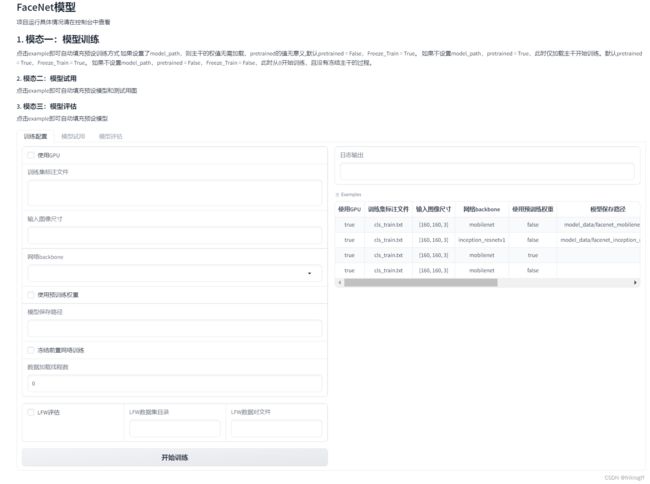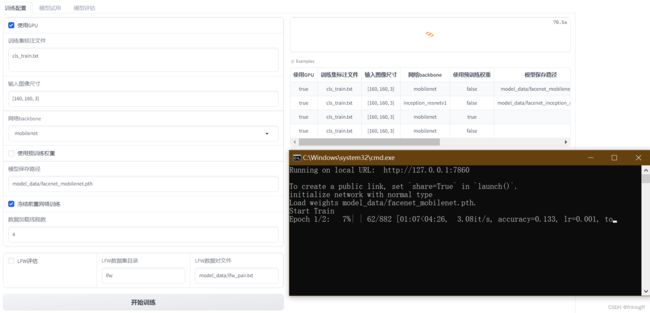FaceNet人脸识别模型-Gradio界面设计
前言
本文是我的学习笔记,基于人工智能领域大佬Bubbliiiing聪明的人脸识别3——Pytorch 搭建自己的Facenet人脸识别平台
原文链接:https://blog.csdn.net/weixin_44791964/article/details/108220265
FaceNet是谷歌2015年提出的人脸识别模型,通过学习面部特征Embedding来实现面部识别。本指南介绍如何训练FaceNet模型、使用训练好的模型进行面部识别、以及在LFW数据集上评估模型性能。
github:
Face-recognition-web-ui
我的相关笔记:
Retinaface实现人脸检测与关键点定位-深度学习学习笔记-1
Facenet实现人脸特征比对-深度学习学习笔记-2
RetinaFace人脸检测模型-Gradio界面设计
FaceNet人脸识别模型-Gradio界面设计
Retinaface+FaceNet人脸识别系统-Gradio界面设计
文章目录
- 前言
- 总体功能
-
- 1. 模型训练
-
- 功能
- 使用方法
- 输出
- 2. 模型预测
-
- 功能
- 使用方法
- 输出
- 3. 模型评估
-
- 功能
- 使用方法
- 主体代码
-
- facenet_trainer.py
- eval_en
- UI界面代码
- 运行环境
- 总结
总体功能
1. 模型训练
功能
训练FaceNet人脸识别模型。
使用方法
- 准备训练集数据,包含面部图像及标注文件。
- 配置模型参数:
- Cuda:是否使用GPU
- annotation_path:训练集标注文件路径
- input_shape:输入图像大小
- backbone:主干网络,mobilenet或resnet50
- pretrained:是否使用预训练权重
- model_path:模型路径
- Freeze_Train:是否冻结主干网络训练
- num_workers:数据加载线程数
- lfw_eval_flag:是否在LFW数据集上评估
- lfw_dir_path:LFW数据集路径
- lfw_pairs_path:LFW pairs文件路径
- 运行train.py训练脚本,观察训练日志。
- 训练完成后,模型及参数会保存到指定路径。
输出
训练日志,包括每轮迭代的loss等指标。
2. 模型预测
功能
使用训练好的模型对两张输入图像进行比较,判断是否为同一人。
使用方法
- 准备两张人脸图像,存储为image_1.jpg和image_2.jpg。
- 配置模型参数:
- image_1:输入图像1路径
- image_2:输入图像2路径
- model_path:模型文件路径
- backbone:模型主干网络
- 运行predict.py预测脚本。
输出
一张比较结果图像,标注两张输入图片是否为同一人。
3. 模型评估
功能
在LFW人脸验证数据集上评估模型性能。
使用方法
- 下载LFW数据集,获取数据路径lfw_dir_path和pairs文件路径lfw_pairs_path。
- 配置模型参数:
- model_path:模型文件路径
- backbone:模型主干网络
- 运行eval.py评估脚本。
生成的评估图主要是 ROC 曲线,用于评估人脸识别模型的性能。ROC 曲线通常用于可视化分类模型的性能,特别是在二分类问题中,其中一类是正类,另一类是负类。
以下是如何解读 ROC 曲线的关键要点:
-
横轴 (False Positive Rate, FPR):ROC 曲线的横轴表示模型将负类错误分类为正类的比例。它的计算公式是 FPR = FP / (FP + TN),其中 FP 是假正例数量,TN 是真负例数量。FPR 范围从 0 到 1。
-
纵轴 (True Positive Rate, TPR):ROC 曲线的纵轴表示模型将正类正确分类为正类的比例,也称为召回率。它的计算公式是 TPR = TP / (TP + FN),其中 TP 是真正例数量,FN 是假负例数量。TPR 范围从 0 到 1。
-
曲线形状:ROC 曲线通常是一个从左下角到右上角的曲线,对角线表示随机猜测的性能。ROC 曲线越接近左上角,模型的性能越好。
-
AUC (Area Under the Curve):ROC 曲线下方的面积称为 AUC,它表示模型的整体性能。AUC 的值介于 0 和 1 之间,越接近 1 表示模型性能越好,越接近 0.5 表示模型性能接近随机猜测。
如何解释 ROC 曲线和 AUC:
- 一般情况下,希望 ROC 曲线尽量向左上角靠拢,使得 TPR 高而 FPR 低,以实现更好的分类性能。
- AUC 值越接近 1,表示模型在不同阈值下的性能稳定且优秀。
- AUC 值为 0.5 时,表示模型性能等同于随机猜测,没有分类能力。
- 如果有多个 ROC 曲线(例如,不同模型的曲线),可以比较它们的 AUC 值来判断哪个模型更好。
综合来说,通过查看 ROC 曲线和 AUC 值,您可以快速了解模型的性能和分类能力。一个好的模型会有一个接近左上角的 ROC 曲线和高 AUC 值。
主体代码
facenet_trainer.py
- 导入所需的模块,包括Facenet模型,损失函数,数据集,训练过程等。
- numpy:用于一些数组操作
- torch:PyTorch深度学习框架
- torch.backends.cudnn:PyTorch的cuDNN加速模块
- torch.optim:PyTorch的优化器模块
- torch.utils.data:PyTorch的数据加载模块
- nets.facenet:Facenet模型的网络架构
- nets.facenet_training:Facenet的训练损失函数等
- utils.dataloader:数据加载类
- utils.utils_fit:模型训练的fit函数
各模块作用: - numpy:数组操作
- torch:构建和训练模型
- cudnn:GPU加速
- optim:定义优化器
- data:数据加载
- nets.facenet:Facenet模型架构
- nets.facenet_training:Facenet的损失函数
- utils.dataloader:处理人脸数据集
- utils.utils_fit:训练过程的循环
- get_num_classes函数统计数据集中有多少个类别,用于交叉熵损失函数。
- train函数是主要的训练过程。
- 加载Facenet模型,可以选择mobilenet等不同的backbone,是否加载预训练权重,模型路径等。
- 定义交叉熵损失loss,创建LossHistory类记录训练过程中的损失变化。
- 如果要评估模型,加载LFW数据集,并创建数据加载器。
- 设置训练集、验证集比例,随机划分数据集。
- 定义优化器Adam,学习率调度策略StepLR,批大小等超参数。
- 创建训练集和验证集的数据加载器DataLoader。
- 冻结backbone参数或解冻进行微调。
- 在一个大循环里面,进行多次训练迭代:
- 每次迭代对模型进行训练,计算损失等。
- 在验证集上验证,记录指标如损失。
- 进行学习率调整。
- 保存模型并评估模型在LFW数据集上的效果。
- 大循环结束后,可以重新定义参数,进行进一步训练以提高模型性能。
- 整个过程完成了Facenet模型的训练、验证、测试等循环,是一个典型的模型训练流程。
import numpy as np
import torch
import torch.backends.cudnn as cudnn
import torch.optim as optim
from torch.utils.data import DataLoader
from nets.facenet import Facenet
from nets.facenet_training import LossHistory, triplet_loss, weights_init
from utils.dataloader import FacenetDataset, LFWDataset, dataset_collate
from utils.utils_fit import fit_one_epoch
# ------------------------------------------------#
# 计算一共有多少个人,用于利用交叉熵辅助收敛
# ------------------------------------------------#
def get_num_classes(annotation_path):
with open(annotation_path) as f:
dataset_path = f.readlines()
labels = []
for path in dataset_path:
path_split = path.split(";")
labels.append(int(path_split[0]))
num_classes = np.max(labels) + 1
return num_classes
def train(Cuda=True, annotation_path="cls_train.txt", input_shape=[160, 160, 3],
backbone="mobilenet", pretrained=False, model_path="model_data/facenet_mobilenet.pth",
Freeze_Train=True, num_workers=4, lfw_eval_flag=True, lfw_dir_path="lfw",
lfw_pairs_path="model_data/lfw_pair.txt"):
num_classes = get_num_classes(annotation_path)
# ---------------------------------#
# 载入模型并加载预训练权重
# ---------------------------------#
model = Facenet(backbone=backbone, num_classes=num_classes, pretrained=pretrained)
if not pretrained:
weights_init(model)
if model_path != '':
# ------------------------------------------------------#
# 权值文件请看README,百度网盘下载
# ------------------------------------------------------#
print('Load weights {}.'.format(model_path))
device = torch.device('cuda' if torch.cuda.is_available() else 'cpu')
model_dict = model.state_dict()
pretrained_dict = torch.load(model_path, map_location=device)
pretrained_dict = {k: v for k, v in pretrained_dict.items() if np.shape(model_dict[k]) == np.shape(v)}
model_dict.update(pretrained_dict)
model.load_state_dict(model_dict)
model_train = model.train()
if Cuda:
model_train = torch.nn.DataParallel(model)
cudnn.benchmark = True
model_train = model_train.cuda()
loss = triplet_loss()
loss_history = LossHistory("logs")
# ---------------------------------#
# LFW估计
# ---------------------------------#
LFW_loader = torch.utils.data.DataLoader(
LFWDataset(dir=lfw_dir_path, pairs_path=lfw_pairs_path, image_size=input_shape), batch_size=32,
shuffle=False) if lfw_eval_flag else None
# -------------------------------------------------------#
# 0.05用于验证,0.95用于训练
# -------------------------------------------------------#
val_split = 0.05
with open(annotation_path, "r") as f:
lines = f.readlines()
np.random.seed(10101)
np.random.shuffle(lines)
np.random.seed(None)
num_val = int(len(lines) * val_split)
num_train = len(lines) - num_val
if True:
lr = 1e-3
Batch_size = 64
Init_Epoch = 0
Interval_Epoch = 2
epoch_step = num_train // Batch_size
epoch_step_val = num_val // Batch_size
if epoch_step == 0 or epoch_step_val == 0:
raise ValueError("数据集过小,无法进行训练,请扩充数据集。")
optimizer = optim.Adam(model_train.parameters(), lr)
lr_scheduler = optim.lr_scheduler.StepLR(optimizer, step_size=1, gamma=0.94)
train_dataset = FacenetDataset(input_shape, lines[:num_train], num_train, num_classes)
val_dataset = FacenetDataset(input_shape, lines[num_train:], num_val, num_classes)
gen = DataLoader(train_dataset, batch_size=Batch_size, num_workers=num_workers, pin_memory=True,
drop_last=True, collate_fn=dataset_collate)
gen_val = DataLoader(val_dataset, batch_size=Batch_size, num_workers=num_workers, pin_memory=True,
drop_last=True, collate_fn=dataset_collate)
if Freeze_Train:
for param in model.backbone.parameters():
param.requires_grad = False
for epoch in range(Init_Epoch, Interval_Epoch):
fit_one_epoch(model_train, model, loss_history, loss, optimizer, epoch, epoch_step, epoch_step_val, gen,
gen_val, Interval_Epoch, Cuda, LFW_loader, Batch_size, lfw_eval_flag)
lr_scheduler.step()
if True:
lr = 1e-4
Batch_size = 32
Interval_Epoch = 2
Epoch = 4
epoch_step = num_train // Batch_size
epoch_step_val = num_val // Batch_size
if epoch_step == 0 or epoch_step_val == 0:
raise ValueError("数据集过小,无法进行训练,请扩充数据集。")
optimizer = optim.Adam(model_train.parameters(), lr)
lr_scheduler = optim.lr_scheduler.StepLR(optimizer, step_size=1, gamma=0.94)
train_dataset = FacenetDataset(input_shape, lines[:num_train], num_train, num_classes)
val_dataset = FacenetDataset(input_shape, lines[num_train:], num_val, num_classes)
gen = DataLoader(train_dataset, batch_size=Batch_size, num_workers=num_workers, pin_memory=True,
drop_last=True, collate_fn=dataset_collate)
gen_val = DataLoader(val_dataset, batch_size=Batch_size, num_workers=num_workers, pin_memory=True,
drop_last=True, collate_fn=dataset_collate)
if Freeze_Train:
for param in model.backbone.parameters():
param.requires_grad = True
for epoch in range(Interval_Epoch, Epoch):
fit_one_epoch(model_train, model, loss_history, loss, optimizer, epoch, epoch_step, epoch_step_val, gen,
gen_val, Epoch, Cuda, LFW_loader, Batch_size, lfw_eval_flag)
lr_scheduler.step()
eval_en
这段代码主要是实现人脸识别模型的测试和评估。
- 导入的模块及作用:
(1) numpy:用于处理数组和矩阵运算
(2) torch:PyTorch深度学习框架,提供张量和自动求导等功能
(3) torch.backends.cudnn:PyTorch的cuDNN后端,用于GPU加速
(4) tqdm:用于显示训练/测试进度条
(5) matplotlib.pyplot:绘图模块,这里用来绘制ROC曲线
(6) nets.facenet:导入Facenet人脸识别模型定义
(7) utils.dataloader:自定义的数据加载器,用于读取LFW数据集
(8) utils.utils_metrics:实现性能指标计算的函数 - 函数及功能:
- (1) plot_roc:绘制ROC曲线
- (2) test:测试主要函数
- 计算性能指标:tpr,fpr,accuracy等
- 返回指标及预测距离、标签
- (3) evatest:测试流程主函数
- 加载模型
- 构建LFW测试集
- 多轮测试
- 计算保存指标
- 绘制平均ROC曲线
- 主要流程:
- (1) 导入所需模块
- (2) 定义plot_roc绘制ROC曲线函数
- (3) 定义test进行测试计算性能指标
- (4) 定义evatest作为测试流程的主函数
- (5) 在evatest中执行测试流程:
- 构建测试集DataLoader
- 多轮测试
- 计算保存指标
- 绘制ROC曲线
- (6) 调用evatest完成测试评估
- (7) evatest返回ROC曲线图
import numpy as np
import torch
import torch.backends.cudnn as cudnn
from tqdm import tqdm
import matplotlib.pyplot as plt
from nets.facenet import Facenet
from utils.dataloader import LFWDataset
from utils.utils_metrics import evaluate
from sklearn.metrics import auc, roc_curve
def plot_roc(fpr, tpr, figure_name="roc.png"):
roc_auc = auc(fpr, tpr)
fig = plt.figure()
lw = 2
plt.plot(fpr, tpr, color='darkorange',
lw=lw, label='ROC curve (area = %0.2f)' % roc_auc)
plt.plot([0, 1], [0, 1], color='navy', lw=lw, linestyle='--')
plt.xlim([0.0, 1.0])
plt.ylim([0.0, 1.05])
plt.xlabel('False Positive Rate')
plt.ylabel('True Positive Rate')
plt.title('Receiver operating characteristic')
plt.legend(loc="lower right")
fig.savefig(figure_name, dpi=fig.dpi)
def roc():
# 加载多轮测试的性能指标
test_results = np.load("test_results.npz")
tpr_list = test_results['tpr']
fpr_list = test_results['fpr']
# 绘制ROC曲线
mean_fpr = np.linspace(0, 1, 100)
tprs = []
aucs = []
for i in range(len(tpr_list)):
fpr, tpr = fpr_list[i], tpr_list[i]
tprs.append(np.interp(mean_fpr, fpr, tpr))
tprs[-1][0] = 0.0
roc_auc = auc(fpr, tpr)
aucs.append(roc_auc)
mean_tpr = np.mean(tprs, axis=0)
mean_tpr[-1] = 1.0
mean_auc = auc(mean_fpr, mean_tpr)
std_auc = np.std(aucs)
plt.figure()
plt.plot(mean_fpr, mean_tpr, color='darkorange',
lw=2, label='Mean ROC curve (area = %0.2f $\pm$ %0.2f)' % (mean_auc, std_auc))
plt.plot([0, 1], [0, 1], color='navy', lw=2, linestyle='--')
plt.xlim([0.0, 1.0])
plt.ylim([0.0, 1.05])
plt.xlabel('False Positive Rate')
plt.ylabel('True Positive Rate')
plt.title('Receiver operating characteristic')
plt.legend(loc="lower right")
plt.savefig("./model_data/roc_test.png", dpi=300)
plt.close()
def test(test_loader, model, cuda, log_interval, batch_size):
model.eval()
labels, distances = [], []
pbar = tqdm(enumerate(test_loader))
for batch_idx, (data_a, data_p, label) in pbar:
with torch.no_grad():
data_a, data_p = data_a.type(torch.FloatTensor), data_p.type(torch.FloatTensor)
if cuda:
data_a, data_p = data_a.cuda(), data_p.cuda()
out_a, out_p = model(data_a), model(data_p)
dists = torch.sqrt(torch.sum((out_a - out_p) ** 2, 1))
distances.append(dists.data.cpu().numpy())
labels.append(label.data.cpu().numpy())
if batch_idx % log_interval == 0:
pbar.set_description('Test Epoch: [{}/{} ({:.0f}%)]'.format(
batch_idx * batch_size, len(test_loader.dataset),
100. * batch_idx / len(test_loader)))
labels = np.array([sublabel for label in labels for sublabel in label])
distances = np.array([subdist for dist in distances for subdist in dist])
tpr, fpr, accuracy, val, val_std, far, best_thresholds = evaluate(distances, labels)
print('Accuracy: %2.5f+-%2.5f' % (np.mean(accuracy), np.std(accuracy)))
print('Best_thresholds: %2.5f' % best_thresholds)
print('Validation rate: %2.5f+-%2.5f @ FAR=%2.5f' % (val, val_std, far))
return tpr, fpr, accuracy, val, val_std, far, best_thresholds, distances, labels
def evatest(model_path, backbone):
cuda = True
# backbone = "mobilenet"
input_shape = [160, 160, 3]
# model_path = "model_data/facenet_mobilenet.pth"
lfw_dir_path = "lfw"
lfw_pairs_path = "model_data/lfw_pair.txt"
batch_size = 256
log_interval = 1
test_loader = torch.utils.data.DataLoader(
LFWDataset(dir=lfw_dir_path, pairs_path=lfw_pairs_path, image_size=input_shape), batch_size=batch_size,
shuffle=False)
model = Facenet(backbone=backbone, mode="predict")
print('Loading weights into state dict...')
device = torch.device('cuda' if torch.cuda.is_available() else 'cpu')
model.load_state_dict(torch.load(model_path, map_location=device), strict=False)
model = model.eval()
if cuda:
model = torch.nn.DataParallel(model)
cudnn.benchmark = True
model = model.cuda()
# 多轮测试
num_tests = 1
tpr_list, fpr_list, accuracy_list, val_list, val_std_list, far_list, best_thresholds_list = [], [], [], [], [], [], []
distances_list, labels_list = [], []
for i in range(num_tests):
print('Test number:', i + 1)
tpr, fpr, accuracy, val, val_std, far, best_thresholds, distances, labels = test(test_loader, model, cuda,
log_interval, batch_size)
tpr_list.append(tpr)
fpr_list.append(fpr)
accuracy_list.append(accuracy)
val_list.append(val)
val_std_list.append(val_std)
far_list.append(far)
best_thresholds_list.append(best_thresholds)
distances_list.append(distances)
labels_list.append(labels)
# 保存多轮测试的性能指标
np.savez("test_results.npz",
tpr=tpr_list, fpr=fpr_list,
accuracy=accuracy_list, val=val_list, val_std=val_std_list,
far=far_list, best_thresholds=best_thresholds_list,
distances=distances_list, labels=labels_list)
roc()
return "model_data/roc_test.png"
UI界面代码
这个代码实现了一个人脸识别模型的训练、试用和评估的完整流程:
- 模型训练:
- 定义了train_face_net函数,实现了人脸识别模型的训练。可以配置各种超参数,如使用GPU、训练集路径、输入图像大小、主干网络等。
- 使用gradio构建了一个可视化的训练界面,可以通过界面调整参数并运行训练。
- 模型试用:
- 定义了detect_image_change函数,实现了模型对两张图像的人脸识别和比对。
- 构建了试用界面,上传两张图像、模型文件后可以得到识别结果。
- 模型评估:
- 定义了eval_test函数,调用评估模块测试模型性能,绘制ROC曲线。
- 构建了评估界面,上传模型文件后可以查看评估结果。
- 使用gradio构建了一个包含三个页面的网络界面,分别对应模型的三个使用场景。
- 界面可以通过样例快速体验各功能,同时可以自定义参数进行配置。
- 整个项目实现了人脸识别任务的完整pipeline,包括模型训练、使用和评估,通过简洁的网页界面将模型应用展现出来。
总体来说,这个项目展示了如何利用gradio来构建机器学习模型的用户界面,使得模型的使用和体验更友好、简单。同时也呈现了一个端到端的人脸识别任务案例。
import gradio as gr
from facenet_trainer import train
from eval_en import evatest
def train_face_net(Cuda=True,
v annotation_path="cls_train.txt",
input_shape=[160, 160, 3],
backbone="mobilenet",
pretrained=False,
model_path="model_data/facenet_mobilenet.pth",
Freeze_Train=True,
num_workers=4,
lfw_eval_flag=False,
lfw_dir_path="lfw",
lfw_pairs_path="model_data/lfw_pair.txt"):
train(
Cuda=Cuda,
annotation_path=annotation_path,
input_shape=eval(input_shape),
backbone=backbone,
pretrained=pretrained,
model_path=model_path,
Freeze_Train=Freeze_Train,
num_workers=int(num_workers),
lfw_eval_flag=lfw_eval_flag,
lfw_dir_path=lfw_dir_path,
lfw_pairs_path=lfw_pairs_path)
return "训练结束,具体情况请在控制台中查看"
from enpre import detect_image
#
#
def detect_image_change(image_1, image_2, model_path, backbone):
image_path1 = image_1.name
image_path2 = image_2.name
model_path = model_path.name
result = detect_image(image_path1, image_path2, model_path, backbone)
return result
def eval_test(model_path, backbone):
model_path = model_path.name
result = evatest(model_path, backbone)
return result
if __name__ == "__main__":
with gr.Blocks() as demo:
gr.Markdown("""
# FaceNet模型
项目运行具体情况请在控制台中查看
## 1. 模态一:模型训练
点击example即可自动填充预设训练方式
如果设置了model_path,则主干的权值无需加载,pretrained的值无意义,默认pretrained = False,Freeze_Train = True。
如果不设置model_path,pretrained = True,此时仅加载主干开始训练。默认pretrained = True,Freeze_Train = True。
如果不设置model_path,pretrained = False,Freeze_Train = False,此时从0开始训练,且没有冻结主干的过程。
### 2. 模态二:模型试用
点击example即可自动填充预设模型和测试用图
### 3. 模态三:模型评估
点击example即可自动填充预设模型
""")
with gr.Tabs():
with gr.TabItem("训练配置"):
with gr.Row():
with gr.Column(): # 左边一列是输
cuda = gr.Checkbox(label="使用GPU")
annotation_path = gr.Textbox(lines=2, label="训练集标注文件")
input_shape = gr.Textbox(label="输入图像尺寸")
backbone = gr.Dropdown(["mobilenet", "resnet50"], label="网络backbone")
pretrained = gr.Checkbox(label="使用预训练权重")
model_path = gr.Textbox(label="模型保存路径")
freeze_train = gr.Checkbox(label="冻结前置网络训练")
num_workers = gr.Number(label="数据加载线程数")
with gr.Row():
lfw_eval = gr.Checkbox(label="LFW评估")
lfw_dir = gr.Textbox(label="LFW数据集目录")
lfw_pairs = gr.Textbox(label="LFW数据对文件")
train_button = gr.Button("开始训练")
with gr.Column(): # 右边一列是输出
log_box = gr.Textbox(label="日志输出")
gr.Examples(
examples=[
[True,
"cls_train.txt",
"[160, 160, 3]",
"mobilenet",
False,
"model_data/facenet_mobilenet.pth",
True,
4,
False,
"lfw",
"model_data/lfw_pair.txt"],
[True,
"cls_train.txt",
"[160, 160, 3]",
"inception_resnetv1",
False,
"model_data/facenet_inception_resnetv1.pth",
True,
4,
False,
"lfw",
"model_data/lfw_pair.txt"],
[True,
"cls_train.txt",
"[160, 160, 3]",
"mobilenet",
True,
"",
True,
4,
False,
"lfw",
"model_data/lfw_pair.txt"],
[True,
"cls_train.txt",
"[160, 160, 3]",
"mobilenet",
False,
"",
False,
4,
False,
"lfw",
"model_data/lfw_pair.txt"]
],
inputs=[cuda, annotation_path, input_shape, backbone, pretrained, model_path, freeze_train,
num_workers, lfw_eval, lfw_dir, lfw_pairs]
)
train_button.click(fn=train_face_net,
inputs=[cuda, annotation_path, input_shape, backbone, pretrained, model_path,
freeze_train,
num_workers, lfw_eval, lfw_dir, lfw_pairs],
outputs=log_box)
with gr.TabItem("模型试用"):
# 一行 两列 左边一列是输入 右边一列是输出
with gr.Row():
with gr.Column(): # 左边一列是输入
image_input1 = gr.File(label="Image")
image_input2 = gr.File(label="Image")
model_input = gr.File(label="model_path")
bone_input = gr.Dropdown(['mobilenet', 'resnet50'], label="Backbone")
# 生成、重置按钮(row:行)
with gr.Row():
image_button = gr.Button("生成")
with gr.Column(): # 右边一列是输出
# 输出框
image_output = gr.Image(label="Output Image")
# 样例框
gr.Examples(
examples=[
["model_data/facenet_mobilenet.pth", "mobilenet"],
['model_data/facenet_inception_resnetv1.pth', 'inception_resnetv1'],
['logs/Epoch1-Total_Loss0.5115.pth-Val_Loss1.3756.pth', 'mobilenet'],
['logs/Epoch1-Total_Loss7.6118.pth-Val_Loss7.3420.pth', 'mobilenet']
],
inputs=[model_input, bone_input]
)
# 样例框
gr.Examples(
examples=[
["img/1_001.jpg", "img/1_002.jpg"],
["img/1_002.jpg", 'img/2_001.jpg'],
["img/1_001.jpg", 'img/2_001.jpg']
],
inputs=[image_input1, image_input2]
)
image_button.click(fn=detect_image_change,
inputs=[image_input1, image_input2, model_input, bone_input],
outputs=image_output),
with gr.TabItem("模型评估"):
# 一行 两列 左边一列是输入 右边一列是输出
with gr.Row():
with gr.Column(): # 左边一列是输入
eva_model_input = gr.File(label="model_path")
eva_bone_input = gr.Dropdown(['mobilenet', 'resnet50'], label="Backbone")
# 生成、重置按钮(row:行)
with gr.Row():
image_button = gr.Button("生成")
with gr.Column(): # 右边一列是输出
# 输出框
eva_image_output = gr.Image(label="Output Image")
# 样例框
gr.Examples(
examples=[
["model_data/facenet_mobilenet.pth", "mobilenet"],
['model_data/facenet_inception_resnetv1.pth', 'inception_resnetv1'],
['logs/Epoch1-Total_Loss0.5115.pth-Val_Loss1.3756.pth', 'mobilenet'],
['logs/Epoch1-Total_Loss7.6118.pth-Val_Loss7.3420.pth', 'mobilenet']
],
inputs=[eva_model_input, eva_bone_input]
)
image_button.click(fn=eval_test,
inputs=[eva_model_input, eva_bone_input],
outputs=eva_image_output),
demo.launch()
运行环境
打包方式基于
半自动化使用.bat手动打包迁移python项目
- Python 3.8
- OpenCV
- Pytorch
- dlib
- gradio
rem 创建虚拟环境
python -m venv venv
call venv\Scripts\activate.bat
python -m pip install -i https://mirrors.aliyun.com/pypi/simple/ --upgrade pip setuptools
pip install dlib-19.19.0-cp38-cp38-win_amd64.whl.whl
pip install -i https://mirrors.aliyun.com/pypi/simple/ opencv-python==4.5.3.56
pip install torch-1.7.1+cu110-cp38-cp38-win_amd64.whl
pip install torch==1.7.1+cu110 torchvision==0.8.2+cu110 torchaudio==0.7.2 -f https://download.pytorch.org/whl/torch_stable.html
pip install -i https://mirrors.aliyun.com/pypi/simple/ gradio
pip install -i https://mirrors.aliyun.com/pypi/simple/ scikit-learn
pip install -i https://mirrors.aliyun.com/pypi/simple/ -r requirements.txt
requirements.txt
scipy==1.7.1
numpy==1.21.2
matplotlib==3.4.3
opencv_python==4.5.3.56
torch==1.7.1
torchvision==0.8.2
tqdm==4.62.2
Pillow==8.3.2
h5py==2.10.0
总结
本文介绍了FaceNet人脸识别模型的训练、预测和评估使用方法。通过本指南,可以自定义数据集训练高性能FaceNet模型,并应用于面部识别等任务中。