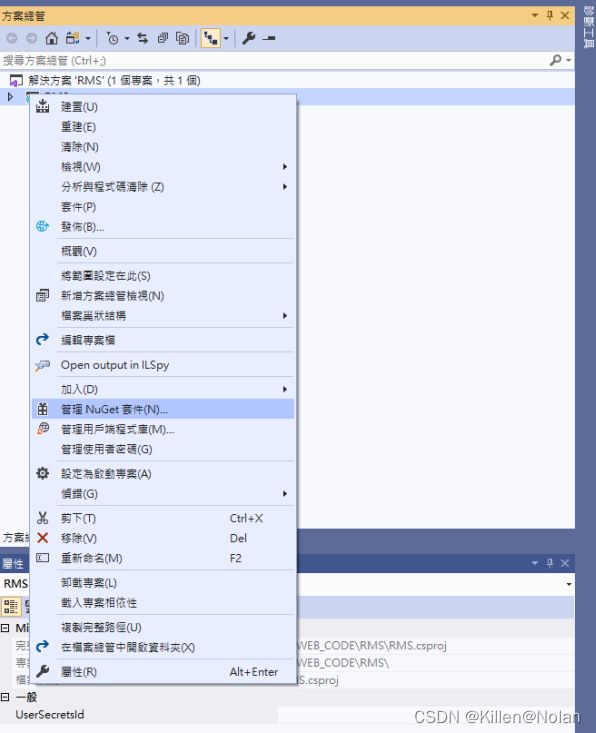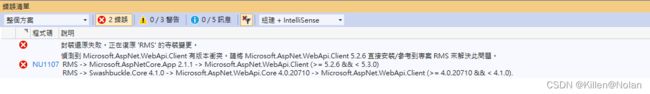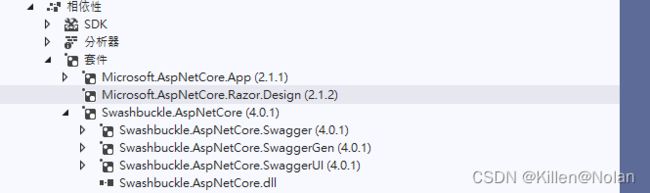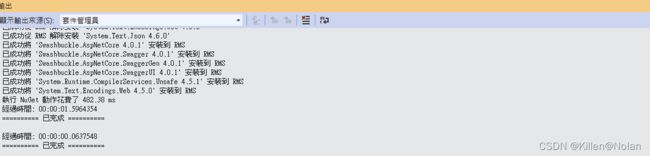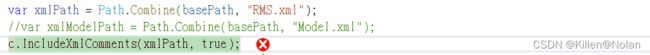C# .NET Core API 注入Swagger
C# .NET Core API 注入Swagger
环境
- Windows 10
- Visual Studio 2019(2017就有可以集中发布到publish目录的功能了吧)
- C#
- .NET Core 可跨平台发布代码,超级奈斯
- NuGet 套件管理dll
- 将方法封装(据说可以提高效率,就像是我们用的dll那种感觉)
- Swagger 让接口可视化
- 编写时间2020-12-09
注入Swagger
在我们的专案新增成功后,看下专案的目录,Program.cs是这个项目的入口,看到Main函数了吗?它就是入口,百分之九十的开发语言应该都是由Main函数作为入口的。(至于它为何是入口,这个没探索过,自己琢磨)。
在Program中,最终会使用我们的Startup.cs,而我们的主角Swagger就是在这里注入的哦!
原始的Program和Startup
using Microsoft.AspNetCore;
using Microsoft.AspNetCore.Hosting;
namespace RMS
{
public class Program
{
public static void Main(string[] args)
{
CreateWebHostBuilder(args).Build().Run();
}
public static IWebHostBuilder CreateWebHostBuilder(string[] args) =>
WebHost.CreateDefaultBuilder(args)
.UseStartup<Startup>();
}
}
using Microsoft.AspNetCore.Builder;
using Microsoft.AspNetCore.Hosting;
using Microsoft.AspNetCore.Mvc;
using Microsoft.Extensions.Configuration;
using Microsoft.Extensions.DependencyInjection;
namespace RMS
{
public class Startup
{
public Startup(IConfiguration configuration)
{
Configuration = configuration;
}
public IConfiguration Configuration { get; }
// This method gets called by the runtime. Use this method to add services to the container.
// 注入服务:我只是一个翻译的,我什么都不知道
public void ConfigureServices(IServiceCollection services)
{
services.AddMvc().SetCompatibilityVersion(CompatibilityVersion.Version_2_1);
}
// This method gets called by the runtime. Use this method to configure the HTTP request pipeline.
// 配置管道:我只是一个翻译的,我什么都不知道
public void Configure(IApplicationBuilder app, IHostingEnvironment env)
{
if (env.IsDevelopment())
{
app.UseDeveloperExceptionPage();
}
else
{
app.UseHsts();
}
app.UseHttpsRedirection();
app.UseMvc();
}
}
}
先使用NuGet管理套件下载Swagger需要的依赖dll
现有的套件,是安装.NET Core时已有的
简单来说就是我 目前的dll 跟 安装的dll需要的dll冲突了,一般是版本冲突,说白了,就是一个靠一个,但我有的跟它要靠的冲突了。他需要我升级我的dll到至少5.2.6。
下载套件的时候,看看它的描述、相依性之类的,可以知道是否是自己需要的。
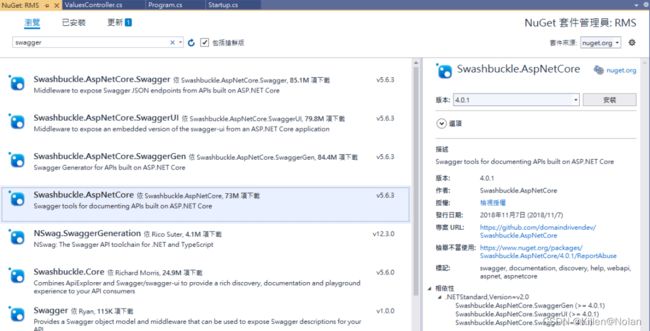
安装成功
在Startup类中注入服务
// ConfigureServices 方法
public void ConfigureServices(IServiceCollection services)
{
services.AddMvc().SetCompatibilityVersion(CompatibilityVersion.Version_2_1);
// 添加
services.AddSwaggerGen(c =>
{
c.SwaggerDoc("v4",
new Info
{
Version = "v4",
Title = "RMS",
Description = "ASP.NET Core Web API",
});
var basePath = AppContext.BaseDirectory;
var xmlPath = Path.Combine(basePath, "RMS.xml");
c.IncludeXmlComments(xmlPath, true);
});
}
// Configure方法
app.UseSwagger();
// loggerFactory.AddNLog();
// env.ConfigureNLog("NLog.config");
// Enable middleware to serve swagger-ui (HTML, JS, CSS, etc.),
// specifying the Swagger JSON endpoint.
// 图形化
app.UseSwaggerUI(c =>
{
c.SwaggerEndpoint("/swagger/v4/swagger.json", "RMSApi V4");
});
F5跑起来
问题一:没找到RMS.xml
项目–》右击–》属性–》建置–》输出–》勾选XML文件档案 ===>勾选后自动生成路径
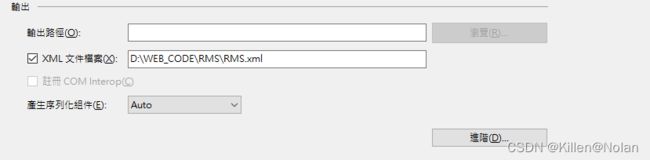
问题二:咋还是原来的丑界面呢
将url https://localhost:44372/api/values 换成 https://localhost:44372/swagger,这个应该是可以在自己的设定文件里设定,看后面能不能找到,能找到就设定下。

项目下的文件launchSettings.json,将launchUrl改为swagger,之前是默认的 api/values,修改后按F5就不用修改url了。
{
"$schema": "http://json.schemastore.org/launchsettings.json",
"iisSettings": {
"windowsAuthentication": false,
"anonymousAuthentication": true,
"iisExpress": {
"applicationUrl": "http://localhost:51816",
"sslPort": 44372
}
},
"profiles": {
"IIS Express": {//本地跑的时候读这个 IIS Express
"commandName": "IISExpress",
"launchBrowser": true,
"launchUrl": "swagger",
"environmentVariables": {
"ASPNETCORE_ENVIRONMENT": "Development"
}
},
"RMS": {//这个没试过,猜测可能是发布后访问的
"commandName": "Project",
"launchBrowser": true,
"launchUrl": "swagger",
"applicationUrl": "https://localhost:5001;http://localhost:5000",
"environmentVariables": {
"ASPNETCORE_ENVIRONMENT": "Development"
}
}
}
}
- 介绍了Swagger的注入以及套件的安装
- 反回去介绍一下创建Controller(超简单)以及其他辅助专案