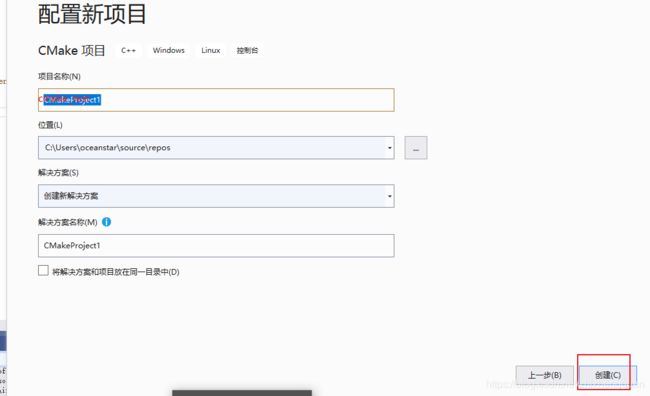C/C++编程:libssh2学习(windows + vs2019 + cmake + vcpkg)
准备
vcpkg安装libssh2
1、vcpkg:win10安装使用 vcpkg
2、安装libssh2
vcpkg install libssh2:x64-windows
vs中创建一个工程
使用
1、cmakelist.txt
SET(CMAKE_TOOLCHAIN_FILE "C:/Users/oceanstar/vcpkg/win/vcpkg/scripts/buildsystems/vcpkg.cmake")
find_package(Libssh2 CONFIG REQUIRED)
target_link_libraries(cmake_test PRIVATE Libssh2::libssh2)
- 错误:
Add the installation prefix of "Libssh2" to CMAKE_PREFIX_PATH or set
"Libssh2_DIR" to a directory containing one of the above files. If
"Libssh2" provides a separate development package or SDK, be sure it has
been installed.
- 解决:“集成到全局”
.\vcpkg integrate install
或者:
# CMakeList.txt: cmake_test 的 CMake 项目,在此处包括源代码并定义
# 项目特定的逻辑。
#
cmake_minimum_required (VERSION 3.8)
# SET(CMAKE_TOOLCHAIN_FILE "C:/Users/oceanstar/vcpkg/win/vcpkg/scripts/buildsystems/vcpkg.cmake")
include_directories("C:/Users/oceanstar/vcpkg/win/vcpkg/installed/x64-windows/include")
link_directories("C:/Users/oceanstar/vcpkg/win/vcpkg/installed/x64-windows/lib")
# 将源代码添加到此项目的可执行文件。
add_executable (cmake_test "cmake_test.cpp" "cmake_test.h")
# TODO: 如有需要,请添加测试并安装目标。
target_link_libraries(cmake_test PRIVATE libssh2.lib)
2、测试代码
#include /*
*显示如何进行SSH2连接的示例。
*
*示例代码具有主机名,用户名,密码
*和复制路径的默认值,但是您可以在命令行上指定它们,例如:
*
* "ssh2 host user password [-p|-i|-k]"
*/
#pragma comment(lib, "ws2_32.lib")
#include #Windows库编译# libssh2
Windows VS2015 编译 libssh2 1.7.0
可以使用命令行方式生成vc项目:
编写好CMakelists.txt
执行cmake命令:
cmake …"-DCMAKE_TOOLCHAIN_FILE=D:\vcpkg-master\vcpkg\scripts\buildsystems\vcpkg.cmake" -G"Visual Studio 14"