maven高级使用教程
文章目录
-
-
- 一、简介
-
- 1、maven是Apache软件基金会的一款依赖管理和快速构建的软件。
- 2、仓库:
- 3、坐标:
- 4、修改settings.conf设置阿里云镜像
- 5、maven项目构建命令
- 6、idea结合maven
- 7、pom.xml基本结构
- 二、依赖
-
- 1、依赖传递:
- 2、依赖传递冲突:
- 3、可选依赖:隐藏所依赖的资源。实际上引用了,但是别的项目看不到。
- 4、排除依赖:断掉依赖传递。
- 5、依赖范围:
- 三、生命周期与插件
- 四、聚合与继承
-
- 1、聚合:
- 2、继承:
- 3、聚合和继承的区别:
- 五、属性:
- 六、版本管理:
- 七、私服
-
一、简介
1、maven是Apache软件基金会的一款依赖管理和快速构建的软件。
安装与下载:
从官网下载压缩包,直接解压缩就可以。
目录结构:
conf 配置文件目录
lib jar包目录
bin 二进制文件目录
boot 启动目录
2、仓库:
本地仓库:在本机的资源仓库
远程仓库:不在本机的仓库。包括私服仓库、中央仓库。
私服仓库:公司搭建的资源仓库。
中央仓库:maven团队维护的仓库。
3、坐标:
定位jar包的方式
由GAV构成:
<group>:组织id
<artifactid>:项目id
<version>:版本
4、修改settings.conf设置阿里云镜像
<mirrors>
<mirror>
<id>alimavenid>
<name>aliyun mavenname>
<url>http://maven.aliyun.com/nexus/content/groups/public/url>
<mirrorOf>centralmirrorOf>
mirror>
mirrors>
5、maven项目构建命令
mvn compile 编译
mvn clean 清理
mvn packaging 打包
mvn test 测试
mvn install 安装到本地仓库
6、idea结合maven
在idea设置中配置maven的安装路径、settings.conf和本地仓库的位置
7、pom.xml基本结构
<project xmlns="http://maven.apache.org/POM/4.0.0"
xmlns:xsi="http://www.w3.org/2001/XMLSchema-instance"
xsi:schemaLocation="http://maven.apache.org/POM/4.0.0 http://maven.apache.org/xsd/maven-4.0.0.xsd">
<modelVersion>4.0.0modelVersion>
<pacagking>jarpacagking>
<parent>
<groupId>org.springframework.bootgroupId>
<artifactId>spring-boot-starter-parentartifactId>
<version>2.2.1.RELEASEversion>
parent>
<groupId>com.yybgroupId>
<artifactId>redis-springbootartifactId>
<version>1.0-SNAPSHOTversion>
<properties>
<maven.compiler.source>11maven.compiler.source>
<maven.compiler.target>11maven.compiler.target>
properties>
<dependencies>
<dependency>
<groupId>org.springframework.bootgroupId>
<artifactId>spring-boot-starter-webartifactId>
dependency>
dependencies>
<build>
<plugins>
<plugin>
<groupId>org.springframework.bootgroupId>
<artifactId>spring-boot-maven-pluginartifactId>
plugin>
plugins>
build>
project>
二、依赖
1、依赖传递:
项目的依赖也有依赖。依赖会进行传递。我依赖的依赖也是我的依赖。在项目中直接引入的依赖是直接依赖,依赖的依赖是间接依赖。
2、依赖传递冲突:
路径优先:当依赖中 出现相同的资源时,层级越深优先级越低,层级越少优先级越高。
声明优先:当同级中出现相同的资源,配置顺序靠前的覆盖配置顺序靠后的。
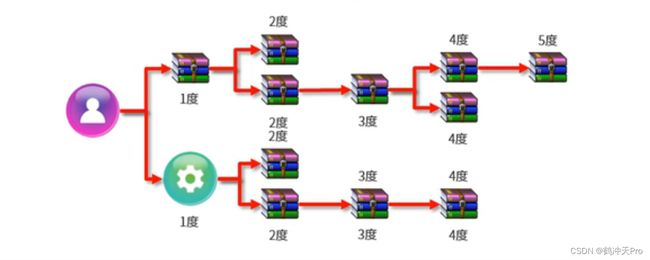
3、可选依赖:隐藏所依赖的资源。实际上引用了,但是别的项目看不到。
<optional>trueoptional>
4、排除依赖:断掉依赖传递。
<exceptions>
<exception>
<groupId>...groupId>
<artifactId>...artifactId>
<exception>
exceptions>
5、依赖范围:
<scope>...</scope>
compile(默认)、test、provided、runtime
| compile(默认) | test | provided | runtime | |
|---|---|---|---|---|
| 主代码 | √ | √ | ||
| 测试代码 | √ | √ | √ | |
| 打包 | √ | √ |
三、生命周期与插件
(1) clean 清理工作
(2) compile test package install
(3) site 产生报告,发布站点
四、聚合与继承
1、聚合:
在一个模块中管理其他模块。
聚合模块通常是空模块,没有src文件夹,只有pom.xml文件,打包方式为pom。
<packaging>pompackaging>
<modules>
<module>...module>
<module>...module>
<module>...module>
modules>
打包方式有: jar(java项目)、war(web项目)、pom(聚合项目)
普通模块默认为jar,聚合模块为pom
2、继承:
子工程继承父工程,父工程管理子工程
在父工程的pom.xml中对依赖进行统一管理,在dependencesManager中声明依赖,而不是引入依赖。
<dependencesManager>
<dependences>
<dependence>
<groupId>...groupId>
<arifactid>...arifactid>
<version>...version>
dependence>
<dependence>
<groupId>...groupId>
<arifactid>...arifactid>
<version>...version>
dependence>
dependences>
<dependencesManager>
在子工程的pom.xml中,实质地引入依赖,可以不写依赖的版本号,使用父工程pom.xml中指定的版本号,如果在子工程中指定版本号,则使用子工程的版本号。
<parent>
<groupId>...groupId>
<artifactId>...artifactId>
<version>...version>
parent>
<modelVersion>4.0.0modelVersion>
<artifactId>...artifactId>
<dependences>
<dependence>
<groupId>...groupId>
<arifactid>...arifactid>
dependence>
<dependence>
<groupId>...groupId>
<arifactid>...arifactid>
dependence>
dependences>
3、聚合和继承的区别:
聚合是用于 快速构建,继承是用于快速配置 ,聚合和继承可以不在一个模块里,但通常放在一个模块里。
五、属性:
属性可以理解为变量,在子工程中进行使用
在父工程中对版本进行统一管理。
<properties>
<project.build.sourceEncoding>UTF-8project.build.sourceEncoding>
<maven.compiler.source>1.8maven.compiler.source>
<maven.complier.target>1.8maven.complier.target>
<junit.version>4.12junit.version>
<log4j.version>1.2.17log4j.version>
<lombok.version>1.18.16lombok.version>
<mysql.version>5.1.47mysql.version>
<druid.version>1.1.16druid.version>
<mybatis.spring.boot.version>1.3.0mybatis.spring.boot.version>
properties>
在子工程中引用
<version>${junit.version}version>
六、版本管理:
release 正式发布版
snapshot 快照版本
版本号约定:
<主版本>.<次版本>.<增量版本>.<里程碑版本>
主版本:项目架构有重大变化
次版本:有较大的功能新增或变化,或全面系统的修复漏洞
增量版本:修复重大漏洞
里程碑版本:测试功能,与下一个正式版本相比,不是很稳定,有待更多地测试。
例:2.2.1.RELEASE
七、私服
私服是一种远程仓库,通常由公司在局域网搭建,使用nexus等工具。
这里展示使用docker运行nexus私服。
docker pull sonatype/nexus3
docker run -d -p 8081:8081 --name nexus sonatype/nexus3
http://ipAdress:8081