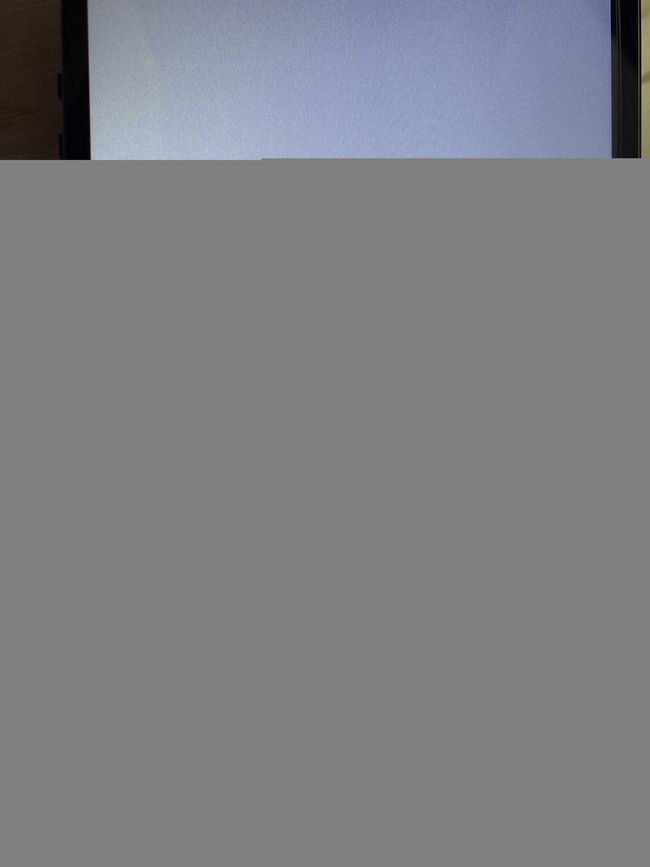控件探索-仪表(lv.meter)
1. 显示一个简单的仪表盘
def set_value(indic, v):
meter.set_indicator_value(indic, v)
#
# A simple meter
#
meter = lv.meter(scr)
meter.center()
meter.set_size(200, 200)
# Add a scale first
scale = meter.add_scale()
meter.set_scale_ticks(scale, 51, 2, 10, lv.palette_main(lv.PALETTE.GREY)) #表盘 (...,表盘次刻度数量,刻度宽度,刻度长度,...)
meter.set_scale_major_ticks(scale, 10, 4, 15, lv.color_black(), 10)
indic = lv.meter_indicator_t()
# Add a blue arc to the start
indic = meter.add_arc(scale, 3, lv.palette_main(lv.PALETTE.BLUE), 0)
meter.set_indicator_start_value(indic, 0)
meter.set_indicator_end_value(indic, 20)
# Make the tick lines blue at the start of the scale
indic = meter.add_scale_lines(scale, lv.palette_main(lv.PALETTE.BLUE), lv.palette_main(lv.PALETTE.BLUE), False, 0)
meter.set_indicator_start_value(indic, 0)
meter.set_indicator_end_value(indic, 20)
# Add a red arc to the end
indic = meter.add_arc(scale, 3, lv.palette_main(lv.PALETTE.RED), 0)
meter.set_indicator_start_value(indic, 80)
meter.set_indicator_end_value(indic, 100)
# Make the tick lines red at the end of the scale
indic = meter.add_scale_lines(scale, lv.palette_main(lv.PALETTE.RED), lv.palette_main(lv.PALETTE.RED), False, 0)
meter.set_indicator_start_value(indic, 80)
meter.set_indicator_end_value(indic, 100)
# Add a needle line indicator
indic = meter.add_needle_line(scale, 8, lv.palette_main(lv.PALETTE.BLUE), -10) #指针 (...,指针宽度,颜色,指针长度 )
# Create an animation to set the value
a = lv.anim_t()
a.init()
a.set_var(indic)
a.set_values(0, 100)
a.set_time(2000)
a.set_repeat_delay(100)
a.set_playback_time(500)
a.set_playback_delay(100)
a.set_repeat_count(lv.ANIM_REPEAT.INFINITE)
a.set_custom_exec_cb(lambda a,val: set_value(indic,val))
lv.anim_t.start(a)
2. 效果展示
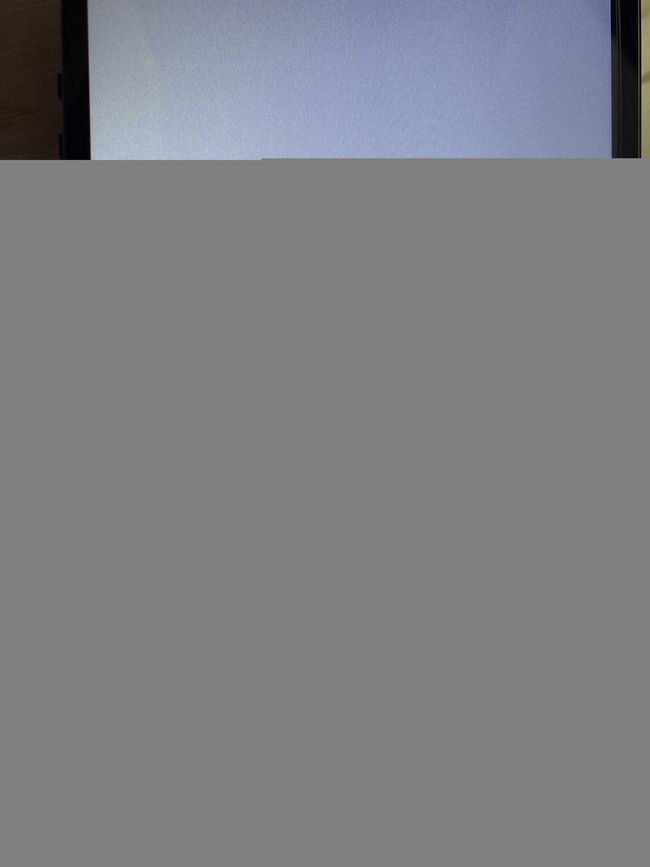
3.设置背景
#
# Using the background style properties
#
style = lv.style_t()
style.init()
style.set_radius(5)
# Make a gradient
style.set_bg_opa(lv.OPA.COVER)
style.set_bg_color(lv.palette_lighten(lv.PALETTE.GREY, 1))
style.set_bg_grad_color(lv.palette_main(lv.PALETTE.BLUE))
style.set_bg_grad_dir(lv.GRAD_DIR.VER)
# Shift the gradient to the bottom
style.set_bg_main_stop(128)
style.set_bg_grad_stop(192)
# Create an object with the new style
scr.add_style(style, 0)
scr.center()
def set_value(indic, v):
meter.set_indicator_value(indic, v)
*效果