原生Android项目集成Flutter Module踩坑记录
按照官网的手动集成步骤一步一步完成,但是在运行打开 FlutterActivity 时出现了了如下错误:
E/flutter: [ERROR:flutter/runtime/dart_vm_data.cc(18)] VM snapshot invalid and could not be inferred from settings.
E/flutter: [ERROR:flutter/runtime/dart_vm.cc(250)] Could not setup VM data to bootstrap the VM from.
E/flutter: [ERROR:flutter/runtime/dart_vm_lifecycle.cc(84)] Could not create Dart VM instance.
A/flutter: [FATAL:flutter/shell/common/shell.cc(274)] Check failed: vm. Must be able to initialize the VM.
百度该错误定位到的问题解释有两种:
- Flutter 集成到Android项目中遇到的坑
- Flutter与Android混合编码配置笔记
即:1、因为app模块名称不是 app ;2、存在变体;
我的项目中模块名称是app,故排除 1 。我的项目中存在多构建模式与多变体,便尝试方案2,但是结果很残酷并不能正常运行,依旧报该错误。
在尝试的过程中我发现,当构建模式在debug模式下,是可以正常拉起 Flutter 页面的,在我自定义的构建模式下才会报错,思考该问题的出现可能是 flutter 模块不支持我们自定义的构建模式。
参考方案1的解决思路,找到 $flutterRoot/packages/flutter_tools/gradle/flutter.gradle,搜索 buildTypes,定位到代码块:
project.android.buildTypes {
// Add profile build type.
profile {
initWith debug
if (it.hasProperty("matchingFallbacks")) {
matchingFallbacks = ["debug", "release"]
}
}
release {
// Enables code shrinking, obfuscation, and optimization for only
// your project's release build type.
minifyEnabled true
// Enables resource shrinking, which is performed by the
// Android Gradle plugin.
// NOTE: The resource shrinker can't be used for libraries.
shrinkResources isBuiltAsApp(project)
// Fallback to `android/app/proguard-rules.pro`.
// This way, custom Proguard rules can be configured as needed.
proguardFiles project.android.getDefaultProguardFile("proguard-android.txt"), flutterProguardRules, "proguard-rules.pro"
}
}
可以看到,果不其然,在 flutter 中,默认只支持三种构建模式,分别是debug、profile、release。
考虑到我们的原生Android 项目是基于多构建模式实现的多衍生版本,显然从多构建模式重构到只使用变体实现多衍生需要做大量的工作。是否我们可以采用一种取巧的方式来实现在当前原生项目中集成Flutter,那就是直接修改 flutter.gradle 文件,手动的添加我们当前项目使用的 buildtypes 。
我们参考 profile 的写法,添加自己项目中使用的构建模式到该代码块中,在回到原生项目,选择 Invalidata cache / Restart ,重新打开后,将flutter模块的构建模式选择成与项目一直即可。
提示:在测试过程中,使用initWith debug ,这样可以享受Flutter的热加载等功能,在发布时使用 initWith release 提升性能、减小包体积。
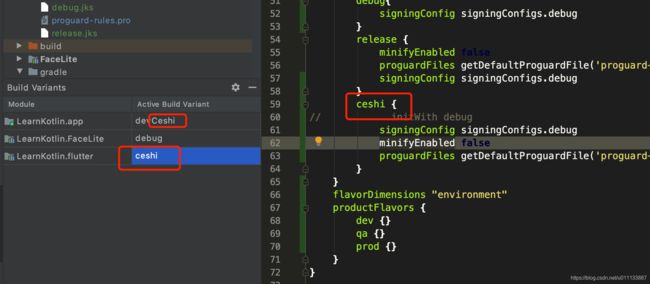
此时如果没有别的情况,你可以正常的使用flutter模块了,但是你还有可能遇到另一个问题,报错日志:
Transform's input file does not exist: /Users/houwenjun/dev/my_flutter/.android/Flutter/build/intermediates/flutter/qaRelease/libs.jar
这种情况请尝试修改 gradle 版本为 5.6.2,com.android.tools.build:gradle 版本修改为 3.5.0,我在这样修改后解决了该问题。
总结:
在使用多构建模式+多变体的原生项目中,如果需要集成 Flutter Module,需要修改 Flutter SDK 中的 flutter.gradle 文件,添加等同配置,否则无法使用。
关联另一个报错日志,便于遇到该问题的同学搜索到这篇答案,解决问题的方法都是一样的:
Could not determine the dependencies of task ':app:compileDevCeshiJavaWithJavac'.
> Could not resolve all task dependencies for configuration ':app:devCeshiCompileClasspath'.
> Could not resolve project :flutter.
Required by:
project :app
> Unable to find a matching variant of project :flutter:
- Variant 'debugApiElements' capability com.example.my_flutter:flutter:1.0:
- Incompatible attribute:
- Required com.android.build.api.attributes.BuildTypeAttr 'ceshi' and found incompatible value 'debug'.
- Other attributes:
- Found com.android.build.api.attributes.VariantAttr 'debug' but wasn't required.
- Required com.android.build.gradle.internal.dependency.AndroidTypeAttr 'Aar' and found compatible value 'Aar'.
- Required environment 'dev' but no value provided.
- Required org.gradle.usage 'java-api' and found compatible value 'java-api'.
- Required org.jetbrains.kotlin.platform.type 'androidJvm' but no value provided.
- Variant 'debugRuntimeElements' capability com.example.my_flutter:flutter:1.0:
- Incompatible attribute:
- Required com.android.build.api.attributes.BuildTypeAttr 'ceshi' and found incompatible value 'debug'.
- Other attributes:
- Found com.android.build.api.attributes.VariantAttr 'debug' but wasn't required.
- Required com.android.build.gradle.internal.dependency.AndroidTypeAttr 'Aar' and found compatible value 'Aar'.
- Required environment 'dev' but no value provided.
- Required org.gradle.usage 'java-api' and found compatible value 'java-runtime'.
- Required org.jetbrains.kotlin.platform.type 'androidJvm' but no value provided.
- Variant 'profileApiElements' capability com.example.my_flutter:flutter:1.0:
- Incompatible attribute:
- Required com.android.build.api.attributes.BuildTypeAttr 'ceshi' and found incompatible value 'profile'.
- Other attributes:
- Found com.android.build.api.attributes.VariantAttr 'profile' but wasn't required.
- Required com.android.build.gradle.internal.dependency.AndroidTypeAttr 'Aar' and found compatible value 'Aar'.
- Required environment 'dev' but no value provided.
- Required org.gradle.usage 'java-api' and found compatible value 'java-api'.
- Required org.jetbrains.kotlin.platform.type 'androidJvm' but no value provided.
- Variant 'profileRuntimeElements' capability com.example.my_flutter:flutter:1.0:
- Incompatible attribute:
- Required com.android.build.api.attributes.BuildTypeAttr 'ceshi' and found incompatible value 'profile'.
- Other attributes:
- Found com.android.build.api.attributes.VariantAttr 'profile' but wasn't required.
- Required com.android.build.gradle.internal.dependency.AndroidTypeAttr 'Aar' and found compatible value 'Aar'.
- Required environment 'dev' but no value provided.
- Required org.gradle.usage 'java-api' and found compatible value 'java-runtime'.
- Required org.jetbrains.kotlin.platform.type 'androidJvm' but no value provided.
- Variant 'releaseApiElements' capability com.example.my_flutter:flutter:1.0:
- Incompatible attribute:
- Required com.android.build.api.attributes.BuildTypeAttr 'ceshi' and found incompatible value 'release'.
- Other attributes:
- Found com.android.build.api.attributes.VariantAttr 'release' but wasn't required.
- Required com.android.build.gradle.internal.dependency.AndroidTypeAttr 'Aar' and found compatible value 'Aar'.
- Required environment 'dev' but no value provided.
- Required org.gradle.usage 'java-api' and found compatible value 'java-api'.
- Required org.jetbrains.kotlin.platform.type 'androidJvm' but no value provided.
- Variant 'releaseRuntimeElements' capability com.example.my_flutter:flutter:1.0:
- Incompatible attribute:
- Required com.android.build.api.attributes.BuildTypeAttr 'ceshi' and found incompatible value 'release'.
- Other attributes:
- Found com.android.build.api.attributes.VariantAttr 'release' but wasn't required.
- Required com.android.build.gradle.internal.dependency.AndroidTypeAttr 'Aar' and found compatible value 'Aar'.
- Required environment 'dev' but no value provided.
- Required org.gradle.usage 'java-api' and found compatible value 'java-runtime'.
- Required org.jetbrains.kotlin.platform.type 'androidJvm' but no value provided.
* Try:
Run with --stacktrace option to get the stack trace. Run with --info or --debug option to get more log output. Run with --scan to get full insights.
* Get more help at https://help.gradle.org
BUILD FAILED in 801ms
