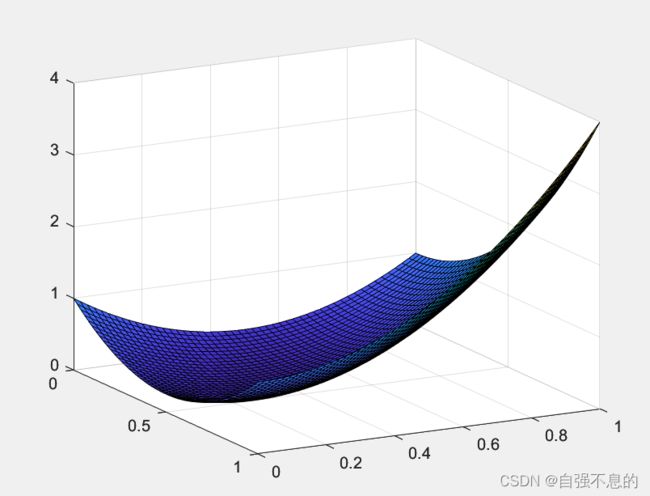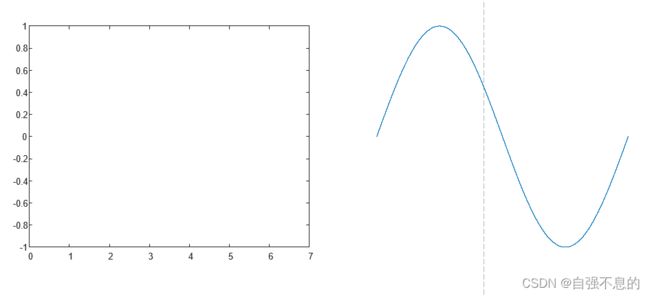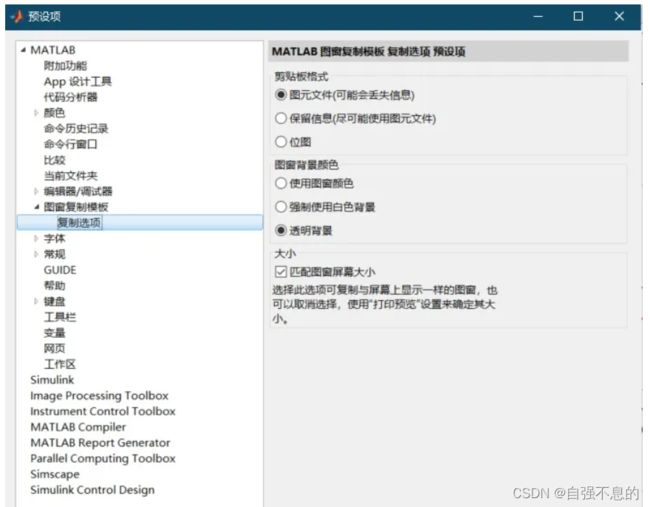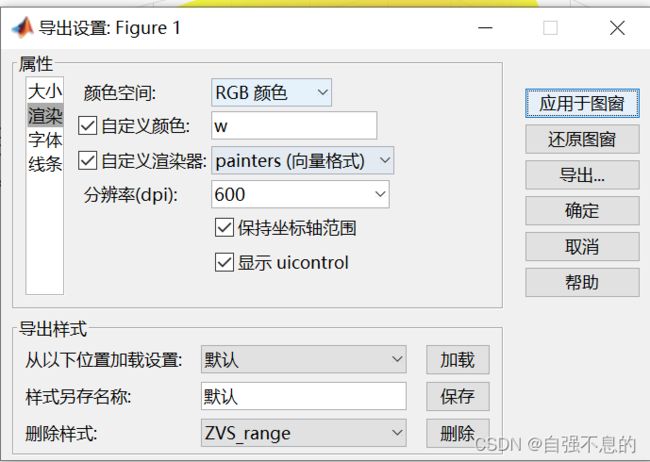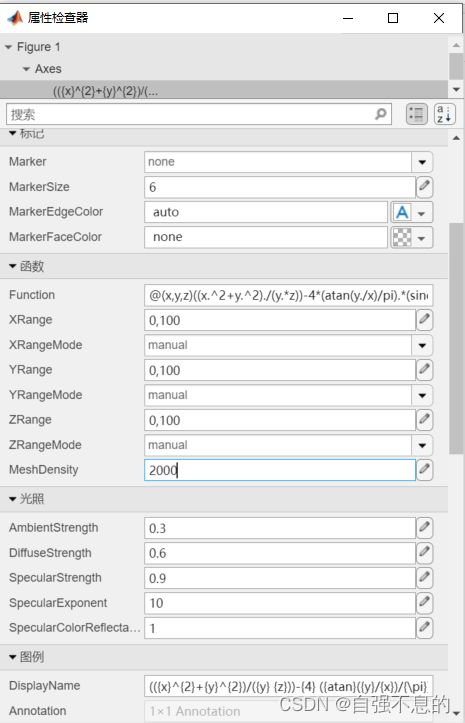Matlab作图中只显示特定区域内图像方法
Matlab作图中只显示特定区域内图像方法
参考链接中的例子,
已知一个二元函数 z=f(x,y)=3*(x.^2)+3*(y.^2)+3*x*y+1-3*x-3*y, 其定义域为 D={(x,y) | x>=0, y>=0, x+y<=1}
方法1:对目标区域外的点进行 nan 覆盖
[x,y] = meshgrid(0:.02:1);
idx = x + y > 1;
x(idx) = nan;
y(idx) = nan;
z = 3*(x.^2)+3*(y.^2)+3*x.*y+1-3*x-3*y;
surf(x,y,z)
% 或者
[x,y] = meshgrid(0:0.02:1);
z = 3*(x.^2)+3*(y.^2)+3*x.*y+1-3*x-3*y;
z(x+y>1) = nan;
surf(x,y,z);
axis tight
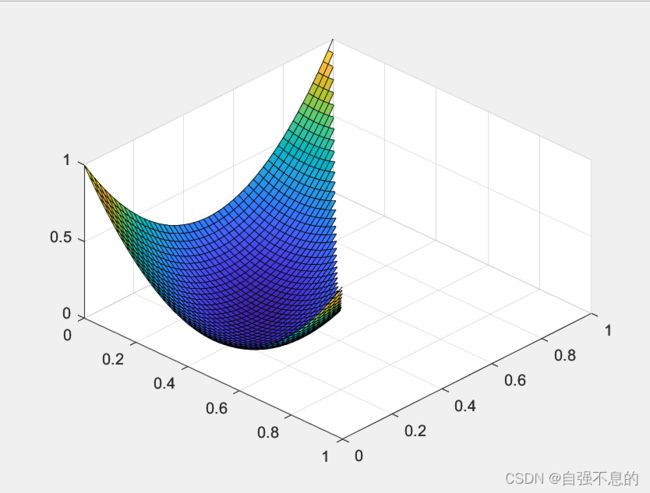
核心思想:
先产生矩形区域内均匀分布的网格数据,然后剔除不符合要求(即落在定义域以外)的网格点。这种办法能保证产生的网格点在 x 方向、y 方向都是均匀分布(体现在网格曲面上一般不会出现颜色的突变)。但是因为这种方法是直接将不符合要求的数据置为NAN,在图形的斜线边缘处(即 x+y=1的地方)会出现图形过度是不连续的,下面对其改进:
直接产生三角形定义域区域内的网格点。
n = 50;
x = linspace(0,1,n+1);
y = cumsum([zeros(size(x));repmat((1-x)/n,n,1)]);
x = repmat(x,size(y,1),1);
z = 3*(x.^2)+3*(y.^2)+3*x.*y+1-3*x-3*y;
mesh(x,y,z);
axis tight
产生的原理是先让 x 方向上的点等间隔分布,再针对每个 x 在 y 方向上选取相同数量的等间隔分布的 y,最终的效果是网格点在 x 方向均匀分布,在 y 方向上分布的密度随着对应的 x 增大而逐渐增大(这是因为 y 的上限是一条斜线)。所以图形看起来会在接近 (0,1) 的一个角上变得非常密集 (体现在网格曲面颜色的改变上)。另一方面,由于这种方法是直接产生定义域内的点,在曲面边缘处的图形也是连续的。另外,此代码也可以修改成先产生等间隔分布的y,然后针对每个 y构建符合要求的 x,这样,就可以得到网格点在 y 方向均匀分布,在 x 方向非均匀分布。

函数介绍:
cumsum
累积和
语法
B = cumsum(A)
B = cumsum(A,dim)
B = cumsum(___,direction)
B = cumsum(___,nanflag)
说明
示例
B = cumsum(A) 从 A 中的第一个其大小不等于 1 的数组维度开始返回 A 的累积和。
如果 A 是向量,则 cumsum(A) 返回包含 A 元素累积和的向量。
如果 A 是矩阵,则 cumsum(A) 返回包含 A 每列的累积和的矩阵。
如果 A 为多维数组,则 cumsum(A) 沿第一个非单一维运算。
示例
B = cumsum(A,dim) 返回沿维度 dim 的元素的累积和。例如,如果 A 是矩阵,则 cumsum(A,2) 返回每行的累积和。
示例
B = cumsum(___,direction) 可选择性地使用上述任何语法指定方向。必须指定 A,也可以指定 dim。例如,cumsum(A,2,'reverse') 通过从尾到头计算 A 的第二个维度返回其中各行的累积和。
示例
B = cumsum(___,nanflag) 指定在上述任意语法的计算中包括还是忽略 NaN 值。cumsum(A,'includenan') 会在计算中包括所有 NaN 值,而 cumsum(A,'omitnan') 则忽略这些值。
repmat
重复数组副本
语法
B = repmat(A,n)
B = repmat(A,r1,...,rN)
B = repmat(A,r)
说明
示例
B = repmat(A,n) 返回一个数组,该数组在其行维度和列维度包含 A 的 n 个副本。A 为矩阵时,B 大小为 size(A)*n。
示例
B = repmat(A,r1,...,rN) 指定一个标量列表 r1,..,rN,这些标量用于描述 A 的副本在每个维度中如何排列。当 A 具有 N 维时,B 的大小为 size(A).*[r1...rN]。例如:repmat([1 2; 3 4],2,3) 返回一个 4×6 的矩阵。
示例
B = repmat(A,r) 使用行向量 r 指定重复方案。例如,repmat(A,[2 3]) 与 repmat(A,2,3) 返回相同的结果。
示例
使用相同的元素值初始化矩阵
创建一个所有元素的值均为 10 的 3×2 矩阵。
A = repmat(10,3,2)
A = 3×2
10 10
10 10
10 10
方法2:改变网格
figure % 矩形网格
[x,y] = meshgrid(0:0.05:1);
z = 3*(x.^2)+3*(y.^2)+3*x.*y+1-3*x-3*y;
z(x.^2+y>1) = nan;
surf(x,y,z); axis tight
title('Rectangular mesh')
figure % 三角形网格
f=@(x,y)3*(x.^2)+3*(y.^2)+3*x.*y+1-3*x-3*y;
[xi,yi]=meshgrid(0:0.05:1);
idx=xi.^2+yi<1&xi>=0&yi>=0;
v=[[xi(1,:); 1-xi(1,:).^2]';[xi(idx) yi(idx)]]; % 样点(内点+边界点)
val=f(v(:,1),v(:,2)); % 高度值
tri=delaunay(v(:,1),v(:,2));
trisurf(tri,v(:,1),v(:,2),val);
title('Triangular mesh')
figure % 四边形网格
x = 0:0.05:1;
n = length(x) - 1;
y = cumsum([zeros(size(x));repmat((1-x.^2)/n,n,1)]);
x = repmat(x,size(y,1),1);
z = 3*(x.^2)+3*(y.^2)+3*x.*y+1-3*x-3*y;
surf(x,y,z); axis tight
title('Quadrangular mesh')

上图边界处不连续是因为该方法野蛮地将定义域外置nan。如果想提高这种方法边界处的连续性,需要让网格点变得更密(即meshgrid里的步长变得更小)
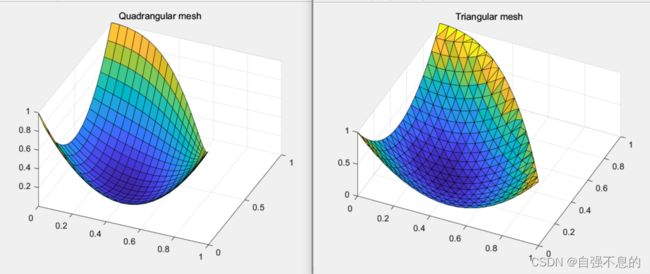
meshgrid 产生的是矩形网格,mesh、surf 函数是用矩形网格去呈现 3D 曲面
delaunay 产生的是三角形网格,对应的 trisurf、trimesh 函数是用三角形网格去呈现 3D 曲面
Matlab绘图去除坐标系及背景以及导出到visio
在Matlab绘图时有时只想保留绘图的图形部分,不想要白色背景及坐标系,那么下面这段代码可以帮你解决这个问题
%去除上右边框刻度
box off
%移除坐标轴边框
set(gca,'Visible','off');
set(gcf,'color','none');
set(gca,'color','none');
set(gcf,'InvertHardCopy','off');
把上述代码放在画图的语句之后就可以获取到需要的透明图形了。然后可以复制到visio等画图软件。
导出到visio的方法尝试,plot画的线条图都可以
方法1:
图形编辑器里点击:编辑–>复制图窗–>visio–>粘贴–>右键–>取消组合,针对波形还可以,针对三维图形波形质量不好,需要提升分辨率。
例子:
figure;
m=0:0.001:2*pi;
plot(m,sin(m));
方法2
导出emf格式图片。
生成图片后,点击 “文件 -> 导出设置 ->渲染 -> 选中 painters(矢量格式)-> 应用于图窗”,同时建议把分辨率改为 600,关闭导出设置,点击 “文件 -> 另存为 -> 保存为 emf 格式”。因为 emf 格式可以直接在 visio 中打开,并进行二次编辑,visio 中 选中图片,点击 “组合 -> 取消组合”,删除自己不需要的。
方法3
导出svg格式图片,通过测试,svg格式三维图导入到visio比emp格式效果好。
如果导出的图形不够清晰,可以对图窗属性中的MeshDensity适当加大(太大会导致卡住,甚至数组超过预设的最大数组大小),同时在 “文件 -> 导出设置 ->渲染 -> 选中 painters(矢量格式)-> 应用于图窗”,把分辨率改为 600。效果会明显改善。

对于Simulink的scope中的图,可用:
1、to workspace模块将scope的图导入工作空间;
2、直接利用示波器自带导出工具处理:设置示波器背景颜色为白色–>File–>Print to Figure
一些好用的函数介绍
slice 函数
slice做出的图是在切片上用颜色表示v的值。有时,我们画切片图形也有助于我们理解一个4维图形。以 v= f(x,y,z) = xyz*exp(-(x2+y2+z^2)) 为例,假设我们希望看 v =f(x,y,z) 在 x =0, y = 1, z = 1 这些平面切片的图形,我们可以用以下代码:
slice(X,Y,Z,V,xslice,yslice,zslice) 为三维体数据 V 绘制切片。指定 X、Y 和 Z 作为坐标数据。使用以下形式之一指定 xslice、yslice 和 zslice 作为切片位置:
要绘制一个或多个与特定轴正交的切片平面,请将切片参数指定为标量或向量。
要沿曲面绘制单个切片,请将所有切片参数指定为定义曲面的矩阵。
[x,y,z] = meshgrid(linspace(-2,2));
v = x.*y.*z.*exp(-(x.^2+y.^2+z.^2));
xslice = 0; yslice = 1; zslice = 1;
slice(x,y,z,v,xslice,yslice,zslice)
xlabel('x'); ylabel('y'); zlabel('z');
colormap hsv
isosurface 等值面函数
调用格式:fv = isosurface(X,Y,Z,V,isovalue)
作用:返回某个等值面(由isovalue指定)的表面(faces)和顶点(vertices)数据,存放在结构体fv中(fv由vertices、faces两个域构成)。如果是画隐函数 v = f(x,y,z) = 0 的三维图形,那么等值面的数值为isovalue = 0。
patch函数
调用格式:patch(X,Y,C) 以平面坐标(X, Y)为顶点,构造平面多边形,C是RGB颜色向量
patch(X,Y,Z,C)以空间3-D坐标(X, Y,Z)为顶点,构造空间3D曲面,C是RGB颜色向量
patch(fv) 通过包含vertices、faces两个域的结构体fv来构造3D曲面,fv可以直接由等值面函数isosurface得到
例如:patch(isosurface(X,Y,Z,V,0))
isonormals等值面法线函数
调用格式:isonormals(X,Y,Z,V,p)
实现功能:计算等值面V的顶点法线,将patch曲面p的法线设置为计算得到的法线(p是patch返回得到的句柄)。如果不设置法线的话,得到曲面在过渡地带看起来可能不是很光滑
ezimplot3 函数
获取:http://www.mathworks.com/matlabcentral/fileexchange/23623-ezimplot3-implicit-3d-functions-plotter
声明:这个是上述网站链接的内容,因为为办法免费上传,只能贴代码了。
% Copyright (c) 2009, Gustavo Morales
% All rights reserved.
function h = ezimplot3(varargin)
% EZIMPLOT3 Easy to use 3D implicit plotter.
% EZIMPLOT3(FUN) plots the function FUN(X,Y,Z) = 0 (vectorized or not)
% over the default domain:
% -2*PI < X < 2*PI, -2*PI < Y < 2*PI, -2*PI < Z < 2*PI.
% FUN can be a string, an anonymous function handle, a .M-file handle, an
% inline function or a symbolic function (see examples below)
%
% EZIMPLOT3(FUN,DOMAIN)plots FUN over the specified DOMAIN instead of the
% default domain. DOMAIN can be vector [XMIN,XMAX,YMIN,YMAX,ZMIN,ZMAX] or
% vector [A,B] (to plot over A < X < B, A < Y < B, A < Z < B).
%
% EZIMPLOT3(..,N) plots FUN using an N-by-N grid. The default value for
% N is 60.
% EZIMPLOT3(..,'color') plots FUN with color 'color'. The default value
% for 'color' is 'red'. 'color' must be a valid Matlab color identifier.
%
% EZIMPLOT3(axes_handle,..) plots into the axes with handle axes_handle
% instead of into current axes (gca).
%
% H = EZIMPLOT3(...) returns the handle to the patch object this function
% creates.
%
% Example:
% Plot x^3+exp(y)-cosh(z)=4, between -5 and 5 for x,y and z
%
% via a string:
% f = 'x^3+exp(y)-cosh(z)-4'
% ezimplot3(f,[-5 5])
%
% via a anonymous function handle:
% f = @(x,y,z) x^3+exp(y)-cosh(z)-4
% ezimplot3(f,[-5 5])
%
% via a function .m file:
%------------------------------%
% function out = myfun(x,y,z)
% out = x^3+exp(y)-cosh(z)-4;
%------------------------------%
% ezimplot3(@myfun,[-5 5]) or ezimplot('myfun',[-5 5])
%
% via a inline function:
% f = inline('x^3+exp(y)-cosh(z)-4')
% ezimplot3(f,[-5 5])
%
% via a symbolic expression:
% syms x y z
% f = x^3+exp(y)-cosh(z)-4
% ezimplot3(f,[-5 5])
%
% Note: this function do not use the "ezgraph3" standard, like ezsurf,
% ezmesh, etc, does. Because of this, ezimplot3 only tries to imitate that
% interface. A future work must be to modify "ezgraph3" to include a
% routine for implicit surfaces based on this file
%
% Inspired by works of: Artur Jutan UWO 02-02-98 [email protected]
% Made by: Gustavo Morales UC 04-12-09 [email protected]
%
%%% Checking & Parsing input arguments:
if ishandle(varargin{1})
cax = varargin{1}; % User selected axes handle for graphics
axes(cax);
args{:} = varargin{2:end}; %ensuring args be a cell array
else
args = varargin;
end
[fun domain n color] = argcheck(args{:});
%%% Generating the volumetric domain data:
xm = linspace(domain(1),domain(2),n);
ym = linspace(domain(3),domain(4),n);
zm = linspace(domain(5),domain(6),n);
[x,y,z] = meshgrid(xm,ym,zm);
%%% Formatting "fun"
[f_handle f_text] = fix_fun(fun); % f_handle is the anonymous f-handle for "fun"
% f_text is "fun" ready to be a title
%%% Evaluating "f_handle" in domain:
try
fvalues = f_handle(x,y,z); % fvalues: volume data
catch ME
error('Ezimplot3:Functions', 'FUN must have no more than 3 arguments');
end
%%% Making the 3D graph of the 0-level surface of the 4D function "fun":
h = patch(isosurface(x,y,z,fvalues,0)); % "patch" handles the structure...
% sent by "isosurface"
isonormals(x,y,z,fvalues,h)% Recalculating the isosurface normals based...
% on the volume data
set(h,'FaceColor',color,'EdgeColor','none');
%%% Aditional graphic details:
xlabel('x');ylabel('y');zlabel('z');% naming the axis
alpha(0.7) % adjusting for some transparency
grid on; view([1,1,1]); axis equal; camlight; lighting gouraud
%%% Showing title:
title([f_text,' = 0']);
%
%--------------------------------------------Sub-functions HERE---
function [f dom n color] = argcheck(varargin)
%ARGCHECK(arg) parses "args" to the variables "f"(function),"dom"(domain)
%,"n"(grid size) and "c"(color)and TRIES to check its validity
switch nargin
case 0
error('Ezimplot3:Arguments',...
'At least "fun" argument must be given');
case 1
f = varargin{1};
dom = [-2*pi, 2*pi]; % default domain: -2*pi < xi < 2*pi
n = 60; % default grid size
color = 'red'; % default graph color
case 2
f = varargin{1};
if isa(varargin{2},'double') && length(varargin{2})>1
dom = varargin{2};
n = 60;
color = 'red';
elseif isa(varargin{2},'double') && length(varargin{2})==1
n = varargin{2};
dom = [-2*pi, 2*pi];
color = 'red';
elseif isa(varargin{2},'char')
dom = [-2*pi, 2*pi];
n = 60;
color = varargin{2};
end
case 3 % If more than 2 arguments are given, it's
f = varargin{1}; % assumed they are in the correct order
dom = varargin{2};
n = varargin{3};
color = 'red'; % default color
case 4 % If more than 2 arguments are given, it's
f = varargin{1}; % assumed they are in the correct order
dom = varargin{2};
n = varargin{3};
color = varargin{4};
otherwise
warning('Ezimplot3:Arguments', ...
'Attempt will be made only with the 4 first arguments');
f = varargin{1};
dom = varargin{2};
n = varargin{3};
color = varargin{4};
end
if length(dom) == 2
dom = repmat(dom,1,3); %domain repeated in all variables
elseif length(dom) ~= 6
error('Ezimplot3:Arguments',...
'Input argument "domain" must be a row vector of size 2 or size 6');
end
%
%--------------------------------------------
function [f_hand f_text] = fix_fun(fun)
% FIX_FUN(fun) Converts "fun" into an anonymous function of 3 variables (x,y,z)
% with handle "f_hand" and a string "f_text" to use it as title
types = {'char','sym','function_handle','inline'}; % cell array of 'types'
type = ''; %Identifing FUN object class
for i=1:size(types,2)
if isa(fun,types{i})
type = types{i};
break;
end
end
switch type
case 'char' % Formatting FUN if it is char type. There's 2 possibilities:
% A string with the name of the .m file
if exist([fun,'.m'],'file')
syms x y z;
if nargin(str2func(fun)) == 3
f_sym = eval([fun,'(x,y,z)']); % evaluating FUN at the sym point (x,y,z)
else
error('Ezimplot3:Arguments',...
'%s must be a function of 3 arguments or unknown function',fun);
end
f_text = strrep(char(f_sym),' ',''); % converting to char and eliminating spaces
f_hand = eval(['@(x,y,z)',vectorize(f_text),';']); % converting string to anonymous f_handle
else
% A string with the function's expression
f_hand = eval(['@(x,y,z)',vectorize(fun),';']); % converting string to anonymous f_handle
f_text = strrep(fun,'.',''); f_text = strrep(f_text,' ',''); % removing vectorization & spaces
end
case 'sym' % Formatting FUN if it is a symbolic object
f_hand = eval(['@(x,y,z)',vectorize(fun),';']); % converting string to anonymous f_handle
f_text = strrep(char(fun),' ',''); % removing spaces
case {'function_handle', 'inline'} % Formatting FUN if it is a function_handle or an inline object
syms x y z;
if nargin(fun) == 3 && numel(symvar(char(fun))) == 3 % Determining if # variables == 3
f_sym = fun(x,y,z); % evaluating FUN at the sym point (x,y,z)
else
error('Ezimplot3:Arguments',...
'%s must be function of 3 arguments or unknown function',char(fun));
end
f_text = strrep(char(f_sym),' ',''); % converting into string to removing spaces
f_hand = eval(['@(x,y,z)',vectorize(f_text),';']); % converting string to anonymous f_handle
otherwise
error('First argument "fun" must be of type character, simbolic, function handle or inline');
end
ezimplot3使用方法:复制上述内容,保存为 ezimplot3.m 添加到matlab当前搜索路径后就可以使用了。推荐放到如下路径:
C:\Program Files\MATLAB\R2013a\toolbox\matlab\datafun
ezimplot3一共有三种参数调用方式:
ezimplot3(f) 画函数f(X,Y,Z)= 0 在-2pi< X < 2 pi, -2* pi < Y < 2* pi, -2* pi < Z < 2* pi上的图形
ezimplot3(f, [A,B])画函数f(X,Y,Z)= 0 在A< X < B, A < Y < B, A < Z < B上的图形
ezimplot3(f, [XMIN,XMAX,YMIN,YMAX,ZMIN,ZMAX])画函数f(X,Y,Z)= 0 在XMIN< X < XMAX, YMIN < Y < YMAX, ZMIN < Z < ZMAX上的图形
隐函数谈论,论坛内容链接:
https://www.ilovematlab.cn/thread-264471-1-1.html?_dsign=30357616
三维隐函数作图并且导出图像数据:
https://www.ilovematlab.cn/thread-541481-1-1.html?s_tid=RelatedContent&_dsign=406099c7
4D-plot:
https://www.ilovematlab.cn/thread-265517-1-1.html?_dsign=3726cac5
参考文献:
以上内容都是对链接的内容整理总结。详细请参考如下链接
参考链接:
链接: link
链接: link
链接: link
链接: link
链接: link
参考项目:
链接: link
链接: link
其他工具:
链接: link
https://ww2.mathworks.cn/matlabcentral/fileexchange/32506-marching-cubes