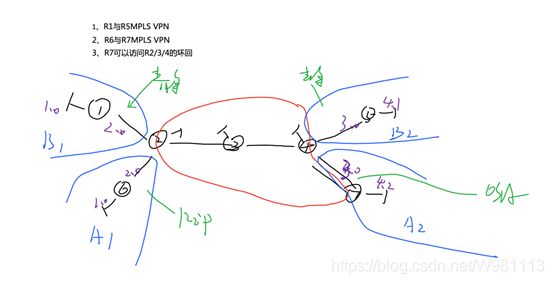HCIP------MPLS
[r1]int loo0
[r1-LoopBack0]ip add 192.168.1.1 24
[r1-LoopBack0]int g0/0/1
[r1-GigabitEthernet0/0/1]ip add 192.168.2.1
^
Error:Incomplete command found at ‘^’ position.
[r1-GigabitEthernet0/0/1]ip add 192.168.2.1 24
Feb 12 2021 20:59:56-08:00 r1 %%01IFNET/4/LINK_STATE(l)[0]:The line protocol IP
on the interface GigabitEthernet0/0/1 has entered the UP state.
[r1-GigabitEthernet0/0/1]
Please check whether system data has been changed, and save data in time
Configuration console time out, please press any key to log on
sy
Enter system view, return user view with Ctrl+Z.
[r1]ip rou
[r1]ip route
[r1]ip route-static 192.168.3.0 24 192.168.2.2
[r1]ip route-static 192.168.4.0 24 192.168.2.2
[r1]
Please check whether system data has been changed, and save data in time
Configuration console time out, please press any key to log on
ping 192.168.4.1
PING 192.168.4.1: 56 data bytes, press CTRL_C to break
Request time out
Reply from 192.168.4.1: bytes=56 Sequence=2 ttl=252 time=90 ms
Reply from 192.168.4.1: bytes=56 Sequence=3 ttl=252 time=40 ms
Reply from 192.168.4.1: bytes=56 Sequence=4 ttl=252 time=20 ms
Reply from 192.168.4.1: bytes=56 Sequence=5 ttl=252 time=30 ms
— 192.168.4.1 ping statistics —
5 packet(s) transmitted
4 packet(s) received
20.00% packet loss
round-trip min/avg/max = 20/45/90 ms
[r2]int loo0
[r2-LoopBack0]ip add 2.2.2.2 24
[r2-LoopBack0]int g0/0/1
[r2-GigabitEthernet0/0/1]ip add 23.1.1.1 24
Feb 12 2021 19:55:13-08:00 r2 %%01IFNET/4/LINK_STATE(l)[3]:The line protocol IP
on the interface GigabitEthernet0/0/1 has entered the UP state.
[r2-GigabitEthernet0/0/1]
[r2-GigabitEthernet0/0/1]q
[r2]ospf 1 rou
[r2]ospf 1 router-id 2.2.2.2
[r2-ospf-1]ar 0
[r2-ospf-1-area-0.0.0.0]net
[r2-ospf-1-area-0.0.0.0]network 2.2.2.2 0.0.0.0
[r2-ospf-1-area-0.0.0.0]net
[r2-ospf-1-area-0.0.0.0]network 23.1.1.1 0.0.0.0
[r2-ospf-1-area-0.0.0.0]
Feb 12 2021 19:58:19-08:00 r2 %%01OSPF/4/NBR_CHANGE_E(l)[4]:Neighbor changes eve
nt: neighbor status changed. (ProcessId=256, NeighborAddress=2.1.1.23, NeighborE
vent=HelloReceived, NeighborPreviousState=Down, NeighborCurrentState=Init)
[r2-ospf-1-area-0.0.0.0]
Feb 12 2021 19:58:28-08:00 r2 %%01OSPF/4/NBR_CHANGE_E(l)[5]:Neighbor changes eve
nt: neighbor status changed. (ProcessId=256, NeighborAddress=2.1.1.23, NeighborE
vent=2WayReceived, NeighborPreviousState=Init, NeighborCurrentState=2Way)
[r2-ospf-1-area-0.0.0.0]
Feb 12 2021 19:58:29-08:00 r2 %%01OSPF/4/NBR_CHANGE_E(l)[6]:Neighbor changes eve
nt: neighbor status changed. (ProcessId=256, NeighborAddress=2.1.1.23, NeighborE
vent=AdjOk?, NeighborPreviousState=2Way, NeighborCurrentState=ExStart)
[r2-ospf-1-area-0.0.0.0]
Feb 12 2021 19:58:57-08:00 r2 %%01OSPF/4/NBR_CHANGE_E(l)[7]:Neighbor changes eve
nt: neighbor status changed. (ProcessId=256, NeighborAddress=2.1.1.23, NeighborE
vent=NegotiationDone, NeighborPreviousState=ExStart, NeighborCurrentState=Exchan
ge)
[r2-ospf-1-area-0.0.0.0]
Feb 12 2021 19:58:57-08:00 r2 %%01OSPF/4/NBR_CHANGE_E(l)[8]:Neighbor changes eve
nt: neighbor status changed. (ProcessId=256, NeighborAddress=2.1.1.23, NeighborE
vent=ExchangeDone, NeighborPreviousState=Exchange, NeighborCurrentState=Loading)
[r2-ospf-1-area-0.0.0.0]
Feb 12 2021 19:58:57-08:00 r2 %%01OSPF/4/NBR_CHANGE_E(l)[9]:Neighbor changes eve
nt: neighbor status changed. (ProcessId=256, NeighborAddress=2.1.1.23, NeighborE
vent=LoadingDone, NeighborPreviousState=Loading, NeighborCurrentState=Full)
[r2-ospf-1-area-0.0.0.0]q
[r2-ospf-1]di
[r2-ospf-1]dialer
[r2-ospf-1]display ospf peer br
[r2-ospf-1]display ospf peer brief
OSPF Process 1 with Router ID 2.2.2.2
Peer Statistic Information
Area Id Interface Neighbor id State
0.0.0.0 GigabitEthernet0/0/1 3.3.3.3 Full
[r2-ospf-1]
Feb 12 2021 20:01:27-08:00 r2 %%01OSPF/3/NBR_DOWN_REASON(l)[10]:Neighbor state l
eaves full or changed to Down. (ProcessId=256, NeighborRouterId=3.3.3.3, Neighbo
rAreaId=0, NeighborInterface=GigabitEthernet0/0/1,NeighborDownImmediate reason=N
eighbor Down Due to 1-Wayhello Received, NeighborDownPrimeReason=1-Wayhello Rece
ived, NeighborChangeTime=2021-02-12 20:01:27-08:00)
[r2-ospf-1]
Feb 12 2021 20:01:27-08:00 r2 %%01OSPF/4/NBR_CHANGE_E(l)[11]:Neighbor changes ev
ent: neighbor status changed. (ProcessId=256, NeighborAddress=2.1.1.23, Neighbor
Event=1-Way, NeighborPreviousState=Full, NeighborCurrentState=Init)
[r2-ospf-1]
Feb 12 2021 20:01:57-08:00 r2 %%01OSPF/4/NBR_CHANGE_E(l)[12]:Neighbor changes ev
ent: neighbor status changed. (ProcessId=256, NeighborAddress=2.1.1.23, Neighbor
Event=2WayReceived, NeighborPreviousState=Init, NeighborCurrentState=ExStart)
[r2-ospf-1]
Feb 12 2021 20:01:57-08:00 r2 %%01OSPF/4/NBR_CHANGE_E(l)[13]:Neighbor changes ev
ent: neighbor status changed. (ProcessId=256, NeighborAddress=2.1.1.23, Neighbor
Event=NegotiationDone, NeighborPreviousState=ExStart, NeighborCurrentState=Excha
nge)
[r2-ospf-1]
Feb 12 2021 20:01:57-08:00 r2 %%01OSPF/4/NBR_CHANGE_E(l)[14]:Neighbor changes ev
ent: neighbor status changed. (ProcessId=256, NeighborAddress=2.1.1.23, Neighbor
Event=ExchangeDone, NeighborPreviousState=Exchange, NeighborCurrentState=Loading
)
[r2-ospf-1]
Feb 12 2021 20:01:57-08:00 r2 %%01OSPF/4/NBR_CHANGE_E(l)[15]:Neighbor changes ev
ent: neighbor status changed. (ProcessId=256, NeighborAddress=2.1.1.23, Neighbor
Event=LoadingDone, NeighborPreviousState=Loading, NeighborCurrentState=Full)
[r2-ospf-1]
Please check whether system data has been changed, and save data in time
Configuration console time out, please press any key to log on
ping 47.1.1.2
PING 47.1.1.2: 56 data bytes, press CTRL_C to break
Request time out
Request time out
Request time out
Request time out
Request time out
— 47.1.1.2 ping statistics —
5 packet(s) transmitted
0 packet(s) received
100.00% packet loss
ping 47.1.1.2
PING 47.1.1.2: 56 data bytes, press CTRL_C to break
Reply from 47.1.1.2: bytes=56 Sequence=1 ttl=253 time=40 ms
Reply from 47.1.1.2: bytes=56 Sequence=2 ttl=253 time=20 ms
Reply from 47.1.1.2: bytes=56 Sequence=3 ttl=253 time=40 ms
Reply from 47.1.1.2: bytes=56 Sequence=4 ttl=253 time=30 ms
Reply from 47.1.1.2: bytes=56 Sequence=5 ttl=253 time=50 ms
— 47.1.1.2 ping statistics —
5 packet(s) transmitted
5 packet(s) received
0.00% packet loss
round-trip min/avg/max = 20/36/50 ms
sy
Enter system view, return user view with Ctrl+Z.
[r2]mpls ls
[r2]mpls lsr-id 2.2.2.2
[r2]mpls
Info: Mpls starting, please wait… OK!
[r2-mpls]mpls ldp
[r2-mpls-ldp]int g0/0/1
[r2-GigabitEthernet0/0/1]mpls
[r2-GigabitEthernet0/0/1]mpls ldp
[r2-GigabitEthernet0/0/1]
[r2-GigabitEthernet0/0/1]
[r2-GigabitEthernet0/0/1]q
[r2]ip
[r2]ip -instance a
[r2--instance-a]ip
[r2--instance-a]ip
[r2--instance-a]ipv4-family
[r2--instance-a-af-ipv4]rou
[r2--instance-a-af-ipv4]route-distinguisher 1:1
[r2--instance-a-af-ipv4]
[r2--instance-a-af-ipv4]-target 1:1
IVT Assignment result:
Info: VPN-Target assignment is successful.
EVT Assignment result:
Info: VPN-Target assignment is successful.
[r2--instance-a-af-ipv4]q
[r2--instance-a]int g0/0/2
[r2-GigabitEthernet0/0/2]ip bin
[r2-GigabitEthernet0/0/2]ip binding
[r2-GigabitEthernet0/0/2]ip binding -instance a
Info: All IPv4 related configurations on this interface are removed!
Info: All IPv6 related configurations on this interface are removed!
[r2-GigabitEthernet0/0/2]ip add 192.168.2.2 24
Feb 12 2021 20:10:50-08:00 r2 %%01IFNET/4/LINK_STATE(l)[0]:The line protocol IP
on the interface GigabitEthernet0/0/2 has entered the UP state.
[r2-GigabitEthernet0/0/2]q
[r2]ip
[r2]ip -instance b
[r2--instance-b]ip
[r2--instance-b]ip
[r2--instance-b]ipv4-family
[r2--instance-b-af-ipv4]rou
[r2--instance-b-af-ipv4]route-distinguisher 2:2
[r2--instance-b-af-ipv4]
[r2--instance-b-af-ipv4]-target 2:2
IVT Assignment result:
Info: VPN-Target assignment is successful.
EVT Assignment result:
Info: VPN-Target assignment is successful.
[r2--instance-b-af-ipv4]q
[r2--instance-b]q
[r2]int g0/0/0
[r2-GigabitEthernet0/0/0]ip bin
[r2-GigabitEthernet0/0/0]ip binding
[r2-GigabitEthernet0/0/0]ip binding -instance b
Info: All IPv4 related configurations on this interface are removed!
Info: All IPv6 related configurations on this interface are removed!
[r2-GigabitEthernet0/0/0]ip add 192.168.2.
^
Error: Wrong parameter found at ‘^’ position.
[r2-GigabitEthernet0/0/0]ip add 192.168.2.2 24
Feb 12 2021 20:11:42-08:00 r2 %%01IFNET/4/LINK_STATE(l)[1]:The line protocol IP
on the interface GigabitEthernet0/0/0 has entered the UP state.
[r2-GigabitEthernet0/0/0]q
[r2]di
[r2]dialer
[r2]dialer-rule
[r2]display ip rou
[r2]display ip routing-table
Route Flags: R - relay, D - download to fib
Routing Tables: Public
Destinations : 14 Routes : 14
Destination/Mask Proto Pre Cost Flags NextHop Interface
2.2.2.0/24 Direct 0 0 D 2.2.2.2 LoopBack0
2.2.2.2/32 Direct 0 0 D 127.0.0.1 LoopBack0
2.2.2.255/32 Direct 0 0 D 127.0.0.1 LoopBack0
3.3.3.3/32 OSPF 10 1 D 23.1.1.2 GigabitEthernet
0/0/1
4.4.4.4/32 OSPF 10 2 D 23.1.1.2 GigabitEthernet
0/0/1
23.1.1.0/24 Direct 0 0 D 23.1.1.1 GigabitEthernet
0/0/1
23.1.1.1/32 Direct 0 0 D 127.0.0.1 GigabitEthernet
0/0/1
23.1.1.255/32 Direct 0 0 D 127.0.0.1 GigabitEthernet
0/0/1
34.1.1.0/24 OSPF 10 2 D 23.1.1.2 GigabitEthernet
0/0/1
47.1.1.0/24 OSPF 10 3 D 23.1.1.2 GigabitEthernet
0/0/1
127.0.0.0/8 Direct 0 0 D 127.0.0.1 InLoopBack0
127.0.0.1/32 Direct 0 0 D 127.0.0.1 InLoopBack0
127.255.255.255/32 Direct 0 0 D 127.0.0.1 InLoopBack0
255.255.255.255/32 Direct 0 0 D 127.0.0.1 InLoopBack0
[r2]di
[r2]dialer
[r2]dialer-rule
[r2]display ip int br
[r2]display ip int brief
*down: administratively down
^down: standby
(l): loopback
(s): spoofing
The number of interface that is UP in Physical is 5
The number of interface that is DOWN in Physical is 0
The number of interface that is UP in Protocol is 5
The number of interface that is DOWN in Protocol is 0
Interface IP Address/Mask Physical Protocol
GigabitEthernet0/0/0 192.168.2.2/24 up up
GigabitEthernet0/0/1 23.1.1.1/24 up up
GigabitEthernet0/0/2 192.168.2.2/24 up up
LoopBack0 2.2.2.2/24 up up(s)
NULL0 unassigned up up(s)
[r2]
[r2]
[r2]bgp 1
[r2-bgp]rou
[r2-bgp]route-select
[r2-bgp]router-id 2.2.2.2
[r2-bgp]peer 4.4.4.4 as
[r2-bgp]peer 4.4.4.4 as-number 1
[r2-bgp]peer 4.4.4.4 con
[r2-bgp]peer 4.4.4.4 connect-interface loo0
[r2-bgp]ip
[r2-bgp]ipv4-family
[r2-bgp]ipv4-family v4
[r2-bgp]ipv4-family v4
[r2-bgp-af-v4]peer 4.4.4.4 en
[r2-bgp-af-v4]peer 4.4.4.4 enable
[r2-bgp-af-v4]
Please check whether system data has been changed, and save data in time
Configuration console time out, please press any key to log on
sy
Enter system view, return user view with Ctrl+Z.
[r2]rip 1
[r2]rip 1 -instance b
[r2-rip-1]ver
[r2-rip-1]verify-source
[r2-rip-1]version 2
[r2-rip-1]undo
[r2-rip-1]undo su
[r2-rip-1]undo summary
[r2-rip-1]net 192.168.2.0
[r2-rip-1]q
[r2]rip
[r2]rip 1
[r2]rip 1 -instance b
[r2-rip-1]im
[r2-rip-1]import-route bgp 1
^
Error:Too many parameters found at ‘^’ position.
[r2-rip-1]import-route bgp
[r2-rip-1]bgp 1
[r2-rip-1]bgp 1
[r2-bgp]ip
[r2-bgp]ipv4-family
[r2-bgp]ipv4-family v4
[r2-bgp]ipv4-family -instance b
[r2-bgp-b]im
[r2-bgp-b]import-route rip 1
[r2-bgp-b]q
[r2-bgp]q
[r2]di
[r2]dialer
[r2]dialer-rule
[r2]display ip rou
[r2]display ip routing-table
[r2]display ip routing-table -instance b
Route Flags: R - relay, D - download to fib
Routing Tables: b
Destinations : 5 Routes : 5
Destination/Mask Proto Pre Cost Flags NextHop Interface
192.168.1.0/24 RIP 100 1 D 192.168.2.1 GigabitEthernet
0/0/0
192.168.2.0/24 Direct 0 0 D 192.168.2.2 GigabitEthernet
0/0/0
192.168.2.2/32 Direct 0 0 D 127.0.0.1 GigabitEthernet
0/0/0
192.168.2.255/32 Direct 0 0 D 127.0.0.1 GigabitEthernet
0/0/0
255.255.255.255/32 Direct 0 0 D 127.0.0.1 InLoopBack0
[r2]display ip routing-table -instance b
Route Flags: R - relay, D - download to fib
Routing Tables: b
Destinations : 5 Routes : 5
Destination/Mask Proto Pre Cost Flags NextHop Interface
192.168.1.0/24 RIP 100 1 D 192.168.2.1 GigabitEthernet
0/0/0
192.168.2.0/24 Direct 0 0 D 192.168.2.2 GigabitEthernet
0/0/0
192.168.2.2/32 Direct 0 0 D 127.0.0.1 GigabitEthernet
0/0/0
192.168.2.255/32 Direct 0 0 D 127.0.0.1 GigabitEthernet
0/0/0
255.255.255.255/32 Direct 0 0 D 127.0.0.1 InLoopBack0
[r2]
Please check whether system data has been changed, and save data in time
Configuration console time out, please press any key to log on
sy
Enter system view, return user view with Ctrl+Z.
[r2]display ip routing-table -instance b
Route Flags: R - relay, D - download to fib
Routing Tables: b
Destinations : 7 Routes : 7
Destination/Mask Proto Pre Cost Flags NextHop Interface
192.168.1.0/24 RIP 100 1 D 192.168.2.1 GigabitEthernet
0/0/0
192.168.2.0/24 Direct 0 0 D 192.168.2.2 GigabitEthernet
0/0/0
192.168.2.2/32 Direct 0 0 D 127.0.0.1 GigabitEthernet
0/0/0
192.168.2.255/32 Direct 0 0 D 127.0.0.1 GigabitEthernet
0/0/0
192.168.3.0/24 IBGP 255 0 RD 4.4.4.4 GigabitEthernet
0/0/1
192.168.4.2/32 IBGP 255 2 RD 4.4.4.4 GigabitEthernet
0/0/1
255.255.255.255/32 Direct 0 0 D 127.0.0.1 InLoopBack0
[r2]ip rou
[r2]ip route
[r2]ip route-static
[r2]ip route-static -instance a 192.168.1.0 24 192.168.2.1
[r2]di
[r2]dialer
[r2]dialer-rule
[r2]display ip rou
[r2]display ip routing-table
[r2]display ip routing-table -instance a
Route Flags: R - relay, D - download to fib
Routing Tables: a
Destinations : 5 Routes : 5
Destination/Mask Proto Pre Cost Flags NextHop Interface
192.168.1.0/24 Static 60 0 RD 192.168.2.1 GigabitEthernet
0/0/2
192.168.2.0/24 Direct 0 0 D 192.168.2.2 GigabitEthernet
0/0/2
192.168.2.2/32 Direct 0 0 D 127.0.0.1 GigabitEthernet
0/0/2
192.168.2.255/32 Direct 0 0 D 127.0.0.1 GigabitEthernet
0/0/2
255.255.255.255/32 Direct 0 0 D 127.0.0.1 InLoopBack0
[r2]display ip routing-table -instance a
Route Flags: R - relay, D - download to fib
Routing Tables: a
Destinations : 5 Routes : 5
Destination/Mask Proto Pre Cost Flags NextHop Interface
192.168.1.0/24 Static 60 0 RD 192.168.2.1 GigabitEthernet
0/0/2
192.168.2.0/24 Direct 0 0 D 192.168.2.2 GigabitEthernet
0/0/2
192.168.2.2/32 Direct 0 0 D 127.0.0.1 GigabitEthernet
0/0/2
192.168.2.255/32 Direct 0 0 D 127.0.0.1 GigabitEthernet
0/0/2
255.255.255.255/32 Direct 0 0 D 127.0.0.1 InLoopBack0
[r2]int loo0
[r2-LoopBack0]undo ip add 2.2.2.2 24
Error: The specified IP address has been used by LSR ID.
[r2-LoopBack0]q
[r2]undo mpls
Warning: All the MPLS configurations will be deleted if the operation is perform
ed! Continue? [Y/N]: y
[r2]int loo0
[r2-LoopBack0]undo ip add 2.2.2.2 24
Error: The specified IP address has been used by LSR ID.
[r2-LoopBack0]##################################################################
##############
sy
Enter system view, return user view with Ctrl+Z.
[Huawei]sy r2
[r2]int loo0
[r2-LoopBack0]ip add 2.2.2.2 24
[r2-LoopBack0]int g0/0/1
[r2-GigabitEthernet0/0/1]ip add 23.1.1.1 24
Feb 12 2021 20:50:13-08:00 r2 %%01IFNET/4/LINK_STATE(l)[3]:The line protocol IP
on the interface GigabitEthernet0/0/1 has entered the UP state.
[r2-GigabitEthernet0/0/1]q
[r2]ospf 1 rou
[r2]ospf 1 router-id 2.2.2.2
[r2-ospf-1]ar 0
[r2-ospf-1-area-0.0.0.0]net 2.2.2.2 0.0.0.0
[r2-ospf-1-area-0.0.0.0]net 23.1.1.1 0.0.0.0
[r2-ospf-1-area-0.0.0.0]
Feb 12 2021 20:52:12-08:00 r2 %%01OSPF/4/NBR_CHANGE_E(l)[4]:Neighbor changes eve
nt: neighbor status changed. (ProcessId=256, NeighborAddress=2.1.1.23, NeighborE
vent=HelloReceived, NeighborPreviousState=Down, NeighborCurrentState=Init)
[r2-ospf-1-area-0.0.0.0]
Feb 12 2021 20:52:22-08:00 r2 %%01OSPF/4/NBR_CHANGE_E(l)[5]:Neighbor changes eve
nt: neighbor status changed. (ProcessId=256, NeighborAddress=2.1.1.23, NeighborE
vent=2WayReceived, NeighborPreviousState=Init, NeighborCurrentState=2Way)
[r2-ospf-1-area-0.0.0.0]
Feb 12 2021 20:52:29-08:00 r2 %%01OSPF/4/NBR_CHANGE_E(l)[6]:Neighbor changes eve
nt: neighbor status changed. (ProcessId=256, NeighborAddress=2.1.1.23, NeighborE
vent=AdjOk?, NeighborPreviousState=2Way, NeighborCurrentState=ExStart)
[r2-ospf-1-area-0.0.0.0]
Feb 12 2021 20:52:50-08:00 r2 %%01OSPF/4/NBR_CHANGE_E(l)[7]:Neighbor changes eve
nt: neighbor status changed. (ProcessId=256, NeighborAddress=2.1.1.23, NeighborE
vent=NegotiationDone, NeighborPreviousState=ExStart, NeighborCurrentState=Exchan
ge)
[r2-ospf-1-area-0.0.0.0]
Feb 12 2021 20:52:50-08:00 r2 %%01OSPF/4/NBR_CHANGE_E(l)[8]:Neighbor changes eve
nt: neighbor status changed. (ProcessId=256, NeighborAddress=2.1.1.23, NeighborE
vent=ExchangeDone, NeighborPreviousState=Exchange, NeighborCurrentState=Loading)
[r2-ospf-1-area-0.0.0.0]
Feb 12 2021 20:52:50-08:00 r2 %%01OSPF/4/NBR_CHANGE_E(l)[9]:Neighbor changes eve
nt: neighbor status changed. (ProcessId=256, NeighborAddress=2.1.1.23, NeighborE
vent=LoadingDone, NeighborPreviousState=Loading, NeighborCurrentState=Full)
[r2-ospf-1-area-0.0.0.0]q
[r2-ospf-1]di
[r2-ospf-1]dialer
[r2-ospf-1]display ospf peer br
[r2-ospf-1]display ospf peer brief
OSPF Process 1 with Router ID 2.2.2.2
Peer Statistic Information
Area Id Interface Neighbor id State
0.0.0.0 GigabitEthernet0/0/1 3.3.3.3 Full
[r2-ospf-1]q
[r2]mpls ls
[r2]mpls lsr-id 2.2.2.2
[r2]mpls
Info: Mpls starting, please wait… OK!
[r2-mpls]mpls ldp
[r2-mpls-ldp]di
[r2-mpls-ldp]dialer
[r2-mpls-ldp]display this
[V200R003C00]
mpls ldp
return
[r2-mpls-ldp]int g0/0/1
[r2-GigabitEthernet0/0/1]mpls
[r2-GigabitEthernet0/0/1]mpls ldp
[r2-GigabitEthernet0/0/1]q
[r2]ip
[r2]ip -instance a
[r2--instance-a]ip
[r2--instance-a]ip
[r2--instance-a]ipv4-family
[r2--instance-a-af-ipv4]rou
[r2--instance-a-af-ipv4]route-distinguisher 1:1
[r2--instance-a-af-ipv4]
[r2--instance-a-af-ipv4]-target 1:1
IVT Assignment result:
Info: VPN-Target assignment is successful.
EVT Assignment result:
Info: VPN-Target assignment is successful.
[r2--instance-a-af-ipv4]int g0/0/2
[r2-GigabitEthernet0/0/2]ip bon
[r2-GigabitEthernet0/0/2]ip bin
[r2-GigabitEthernet0/0/2]ip binding
[r2-GigabitEthernet0/0/2]ip binding -instance a
Info: All IPv4 related configurations on this interface are removed!
Info: All IPv6 related configurations on this interface are removed!
[r2-GigabitEthernet0/0/2]ip add 192.168.2.2 24
Feb 12 2021 20:58:14-08:00 r2 %%01IFNET/4/LINK_STATE(l)[10]:The line protocol IP
on the interface GigabitEthernet0/0/2 has entered the UP state.
[r2-GigabitEthernet0/0/2]q
[r2]ip
[r2]ip -instance b
[r2--instance-b]ip
[r2--instance-b]ip
[r2--instance-b]ipv4-family
[r2--instance-b-af-ipv4]rou
[r2--instance-b-af-ipv4]route-distinguisher 2:2
[r2--instance-b-af-ipv4]
[r2--instance-b-af-ipv4]-target 2:2
IVT Assignment result:
Info: VPN-Target assignment is successful.
EVT Assignment result:
Info: VPN-Target assignment is successful.
[r2--instance-b-af-ipv4]int g0/0/0
[r2-GigabitEthernet0/0/0]ip bin
[r2-GigabitEthernet0/0/0]ip binding cpn
[r2-GigabitEthernet0/0/0]ip binding
[r2-GigabitEthernet0/0/0]ip binding -instance b
Info: All IPv4 related configurations on this interface are removed!
Info: All IPv6 related configurations on this interface are removed!
[r2-GigabitEthernet0/0/0]ip add 192.168.2.2 24
Feb 12 2021 20:59:18-08:00 r2 %%01IFNET/4/LINK_STATE(l)[11]:The line protocol IP
on the interface GigabitEthernet0/0/0 has entered the UP state.
[r2-GigabitEthernet0/0/0]q
[r2]bgp 1
[r2-bgp]rou
[r2-bgp]route-select
[r2-bgp]router-id 2.2.2.2
[r2-bgp]peer 4.4.4.4 as
[r2-bgp]peer 4.4.4.4 as-number 1
[r2-bgp]peer 4.4.4.4 con
[r2-bgp]peer 4.4.4.4 connect-interface loo0
[r2-bgp]ip
[r2-bgp]ipv4-family
[r2-bgp]ipv4-family v4
[r2-bgp-af-v4]peer 4.4.4.4 en
[r2-bgp-af-v4]peer 4.4.4.4 enable
[r2-bgp-af-v4]
Feb 12 2021 21:06:11-08:00 r2 %%01BGP/3/STATE_CHG_UPDOWN(l)[12]:The status of th
e peer 4.4.4.4 changed from OPENCONFIRM to ESTABLISHED. (InstanceName=Public, St
ateChangeReason=Up)
[r2-bgp-af-v4]q
[r2-bgp]q
[r2]rip
[r2]rip 1
[r2]rip 1 -instance b
[r2-rip-1]ver
[r2-rip-1]verify-source
[r2-rip-1]version 2
[r2-rip-1]undo su
[r2-rip-1]undo summary
[r2-rip-1]net
[r2-rip-1]network 192.168.2.0
[r2-rip-1]q
[r2]rip 1
[r2]rip 1 -instance b
[r2-rip-1]im
[r2-rip-1]import-route bgp
[r2-rip-1]q
[r2]bgp 1
[r2-bgp]ip
[r2-bgp]ipv4-family
[r2-bgp]ipv4-family v4
[r2-bgp-af-v4]q
[r2-bgp]ip
[r2-bgp]ipv4-family
[r2-bgp]ipv4-family v4
[r2-bgp]ipv4-family -instance b
[r2-bgp-b]im
[r2-bgp-b]import-route rip 1
[r2-bgp-b]q
[r2-bgp]q
[r2]di
[r2]dialer
[r2]dialer-rule
[r2]display ip rou
[r2]display ip routing-table
[r2]display ip routing-table -instance b
Route Flags: R - relay, D - download to fib
Routing Tables: b
Destinations : 7 Routes : 7
Destination/Mask Proto Pre Cost Flags NextHop Interface
192.168.1.0/24 RIP 100 1 D 192.168.2.1 GigabitEthernet
0/0/0
192.168.2.0/24 Direct 0 0 D 192.168.2.2 GigabitEthernet
0/0/0
192.168.2.2/32 Direct 0 0 D 127.0.0.1 GigabitEthernet
0/0/0
192.168.2.255/32 Direct 0 0 D 127.0.0.1 GigabitEthernet
0/0/0
192.168.3.0/24 IBGP 255 0 RD 4.4.4.4 GigabitEthernet
0/0/1
192.168.4.2/32 IBGP 255 2 RD 4.4.4.4 GigabitEthernet
0/0/1
255.255.255.255/32 Direct 0 0 D 127.0.0.1 InLoopBack0
[r2]ip rou
[r2]ip route
[r2]ip route-static
[r2]ip route-static -instance a 192.168.1.0 24 192.168.2.1
[r2]display ip routing-table -instance a
Route Flags: R - relay, D - download to fib
Routing Tables: a
Destinations : 7 Routes : 7
Destination/Mask Proto Pre Cost Flags NextHop Interface
192.168.1.0/24 Static 60 0 RD 192.168.2.1 GigabitEthernet
0/0/2
192.168.2.0/24 Direct 0 0 D 192.168.2.2 GigabitEthernet
0/0/2
192.168.2.2/32 Direct 0 0 D 127.0.0.1 GigabitEthernet
0/0/2
192.168.2.255/32 Direct 0 0 D 127.0.0.1 GigabitEthernet
0/0/2
192.168.3.0/24 IBGP 255 0 RD 4.4.4.4 GigabitEthernet
0/0/1
192.168.4.0/24 IBGP 255 0 RD 4.4.4.4 GigabitEthernet
0/0/1
255.255.255.255/32 Direct 0 0 D 127.0.0.1 InLoopBack0
[r2]bgp 1
[r2-bgp]ip
[r2-bgp]ipv4-family
[r2-bgp]ipv4-family v4
[r2-bgp]ipv4-family -instance a
[r2-bgp-a]im
[r2-bgp-a]import-route st
[r2-bgp-a]import-route static
[r2-bgp-a]im
[r2-bgp-a]import-route dir
[r2-bgp-a]import-route direct
[r2-bgp-a]
Please check whether system data has been changed, and save data in time
Configuration console time out, please press any key to log on
[r3]int loo0
[r3-LoopBack0]ip add 3.3.3.3 24
[r3-LoopBack0]int g0/0/2
[r3-GigabitEthernet0/0/2]ip add 23.1.1.2 24
Feb 12 2021 20:50:38-08:00 r3 %%01IFNET/4/LINK_STATE(l)[2]:The line protocol IP
on the interface GigabitEthernet0/0/2 has entered the UP state.
[r3-GigabitEthernet0/0/2]int g0/0/1
[r3-GigabitEthernet0/0/1]ip add 34.1.1.1 24
Feb 12 2021 20:50:48-08:00 r3 %%01IFNET/4/LINK_STATE(l)[3]:The line protocol IP
on the interface GigabitEthernet0/0/1 has entered the UP state.
[r3-GigabitEthernet0/0/1]q
[r3]ospf 1 rou
[r3]ospf 1 router-id 3.3.3.
^
Error: Wrong parameter found at ‘^’ position.
[r3]ospf 1 router-id 3.3.3.3
[r3-ospf-1]ar 0
[r3-ospf-1-area-0.0.0.0]net 3.3.3.3 0.0.0.0
[r3-ospf-1-area-0.0.0.0]net 23.1.1.2 0.0.0.0
[r3-ospf-1-area-0.0.0.0]net 34.1.1.1
Feb 12 2021 20:52:19-08:00 r3 %%01OSPF/4/NBR_CHANGE_E(l)[4]:Neighbor changes eve
nt: neighbor status changed. (ProcessId=256, NeighborAddress=1.1.1.23, NeighborE
vent=HelloReceived, NeighborPreviousState=Down, NeighborCurrentState=Init)
[r3-ospf-1-area-0.0.0.0]net 34.1.1.1 0
Feb 12 2021 20:52:19-08:00 r3 %%01OSPF/4/NBR_CHANGE_E(l)[5]:Neighbor changes eve
nt: neighbor status changed. (ProcessId=256, NeighborAddress=1.1.1.23, NeighborE
vent=2WayReceived, NeighborPreviousState=Init, NeighborCurrentState=2Way)
[r3-ospf-1-area-0.0.0.0]net 34.1.1.1 0.0.0.0
[r3-ospf-1-area-0.0.0.0]
Feb 12 2021 20:52:47-08:00 r3 %%01OSPF/4/NBR_CHANGE_E(l)[6]:Neighbor changes eve
nt: neighbor status changed. (ProcessId=256, NeighborAddress=2.1.1.34, NeighborE
vent=HelloReceived, NeighborPreviousState=Down, NeighborCurrentState=Init)
[r3-ospf-1-area-0.0.0.0]
Feb 12 2021 20:52:51-08:00 r3 %%01OSPF/4/NBR_CHANGE_E(l)[7]:Neighbor changes eve
nt: neighbor status changed. (ProcessId=256, NeighborAddress=1.1.1.23, NeighborE
vent=AdjOk?, NeighborPreviousState=2Way, NeighborCurrentState=ExStart)
[r3-ospf-1-area-0.0.0.0]
Feb 12 2021 20:52:51-08:00 r3 %%01OSPF/4/NBR_CHANGE_E(l)[8]:Neighbor changes eve
nt: neighbor status changed. (ProcessId=256, NeighborAddress=1.1.1.23, NeighborE
vent=NegotiationDone, NeighborPreviousState=ExStart, NeighborCurrentState=Exchan
ge)
[r3-ospf-1-area-0.0.0.0]
Feb 12 2021 20:52:51-08:00 r3 %%01OSPF/4/NBR_CHANGE_E(l)[9]:Neighbor changes eve
nt: neighbor status changed. (ProcessId=256, NeighborAddress=1.1.1.23, NeighborE
vent=ExchangeDone, NeighborPreviousState=Exchange, NeighborCurrentState=Loading)
[r3-ospf-1-area-0.0.0.0]
Feb 12 2021 20:52:51-08:00 r3 %%01OSPF/4/NBR_CHANGE_E(l)[10]:Neighbor changes ev
ent: neighbor status changed. (ProcessId=256, NeighborAddress=1.1.1.23, Neighbor
Event=LoadingDone, NeighborPreviousState=Loading, NeighborCurrentState=Full)
[r3-ospf-1-area-0.0.0.0]
Feb 12 2021 20:52:57-08:00 r3 %%01OSPF/4/NBR_CHANGE_E(l)[11]:Neighbor changes ev
ent: neighbor status changed. (ProcessId=256, NeighborAddress=2.1.1.34, Neighbor
Event=2WayReceived, NeighborPreviousState=Init, NeighborCurrentState=2Way)
[r3-ospf-1-area-0.0.0.0]
Feb 12 2021 20:53:03-08:00 r3 %%01OSPF/4/NBR_CHANGE_E(l)[12]:Neighbor changes ev
ent: neighbor status changed. (ProcessId=256, NeighborAddress=2.1.1.34, Neighbor
Event=AdjOk?, NeighborPreviousState=2Way, NeighborCurrentState=ExStart)
[r3-ospf-1-area-0.0.0.0]
Feb 12 2021 20:53:25-08:00 r3 %%01OSPF/4/NBR_CHANGE_E(l)[13]:Neighbor changes ev
ent: neighbor status changed. (ProcessId=256, NeighborAddress=2.1.1.34, Neighbor
Event=NegotiationDone, NeighborPreviousState=ExStart, NeighborCurrentState=Excha
nge)
[r3-ospf-1-area-0.0.0.0]
Feb 12 2021 20:53:25-08:00 r3 %%01OSPF/4/NBR_CHANGE_E(l)[14]:Neighbor changes ev
ent: neighbor status changed. (ProcessId=256, NeighborAddress=2.1.1.34, Neighbor
Event=ExchangeDone, NeighborPreviousState=Exchange, NeighborCurrentState=Loading
)
[r3-ospf-1-area-0.0.0.0]
Feb 12 2021 20:53:25-08:00 r3 %%01OSPF/4/NBR_CHANGE_E(l)[15]:Neighbor changes ev
ent: neighbor status changed. (ProcessId=256, NeighborAddress=2.1.1.34, Neighbor
Event=LoadingDone, NeighborPreviousState=Loading, NeighborCurrentState=Full)
[r3-ospf-1-area-0.0.0.0]q
[r3-ospf-1]display ospf peer brief
OSPF Process 1 with Router ID 3.3.3.3
Peer Statistic Information
Area Id Interface Neighbor id State
0.0.0.0 GigabitEthernet0/0/2 2.2.2.2 Full
0.0.0.0 GigabitEthernet0/0/1 4.4.4.4 Full
[r3-ospf-1]q
[r3]mpls ls
[r3]mpls lsr-id 3.3.3.3
[r3]mpls
Info: Mpls starting, please wait… OK!
[r3-mpls]mpls ldp
[r3-mpls-ldp]int g0/0/2
[r3-GigabitEthernet0/0/2]mpls
[r3-GigabitEthernet0/0/2]mpls ldp
[r3-GigabitEthernet0/0/2]int g0/0/1
[r3-GigabitEthernet0/0/1]mpls
[r3-GigabitEthernet0/0/1]mpls ldp
[r3-GigabitEthernet0/0/1]
[r4]int loo0
[r4-LoopBack0]ip add 4.4.4.4 24
[r4-LoopBack0]int g0/0/2
[r4-GigabitEthernet0/0/2]ip add 34.1.1.2 24
Feb 12 2021 20:51:24-08:00 r4 %%01IFNET/4/LINK_STATE(l)[6]:The line protocol IP
on the interface GigabitEthernet0/0/2 has entered the UP state.
[r4-GigabitEthernet0/0/2]q
[r4]ospf 1 rou
[r4]ospf 1 router-id 4.4.4.4
[r4-ospf-1]ar 0
[r4-ospf-1-area-0.0.0.0]net 4.4.4.4 0.0.0.0
[r4-ospf-1-area-0.0.0.0]net 34.1.1.2 0.0.0.0
[r4-ospf-1-area-0.0.0.0]
Feb 12 2021 20:52:47-08:00 r4 %%01OSPF/4/NBR_CHANGE_E(l)[7]:Neighbor changes eve
nt: neighbor status changed. (ProcessId=256, NeighborAddress=1.1.1.34, NeighborE
vent=HelloReceived, NeighborPreviousState=Down, NeighborCurrentState=Init)
[r4-ospf-1-area-0.0.0.0]
Feb 12 2021 20:52:47-08:00 r4 %%01OSPF/4/NBR_CHANGE_E(l)[8]:Neighbor changes eve
nt: neighbor status changed. (ProcessId=256, NeighborAddress=1.1.1.34, NeighborE
vent=2WayReceived, NeighborPreviousState=Init, NeighborCurrentState=2Way)
[r4-ospf-1-area-0.0.0.0]q
[r4-ospf-1]q
[r4]int g4/0/0
[r4-GigabitEthernet4/0/0]ip add 47.1.1.1 24
Feb 12 2021 20:53:10-08:00 r4 %%01IFNET/4/LINK_STATE(l)[9]:The line protocol IP
on the interface GigabitEthernet4/0/0 has entered the UP state.
[r4-GigabitEthernet4/0/0]q
[r4]ospf 1 rou 4.4.4.4
[r4-ospf-1]ar 0
[r4-ospf-1-area-0.0.0.0]net 47.1.1.
Feb 12 2021 20:53:25-08:00 r4 %%01OSPF/4/NBR_CHANGE_E(l)[10]:Neighbor changes ev
ent: neighbor status changed. (ProcessId=256, NeighborAddress=1.1.1.34, Neighbor
Event=AdjOk?, NeighborPreviousState=2Way, NeighborCurrentState=ExStart)
[r4-ospf-1-area-0.0.0.0]net 47.1.1.
Feb 12 2021 20:53:25-08:00 r4 %%01OSPF/4/NBR_CHANGE_E(l)[11]:Neighbor changes ev
ent: neighbor status changed. (ProcessId=256, NeighborAddress=1.1.1.34, Neighbor
Event=NegotiationDone, NeighborPreviousState=ExStart, NeighborCurrentState=Excha
nge)
[r4-ospf-1-area-0.0.0.0]net 47.1.1.
Feb 12 2021 20:53:25-08:00 r4 %%01OSPF/4/NBR_CHANGE_E(l)[12]:Neighbor changes ev
ent: neighbor status changed. (ProcessId=256, NeighborAddress=1.1.1.34, Neighbor
Event=ExchangeDone, NeighborPreviousState=Exchange, NeighborCurrentState=Loading
)
[r4-ospf-1-area-0.0.0.0]net 47.1.1.1
Feb 12 2021 20:53:25-08:00 r4 %%01OSPF/4/NBR_CHANGE_E(l)[13]:Neighbor changes ev
ent: neighbor status changed. (ProcessId=256, NeighborAddress=1.1.1.34, Neighbor
Event=LoadingDone, NeighborPreviousState=Loading, NeighborCurrentState=Full)
[r4-ospf-1-area-0.0.0.0]net 47.1.1.1 0.0.0.0
[r4-ospf-1-area-0.0.0.0]q
[r4-ospf-1]si
[r4-ospf-1]silent-interface g4/0/0
[r4-ospf-1]display ospf peer brief
OSPF Process 1 with Router ID 4.4.4.4
Peer Statistic Information
Area Id Interface Neighbor id State
0.0.0.0 GigabitEthernet0/0/2 3.3.3.3 Full
[r4-ospf-1]q
[r4]mpls lsr 4.4.4.4
[r4]mpls
Info: Mpls starting, please wait… OK!
[r4-mpls]mpls ldp
[r4-mpls-ldp]int g0/0/2
[r4-GigabitEthernet0/0/2]mpls
[r4-GigabitEthernet0/0/2]mpls ldp
[r4-GigabitEthernet0/0/2]
Please check whether system data has been changed, and save data in time
Configuration console time out, please press any key to log on
sy
Enter system view, return user view with Ctrl+Z.
[r4]ip
[r4]ip -instance a
[r4--instance-a]ip
[r4--instance-a]ip
[r4--instance-a]ipv4-family
[r4--instance-a-af-ipv4]rou
[r4--instance-a-af-ipv4]route-distinguisher 1:1
[r4--instance-a-af-ipv4]
[r4--instance-a-af-ipv4]-target 1:1
IVT Assignment result:
Info: VPN-Target assignment is successful.
EVT Assignment result:
Info: VPN-Target assignment is successful.
[r4--instance-a-af-ipv4]int g0/0/1
[r4-GigabitEthernet0/0/1]ip bon
[r4-GigabitEthernet0/0/1]ip bin
[r4-GigabitEthernet0/0/1]ip binding
[r4-GigabitEthernet0/0/1]ip binding -instance a
Info: All IPv4 related configurations on this interface are removed!
Info: All IPv6 related configurations on this interface are removed!
[r4-GigabitEthernet0/0/1]ip add 192.168.3.2 24
Feb 12 2021 21:03:54-08:00 r4 %%01IFNET/4/LINK_STATE(l)[0]:The line protocol IP
on the interface GigabitEthernet0/0/1 has entered the UP state.
[r4-GigabitEthernet0/0/1]ip
[r4-GigabitEthernet0/0/1]q
[r4]ip
[r4]ip -instance b
[r4--instance-b]ip
[r4--instance-b]ip
[r4--instance-b]ipv4-family
[r4--instance-b-af-ipv4]rou
[r4--instance-b-af-ipv4]route-distinguisher 2:2
[r4--instance-b-af-ipv4]
[r4--instance-b-af-ipv4]-target 2:2
IVT Assignment result:
Info: VPN-Target assignment is successful.
EVT Assignment result:
Info: VPN-Target assignment is successful.
[r4--instance-b-af-ipv4]int g0/0/0
[r4-GigabitEthernet0/0/0]ip bin
[r4-GigabitEthernet0/0/0]ip binding
[r4-GigabitEthernet0/0/0]ip binding -instance b
Info: All IPv4 related configurations on this interface are removed!
Info: All IPv6 related configurations on this interface are removed!
[r4-GigabitEthernet0/0/0]ipp add 192.168.3.2 24
^
Error: Unrecognized command found at ‘^’ position.
[r4-GigabitEthernet0/0/0]ip add 192.168.3.2 24
[r4-GigabitEthernet0/0/0]
Feb 12 2021 21:04:58-08:00 r4 %%01IFNET/4/LINK_STATE(l)[1]:The line protocol IP
on the interface GigabitEthernet0/0/0 has entered the UP state.
[r4-GigabitEthernet0/0/0]q
[r4]bgp 1
[r4-bgp]rou
[r4-bgp]route-select
[r4-bgp]router-id 4.4.4.4
[r4-bgp]peer 2.2.2.2 as
[r4-bgp]peer 2.2.2.2 as-number 1
[r4-bgp]peer 2.2.2.2 con
[r4-bgp]peer 2.2.2.2 connect-interface loo0
[r4-bgp]ip
[r4-bgp]ipv4-family
[r4-bgp]ipv4-family v4
[r4-bgp-af-v4]peer 2.2.2.2 en
[r4-bgp-af-v4]peer 2.2.2.2 enable
[r4-bgp-af-v4]
Feb 12 2021 21:06:11-08:00 r4 %%01BGP/3/STATE_CHG_UPDOWN(l)[2]:The status of the
peer 2.2.2.2 changed from OPENCONFIRM to ESTABLISHED. (InstanceName=Public, Sta
teChangeReason=Up)
[r4-bgp-af-v4]q
[r4-bgp]q
[r4]ospf 2
[r4]ospf 2 -instance b
[r4-ospf-2]ar 0
[r4-ospf-2-area-0.0.0.0]net
[r4-ospf-2-area-0.0.0.0]network 192.168.3.2 0.0.0.0
[r4-ospf-2-area-0.0.0.0]
Feb 12 2021 21:10:28-08:00 r4 %%01OSPF/4/NBR_CHANGE_E(l)[3]:Neighbor changes eve
nt: neighbor status changed. (ProcessId=512, NeighborAddress=1.3.168.192, Neighb
orEvent=HelloReceived, NeighborPreviousState=Down, NeighborCurrentState=Init)
[r4-ospf-2-area-0.0.0.0]
Feb 12 2021 21:10:28-08:00 r4 %%01OSPF/4/NBR_CHANGE_E(l)[4]:Neighbor changes eve
nt: neighbor status changed. (ProcessId=512, NeighborAddress=1.3.168.192, Neighb
orEvent=2WayReceived, NeighborPreviousState=Init, NeighborCurrentState=2Way)
[r4-ospf-2-area-0.0.0.0]
Feb 12 2021 21:10:28-08:00 r4 %%01OSPF/4/NBR_CHANGE_E(l)[5]:Neighbor changes eve
nt: neighbor status changed. (ProcessId=512, NeighborAddress=1.3.168.192, Neighb
orEvent=AdjOk?, NeighborPreviousState=2Way, NeighborCurrentState=ExStart)
[r4-ospf-2-area-0.0.0.0]
Feb 12 2021 21:10:28-08:00 r4 %%01OSPF/4/NBR_CHANGE_E(l)[6]:Neighbor changes eve
nt: neighbor status changed. (ProcessId=512, NeighborAddress=1.3.168.192, Neighb
orEvent=NegotiationDone, NeighborPreviousState=ExStart, NeighborCurrentState=Exc
hange)
[r4-ospf-2-area-0.0.0.0]
Feb 12 2021 21:10:28-08:00 r4 %%01OSPF/4/NBR_CHANGE_E(l)[7]:Neighbor changes eve
nt: neighbor status changed. (ProcessId=512, NeighborAddress=1.3.168.192, Neighb
orEvent=ExchangeDone, NeighborPreviousState=Exchange, NeighborCurrentState=Loadi
ng)
[r4-ospf-2-area-0.0.0.0]
Feb 12 2021 21:10:28-08:00 r4 %%01OSPF/4/NBR_CHANGE_E(l)[8]:Neighbor changes eve
nt: neighbor status changed. (ProcessId=512, NeighborAddress=1.3.168.192, Neighb
orEvent=LoadingDone, NeighborPreviousState=Loading, NeighborCurrentState=Full)
[r4-ospf-2-area-0.0.0.0]q
[r4-ospf-2]q
[r4]bgp 1
[r4-bgp]
[r4-bgp]
[r4-bgp]ip
[r4-bgp]ipv4-family
[r4-bgp]ipv4-family v4
[r4-bgp]ipv4-family -instance b
[r4-bgp-b]im
[r4-bgp-b]import-route ospf 2
[r4-bgp-b]ospf 2 von
[r4-bgp-b]ospf 2
[r4-bgp-b]q
[r4-bgp]ospf 2
[r4-bgp]ospf 2
[r4-bgp]q
[r4]ospf 2
[r4]ospf 2 -instance b
[r4-ospf-2]im
[r4-ospf-2]import-route bgp
[r4-ospf-2]q
[r4]display ip routing-table -instance b
Route Flags: R - relay, D - download to fib
Routing Tables: b
Destinations : 7 Routes : 7
Destination/Mask Proto Pre Cost Flags NextHop Interface
192.168.1.0/24 IBGP 255 1 RD 2.2.2.2 GigabitEthernet
0/0/2
192.168.2.0/24 IBGP 255 0 RD 2.2.2.2 GigabitEthernet
0/0/2
192.168.3.0/24 Direct 0 0 D 192.168.3.2 GigabitEthernet
0/0/0
192.168.3.2/32 Direct 0 0 D 127.0.0.1 GigabitEthernet
0/0/0
192.168.3.255/32 Direct 0 0 D 127.0.0.1 GigabitEthernet
0/0/0
192.168.4.2/32 OSPF 10 1 D 192.168.3.1 GigabitEthernet
0/0/0
255.255.255.255/32 Direct 0 0 D 127.0.0.1 InLoopBack0
[r4]ip rou
[r4]ip route
[r4]ip route-static
[r4]ip route-static -instance a 192.168.4.0 24 192.168.3.2
Error: The next-hop address is invalid.
[r4]ip route-static -instance a 192.168.4.0 24 192.168.3.1
[r4]bgp 1
[r4-bgp]ip
[r4-bgp]ipv4-family
[r4-bgp]ipv4-family v4
[r4-bgp]ipv4-family -instance a
[r4-bgp-a]im
[r4-bgp-a]import-route st
[r4-bgp-a]import-route static
[r4-bgp-a]im
[r4-bgp-a]import-route dir
[r4-bgp-a]import-route direct
[r4-bgp-a]q
[r4-bgp]q
[r4]display ip routing-table -instance a
Route Flags: R - relay, D - download to fib
Routing Tables: a
Destinations : 7 Routes : 7
Destination/Mask Proto Pre Cost Flags NextHop Interface
192.168.1.0/24 IBGP 255 0 RD 2.2.2.2 GigabitEthernet
0/0/2
192.168.2.0/24 IBGP 255 0 RD 2.2.2.2 GigabitEthernet
0/0/2
192.168.3.0/24 Direct 0 0 D 192.168.3.2 GigabitEthernet
0/0/1
192.168.3.2/32 Direct 0 0 D 127.0.0.1 GigabitEthernet
0/0/1
192.168.3.255/32 Direct 0 0 D 127.0.0.1 GigabitEthernet
0/0/1
192.168.4.0/24 Static 60 0 RD 192.168.3.1 GigabitEthernet
0/0/1
255.255.255.255/32 Direct 0 0 D 127.0.0.1 InLoopBack0
[r5]int loo0
[r5-LoopBack0]ip add 192.168.4.1 24
[r5-LoopBack0]int g0/0/2
[r5-GigabitEthernet0/0/2]ip add 192.168.3.1 24
Feb 12 2021 21:06:15-08:00 r5 %%01IFNET/4/LINK_STATE(l)[0]:The line protocol IP
on the interface GigabitEthernet0/0/2 has entered the UP state.
[r5-GigabitEthernet0/0/2]
Please check whether system data has been changed, and save data in time
Configuration console time out, please press any key to log on
sy
Enter system view, return user view with Ctrl+Z.
[r5]ip rou
[r5]ip route
[r5]ip route-static 192.168.1.0 24 192.168.3.2
[r5]ip route-static 192.168.2.0 24 192.168.3.2
[r5]
[r6]int loo0
[r6-LoopBack0]ip add 192.168.1.1 24
[r6-LoopBack0]int g0/0/0
[r6-GigabitEthernet0/0/0]ip add 192.168.2.1 24
Feb 12 2021 21:00:27-08:00 r6 %%01IFNET/4/LINK_STATE(l)[0]:The line protocol IP
on the interface GigabitEthernet0/0/0 has entered the UP state.
[r6-GigabitEthernet0/0/0]
Please check whether system data has been changed, and save data in time
Configuration console time out, please press any key to log on
sy Enter system view, return user view with Ctrl+Z. [r6]rip 1 [r6-rip-1]ver [r6-rip-1]verify-source [r6-rip-1]version 2 [r6-rip-1]undo [r6-rip-1]undo su [r6-rip-1]undo summary [r6-rip-1]net [r6-rip-1]network 192.168.1.0 [r6-rip-1]network 192.168.2.0 [r7]int g0/0/2 [r7-GigabitEthernet0/0/2]ip add 47.1.1.2 24 Feb 12 2021 20:53:47-08:00 r7 %%01IFNET/4/LINK_STATE(l)[2]:The line protocol IP on the interface GigabitEthernet0/0/2 has entered the UP state. [r7-GigabitEthernet0/0/2]q [r7]ip rou [r7]ip route [r7]ip route-static 0.0.0.0 0 47.1.1.1 [r7] [r7] [r7] [r7] [r7] [r7]Please check whether system data has been changed, and save data in time
Configuration console time out, please press any key to log on
sy
Enter system view, return user view with Ctrl+Z.
[r7]int loo0
[r7-LoopBack0]ip add 192.168.4.2 24
[r7-LoopBack0]int g0/0/0
[r7-GigabitEthernet0/0/0]ip add 192.168.3.1 24
Feb 12 2021 21:06:45-08:00 r7 %%01IFNET/4/LINK_STATE(l)[0]:The line protocol IP
on the interface GigabitEthernet0/0/0 has entered the UP state.
[r7-GigabitEthernet0/0/0]q
[r7]ospf 2 rou
[r7]ospf 2 router-id 7.7.7.7
[r7-ospf-2]ar 0
[r7-ospf-2-area-0.0.0.0]net 192.168.4.2 0.0.0.0
[r7-ospf-2-area-0.0.0.0]net 192.168.3.1 0.0.0.0
[r7-ospf-2-area-0.0.0.0]
Feb 12 2021 21:10:27-08:00 r7 %%01OSPF/4/NBR_CHANGE_E(l)[1]:Neighbor changes eve
nt: neighbor status changed. (ProcessId=512, NeighborAddress=2.3.168.192, Neighb
orEvent=HelloReceived, NeighborPreviousState=Down, NeighborCurrentState=Init)
[r7-ospf-2-area-0.0.0.0]
Feb 12 2021 21:10:28-08:00 r7 %%01OSPF/4/NBR_CHANGE_E(l)[2]:Neighbor changes eve
nt: neighbor status changed. (ProcessId=512, NeighborAddress=2.3.168.192, Neighb
orEvent=2WayReceived, NeighborPreviousState=Init, NeighborCurrentState=ExStart)
[r7-ospf-2-area-0.0.0.0]
Feb 12 2021 21:10:28-08:00 r7 %%01OSPF/4/NBR_CHANGE_E(l)[3]:Neighbor changes eve
nt: neighbor status changed. (ProcessId=512, NeighborAddress=2.3.168.192, Neighb
orEvent=NegotiationDone, NeighborPreviousState=ExStart, NeighborCurrentState=Exc
hange)
[r7-ospf-2-area-0.0.0.0]
Feb 12 2021 21:10:28-08:00 r7 %%01OSPF/4/NBR_CHANGE_E(l)[4]:Neighbor changes eve
nt: neighbor status changed. (ProcessId=512, NeighborAddress=2.3.168.192, Neighb
orEvent=ExchangeDone, NeighborPreviousState=Exchange, NeighborCurrentState=Loadi
ng)
[r7-ospf-2-area-0.0.0.0]
Feb 12 2021 21:10:28-08:00 r7 %%01OSPF/4/NBR_CHANGE_E(l)[5]:Neighbor changes eve
nt: neighbor status changed. (ProcessId=512, NeighborAddress=2.3.168.192, Neighb
orEvent=LoadingDone, NeighborPreviousState=Loading, NeighborCurrentState=Full)
[r7-ospf-2-area-0.0.0.0]