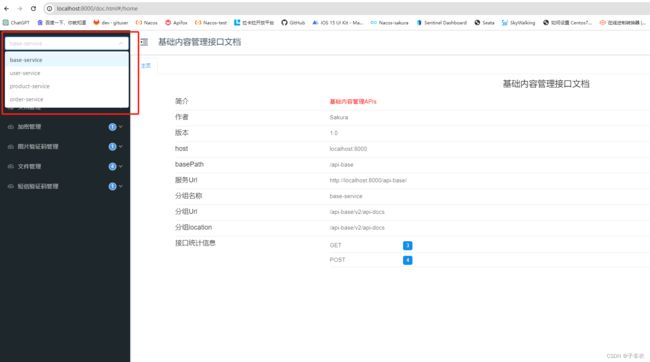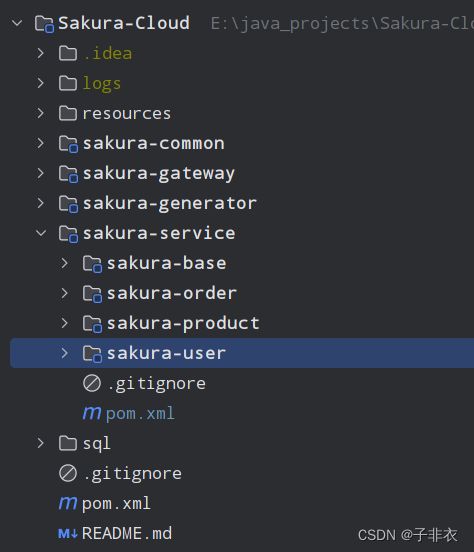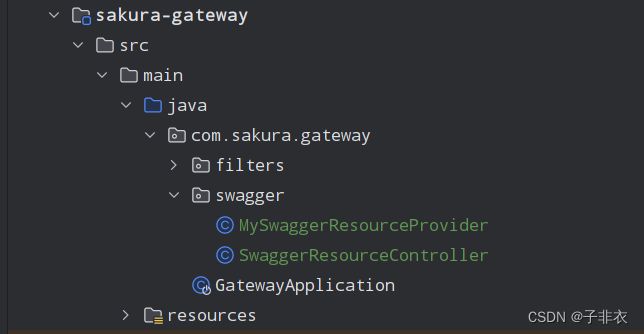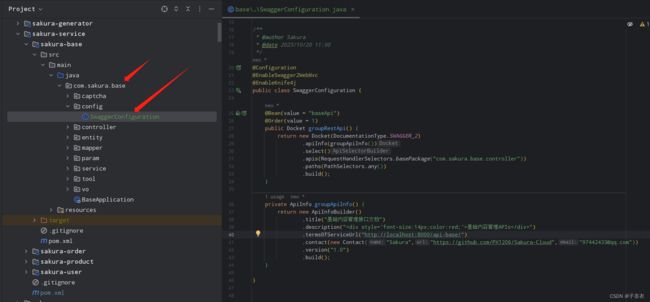SpringCloud在Gateway中统一配置knife4j(swagger)文档
之前用的swagger,但是感觉它的界面不是很友好,所以切换成了knife4j,这个界面确实好很多
先给大家看一下效果
注意左上角红框里面的内容,这个就是单机文档和多服务文档的区别,可以在这里选择不同的服务
接下来我们看这个是怎么实现的
首先我的项目结构是这样的(项目GitHub地址)
好了开始上代码
这个jar很简洁,就这一个,不过里面已经整合了swagger所有jar包,所以在使用的时候和swagger一模一样
我这个放在common里面,因为我其它模块都引入的这个模块,不是这样的话你们就在每个模块加入这个jar包
<!--swagger 因swaggerUI不够清晰换成knife4j-->
com.github.xiaoymin
knife4j-spring-boot-starter
2.0.9
因为对外暴露的只有Gateway,所以我们需要在gateway里面添加一些配置,用来扫描其它服务的路径并转发过去
SwaggerResourceController
package com.sakura.gateway.swagger;
import lombok.RequiredArgsConstructor;
import org.springframework.http.HttpStatus;
import org.springframework.http.ResponseEntity;
import org.springframework.web.bind.annotation.RequestMapping;
import org.springframework.web.bind.annotation.RestController;
import springfox.documentation.swagger.web.SwaggerResource;
import java.util.List;
/**
* @author Sakura
* @date 2023/10/20 10:53
*/
@RestController
@RequestMapping("/swagger-resources")
@RequiredArgsConstructor
public class SwaggerResourceController {
private final MySwaggerResourceProvider swaggerResourceProvider;
@RequestMapping
public ResponseEntity<List<SwaggerResource>> swaggerResources() {
return new ResponseEntity<>(swaggerResourceProvider.get(), HttpStatus.OK);
}
}
MySwaggerResourceProvider
package com.sakura.gateway.swagger;
import lombok.RequiredArgsConstructor;
import org.springframework.cloud.gateway.config.GatewayProperties;
import org.springframework.cloud.gateway.route.RouteLocator;
import org.springframework.cloud.gateway.support.NameUtils;
import org.springframework.stereotype.Component;
import springfox.documentation.swagger.web.SwaggerResource;
import springfox.documentation.swagger.web.SwaggerResourcesProvider;
import java.util.ArrayList;
import java.util.List;
/**
* @author Sakura
* @date 2023/10/20 10:52
*/
@Component
@RequiredArgsConstructor
public class MySwaggerResourceProvider implements SwaggerResourcesProvider {
public static final String API_URI = "/v2/api-docs";
private final RouteLocator routeLocator;
private final GatewayProperties gatewayProperties;
@Override
public List<SwaggerResource> get() {
List<SwaggerResource> resources = new ArrayList<>();
List<String> routes = new ArrayList<>();
//取出gateway的route
routeLocator.getRoutes().subscribe(route -> routes.add(route.getId()));
//结合配置的route-路径(Path),和route过滤,只获取有效的route节点
gatewayProperties.getRoutes().stream().filter(routeDefinition -> routes.contains(routeDefinition.getId()))
.forEach(routeDefinition -> routeDefinition.getPredicates().stream()
.filter(predicateDefinition -> ("Path").equalsIgnoreCase(predicateDefinition.getName()))
.forEach(predicateDefinition -> resources.add(swaggerResource(routeDefinition.getId(),
predicateDefinition.getArgs().get(NameUtils.GENERATED_NAME_PREFIX + "0")
.replace("/**", API_URI)))));
return resources;
}
private SwaggerResource swaggerResource(String name, String location) {
SwaggerResource swaggerResource = new SwaggerResource();
swaggerResource.setName(name);
swaggerResource.setLocation(location);
swaggerResource.setSwaggerVersion("2.0");
return swaggerResource;
}
}
这里有一点要注意,因为我也是综合其他人的配置来弄的,但是我参考的那个人读取配置的方法有些问题,导致我这里一直报错
所以大家要看一下gateway的路由配置是什么样的,然后做出适当调整
我的路由是下面这样配置的,最终gateway转发的断言规则路径应该api-base这种
这里面的配置就是最开始左上角里面的选项内容
gateway配置好后我们还需要在每个模块配置单独的项目说明
比如我在base里面加了一个SwaggerConfiguration配置用来描述该模块
.apis(RequestHandlerSelectors.basePackage(“com.sakura.base.controller”))是你当前项目模块需要扫描接口的位置,可以配置多个
其它的配置可以参考文档首页展示内容自己根据项目调整即可
package com.sakura.base.config;
import com.github.xiaoymin.knife4j.spring.annotations.EnableKnife4j;
import org.springframework.context.annotation.Bean;
import org.springframework.context.annotation.Configuration;
import org.springframework.core.annotation.Order;
import springfox.documentation.builders.ApiInfoBuilder;
import springfox.documentation.builders.PathSelectors;
import springfox.documentation.builders.RequestHandlerSelectors;
import springfox.documentation.service.ApiInfo;
import springfox.documentation.service.Contact;
import springfox.documentation.spi.DocumentationType;
import springfox.documentation.spring.web.plugins.Docket;
import springfox.documentation.swagger2.annotations.EnableSwagger2WebMvc;
/**
* @author Sakura
* @date 2023/10/20 11:00
*/
@Configuration
@EnableSwagger2WebMvc
@EnableKnife4j
public class SwaggerConfiguration {
@Bean(value = "baseApi")
@Order(value = 1)
public Docket groupRestApi() {
return new Docket(DocumentationType.SWAGGER_2)
.apiInfo(groupApiInfo())
.select()
.apis(RequestHandlerSelectors.basePackage("com.sakura.base.controller"))
.paths(PathSelectors.any())
.build();
}
private ApiInfo groupApiInfo() {
return new ApiInfoBuilder()
.title("基础内容管理接口文档")
.description("基础内容管理APIs")
.termsOfServiceUrl("http://localhost:8000/api-base/")
.contact(new Contact("Sakura","https://github.com/PX1206/Sakura-Cloud","[email protected]"))
.version("1.0")
.build();
}
}
好了,这样文档系统就配置完成了,大家有什么疑问都可以直接问我