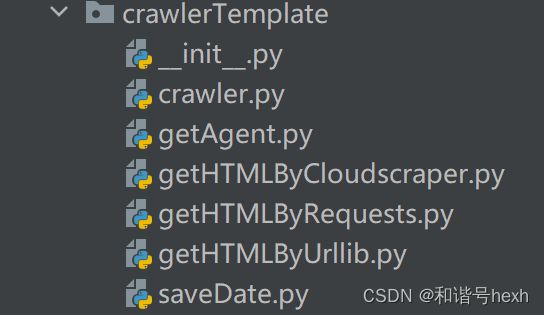Python爬虫模板(v3.0版本)与使用示例
一、简介
对于一个爬虫项目,在观察好目标网站后,对其实施爬虫一般要分为三个步骤:
数据获取→数据解析→数据保存
1.数据获取:
(1)本模板可以在主程序crawler中选择使用Urllib、Requests、Cloudscraper三种库
其中urllib是最经典的,requests比urllib性能好(可以传json型和非json型两种表单),cloudscraper可以绕过一些验证码。程序默认配置使用requests。
(2)可以设置随机请求身份User-Agent
2.数据解析:
(1)对于异步得到的json数据,在crawler获取数据后使用json.loads即可得到Python结构的数据,随后根据数据的结构和你的目的自行进行解析。
请参考我的文章:
Python爬虫获取数据实战:2023数学建模美赛春季赛帆船数据网站sailboatdata.com(状态码403forbidden→使用cloudscraper绕过cloudflare)_和谐号hexh的博客-CSDN博客
(2)对于html形式的数据,在下面的使用示例中给出了两种解析方法,第一种是基于beautifulsoup按结构搜索与遍历,第二种是直接转换为string,用正则表达式re提取。(后者更好用)
如需学习beautifulsoup和re,可见:
Python爬虫之数据解析——BeautifulSoup亮汤模块(一):基础与遍历(接上文,2023美赛春季赛帆船数据解析sailboatdata.com)_和谐号hexh的博客-CSDN博客
Python爬虫之数据解析——BeautifulSoup亮汤模块(二):搜索(再接上文,2023美赛春季赛帆船数据解析sailboatdata.com)_和谐号hexh的博客-CSDN博客 Python正则表达式re库_和谐号hexh的博客-CSDN博客
3.保存数据
本模板给出两种保存方法,第一种是利用xlwt库,另一种直接用文件处理。后者为追加写入。
二、模板源码
1.模板架构
模板中共有6个py文件,我放在crawlerTemplate包下。
2.源代码
(1)getAgent模块
# -*- coding: utf-8 -*-
# @Time: 2023-08-20 20:14
# @Author: hexh
# @File: getAgent.py
# @Software: PyCharm
from random import randint
# 随机获取身份
def main():
USER_AGENTS = [
"Mozilla/4.0 (compatible; MSIE 6.0; Windows NT 5.1; SV1; AcooBrowser; .NET CLR 1.1.4322; .NET CLR 2.0.50727)",
"Mozilla/4.0 (compatible; MSIE 7.0; Windows NT 6.0; Acoo Browser; SLCC1; .NET CLR 2.0.50727; Media Center PC 5.0; .NET CLR 3.0.04506)",
"Mozilla/4.0 (compatible; MSIE 7.0; AOL 9.5; AOLBuild 4337.35; Windows NT 5.1; .NET CLR 1.1.4322; .NET CLR 2.0.50727)",
"Mozilla/5.0 (Windows; U; MSIE 9.0; Windows NT 9.0; en-US)",
"Mozilla/5.0 (compatible; MSIE 9.0; Windows NT 6.1; Win64; x64; Trident/5.0; .NET CLR 3.5.30729; .NET CLR 3.0.30729; .NET CLR 2.0.50727; Media Center PC 6.0)",
"Mozilla/5.0 (compatible; MSIE 8.0; Windows NT 6.0; Trident/4.0; WOW64; Trident/4.0; SLCC2; .NET CLR 2.0.50727; .NET CLR 3.5.30729; .NET CLR 3.0.30729; .NET CLR 1.0.3705; .NET CLR 1.1.4322)",
"Mozilla/4.0 (compatible; MSIE 7.0b; Windows NT 5.2; .NET CLR 1.1.4322; .NET CLR 2.0.50727; InfoPath.2; .NET CLR 3.0.04506.30)",
"Mozilla/5.0 (Windows; U; Windows NT 5.1; zh-CN) AppleWebKit/523.15 (KHTML, like Gecko, Safari/419.3) Arora/0.3 (Change: 287 c9dfb30)",
"Mozilla/5.0 (X11; U; Linux; en-US) AppleWebKit/527+ (KHTML, like Gecko, Safari/419.3) Arora/0.6",
"Mozilla/5.0 (Windows; U; Windows NT 5.1; en-US; rv:1.8.1.2pre) Gecko/20070215 K-Ninja/2.1.1",
"Mozilla/5.0 (Windows; U; Windows NT 5.1; zh-CN; rv:1.9) Gecko/20080705 Firefox/3.0 Kapiko/3.0",
"Mozilla/5.0 (X11; Linux i686; U;) Gecko/20070322 Kazehakase/0.4.5",
"Mozilla/5.0 (X11; U; Linux i686; en-US; rv:1.9.0.8) Gecko Fedora/1.9.0.8-1.fc10 Kazehakase/0.5.6",
"Mozilla/5.0 (Windows NT 6.1; WOW64) AppleWebKit/535.11 (KHTML, like Gecko) Chrome/17.0.963.56 Safari/535.11",
"Mozilla/5.0 (Macintosh; Intel Mac OS X 10_7_3) AppleWebKit/535.20 (KHTML, like Gecko) Chrome/19.0.1036.7 Safari/535.20",
"Opera/9.80 (Macintosh; Intel Mac OS X 10.6.8; U; fr) Presto/2.9.168 Version/11.52",
]
return USER_AGENTS[randint(0, len(USER_AGENTS) - 1)]
user-Agent是我们每次发送请求的身份标识。
每次使用不同的user-Agent,可以更好的隐藏身份,防止被封。
参考网址:
爬虫请求网站时报错http.client.RemoteDisconnected: Remote end closed connection without response 请求网站时报错_如果我变成回忆l的博客-CSDN博客
(2)getHTMLByUrllib模块
# -*- coding: utf-8 -*-
# @File: getHTMLByUrllib.py
# @Author: 和谐号
# @Software: PyCharm
# @CreationTime: 2023-08-23 3:25
# @OverviewDescription:
import gzip
import urllib
from io import BytesIO
def main(info, configLog, timeoutTime):
# 根据从目标网页的txt文件中提取请求信息info,正式爬取HTML响应内容
#
# 传入:
# 从目标网页的txt文件中提取请求信息:info ([url,method,data,header])
# 相关配置信息:configLog
# 最大允许等待时间:timeoutTime
#
# 返回一个参数:
# 响应内容:html
# 打包请求信息
if info[1] == "POST":
if configLog["表单数据形式"] == "字典":
data = bytes(urllib.parse.urlencode(info[2]), encoding="utf-8") # 打包data表单
else:
data = info[2].encode("utf-8")
req = urllib.request.Request(url=info[0], headers=info[3], data
=data, method="POST")
elif info[1] == "GET":
req = urllib.request.Request(url=info[0], headers=info[3])
else:
print("请求类型错误:", info[1])
return None
try:
# 发送请求,得到响应response
if timeoutTime > 0:
response = urllib.request.urlopen(req, timeout=timeoutTime)
else:
response = urllib.request.urlopen(req)
# 解码responses到html,若是Gzip压缩,二进制文件以"1f8b08"开头,否则直接解码
html = response.read()
if html.hex().startswith("1f8b08"):
buff = BytesIO(html)
f = gzip.GzipFile(fileobj=buff)
html = f.read().decode('utf-8')
else:
html = html.decode('utf-8')
return html
except (urllib.error.URLError, Exception) as e:
if hasattr(e, "code"):
print("urllib报错,响应状态码:", e.code)
if hasattr(e, "reason"):
print("urllib报错,原因:", e.reason)
(3)getHTMLByRequests模块
# -*- coding: utf-8 -*-
# @File: getHTMLByRequests.py
# @Author: 和谐号
# @Software: PyCharm
# @CreationTime: 2023-08-23 3:26
# @OverviewDescription:
import requests
from requests.exceptions import ReadTimeout, HTTPError, RequestException
def main(info, configLog, timeoutTime):
# 根据从目标网页的txt文件中提取请求信息,正式爬取HTML响应内容
#
# 传入:
# 从目标网页的txt文件中提取请求信息:info ([url,method,data,header])
# 相关配置信息:configLog
# 最大允许等待时间:timeoutTime
#
# 返回一个参数:
# 响应内容:html
try:
if info[1] == "POST":
if timeoutTime > 0:
if configLog["ContentType"] in ["json(自动配置)", "json(手动配置)"]:
response = requests.post(info[0], headers=info[3], json=info[2], timeout=timeoutTime)
else:
response = requests.post(info[0], headers=info[3], data=info[2], timeout=timeoutTime)
else:
if configLog["ContentType"] in ["json(自动配置)", "json(手动配置)"]:
response = requests.post(info[0], headers=info[3], json=info[2])
else:
response = requests.post(info[0], headers=info[3], data=info[2])
elif info[1] == "GET":
if len(info[2]) > 0: # 这里或许能优化
if timeoutTime > 0:
response = requests.get(info[0], headers=info[3], params=info[2], timeout=timeoutTime)
else:
response = requests.get(info[0], headers=info[3], params=info[2])
else:
if timeoutTime > 0:
response = requests.get(info[0], headers=info[3], timeout=timeoutTime)
else:
response = requests.get(info[0], headers=info[3])
else:
print("请求类型错误:", info[1])
return None
# 解码:
if response.status_code == 200:
html = response.text # 如果输出乱码,这里可以考虑使用contents属性
return html
else:
print('请求失败,状态码:', response.status_code)
print('Error response:', response.text)
return None
except ReadTimeout as e:
print('Timeout', e)
except HTTPError as e:
print('Http error', e)
except RequestException as e:
print('Error', e)
(4)getHTMLByCloudscraper模块
# -*- coding: utf-8 -*-
# @File: getHTMLByCloudscraper.py
# @Author: 和谐号
# @Software: PyCharm
# @CreationTime: 2023-08-23 19:24
# @OverviewDescription:
import cloudscraper
import cloudscraper.exceptions
def main(info, configLog, timeoutTime):
# 根据从目标网页的txt文件中提取请求信息,正式爬取HTML响应内容
#
# 传入:
# 从目标网页的txt文件中提取请求信息:info ([url,method,data,header])
# 相关配置信息:configLog
# 最大允许等待时间:timeoutTime
#
# 返回一个参数:
# 响应内容:html
scraper = cloudscraper.create_scraper()
try:
if info[1] == "POST":
if timeoutTime > 0:
if configLog["ContentType"] in ["json(自动配置)", "json(手动配置)"]:
response = scraper.post(info[0], headers=info[3], json=info[2], timeout=timeoutTime)
else:
response = scraper.post(info[0], headers=info[3], data=info[2], timeout=timeoutTime)
else:
if configLog["ContentType"] in ["json(自动配置)", "json(手动配置)"]:
response = scraper.post(info[0], headers=info[3], json=info[2])
else:
response = scraper.post(info[0], headers=info[3], data=info[2])
elif info[1] == "GET":
if len(info[2]) > 0: # 这里或许能优化
if timeoutTime > 0:
response = scraper.get(info[0], headers=info[3], params=info[2], timeout=timeoutTime)
else:
response = scraper.get(info[0], headers=info[3], params=info[2])
else:
if timeoutTime > 0:
response = scraper.get(info[0], headers=info[3], timeout=timeoutTime)
else:
response = scraper.get(info[0], headers=info[3])
else:
print("请求类型错误:", info[1])
return None
# 解码:
if response.status_code == 200:
html = response.text # 如果输出乱码,这里可以考虑使用contents属性
return html
else:
print('请求失败,状态码:', response.status_code)
print('Error response:', response.text)
return None
except cloudscraper.exceptions as e:
print('出错', e)
(5)crawler模块
# -*- coding: utf-8 -*-
# @Time: 2023-08-20 22:23
# @Author: hexh
# @File: crawler.py
# @Software: PyCharm
import re
from crawlerTemplate import getAgent, getHTMLByUrllib, getHTMLByRequests, getHTMLByCloudscraper
def toDict(theList, noNeedKey):
# 将data或header的格式,从字符串list转换为字典
#
# 传入:
# 待转换的list:theList
# 不需要的字段key列表:noNeedKey
#
# 返回一个参数:
# 转换后的字典:res
res = {}
for item in theList:
if ":" not in item:
continue
i = item.index(":")
if item[0:i] in noNeedKey:
continue
res[item[0:i]] = item[i + 2:-1] if item.endswith("\n") else item[i + 2:]
return res
def getRequestInfoFromTxt(path, data, url, headerNoneedKey):
# 从目标网页的txt文件中提取请求信息
#
# 传入:
# txt文件路径:path
# 手动配置的数据表单:data
# 手动配置的url:url
# header中不需要的key:headerNoneedKey
#
# 返回一个参数:列表info
# [url, method, data, header]
# 读
contextList = []
try:
f = open(path, "r", encoding='utf-8')
try:
contextList = f.readlines()
except Exception as e:
print(e)
finally:
f.close()
except Exception as e:
print(e)
# 解析:
header = []
method = "未检测出请求类型,请检查配置文件"
tmp = "请求 URL:\n"
try:
if tmp in contextList:
i = contextList.index(tmp)
if data == "auto":
data = contextList[0:i]
if url == "auto":
url = contextList[i + 1][0:-1]
method = contextList[i + 3][0:-1]
header = contextList[i + 10:]
header = toDict(header, headerNoneedKey)
except Exception as e:
print("txt文件配置错误", e)
return [url, method, data, header]
def config(data, url, info, libraryUsed, isPrint):
# 记录、更改爬虫配置
#
# 传入:
# 主方法中手动配置的数据表单:data //主要判断是否是auto
# 主方法中手动配置的url:url //主要判断是否是auto
# txt文件中读取的信息:info
# 主方法中选择的爬虫库:libraryUsed
# 是否打印配置信息:isPrint
#
# 返回一个参数:
# 配置日志:configLog
configLog = {"表单数据获取方式": None, "url获取方式": None, "表单数据形式": None, "爬虫库": None,
"ContentType": None, "User-Agent": None}
# 判断表单数据获取方式,并自动获取表单数据形式
if data == "auto":
configLog["表单数据获取方式"] = "自动获取"
configLog["表单数据形式"] = "字符串" if len(info[2]) == 1 else "字典"
else:
configLog["表单数据获取方式"] = "手动配置"
if isinstance(info[2], dict):
configLog["表单数据形式"] = "字典"
elif isinstance(info[2], str):
configLog["表单数据形式"] = "字符串"
else:
configLog["表单数据形式"] = "错误"
configLog["url获取方式"] = ("自动获取" if url == "auto" else "手动配置")
# 随机User-Agent
if info[3].get("User-Agent") == "True":
info[3]["User-Agent"] = getAgent.main()
configLog["User-Agent"] = '(随机)' + info[3]["User-Agent"]
else:
configLog["User-Agent"] = '(配置)' + info[3].get("User-Agent")
# 读取header中的Content-Type,用于判断是否用json=data
findContentType = re.compile("content-type", re.I)
contentTypeName = (re.findall(findContentType, str(info[3])))[0]
contentType = info[3].get(contentTypeName, "")
configLog["ContentType"] = "json(手动配置)" if "json" in contentType else "非json(手动配置)"
# 如果libraryUsed没有传入,即为默认值auto,则自动优化配置“爬虫库”和“ContentType”
if libraryUsed == "auto":
if configLog["表单数据形式"] == "字典":
configLog["爬虫库"] = "requests(自动配置)"
configLog["ContentType"] = "json(自动配置)"
elif configLog["表单数据形式"] == "字符串":
configLog["爬虫库"] = "requests(自动配置)"
configLog["ContentType"] = "非json(自动配置)"
elif libraryUsed == "r":
configLog["爬虫库"] = "requests(手动配置)"
elif libraryUsed == "u":
configLog["爬虫库"] = "urllib(手动配置)"
elif libraryUsed == "c":
configLog["爬虫库"] = "cloudscraper(手动配置)"
else:
configLog["爬虫库"] = "错误"
if isPrint:
for key, value in configLog.items():
print(key + ":" + value)
return configLog
def dataProcessing(info, configLog):
# 表单数据data的处理
#
# 传入:
# txt文件中读取的信息:info
# 配置日志:configLog
#
# 无返回值
if configLog["表单数据获取方式"] == "自动获取":
if configLog["表单数据形式"] == "字典":
info[2] = toDict(info[2], [])
elif configLog["表单数据形式"] == "字符串":
info[2] = info[2][0][:-1]
def main(filepath, libraryUsed="auto", data="auto", url="auto", isPrint=True, timeoutTime=0, headerNoneedKey=None):
# 爬虫主函数,根据提供的目标网站txt(文件路径),返回爬虫结果
# txt文件要求:
# 先从F12中显示原始,将浏览器请求信息,拷贝到txt文件
# 如果是POST方法,需要将表单data拷贝到请求信息前
# 如果需要采用随机user-Agent,请将txt中该行设置为"User-Agent: True",注意True前有空格,后无空格
#
# 传入:
# 目标网页的txt配置文件路径:filepath //必填参数
# 爬虫库选择参数:libraryUsed //如果不写,默认为"auto",自动配置爬虫库和ContentType。可选参数:"r":requests库,"u":urllib库."c":cloudscraper库
# 表单数据:data //如果不写,默认为"auto",自动从txt中获取,否则用形参中的data
# 目标url:url //如果不写,默认为“auto”,自动从txt中获取,否则用形参中的url
# 是否打印配置信息:isPrint //如果不写,默认为True,打印配置信息
# 爬虫timeout秒数,即最多等服务器反应的时间:timeoutTime //如果不写,默认为0,即不设置
# header中不需要的键:headerNoneedKey //一般不写,取默认值["Date", "Server", "Transfer-Encoding","Accept-Encoding"]
#
# 返回一个参数:
# 响应内容:html
#
# requests库有时比urllib更快,但在使用requests库时要注意表单类型(json类型/data类型)
# 一般来说,header里如果content-type里包含了json字样,就是json类型,json=data;否则是data类型,data=data
# 如果出现错误:400,Error response: {"message":"Expecting object or array (near 1:1)","status":400}
# 很有可能是content-type配置错了,可以取消libraryUsed自动配置,在txt中手动配置content—type
# 另外注:urllib目前不分json和data,统一是data,只有用requests库时要考虑
# cloudscraper库一般用于带验证码反爬的网站
if headerNoneedKey is None:
headerNoneedKey = ["Date", "Server", "Transfer-Encoding", "Accept-Encoding"]
info = getRequestInfoFromTxt(filepath, data, url, headerNoneedKey)
if info[1] not in ["POST", "GET"]:
print("请求类型错误:", info[1])
return None
configLog = config(data, url, info, libraryUsed, isPrint)
# 配置检查:
if None in configLog.values() or "错误" in configLog.values():
print("配置错误")
return None
dataProcessing(info, configLog)
if configLog["爬虫库"] in ["urllib(自动配置)", "urllib(手动配置)"]:
return getHTMLByUrllib.main(info, configLog, timeoutTime)
elif configLog["爬虫库"] in ["requests(自动配置)", "requests(手动配置)"]:
return getHTMLByRequests.main(info, configLog, timeoutTime)
elif configLog["爬虫库"] in ["cloudscraper(自动配置)", "cloudscraper(手动配置)"]:
return getHTMLByCloudscraper.main(info, configLog, timeoutTime)
(6)savaData模块
# -*- coding: utf-8 -*-
# @File: saveDateToXls.py
# @Author: 和谐号
# @Software: PyCharm
# @CreationTime: 2023-08-26 9:38
# @OverviewDescription:
import xlwt
import os
import datetime
nowTime = datetime.datetime.now().strftime("%Y-%m-%d %H%M%S %f")[:-3]
def byXlwt(datalist, savePath, headOfDataSheet=None, sheetName="sheet1"):
# 用xlwt库保存数据
#
# 传入:
# 爬取到的数据列表:datalist //必填,格式为datalist[ [项目1字段1,项目1字段2,...],[项目2字段1,项目2字段2,...] ]
# 数据表的保存路径:savePath //必填,当文件已存在时,将文件名后加上时间
# 数据表单的表头:headOfDataSheet //默认值为None
# 数据表里的sheet名:sheetName //默认为"sheet1"
#
# 无返回值
if os.path.exists(savePath):
savePath = savePath[:-4] + " " + nowTime + savePath[-4:]
workbook = xlwt.Workbook(encoding="utf-8", style_compression=0)
worksheet = workbook.add_sheet(sheetName, cell_overwrite_ok=True)
rowIndex = 0
if headOfDataSheet is not None:
for j, item in enumerate(headOfDataSheet):
worksheet.write(rowIndex, j, item)
rowIndex += 1
for item1 in datalist:
for j, item2 in enumerate(item1):
worksheet.write(rowIndex, j, item2)
rowIndex += 1
worksheet.write(rowIndex, 0, nowTime)
workbook.save(savePath)
def byFile(datalist, savePath, headOfDataSheet=None):
# 用Python自带的文件操作保存数据
#
# 传入:
# 爬取到的数据列表:datalist //必填,格式为datalist[ [项目1字段1,项目1字段2,...],[项目2字段1,项目2字段2,...] ]
# 数据表的保存路径:savePath //必填,当文件已存在时,追加写入
# 数据表单的表头:headOfDataSheet //默认值为None
#
# 无返回值
f = open(savePath, "a", encoding="utf-8")
try:
if headOfDataSheet is not None:
for item in headOfDataSheet:
f.write(item + "\t")
f.write("\n")
for item1 in datalist:
for item2 in item1:
f.write(item2 + "\t")
f.write("\n")
f.write(nowTime + "\n\n")
except Exception as e:
print("写入时出错: ", e)
finally:
f.close()3.代码中的一些解释
(如果你只是想用模板的话,这部分可以跳过不看)
请见:Python爬虫数据获取模板与使用方法(v2.0版本)_和谐号hexh的博客-CSDN博客
4.参数介绍
需要的确定的参数:
(1)txt文件中
url(目标网址),method(POST或GET),data(表单数据),header(请求头)
其中,header中有三个比较重要的字段:
①cookie:与登录有关
②User-Agent:当前身份。如果需要随机身份,需要将其值设置为:“ True”
③Context-Type:表单数据的文本类型,如果出现json字样,则要用json类型,没有则为data类型。更准确的方法是根据表单数据取判断,如果有列表[],特殊情况,建议用json类型。
(2)crawler.main方法形参
最重要的就是txt文件的路径filepath,必填。
其余的都可以使用默认值,程序会自动配置。
如果报错,可以试着调调libraryUsed和Context-Type,以及data
def main(filepath, libraryUsed="auto", data="auto", url="auto", isPrint=True, timeoutTime=0, headerNoneedKey=None):
# 爬虫主函数,根据提供的目标网站txt(文件路径),返回爬虫结果
# txt文件要求:
# 先从F12中显示原始,将浏览器请求信息,拷贝到txt文件
# 如果是POST方法,需要将表单data拷贝到请求信息前
# 如果需要采用随机user-Agent,请将txt中该行设置为"User-Agent: True",注意True前有空格,后无空格
#
# 传入:
# 目标网页的txt配置文件路径:filepath //必填参数
# 爬虫库选择参数:libraryUsed //如果不写,默认为"auto",自动配置爬虫库和ContentType。可选参数:"r":requests库,"u":urllib库."c":cloudscraper库
# 表单数据:data //如果不写,默认为"auto",自动从txt中获取,否则用形参中的data
# 目标url:url //如果不写,默认为“auto”,自动从txt中获取,否则用形参中的url
# 是否打印配置信息:isPrint //如果不写,默认为True,打印配置信息
# 爬虫timeout秒数,即最多等服务器反应的时间:timeoutTime //如果不写,默认为0,即不设置
# header中不需要的键:headerNoneedKey //一般不写,取默认值["Date", "Server", "Transfer-Encoding","Accept-Encoding"]
#
# 返回一个参数:
# 响应内容:html
#
# requests库有时比urllib更快,但在使用requests库时要注意表单类型(json类型/data类型)
# 一般来说,header里如果content-type里包含了json字样,就是json类型,json=data;否则是data类型,data=data
# 如果出现错误:400,Error response: {"message":"Expecting object or array (near 1:1)","status":400}
# 很有可能是content-type配置错了,可以取消libraryUsed自动配置,在txt中手动配置content—type
# 另外注:urllib目前不分json和data,统一是data,只有用requests库时要考虑
# cloudscraper库一般用于带验证码反爬的网站
if headerNoneedKey is None:
headerNoneedKey = ["Date", "Server", "Transfer-Encoding", "Accept-Encoding"]
info = getRequestInfoFromTxt(filepath, data, url, headerNoneedKey)
if info[1] not in ["POST", "GET"]:
print("请求类型错误:", info[1])
return None
configLog = config(data, url, info, libraryUsed, isPrint)
# 配置检查:
if None in configLog.values() or "错误" in configLog.values():
print("配置错误")
return None
dataProcessing(info, configLog)
if configLog["爬虫库"] in ["urllib(自动配置)", "urllib(手动配置)"]:
return getHTMLByUrllib.main(info, configLog, timeoutTime)
elif configLog["爬虫库"] in ["requests(自动配置)", "requests(手动配置)"]:
return getHTMLByRequests.main(info, configLog, timeoutTime)
elif configLog["爬虫库"] in ["cloudscraper(自动配置)", "cloudscraper(手动配置)"]:
return getHTMLByCloudscraper.main(info, configLog, timeoutTime)(3)saveData中两个函数的形参
见函数下的注释
def byXlwt(datalist, savePath, headOfDataSheet=None, sheetName="sheet1"):
# 用xlwt库保存数据
#
# 传入:
# 爬取到的数据列表:datalist //必填,格式为datalist[ [项目1字段1,项目1字段2,...],[项目2字段1,项目2字段2,...] ]
# 数据表的保存路径:savePath //必填,当文件已存在时,将文件名后加上时间
# 数据表单的表头:headOfDataSheet //默认值为None
# 数据表里的sheet名:sheetName //默认为"sheet1"
#
# 无返回值
if os.path.exists(savePath):
savePath = savePath[:-4] + " " + nowTime + savePath[-4:]
workbook = xlwt.Workbook(encoding="utf-8", style_compression=0)
worksheet = workbook.add_sheet(sheetName, cell_overwrite_ok=True)
rowIndex = 0
if headOfDataSheet is not None:
for j, item in enumerate(headOfDataSheet):
worksheet.write(rowIndex, j, item)
rowIndex += 1
for item1 in datalist:
for j, item2 in enumerate(item1):
worksheet.write(rowIndex, j, item2)
rowIndex += 1
worksheet.write(rowIndex, 0, nowTime)
workbook.save(savePath)
def byFile(datalist, savePath, headOfDataSheet=None):
# 用Python自带的文件操作保存数据
#
# 传入:
# 爬取到的数据列表:datalist //必填,格式为datalist[ [项目1字段1,项目1字段2,...],[项目2字段1,项目2字段2,...] ]
# 数据表的保存路径:savePath //必填,当文件已存在时,追加写入
# 数据表单的表头:headOfDataSheet //默认值为None
#
# 无返回值
f = open(savePath, "a", encoding="utf-8")
try:
if headOfDataSheet is not None:
for item in headOfDataSheet:
f.write(item + "\t")
f.write("\n")
for item1 in datalist:
for item2 in item1:
f.write(item2 + "\t")
f.write("\n")
f.write(nowTime + "\n\n")
except Exception as e:
print("写入时出错: ", e)
finally:
f.close()三、使用示例:
目标网站:豆瓣电影 Top 250 (douban.com)
(1)准备目标网站的txt文件:
url,method,data,header 这些可以从F12中找到(注意把“原始”勾上)
url对应请求url,method对应请求方法,header对应响应标头+请求标头
对于请求方法为POST的还记得加上表单信息,详见:
Python爬虫数据获取模板与使用方法(v2.0版本)_和谐号hexh的博客-CSDN博客
得到如下txt文件,将其放在target目录下:
请求 URL:
https://movie.douban.com/top250?start=
请求方法:
GET
状态代码:
200 OK
远程地址:
49.233.242.15:443
引用者策略:
strict-origin-when-cross-origin
HTTP/1.1 200 OK
Date: Fri, 25 Aug 2023 14:42:34 GMT
Content-Type: text/html; charset=utf-8
Transfer-Encoding: chunked
Connection: keep-alive
Keep-Alive: timeout=30
X-Xss-Protection: 1; mode=block
X-Douban-Mobileapp: 0
Expires: Sun, 1 Jan 2006 01:00:00 GMT
Pragma: no-cache
Cache-Control: must-revalidate, no-cache, private
Set-Cookie: ck="deleted"; max-age=0; domain=.douban.com; expires=Thu, 01-Jan-1970 00:00:00 GMT; path=/
Set-Cookie: dbcl2="deleted"; max-age=0; domain=.douban.com; expires=Thu, 01-Jan-1970 00:00:00 GMT; path=/
X-DAE-App: movie
X-DAE-Instance: default
Server: dae
Strict-Transport-Security: max-age=15552000
X-Content-Type-Options: nosniff
Content-Encoding: br
GET /top250?start= HTTP/1.1
Accept: text/html,application/xhtml+xml,application/xml;q=0.9,image/webp,image/apng,*/*;q=0.8,application/signed-exchange;v=b3;q=0.7
Accept-Encoding: gzip, deflate, br
Accept-Language: zh-CN,zh;q=0.9,en;q=0.8,en-GB;q=0.7,en-US;q=0.6
Cache-Control: max-age=0
Connection: keep-alive
Cookie: bid=K2X8CBbKBww; douban-fav-remind=1; __utmz=223695111.1692277019.2.1.utmcsr=(direct)|utmccn=(direct)|utmcmd=(none); _pk_id.100001.4cf6=b11063a76568058a.1692284848.; ct=y; __utmz=30149280.1692880274.6.2.utmcsr=baidu|utmccn=(organic)|utmcmd=organic; _pk_ses.100001.4cf6=1; ap_v=0,6.0; __utma=30149280.867465334.1642341176.1692880274.1692974521.7; __utmb=30149280.0.10.1692974521; __utmc=30149280; __utma=223695111.258043023.1642341176.1692296145.1692974521.5; __utmb=223695111.0.10.1692974521; __utmc=223695111
Host: movie.douban.com
Sec-Fetch-Dest: document
Sec-Fetch-Mode: navigate
Sec-Fetch-Site: none
Sec-Fetch-User: ?1
Upgrade-Insecure-Requests: 1
User-Agent: Mozilla/5.0 (Windows NT 10.0; Win64; x64) AppleWebKit/537.36 (KHTML, like Gecko) Chrome/116.0.0.0 Safari/537.36 Edg/116.0.1938.54
sec-ch-ua: "Chromium";v="116", "Not)A;Brand";v="24", "Microsoft Edge";v="116"
sec-ch-ua-mobile: ?0
sec-ch-ua-platform: "Windows"(2)调用模板
# -*- coding: utf-8 -*-
# @Time: 2023-08-17 21:51
# @Author: hexh
# @File: douban.py
# @Software: PyCharm
from crawlerTemplate import crawler # 获取数据
import parse # 数据解析
from crawlerTemplate import saveDate # 保存数据
if __name__ == "__main__":
datalist = []
# 1 获取数据
baseurl = "https://movie.douban.com/top250?start="
for i in range(10):
url = baseurl + str(i * 25)
html = crawler.main(r".\target\douban.txt", url=url, isPrint=False)
# 2 逐个解析html数据:(得到详情链接、图片、中国名外国名、评分、评价人数、概述、相关信息)
datalist.extend(parse.myParse(html)) # 用我的解析函数解析(直接用bs的操作,按结构分析,不用正则)
# datalist.extend(parse.teaParse(html)) # 用老师方法的解析函数解析(将得到的bs直接全部转str,用正则搜)
# 3 保存数据
savePath = r".\resultXls\movieTop250.xls"
head = ('详情链接', '图片', '中国名', '外国名', '评分', '评价人数', '概述', '相关信息')
saveDate.byXlwt(datalist, savePath, head)
# saveDate.byFile(datalist, savePath, head)
解释:
第16行,找到这250部电影url的规律,爬取10个url即可
第17行,调用crawler.main,第一个形参传入txt文件的位置,url设置一下,isprint可以先用默认值True,调试成功后再关闭为False。
第24行,设置保存xls表文件的路径
第25行,xls文件表头,没有也可以
第26行,调用saveData中的byXlwt(基于xlwt库)
第27行,调用savaData中的byFile(基于文件处理操作)
第20行和第21行的数据解析函数代码:
# -*- coding: utf-8 -*-
# @File: parser.py
# @Author: 和谐号
# @Software: PyCharm
# @CreationTime: 2023-08-26 10:40
# @OverviewDescription:
from bs4 import BeautifulSoup
import re
def myParse(html):
datalist = []
bs = BeautifulSoup(html, "html.parser")
for item in bs.find_all('div', class_='item'):
link = item.a.attrs.get("href")
pic = item.img.attrs.get("src")
div_hd = item("div", class_="info")[0]("div", class_="hd")[0]
chineseName = div_hd("span", class_="title")[0].string
outName = div_hd("span", class_="other")[0].string
div_bd = item("div", class_="info")[0]("div", class_="bd")[0]
score = div_bd("span", class_="rating_num")[0].string
scoredNum = div_bd("div", class_="star")[0]("span")[-1].string[:-3]
inq = div_bd("span", class_="inq")
inq = "" if len(inq) == 0 else inq[0].string
bd = div_bd.p.text
bd = re.sub("
", "", bd)
bd = re.sub("\n *", "", bd)
# data要包含一部电影的详情链接、图片、中国名外国名、评分、评价人数、概述
data = [link, pic, chineseName, outName, score, scoredNum, inq, bd]
datalist.append(data)
return datalist
def teaParse(html):
datalist = []
bs = BeautifulSoup(html, "html.parser")
for item in bs.find_all('div', class_='item'):
item = str(item)
# 可以先定义正则模式再找
# findLink = re.compile('')
# link = re.findall(findLink, item)[0]
# 也可以不单独定义正则模式
link = re.findall('', item)[0]
pic = re.findall('src="(.*?)"', item)[0]
chineseName = re.findall('(.*?)', item)[0]
outName = re.findall('(.*?)', item)[0]
score = re.findall('', item)[0]
scoredNum = re.findall('(.*?)人评价', item)[0]
# scoredNum = re.findall('(\d*)人评价',item)[0] 也可以
inq = re.findall('(.*?)', item)
inq = "" if len(inq) == 0 else inq[0]
findBd = re.compile('(.*?)
', re.S)
bd = re.findall(findBd, item)[0]
bd = re.sub("
(\s+)?", "", bd).strip() # \s去除了内部的空字符,strip去除两端空字符
# data要包含一部电影的详情链接、图片、中国名外国名、评分、评价人数、概述、演职人员信息
data = [link, pic, chineseName, outName, score, scoredNum, inq, bd]
datalist.append(data)
return datalist