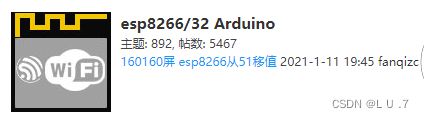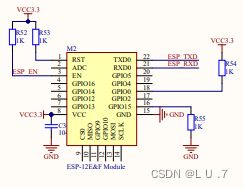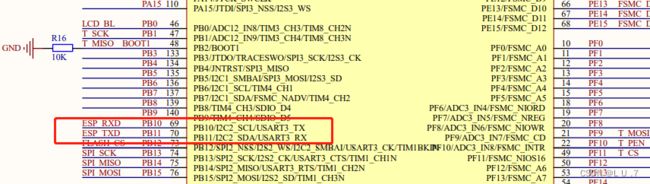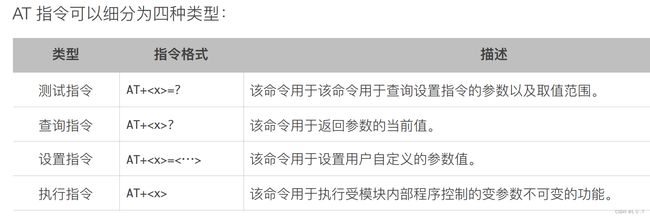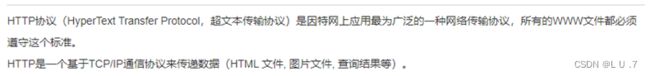STM32F103+ESP8266(初始化)——+WIFI模块获取三天天气数据
一、WIFI通信
- 选型:选择支持TCP/IP协议的WIFI模块 (这里使用的是ESP8266模组:开发:底层固化软件)
1.1)原理图
使用USART3串口与WIFI模块相连
2、ESP8266相关AT指令集介绍
2.1)指令的格式:(AT)开头+数据+(回车+换行)结尾
串口传输方式:
默认波特率:115200
字符串:“AT+数据+换行“
串口转WIFI
2.2)指令分类
2.3) ESP8266设置的3种无线通信模式
2.3.1)AP模式:ESP8266产生WIFI网络,其他设备加入该网络(简而言之就是自身充当热点)
2.3.2)STA模式(无线终端模式):别人创建WIFI网络,ESP8266加入该网络 -- 局域网通信(连接别人的网络)
2.3.3)AP+STA模式(混合模式):
2.4) 应用指令
| 命令 |
功能 |
备注 |
| AT |
测试模块是否正常 |
基础指令 |
| ATE1/ATE0 |
开启/关闭回显 |
|
| AT+CWMODE/AT+CWSAP_DEF |
设置AP模式及AP参数 |
AT WIFI指令 |
| AT +CWMODE=1/AT +CWJAP |
设置为Station 模式 |
|
| AT+CIPSTART |
建立TCP连接 |
AT TCP指令 |
| AT+CIPSEND |
发送数据 |
|
| AT+CIPMODE=1 |
开启透传传输 |
|
| +++ |
退出透传模式 |
3、 ESP8266初始化代码
esp8266.c
#include "esp8266.h"
void ESP8266_Config(void)
{
/************************ 基本配置 *******************************/
//1.开时钟
RCC_APB2PeriphClockCmd(RCC_APB2Periph_GPIOB|RCC_APB2Periph_GPIOE, ENABLE);
//2.设置模式
GPIO_InitTypeDef GPIO_InitStruct;//定义结构体变量
GPIO_InitStruct.GPIO_Mode = GPIO_Mode_AF_PP;//复用推挽输出
GPIO_InitStruct.GPIO_Pin = GPIO_Pin_10;
GPIO_InitStruct.GPIO_Speed = GPIO_Speed_50MHz;
GPIO_Init(GPIOB, &GPIO_InitStruct);
GPIO_InitStruct.GPIO_Mode = GPIO_Mode_IN_FLOATING;//浮空输入
GPIO_InitStruct.GPIO_Pin = GPIO_Pin_11;
GPIO_Init(GPIOB, &GPIO_InitStruct);
GPIO_InitStruct.GPIO_Mode = GPIO_Mode_Out_PP;//复用输出
GPIO_InitStruct.GPIO_Pin = GPIO_Pin_6;
GPIO_Init(GPIOE, &GPIO_InitStruct);
/****************************** usart ***************************************************/
//1.开时钟
RCC_APB1PeriphClockCmd(RCC_APB1Periph_USART3, ENABLE);
//2.设置模式
USART_InitTypeDef USART_InitStructure;
USART_InitStructure.USART_BaudRate = 115200;//波特率
USART_InitStructure.USART_WordLength = USART_WordLength_8b;//数据位
USART_InitStructure.USART_StopBits = USART_StopBits_1;//停止位
USART_InitStructure.USART_Parity = USART_Parity_No;//奇偶校验位 ---无
USART_InitStructure.USART_HardwareFlowControl = USART_HardwareFlowControl_None;//无硬件数据流
USART_InitStructure.USART_Mode = USART_Mode_Tx | USART_Mode_Rx;//发送 接收模式
USART_Init(USART3, &USART_InitStructure);//初始化结构体
//3.打开串口使能
USART_Cmd(USART3, ENABLE);
//打开串口中断
USART_ITConfig(USART3,USART_IT_RXNE,ENABLE);//打开串口接收中断
NVIC_InitTypeDef NVIC_InitStruct;
NVIC_InitStruct.NVIC_IRQChannel =USART3_IRQn;//中断通道
NVIC_InitStruct.NVIC_IRQChannelPreemptionPriority = 0;//抢占优先级
NVIC_InitStruct.NVIC_IRQChannelSubPriority = 2;//次优先级
NVIC_InitStruct.NVIC_IRQChannelCmd = ENABLE;//使能中断通道
NVIC_Init(&NVIC_InitStruct);
}
//发送单字符
void Usart3_Tx(uint8_t data)
{
//等待上一次数据发送完成
while(USART_GetFlagStatus(USART3,USART_FLAG_TXE) == 0){}//等待数据发送
USART_SendData(USART3,data);
}
//发送知道长度字符串
void Usart3_TxStr(u8 *buff,u8 lenth)
{
for(u8 i=0;iDR;
USART1->DR = data;
}
}
运行结果:发送AT会返回OK
4、获取三天天气
4.1流程
首先发送AT检测模块是否连接正常:发送AT 正常返回OK
然后 设置成程STA模式:AT+CWMODE=1 正常返回OK,
然后连接WIFI:AT+CWJAP=“\"WiFi名\",\"WiFi密码\" 正常返回OK
连接成功后,建立TCP连接:AT+CIPSTART=\"TCP\",\"api.seniverse.com\",80\r\n
然后开启透传模式:AT+CIPMODE=1 正常返回OK
当进入透传模式后,开始发送数据:AT+CIPSEND 出现>时进入透传模式,开始数据传输
连接知心天气网站的服务器
数据传输完毕,退出透传模式:+++
关闭与服务器连接:AT+CIPCLOSE
4.2TCP/IP协议分层
参考OSI模型把所有的TCP/IP系列协议归类到四个抽象层:
应用层:TFTP,HTTP,SNMP,FTP,SMTP,DNS,Telnet 等等
传输层:TCP,UDP
网络层:IP,ICMP,OSPF,EIGRP,IGMP
数据链路层:SLIP,CSLIP,PPP,MTU
每一抽象层建立在低一层提供的服务上,并且为高一层提供服务
IP地址:互联网上的每个接口必须有一个唯一的Internet地址(也称作IP地址)。IP地址长32 bit。由于互联网上的每个接口必须有一个唯一的IP地址,因此必须要有一个管理机构为接入互联网的网络分配IP地址。这个管理机构就是互联网络信息中心(Internet Network Information Centre),称作InterNIC。InterNIC只分配网络号。主机号的分配由系统管理员来负责。
域名:尽管通过IP地址可以识别主机上的网络接口,进而访问主机,但是人们最喜欢使用的还是主机名。在TCP/IP领域中,域名系统(DNS)是一个分布的数据库,由它来提供IP地址和主机名之间的映射信息。
域名解析:
Dns检测|Dns查询 - 站长工具通过DNS检测可以快速查出不同的地区不同的网络对你的域名解析速度,及域名DNS信息http://tool.chinaz.com/dns/
端口号:
TCP和UDP采用16 bit的端口号来识别应用程序。那么这些端口号是如何选择的呢?
服务器一般都是通过知名端口号来识别的。例如,对于每个TCP/IP实现来说,FTP服务器的TCP端口号都是21,每个Telnet服务器的TCP端口号都是23,每个TFTP(简单文件传送协议)服务器的UDP端口号都是69。任何TCP/IP实现所提供的服务都用知名的1~1023之间的端口号。这些知名端口号由Internet号分配机构(Internet Assigned Numbers Authority, IANA)来管理。
客户端通常对它所使用的端口号并不关心,只需保证该端口号在本机上是唯一的就可以了。客户端口号又称作临时端口号(即存在时间很短暂)。这是因为它通常只是在用户运行该客户程序时才存在,而服务器则只要主机开着的,其服务就运行。
大多数TCP/IP实现给临时端口分配1024~5000之间的端口号。大于5000的端口号是为其他服务器预留的(Internet上并不常用的服务)。我们可以在后面看见许多这样的给临时端口分配端口号的例子。
查询公共端口号:网络常用端口号大全----2_福哥哥哥的博客-CSDN博客_host2-ns常用端口1.公认端口(Well Known Ports):从0到1023,它们紧密绑定于一些服务。通常这些端口的通讯明确表明了某种服务的协议。例如:80端口实际上总是HTTP通讯。2. 注册端口(Registered Ports):从1024到49151。它们松散地绑定于一些服务。也就是说有许多服务绑定于这些端口,这些端口同样用于许多其它目的。例如:许多系统处理动态端口从1024左右开始。3. 动态和/或私有端口(Dynamic and/or Private Ports):从49152到65535https://blog.csdn.net/liufuliang163/article/details/107605228 4.3HTTP协议
4.4cJSON格式
cJSON作为Json格式的解析库,其主要功能无非就是构建和解析Json格式了,用途就是一端将要发送的数据已cjson形式封装,然后发送,另一端收到此数据后,还是按cjson形式解析,就得到想要的数据了。
4.4.1封装成JSON格式
首先,创建json数据串。这数据串可能是对象,也可能是数组,也可能是它们的各种组合,其中再加上一些键值对。
注意:它们的组合,符合父子继承格式。这也是json数据串的特点。
1)创建一个对象,并向这个对象里添加字符串和整型键值:
#include
#include
#include
#include"cJSON.h"
int main()
{
cJSON * usr;//定义JSON数据对象的名字
usr=cJSON_CreateObject(); //创建根数据对象
cJSON_AddStringToObject(usr,"name","Lu"); //加入键值,加字符串
cJSON_AddStringToObject(usr,"passwd","123");
cJSON_AddNumberToObject(usr,"num",1); //加整数
char *out = cJSON_Print(usr); //将json形式打印成正常字符串形式
printf("%s\n",out);//打印字符串
// 释放内存
cJSON_Delete(usr);
} 打印效果:
{
"name": "Lu",
"passwd": "123",
"num": 1
}
2)创建一个数组并在数组里添加字符串和数字
int create_js(void)
{
cJSON *root, *js_body;
root = cJSON_CreateArray();//创建数组
cJSON_AddItemToArray(root, cJSON_CreateString("Hello world"));//创建字符串
cJSON_AddItemToArray(root, cJSON_CreateNumber(10)); //创建数字
{
char *s = cJSON_PrintUnformatted(root);
if(s)
{
printf(" %s \n",s);
free(s);
}
}
if(root)
cJSON_Delete(root);
return 0;
}
int main(int argc, char **argv)
{
create_js();
return 0;
}运行结果:["Hello world",10]
4.4.2JSON数据格式解析
流程:1:解析数据包的过程刚好和封装数据包的过程相反 , 先将普通的json串处理成json对象,也就是所谓的创建json root的过程,只有一行代码即可
cJSON *root;
root = cJSON_Parse(js_string);
2:开始拿关键字,但如果关键字还有父层或者祖层,那就需要先从父层开拿。
out={\"name\":\"Lu\",\"passwd\":\"123\",\"num\":1}
#include
#include
#include
#include"cJSON.h"
int main()
{
cJSON *json,*json_name,*json_passwd,*json_num;
char* out="{\"name\":\"fengxin\",\"passwd\":\"123\",\"num\":1}";
json = cJSON_Parse(out); //解析成json形式
json_name = cJSON_GetObjectItem( json , "name" ); //获取键值内容
json_passwd = cJSON_GetObjectItem( json , "passwd" );
json_num = cJSON_GetObjectItem( json , "num" );
printf("name:%s,passwd:%s,num:%d\n",json_name->valuestring,json_passwd->valuestring,json_num->valueint);
cJSON_Delete(json); //释放内存
free(out);
} 显示结果:
name:fengxin,passwd:123,num:1
先说没有父层的:
char *s = "{\"list\":{\"name\":\"xiao hong\",\"age\":10},\"other\":{\"name\":\"hua hua\"}}";
cJSON *root = cJSON_Parse(s);
if(!root) //返回值不为0
{
printf("get root faild !\n");
return -1;
}
cJSON *js_list = cJSON_GetObjectItem(root, "list");
if(!js_list)
{
printf("no list!\n");
return -1;
}
printf("list type is %d\n",js_list->type);
cJSON *name = cJSON_GetObjectItem(js_list, "name");
if(!name)
{
printf("No name !\n");
return -1;
}
printf("name type is %d\n",name->type);
printf("name is %s\n",name->valuestring);
cJSON *age = cJSON_GetObjectItem(js_list, "age");
if(!age)
{
printf("no age!\n");
return -1;
}
printf("age type is %d\n", age->type);
printf("age is %d\n",age->valueint);
cJSON *js_other = cJSON_GetObjectItem(root, "other");
if(!js_other)
{
printf("no list!\n");
return -1;
}
printf("list type is %d\n",js_other->type);
cJSON *js_name = cJSON_GetObjectItem(js_other, "name");
if(!js_name)
{
printf("No name !\n");
return -1;
}
printf("name type is %d\n",js_name->type);
printf("name is %s\n",js_name->valuestring);
if(root)
cJSON_Delete(root);
return 0;显示结果:
list type is 6
name type is 4
name is xiao hong
age type is 3
age is 10
list type is 6
name type is 4
name is hua hua
获取三天天气的代码:
esp8266.c
#include "esp8266.h"
#include "delay.h"
#include "stdio.h"
#include "string.h"
#include "usart1.h"
#include "cJSON.h"
#include "stdlib.h"
WIFI wifi = {0};
Weather_Message message[3] = {0};
void Usart3_Config(void)
{
//打开GPIO口的时钟
RCC_APB2PeriphClockCmd(RCC_APB2Periph_GPIOB|RCC_APB2Periph_GPIOE, ENABLE);
GPIO_InitTypeDef GPIO_InitStructure={0};//定义结构体
GPIO_InitStructure.GPIO_Pin = GPIO_Pin_10; //引脚
GPIO_InitStructure.GPIO_Speed = GPIO_Speed_50MHz;//速度
GPIO_InitStructure.GPIO_Mode = GPIO_Mode_AF_PP;//推挽输出
GPIO_Init(GPIOB, &GPIO_InitStructure);//初始化结构体
GPIO_InitStructure.GPIO_Mode = GPIO_Mode_IN_FLOATING;//浮空输入
GPIO_InitStructure.GPIO_Pin = GPIO_Pin_11; //引脚
GPIO_Init(GPIOB, &GPIO_InitStructure);
GPIO_InitStructure.GPIO_Mode = GPIO_Mode_Out_PP;
GPIO_InitStructure.GPIO_Pin = GPIO_Pin_6; //引脚
GPIO_Init(GPIOE, &GPIO_InitStructure);
//打开串口时钟
RCC_APB1PeriphClockCmd(RCC_APB1Periph_USART3, ENABLE);
USART_InitTypeDef USART_InitStructure={0};
USART_InitStructure.USART_BaudRate = 115200; //波特率4800 9600 115200
USART_InitStructure.USART_WordLength = USART_WordLength_8b;//数据位 8位
USART_InitStructure.USART_StopBits = USART_StopBits_1;//停止位 1位
USART_InitStructure.USART_Parity = USART_Parity_No;//校验位 无
USART_InitStructure.USART_HardwareFlowControl =
USART_HardwareFlowControl_None;//不使用硬件流控制
USART_InitStructure.USART_Mode = USART_Mode_Tx | USART_Mode_Rx;//发送 接收
USART_Init(USART3, &USART_InitStructure);
USART_Cmd(USART3,ENABLE);//使能串口3
NVIC_InitTypeDef NVIC_InitStruct = {0};
NVIC_InitStruct.NVIC_IRQChannel= USART3_IRQn;//中断通道
NVIC_InitStruct.NVIC_IRQChannelCmd= ENABLE;//使能
NVIC_InitStruct.NVIC_IRQChannelPreemptionPriority = 0;//占先
NVIC_InitStruct.NVIC_IRQChannelSubPriority = 1;//次级
NVIC_Init(&NVIC_InitStruct);
USART_ITConfig(USART3,USART_IT_RXNE,ENABLE);//打开串口接收中断
USART_ITConfig(USART3,USART_IT_IDLE,ENABLE);//打开串口空闲中断
GPIO_SetBits(GPIOE,GPIO_Pin_6);
//拉高---因为使用的板子原有个上拉电阻,但是实际使用的没有了,所以手动上拉
}
void Usart3_Tx(uint8_t ch)
{
while(!USART_GetFlagStatus(USART3,USART_FLAG_TXE));
USART_SendData(USART3,ch);
}
void Usart3_TxStr(char *buff)
{
while(*buff != '\0')
{
Usart3_Tx(*buff);
buff++;
}
}
void Usart3_TxBuff(char *buff,uint8_t lenth)
{
for(uint8_t i=0;iDR;
wifi.RxBuff[wifi.RxNum++] = data;
USART1->DR = data;
//wifi.RxNum++;
}
if(USART_GetITStatus(USART3,USART_IT_IDLE)==1)
{
//清除空闲中断标志
data = USART3->SR;
data = USART3->DR;
wifi.Rx_Over=1;//接收标志位
}
}
/**
* 功能:查找字符串中是否包含另一个字符串
* 参数:
* dest:待查找目标字符串
* src:待查找内容
* timeout: 查询超时时间
* 返回值:查找结果 返回所查找字符串在整体字符串中的位置
* = NULL 没有找到字符串 查找失败
*/
char * FindStr(char* dest, char* src, uint32_t timeout)
{
while(timeout-- && strstr(dest, src) == NULL)
Delay_ms(1);
return strstr(dest, src);
}
/**
* 功能:ESP8266发送指令获取应答
* 参数:
* cmd -- 指令字符串
* ack -- 应答字符串
* timeout -- 应答溢出时长
* check_cnt -- 循环发送指令的次数(可能模组没反应过来,多发几次)
* 返回值:0 -- 成功 >0 -- 失败
*/
uint8_t ESP8266_SendCmd_RecAck(char *cmd, char *ack, uint32_t timeout, uint8_t check_cnt)
{
uint32_t len = strlen((char *)cmd);
//清空缓冲区
wifi.RxNum = 0;
memset(wifi.RxBuff, 0, sizeof(wifi.RxBuff));
do{
//发送命令
if(cmd != NULL){
Usart3_TxBuff((char *)cmd, len);
}
//等待命令返回值
if(ack != NULL){
if(FindStr((char *)wifi.RxBuff, ack, timeout) != NULL) //等待串口接收应答,并解析
{
wifi.RxNum = 0;
return 0;//接收到正确应答
}
}
}while(--check_cnt);
return 1;//失败
}
uint8_t num=0;
void Get_Weather(void)
{
uint8_t recv=0;
cJSON *root,*results,*object,*location,*now,*daily,*array = NULL;
switch(num)
{
case 0: recv = ESP8266_SendCmd_RecAck("AT\r\n","OK",1000,2);
if(recv==0) num++;
break;
case 1: recv = ESP8266_SendCmd_RecAck("AT+CWMODE=1\r\n","OK",1000,2);
if(recv==0) num++;
break;
case 2: recv = ESP8266_SendCmd_RecAck("AT+CWJAP=\"xyd\",\"12345678\"\r\n","OK",10000,2);
if(recv==0) num++;
break;
case 3: recv = ESP8266_SendCmd_RecAck("AT+CIPSTART=\"TCP\",\"api.seniverse.com\",80\r\n","OK",10000,2);
if(recv==0) num++;
break;
case 4: recv = ESP8266_SendCmd_RecAck("AT+CIPMODE=1\r\n","OK",10000,2);
if(recv==0) num++;
break;
case 5: recv = ESP8266_SendCmd_RecAck("AT+CIPSEND\r\n",">",10000,2);
if(recv==0) num++;
break;
case 6:
wifi.RxNum = 0;
Usart3_TxStr("GET https://api.seniverse.com/v3/weather/now.json?key=SesTZfjXlyk3yVjEW&location=zhengzhou&language=en&unit=c\r\n");
num++;Weather[1]=3000;
break;
case 7:
Weather[1]=1000;
{
printf("接收到的数据为:%s\r\n",wifi.RxBuff);
root = cJSON_Parse((char *)wifi.RxBuff);
if(root ==NULL)
{
printf("第一天root 失败\r\n");
cJSON_Delete(root);
num++;
return ;
}
results = cJSON_GetObjectItem(root,"results");
if(results ==NULL)
{
printf("results 失败\r\n");
cJSON_Delete(root);
num++;return ;
}
object = cJSON_GetArrayItem(results,0);
if(object ==NULL)
{
printf("object 失败\r\n");
cJSON_Delete(root);
num++;return ;
}
location = cJSON_GetObjectItem(object,"location");
now = cJSON_GetObjectItem(object,"now");
message[0].now_tem = atoi(cJSON_GetObjectItem(now,"temperature")->valuestring);
message[0].now_code = atoi(cJSON_GetObjectItem(now,"code")->valuestring);
strcpy((char *)&(message[0].now_text[0]),cJSON_GetObjectItem(now,"text")->valuestring);
strcpy((char *)&(message[0].now_name[0]),cJSON_GetObjectItem(location,"name")->valuestring);
printf("位置:%s\r\n",cJSON_GetObjectItem(location,"name")->valuestring);
printf("天气:%s\r\n",cJSON_GetObjectItem(now,"text")->valuestring);
printf("温度:%s\r\n",cJSON_GetObjectItem(now,"temperature")->valuestring);
cJSON_Delete(root);
}
num++;
break;
case 8:
wifi.RxNum = 0;
Usart3_TxStr("GET https://api.seniverse.com/v3/weather/daily.json?key=SesTZfjXlyk3yVjEW&location=zhengzhou&language=en&unit=c&start=0&days=3\r\n");
num++;Weather[1]=3000;
break;
case 9:
Weather[1]=1000;
{
printf("接收到的三天数据为:%s\r\n",wifi.RxBuff);
root = cJSON_Parse((char *)wifi.RxBuff);
if(root ==NULL)
{
printf("第一天root 失败\r\n");
cJSON_Delete(root);
num++;
return ;
}
results = cJSON_GetObjectItem(root,"results");
if(results ==NULL)
{
printf("results 失败\r\n");
cJSON_Delete(root);
num++;return ;
}
object = cJSON_GetArrayItem(results,0);
if(object ==NULL)
{
printf("object 失败\r\n");
cJSON_Delete(root);
num++;return ;
}
location = cJSON_GetObjectItem(object,"location");
daily = cJSON_GetObjectItem(object,"daily");
array = NULL;
for(uint8_t i=0;i<3;i++)
{
array = cJSON_GetArrayItem(daily,i);
message[i].day_code= atoi(cJSON_GetObjectItem(array,"code_day")->valuestring);
message[i].night_code = atoi(cJSON_GetObjectItem(array,"code_night")->valuestring);
message[i].High_tem = atoi(cJSON_GetObjectItem(array,"high")->valuestring);
message[i].Low_tem = atoi(cJSON_GetObjectItem(array,"low")->valuestring);
printf("第%d天\r\n",i+1);
printf("白天天气代码:%d\r\n",message[i].day_code);
printf("晚上天气代码:%d\r\n",message[i].night_code);
printf("最高温:%d\r\n",message[i].High_tem);
printf("最低温:%d\r\n",message[i].Low_tem);
}
cJSON_Delete(root);
}
num++;
break;
case 10:Usart3_TxStr("+++");num++;
break;
case 11:recv = ESP8266_SendCmd_RecAck("AT+CIPCLOSE\r\n","OK",10000,2);
if(recv==0) num=3;
break;
}
esp8266.h代码
#ifndef _ESP8266_H_
#define _ESP8266_H_
#include "stm32f10x.h"
typedef struct{
uint8_t RxBuff[1024];//数据接收存放的数组
uint16_t RxNum;//接收
uint8_t Rx_Over;//接收满的标志位
}WIFI;
typedef struct{
uint8_t now_name[30];//城市
uint8_t now_text[30];//天气文本
uint16_t now_code;//天气代码
uint16_t now_tem;//温度
uint8_t day_text[30];
uint8_t day_code;
uint8_t night_text[30];
uint8_t night_code;
uint16_t High_tem;//最高温
uint16_t Low_tem;//最低温
uint16_t rainfall;//降雨量
}Weather_Message;
void Usart3_Config(void);
void Usart3_TxStr(char *buff);
void Usart3_TxBuff(char *buff,uint8_t lenth);
void Get_Weather(void);
#endif