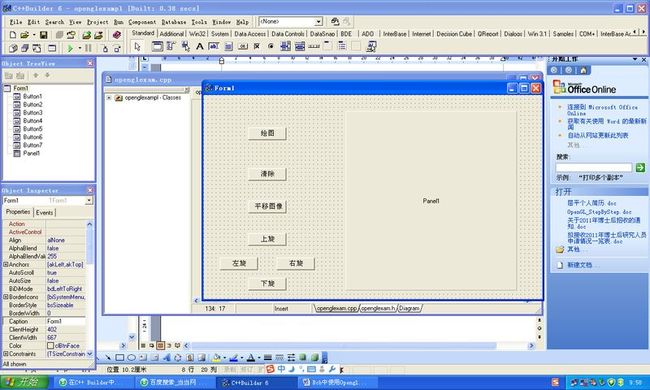如何在C++ Builder中使用OpenGL
作者:太乙散数
摘要:用一个简单的例子,阐述了bcb中使用opengl的简单方法,包括初始化框架、旋转和平移图形、清除图像、初始化背景色以及在刷新时保持图像。
关键词:bcb6 opengl 旋转 清除 平移
到今天,终于把bcb6中应用Opengl的基本流程等弄清楚了,想想学之费时费力,特总结出来让后来者方便!
网上有很多Opengl应用的书和帖子,我也从中吸取了很多经验,但总感觉这些书和帖子没有把新手最想知道的最基础的东西讲明白。
为了浅显易懂,以一个例子来讲整个流程。首先创建一个新的Form(Form1 在后面的代码中我是这么定义的),然后在上面放置一个panel(Panel1)和 7个Button(具体见图1)。其中,Button1是绘图按钮,button2是清除按钮,button3是平移图像按钮,button4~7分别左旋、右旋、上旋、下旋按钮(担心图片不能上传,故唠叨几句)。这个例子的功能就是:在panel1上用opengl绘图,然后用7个button操作图形。下面是截图:
下面介绍具体的操作流程:
1)设置opengl的绘图环境。在bcb6中,只需在头文件中加入#include <GL/gl.h>、#include <GL/glu.h>两个命令即可。
2)设置hDC,即绘图区的句柄或指针,目的使程序知道你想在那
那个区域绘画。首先需要在头文件中声明HDC hDC,然后在TForm(Owner)函数下面初始化,本文的绘图区为Panel,所以hDC= hDC=GetDC(Form1->Panel1->Handle); 接着要对hDC的像素格式进行设置,SetDCPixelFormat(hDC),其实初学者大可不理会这个函数。
3) 设置RC(Rendering Context),老妖翻译为“图像操作描述表”,很晦涩。我认为就是与Opengl的绘图功能连接的一个通道,建议翻译为“背景通道”。首先要在头文件中声明HGLRC hRC;然后在TForm(Owner)函数下面初始化,要紧跟在hDC初始化之后: hRC=wglCreateContext(hDC);wglMakeCurrent(hDC,hRC)。hRC只在此处有使用,后面就不会应用到。
4)在bcb中还有个比较特别的函数需要提前声明,那就是void __fastcall TForm1::IdleLoop(TObject*, bool& done),这个函数的功能就是控制屏幕刷新时绘图区的的情况。这个函数是个自定义函数在头文件中需要先声明。然后把Application->OnIdle = IdleLoop放入TForm(Owner),要放在第一句。这样就可以调用这个IdleLoop函数,为什么这样能调用,我不是很明白?可参考bcb中自带的opengl例子。
5)在绘图之前,还得对初始化的量hRC、hDC进行关闭设置,在FormDestroy(TObject *Sender)函数中设置。
6)opengl绘图。我把opengl的绘图语句放在button1的单击事件里。首先清除背景色,或者说叫重设背景色:glClearColor(0.5,0.7,0.9,1.0)、 glClear(GL_COLOR_BUFFER_BIT); 然后用glBegin和glEnd之间语句绘图;最后刷新缓存SwapBuffers(hDC)。后面的程序把绘图语句全放入RenderScence()函数里,所以在Button1Click(TObject *Sender)函数中只需调用RenderScence()。
注:要保证绘图后图形一直存在,除非自己清除,那么就必须在IdleLoop函数写入if(Sender==Button1) Button1Click(Sender);
7)很简单吧,图像能够绘制了!然后就需要对图像进行操作设置了。首先清除图像,只需在button2中重新刷新背景色;然后平移图像,只需在button3中写入glTranslatef(0.25,0,0)(这个命令的意思是将图形右移动0.25个单位。有时在0.25后加f,即0.25f,是指0.25是一个float类型的数),注意接着要重新画图形即调用RenderScence()。左右上下旋转与此雷同,就不一一介绍了。旋转的函数为glRotatef(-5, 1.0, 0.0, 0.0)(这个命令的意思是向上旋转5°,也就是说你点击一下,即向上旋转5°)。
8)文中还有一个功能,就是在一开始就把panel1的背景色绘上,但不绘图。要实现这功能,必须FormCreate(TObject *Sender) 、FormPaint(TObject *Sender)配合使用,为什么要这样未搞清楚!
9)很好,可以画图,可以简单操作了。后续还有很多工作要做,比如窗口的设置、光源的设置、图像的大小设置等等,但只要入了门,看相关的书籍就容易多了,祝大家学习轻松、学习快乐!希望本文能对你有一点点帮助。
附件:源程序
头文件程序*.h
1 //--------------------------------------------------------------------------- 2 3 #ifndef openglexamH 4 #define openglexamH 5 //--------------------------------------------------------------------------- 6 #include <Classes.hpp> 7 #include <Controls.hpp> 8 #include <StdCtrls.hpp> 9 #include <Forms.hpp> 10 #include <ExtCtrls.hpp> 11 #include <GL/gl.h> 12 #include <GL/glu.h> 13 14 //--------------------------------------------------------------------------- 15 class TForm1 : public TForm 16 { 17 __published: // IDE-managed Components 18 TButton *Button1; 19 TPanel *Panel1; 20 TButton *Button2; 21 TButton *Button3; 22 TButton *Button4; 23 TButton *Button5; 24 TButton *Button6; 25 TButton *Button7; 26 void __fastcall FormPaint(TObject *Sender); 27 void __fastcall FormDestroy(TObject *Sender); 28 void __fastcall FormResize(TObject *Sender); 29 void __fastcall Button1Click(TObject *Sender); 30 void __fastcall FormKeyDown(TObject *Sender, WORD &Key, 31 TShiftState Shift); 32 void __fastcall Button2Click(TObject *Sender); 33 void __fastcall FormCreate(TObject *Sender); 34 void __fastcall Button3Click(TObject *Sender); 35 private: // User declarations 36 public: // User declarations 37 __fastcall TForm1(TComponent* Owner); 38 HGLRC hRC; 39 HDC hDC; 40 void __fastcall IdleLoop(TObject*, bool&); 41 void __fastcall SetDCPixelFormat(HDC hDC); 42 void __fastcall RenderScence(); 43 }; 44 //--------------------------------------------------------------------------- 45 extern PACKAGE TForm1 *Form1; 46 //--------------------------------------------------------------------------- 47 #endif
Cpp文件源代码:
1 //--------------------------------------------------------------------------- 2 3 #include <vcl.h> 4 #pragma hdrstop 5 6 #include "openglexam.h" 7 //--------------------------------------------------------------------------- 8 #pragma package(smart_init) 9 #pragma resource "*.dfm" 10 TForm1 *Form1; 11 //--------------------------------------------------------------------------- 12 __fastcall TForm1::TForm1(TComponent* Owner) 13 : TForm(Owner) 14 { 15 Application->OnIdle = IdleLoop; 16 hDC=GetDC(Form1->Panel1->Handle);//获取一个DC, 17 SetDCPixelFormat(hDC); //调整该DC的象素格式 18 hRC=wglCreateContext(hDC); //用这种DC去创建一个RC 19 wglMakeCurrent(hDC,hRC); //指定当前DC、当前RC为hDC、hRC 20 } 21 //--------------------------------------------------------------------------- 22 void __fastcall TForm1::IdleLoop(TObject*, bool& done) 23 { 24 done = false; 25 TObject *Sender; 26 if(Sender==Button1) 27 Button1Click(Sender); 28 } 29 //---------------------------------------------------- 30 void __fastcall TForm1::SetDCPixelFormat(HDC hDC) 31 { 32 //本函数用于调整DC的象素格式,如缓冲区、颜色数等 33 //先不深究,只要知道它的作用就行 34 int nPixelFormat; 35 static PIXELFORMATDESCRIPTOR pfd = { 36 sizeof(PIXELFORMATDESCRIPTOR), // Size of this structure 37 1, // Version of this structure 38 PFD_DRAW_TO_WINDOW | // Draw to Window (not to bitmap) 39 PFD_SUPPORT_OPENGL | // Support OpenGL calls in window 40 PFD_DOUBLEBUFFER, // Double buffered mode 41 PFD_TYPE_RGBA, // RGBA Color mode 42 24, // Want 24bit color 43 0,0,0,0,0,0, // Not used to select mode 44 0,0, // Not used to select mode 45 0,0,0,0,0, // Not used to select mode 46 32, // Size of depth buffer 47 0, // Not used to select mode 48 0, // Not used to select mode 49 PFD_MAIN_PLANE, // Draw in main plane 50 0, // Not used to select mode 51 0,0,0 }; // Not used to select mode 52 // Choose a pixel format that best matches that described in pfd 53 nPixelFormat = ChoosePixelFormat(hDC, &pfd); 54 // Set the pixel format for the device context 55 SetPixelFormat(hDC, nPixelFormat, &pfd); 56 } 57 //----------------------------------------------------------------- 58 void __fastcall TForm1::FormPaint(TObject *Sender) 59 { 60 glClearColor(0.5,0.7,0.9,1.0); //指定背景颜色(依次为RGBA) 61 glClear(GL_COLOR_BUFFER_BIT); 62 SwapBuffers(hDC); 63 } 64 //--------------------------------------------------------------------------- 65 void __fastcall TForm1::FormDestroy(TObject *Sender) 66 { 67 wglMakeCurrent(NULL,NULL);//取消当前RC和当前DC 68 wglDeleteContext(hRC);//删除该RC 69 DeleteObject(hDC);//删除Windows DC。 70 } 71 //--------------------------------------------------------------------------- 72 void __fastcall TForm1::RenderScence() 73 { 74 glClearColor(0.5,0.7,0.9,1.0); //指定背景颜色(依次为RGBA) 75 glClear(GL_COLOR_BUFFER_BIT); 76 glBegin(GL_TRIANGLES); 77 78 glColor3f(1.0,0.0,0.0); 79 glVertex3f(-1.0,0.0,0.0); 80 glColor3f(0.0,1.0,0.0); 81 glVertex3f(0.0,1.0,0.0); 82 glColor3f(0.0,0.0,1.0); 83 glVertex3f(1.0,0.0,0.0); 84 glEnd(); 85 SwapBuffers(hDC); 86 } 87 //--------------------------------------------------------------------------- 88 void __fastcall TForm1::Button1Click(TObject *Sender) 89 { 90 RenderScence(); 91 92 } 93 //--------------------------------------------------------------------------- 94 void __fastcall TForm1::Button2Click(TObject *Sender) 95 { 96 glClearColor(0.5,0.7,0.9,1.0); //指定背景颜色(依次为RGBA) 97 glClear(GL_COLOR_BUFFER_BIT); //用背景色清窗口 98 99 SwapBuffers(hDC); 100 } 101 //--------------------------------------------------------------------------- 102 103 void __fastcall TForm1::FormCreate(TObject *Sender) 104 { 105 glClearColor(0.5,0.7,0.9,1.0); //指定背景颜色(依次为RGBA) 106 glClear(GL_COLOR_BUFFER_BIT); //用背景色清窗口 107 //glFlush(); 108 SwapBuffers(hDC); 109 } 110 //--------------------------------------------------------------------------- 111 void __fastcall TForm1::Button3Click(TObject *Sender) 112 { 113 glTranslatef(0.25,0,0); 114 RenderScence(); 115 } 116 //--------------------------------------------------------------------------- 117 118 void __fastcall TForm1::Button6Click(TObject *Sender) 119 { 120 glRotatef(-5, 1.0, 0.0, 0.0); 121 RenderScence(); 122 } 123 //--------------------------------------------------------------------------- 124 void __fastcall TForm1::Button7Click(TObject *Sender) 125 { 126 glRotatef(5, 1.0, 0.0, 0.0); 127 RenderScence(); 128 } 129 //--------------------------------------------------------------------------- 130 void __fastcall TForm1::Button4Click(TObject *Sender) 131 { 132 glRotatef(-5, 0.0, 1.0, 0.0); 133 RenderScence(); 134 } 135 //--------------------------------------------------------------------------- 136 void __fastcall TForm1::Button5Click(TObject *Sender) 137 { 138 glRotatef(5, 0.0, 1.0, 0.0); 139 RenderScence(); 140 } 141 //---------------------------------------------------------------------------