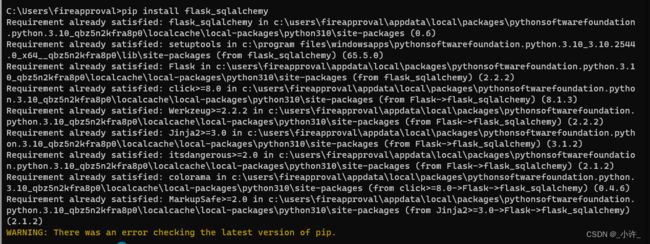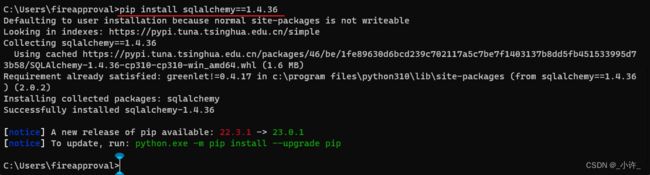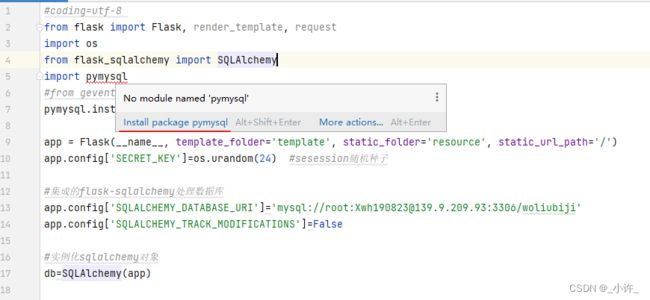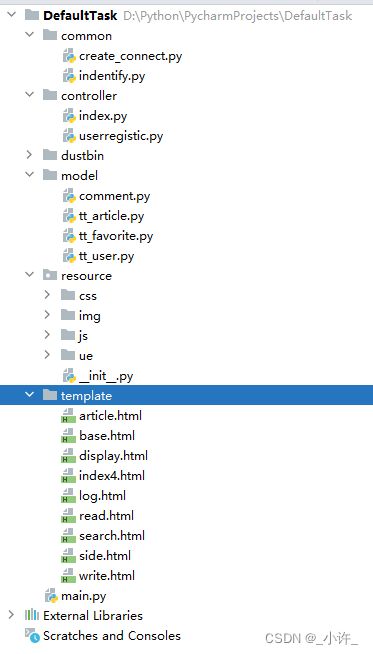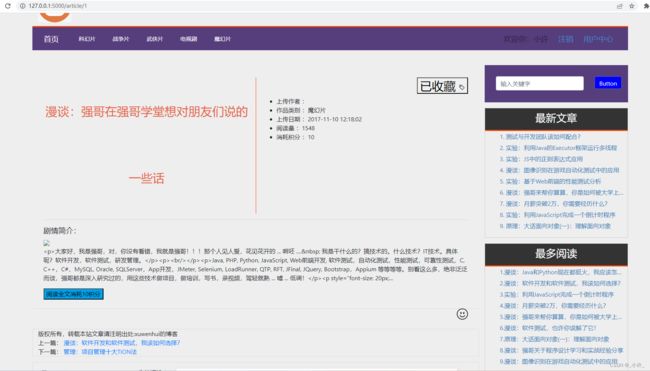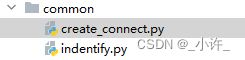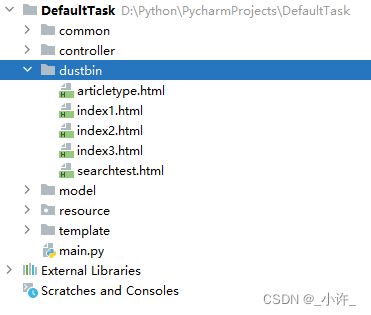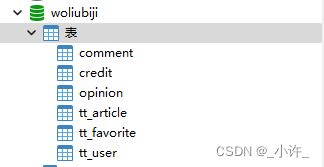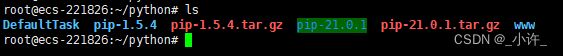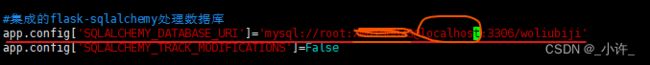用python flask框架搭建一个个人博客
flask作为轻量级框架被广泛应用于中小型的网站开发,不同于javaweb,flask简单易懂适合快速上手,通过以下简单实例制作一个简易网站。
开发前准备
开发技术应用的技术:
前端:jQuery+bootstrap+Ajax
后端:flask+jinjia2+SQLAchemy+pymysql
源码和数据库数据
数据库数据是mysql,数据sql文件在文章最后喔!
工具包通过pip安装即可
pip install sqlalchemy
如果需要安装对应版本的库则用pip install 库名==版本号
pip install sqlalchemy==1.4.36
如果出现pip命令报错的现象,跟换pip的下载源移步pip换源。建议均跟换下载源,国外的下载很慢。
# 切换为清华源
pip config set global.index-url https://pypi.tuna.tsinghua.edu.cn/simple
当然也可以不用pip下载,在pycharm中编写代码后通过IDE下载,如下
点击install package pymysql直接安装。
注意这个项目是好久之前的项目了,用的技术比较旧,建议去
flask官网学习最新的技术再移植https://www.osgeo.cn/flask/
本次使用的库及版本如下:
项目的目录结构如下:
启动后的页面如下:
登录前只能看文章,登陆后有个人中心,积分,账户,发表文章等功能:
页面有点丑哈,这是老早期的库存了。本来不打算更的,开了要不然就丢了,还是写一篇吧
common目录
# create_connect.py
from sqlalchemy import MetaData
#每个类都要继承flask-SQLAlchemy的db.Mdeol类,封装操作
def extendsModel():
from main import db
FactorySession=db.session
FactoryModel=db.Model
md=MetaData(bind=db.engine)
return (FactorySession,FactoryModel,md)
# indentify.py
import random,string
class Figurecode:
def randomcode(self):
code=random.sample("abcdefghijklmnopqrstuvwxyz123456789",4)
return ''.join(code)
# index.py
from os import abort
from flask import Blueprint, render_template, jsonify, session
from common.indentify import Figurecode
from model.tt_article import Article
from model.tt_user import User
from model.tt_favorite import Favorite
import math,re
index=Blueprint("index",__name__)
#自定义函数
def function_cost(username,cost:int):
user=User()
user.buy_article_with_credit(username,cost)
return index.jinja_env.globals.update(buy=function_cost(username,cost))
"""
#实现jinja2前端渲染(Blueprint内置)将其注册到html中就不用再注册了没使用到注册
@index.context_processor
def jinja2_function():
pass
"""
#定义主页路由
@index.route('/') #定义路由模板页面
def home():
article=Article()
result=article.find_with_nickname(0,5)
total_page = math.ceil(article.find_view_artilce_count() / 5)
#print(result1)
new, max, random=article.get_three_result()
return render_template('display.html',result=result,total=total_page,page=1,new=new,max=max,random=random) #将数据传到前端
#定义文章分页路由
@index.route('/page/' )
def pagelimit(page):
start=(page-1)*5
article=Article()
result=article.find_with_nickname(start,5)
total_page=math.ceil(article.find_view_artilce_count()/5)
new, max, random = article.get_three_result()
return render_template('display.html',result=result,page=page,total=total_page,new=new,max=max,random=random) #page是当前页参数
@index.route('/type/-' ) #实现类别并分页
def articletypelimit(type,page):
article=Article()
start=(page-1)*5
result1=article.find_article_by_type(type,start,5)
paing_count=math.ceil(article.get_diffrent_articelcount_by_type(type)/5)
new, max, random = article.get_three_result()
return render_template('article.html',result=result1,paing=paing_count,page=page,type=type,new=new,max=max,random=random)
@index.route('/search/-' )
def searchheadline(page,keyword):
keyword=keyword.strip()
if len(keyword)==0 or len(keyword)>15 :
abort(404)
start=(page-1)*5
article=Article()
result1=article.serach_by_headline(keyword,start,5)
total=math.ceil(article.getcount_by_headline(keyword)/5)
new, max, random = article.get_three_result()
return render_template('search.html',result=result1,paing_count=total,keyword=keyword,page=page,new=new,max=max,random=random)
@index.route('/index4')
def function4():
return render_template('index4.html')
@index.route('/index3')
def function3():
return render_template('write.html')
@index.route('/article/' ) #阅读界面
def function2(id):
article=Article()
result1=article.get_article_by_id(id)
if result1 is None:
abort(404)
article.update_read_count(id)
new, max, random = article.get_three_result()
favorite=Favorite()
art_collect=favorite.if_collect(id,session.get('userid'))
return render_template('read.html',result=result1,new=new,max=max,random=random,collect=art_collect)
"""
@index.route('/test') #实现前端渲染的路由
def function5():
'''
article=Article()
new,max,random=article.get_three_result()
list=[]
list.append(dict(new))
list.append(dict(max))
list.append(dict(random))
return jsonify(list) #特定的数据结构才能转化为了json
'''
"""
# useregister.py
from flask import Blueprint, request, session, make_response, json, redirect, url_for, render_template
from common.indentify import *
from model.tt_favorite import Favorite
from model.comment import *
from model.tt_user import User
user = Blueprint('user', __name__)
@user.route('/code')
def get_code():
figurecode = Figurecode()
code = figurecode.randomcode()
response = make_response(code)
session['code'] = code.lower()
return response
@user.route('/register', methods=['POST'])
def register():
user = User()
username = request.form.get('username')
password = request.form.get('password')
code = request.form.get('code')
if user.identify_user_if_same(username) is False:
return "USERNAME_IS_EXIST"
elif code == session.get('code'):
return 'CODE_ERROR'
else:
result = user.recive_registic(username, password)
session['username'] = username
session['islogin'] = 'true'
session['userid'] = result.userid
session['nickname'] = result.nickname
session['role'] = result.role
return 'OK'
@user.route('/login', methods=['POST'])
def login():
user = User()
username = request.form.get('username').strip()
password = request.form.get('password').strip()
code = request.form.get('code')
print(username, password, code)
result = user.identify_user_is_true(username, password)
# if code != session.get('code'):
# return 'CODE ERROR'
print(result,len(result))
if len(result) == 0:
return 'USER UNEXIST'
elif result[0].password != password:
return 'PASSWORD ERROR'
else:
user.add_credit_once(username)
session['islogin'] = 'true'
session['userid'] = result[0].userid
session['username'] = result[0].username
session['nickname'] = result[0].nickname
session['role'] = result[0].role
return 'LOGIN'
@user.route('/logout')
def logout():
session.clear() # 清空session,页面跳转,这里重定位
return redirect('/')#url_for('/')
#return render_template('display.html')
#定义文章消耗路由
@user.route('/article_cost',methods=['POST'])
def articlecost():
user=User()
username = request.form.get('username')
cost = int(request.form.get('cost'))
user.buy_article_with_credit(username,cost)
return 'OK'
#定义文章收藏
@user.route('/article_favorite',methods=['POST'])
def article_favorite():
favorite=Favorite()
artid=request.form.get('articleid')
userid=request.form.get('userid')
favorite.insert_favorite(artid,userid)
return 'OK'
#新增评论
@user.route('/add_comments',methods=['POST'])
def add_comments():
comment=Comment()
article_id=request.form.get('articleid')
comments=request.form.get('content')
if len(comments)<5 or len(comments)>200:
return 'ERROR'
else:
comment.insert_commnet(article_id, comments)
return 'OK'
# comment.py
from flask import session
from sqlalchemy import Table
from common.create_connect import extendsModel
import time
FactorySession,FactoryModel,md=extendsModel()
class Comment(FactoryModel):
__table__=Table("comment",md,autoload=True)
#新增一条评论
def insert_commnet(self,article_id,comments):
now = time.strftime('%Y-%m-%d')
comment=Comment(userid=session.get("userid"),articleid=article_id,content=comments,updatetime=now)
FactorySession.add(comment)
FactorySession.commit()
#根据文章id查询所有评论
def find_comments_by_articelid(self,articleid):
result=FactorySession.query(Comment).filter(Comment.articleid==articleid,Comment.hide==0).all()
return result
"""
if __name__=='__main__':
comment=Comment()
print(comment.find_comments_by_articelid(7))
"""
# tt_article.py
from sqlalchemy import Table, func
from model.tt_user import User
from common.create_connect import extendsModel
FactorySession,FactoryModel,md=extendsModel()
class Article(FactoryModel):
__table__=Table('tt_article',md,autoload=True)
# 定义操作
#指定分页limit限制和最新显示offset select * from user limit param1 offset param2 ; 从(param2+1)条数据开始,取 param1条数据
def find_with_nickname(self,start,count):
result=FactorySession.query(Article,User.nickname).join(User,User.userid==Article.userid)\
.filter(Article.hidden==0,Article.drafted==1,Article.checked==1)\
.order_by(Article.articleid.asc()).limit(count).offset(start).all()
return result #将数据库表映射到对象
#获取文章数量
def find_view_artilce_count(self):
count=FactorySession.query(Article).filter(Article.hidden==0,Article.drafted==1,Article.checked==1).count()
return count
#根据文章类型获取文章
def find_article_by_type(self,type,start,count):
result=FactorySession.query(Article,User.nickname).filter(Article.hidden==0,Article.drafted==1,Article.checked==1,Article.type==type)\
.order_by(Article.articleid.asc()).limit(count).offset(start).all() #按文章类型将所有文章查出来
return result
#根据文章类型获取不同文章类型的数量
def get_diffrent_articelcount_by_type(self,type):
articel_count = FactorySession.query(Article).filter(Article.hidden == 0, Article.drafted == 1,
Article.checked == 1,Article.type==type).count()
return articel_count
#根据文章标题搜索
def serach_by_headline(self,headline,start,count):
result = FactorySession.query(Article, User.nickname).filter(Article.hidden == 0, Article.drafted == 1,
Article.checked == 1, Article.headline.like('%'+headline+'%') ) \
.order_by(Article.articleid.asc()).limit(count).offset(start).all() # 按文章类型将所有文章查出来
return result
#统计搜索标题的总数量
def getcount_by_headline(self,headline):
articel_count = FactorySession.query(Article).filter(Article.hidden == 0, Article.drafted == 1,
Article.checked == 1, Article.headline.like('%'+headline+'%')).count()
return articel_count
#最新文章推荐
def get_new_article(self): #倒叙输出文章
result=FactorySession.query(Article.articleid,Article.headline)\
.filter(Article.hidden==0,Article.drafted==1,Article.checked==1,Article.recommended==1)\
.order_by(Article.articleid.desc()).limit(9).all()
return result
#最多阅读文章
def get_max_readed_articel(self):
result = FactorySession.query(Article.articleid, Article.headline) \
.filter(Article.hidden == 0, Article.drafted == 1, Article.checked == 1, Article.recommended == 1) \
.order_by(Article.readcount.desc()).limit(9).all() # 倒叙输出文章
return result
#特别推荐从推荐随机生成文章
def get_random_article(self):
result = FactorySession.query(Article.articleid, Article.headline) \
.filter(Article.hidden == 0, Article.drafted == 1, Article.checked == 1, Article.recommended == 1) \
.order_by(func.rand()).limit(9).all() # 倒叙输出文章
return result
#将上述三个结果一次返回
def get_three_result(self):
new= self.get_new_article()
max=self.get_max_readed_articel()
random=self.get_random_article()
return new,max,random
#根据文章id搜索文章
def get_article_by_id(self,id):
result = FactorySession.query(Article).filter(Article.hidden == 0, Article.drafted == 1,
Article.checked == 1, Article.articleid == id).all()
return result
#每阅读一次文章阅读量加一
def update_read_count(self,articleid):
result = FactorySession.query(Article).filter(Article.articleid==articleid).first()
result.readcount += 1
FactorySession.commit()
'''
def test_function(self):
result = FactorySession.query(Article.headline).filter(Article.userid == 3).first()
return result
'''
"""测试函数
if __name__=='__main__':
article = Article()
#result1 = article.get_diffrent_articelcount_by_type(4)
#result1=article.test_function()
#result1=article.get_article_by_id(50)
#result1=article.get_new_article()
#print(result1)
#result=article.update_read_count(1)
print(article.get_random_article()[0])
"""
# tt_favorite.py
#引入flask-SQLAlchemy的封装类
from flask import session
from sqlalchemy import Table
from common.create_connect import extendsModel
#对flask-SQLAlchemy的封装类实例化
FactorySession,FactoryModel,md=extendsModel()
class Favorite(FactoryModel):
__table__=Table('tt_favorite',md,autoload=True)
#插入收藏id
def insert_favorite(self,articleid,userid):
result=FactorySession.query(Favorite).filter(Favorite.articleid==articleid,Favorite.userid==userid).all()
if len(result) !=0 :
result[0].canceled = 1
else:
favorite=Favorite(articleid=articleid,userid=userid,canceled=0)
FactorySession.add(favorite)
FactorySession.commit()
#判断文章是否收藏
def if_collect(self,articleid,userid):
result=FactorySession.query(Favorite).filter(Favorite.articleid==articleid,Favorite.userid==userid).all()
if len(result)==0:
return "收藏"
else:
if result[0].canceled ==1:
return "收藏"
else:
return "已收藏"
'''
if __name__=='__main__':
f=Favorite()
#f.insert_favorite(20,2)
print(f.if_collect(20,51))
'''
#引入flask-SQLAlchemy的封装类
import time
from sqlalchemy import Table
from common.create_connect import extendsModel
#对flask-SQLAlchemy的封装类实例化
FactorySession,FactoryModel,md=extendsModel()
class User(FactoryModel):
__table__=Table('tt_user',md,autoload=True)
def identify_user_if_same(self,username):
result=FactorySession.query(User.username).filter(User.username==username).all()
if len(result) ==0:
return True
else:
return False
def identify_user_is_true(self,username,password):
result=FactorySession.query(User).filter(User.username==username,User.password==password).all()
return result
#注册
def recive_registic(self,username,password):
now=time.strftime('%Y-%m-%d')
user=User(username=username,password=password,role='user',credit=50,nickname="用户",avatar='one.png',createtime=now)
FactorySession.add(user)
FactorySession.commit()
return user
#每登录一次积分加一
def add_credit_once(self,username):
user=FactorySession.query(User).filter(User.username==username).first()
user.credit += 1
FactorySession.commit()
def buy_article_with_credit(self,username,cost:int):
user=FactorySession.query(User).filter(User.username==username).first()
user.credit -= cost
FactorySession.commit()
'''
if __name__=='__main__':
user=User()
#user.recive_registic("suyanzeng",123456)
#print(user.identify_user_if_same('zhanglong'))
#print(user.identify_user_is_true('zhangsan',123456))
#print(user.add_credit_once('xuwenhui'))
#print(user.buy_article_with_credit('xuwenhui',10))
user.buy_article_with_credit('xuwenhui',10)
'''
启动类main.py
#coding=utf-8
from flask import Flask, render_template, request, current_app
import os
from flask_sqlalchemy import SQLAlchemy
import pymysql
#from gevent import pywsgi
pymysql.install_as_MySQLdb()
app = Flask(__name__, template_folder='template', static_folder='resource', static_url_path='/')
app.config['SECRET_KEY']=os.urandom(24) #sesession随机种子
#集成的flask-sqlalchemy处理数据库
app.config['SQLALCHEMY_DATABASE_URI']='mysql://root:[email protected]:3306/woliubiji'
app.config['SQLALCHEMY_TRACK_MODIFICATIONS']=False
#实例化sqlalchemy对象
db=SQLAlchemy(app)
#拦截器
@app.errorhandler(404)
def page_error(e):
return render_template('page_no_found.html')
@app.errorhandler(505)
def server_error(e):
return render_template('server_is_busy.html')
@app.errorhandler(401)
def page_error(e):
return 'page_no_found.html',401
#定义文章类别函数,没有用bluepirnt要注册jinja2是blueprint内置的
@app.context_processor #上下文处理器,对html中的一个字符修改相当于自定义一个函数共jinja2使用
def type_transform():
typeExample={
1:"科幻片",
2:"战争片",
3:"武侠片",
4:"电视剧",
5:"魔幻片"
}
return dict(article_type=typeExample)
"""
@app.jinja_env.filters.update #jinja2自定义过滤器对文字的长度限制
def myTruncate(s,length,end=...):
pass
"""
if __name__ == '__main__':
from controller.index import *
app.register_blueprint(index)
from controller.userregistic import *
app.register_blueprint(user)
# 开启debug模式
# app.run(debug=True)
app.run(host='127.0.0.1',port=5000)
# server = pywsgi.WSGIServer(('0.0.0.0', 5000), app)
# server.serve_forever()
静态资源
数据库sql文件
源码和数据库数据
服务器运行
该项目也是可以直接在服务器运行的,如下用法SSH工具上传到服务器
进入到主目录
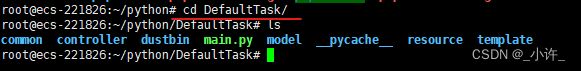
上传到服务器需要将数据库地址改为本地,数据库本地地址对外网来说就是远程地址
然后输入python3 main.py启动项目
启动后直接输入ip+端口号访问
需要注意的是,退出SSH工具后就服务就停止了,使用nohup命令启动持久化即可Linux nohup 命令。