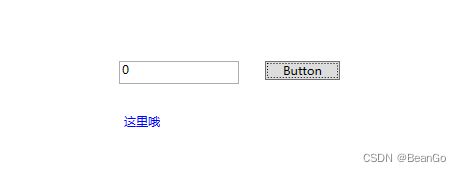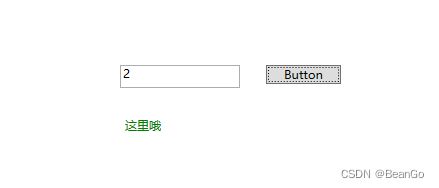WPF使用转换器(Converter)
1.作用:可以将源数据和目标数据之间进行特定的转化,
2.定义转换器,需要继承接口IValueConverter
[ValueConversion(typeof(int), typeof(string))]
public class ForeColorConverter : IValueConverter
{
//源属性传给目标属性时,调用此方法ConvertBack
public object Convert(object value, Type targetType, object parameter, CultureInfo culture)
{
int c = System.Convert.ToInt32(parameter);
if (value == null)
throw new ArgumentNullException("value can not be null");
int index = System.Convert.ToInt32(value);
if (index == 0)
return "Blue";
else if (index == 1)
return "Red";
else
return "Green";
}
//目标属性传给源属性时,调用此方法ConvertBack
public object ConvertBack(object value, Type targetType, object parameter, CultureInfo culture)
{
return null;
}
}
public ValueConversionAttribute(Type sourceType, TypetargetType):指定源属性类型和目标属性类型
Convert:会进行源属性传给目标属性的特定转化
ConvertBack:会进行目标属性传给源属性的特定转化
加粗样式参数parameter:对应Binding的ConverterParameter属性
3.使用转换器
(1)引用转换器所在的命名空间
xmlns:local1="clr-namespace:WpfTest.View"
(2)定义资源
<Window.Resources>
<local1:ForeColorConverter x:Key="foreColor"></local1:ForeColorConverter>
</Window.Resources>
(3)定义属性
private int status = 0;
public int Status
{
get => status; set { status = value; RaisePropertyChanged("Status"); }
}
(4)绑定属性,添加转换器
<Grid>
<Label HorizontalAlignment="Left" Height="23" Margin="243,208,0,0" Content="这里哦" Foreground="{Binding Status,Converter={StaticResource foreColor},Mode=OneWay}" VerticalAlignment="Top" Width="120"/>
<TextBox x:Name="tbName" HorizontalAlignment="Left" Height="23" Margin="243,160,0,0" TextWrapping="Wrap" Text="{Binding Status,UpdateSourceTrigger=LostFocus,Mode=OneWayToSource}" VerticalAlignment="Top" Width="120"/>
<Button Content="Button" HorizontalAlignment="Left" Margin="389,160,0,0" VerticalAlignment="Top" Width="75"/>
</Grid>
4.效果
其它示例:
1、定义转换器,需要继承接口IValueConverter
public class LongToBoolConverter : System.Windows.Data.IValueConverter
{
public object Convert(object value, Type targetType, object parameter, CultureInfo culture)
{
if (value == null)
{
return new NotImplementedException();
}
double vv = (string)value == "" ? 0 : double.Parse((string)value);
return vv > 8 ? true : false;
}
public object ConvertBack(object value, Type targetType, object parameter, CultureInfo culture)
{
throw new NotImplementedException();
}
}
2、定义资源
<bandit:BanditWindow.Resources>
<localHelper:LongToBoolConverter x:Key="LongToBoolConverter"/>
</bandit:BanditWindow.Resources>
3、数据绑定
<TextBox Width="200" Height="50" Name="txtBoxName" VerticalContentAlignment="Center">
<TextBox.Style>
<Style TargetType="TextBox">
<Style.Triggers>
<DataTrigger Binding="{Binding ElementName=txtBoxName,Path=Text,Converter={StaticResource LongToBoolConverter}}" Value="True" >
<Setter Property="Background" Value="Green"></Setter>
</DataTrigger>
<DataTrigger Binding="{Binding ElementName=txtBoxName,Path=Text,Converter={StaticResource LongToBoolConverter}}" Value="False" >
<Setter Property="Background" Value="Red"></Setter>
</DataTrigger>
</Style.Triggers>
</Style>
</TextBox.Style>
</TextBox>