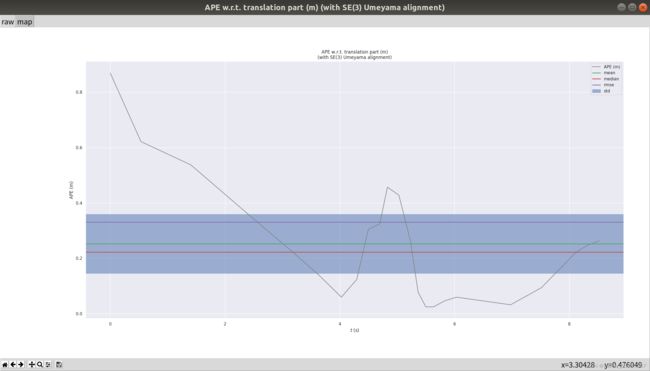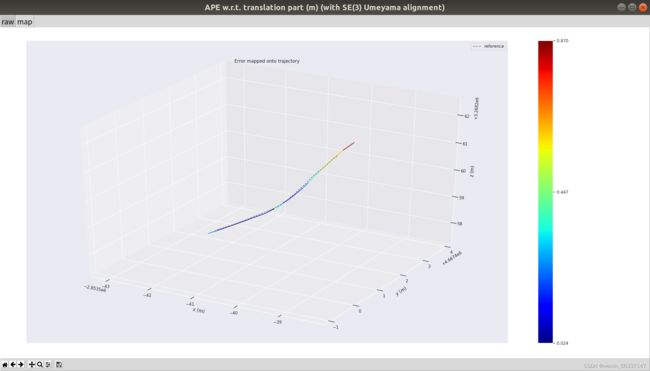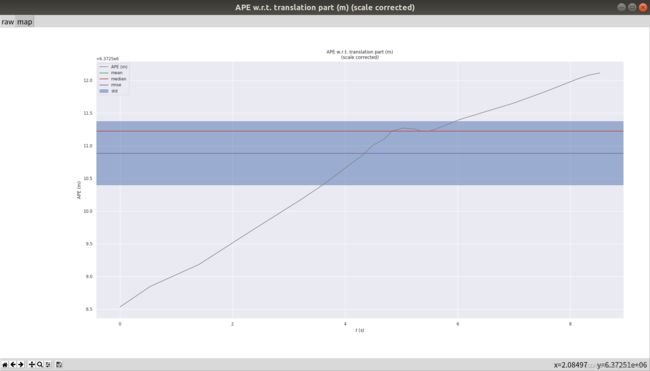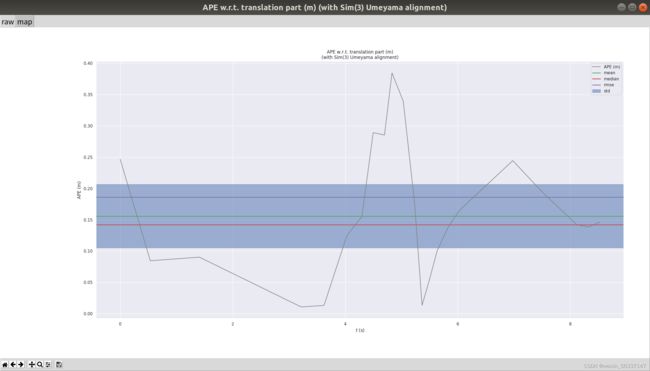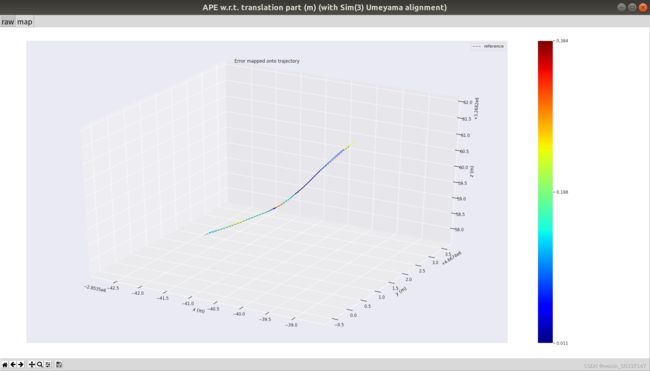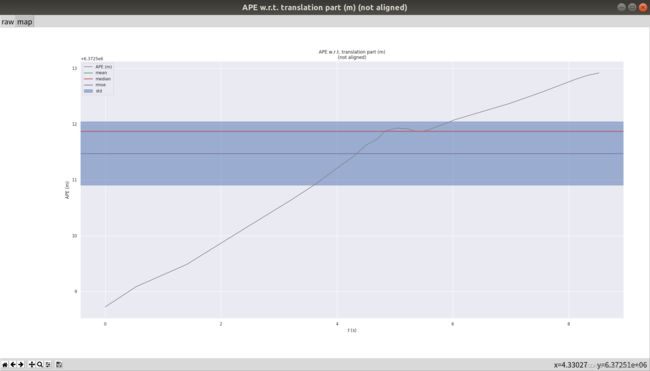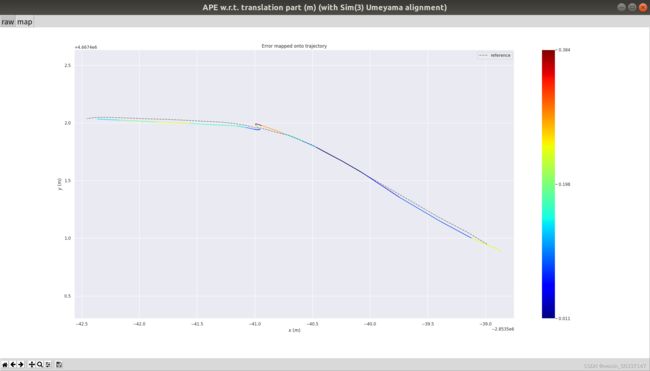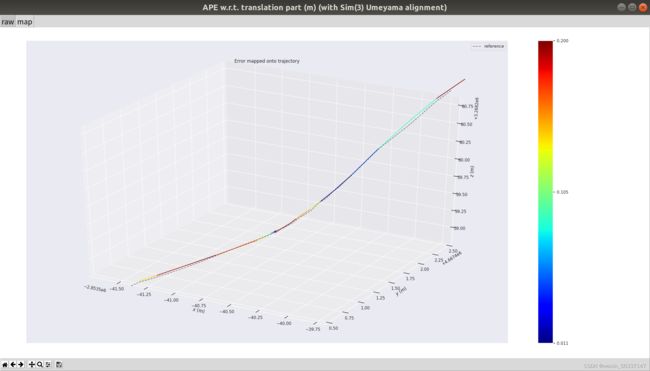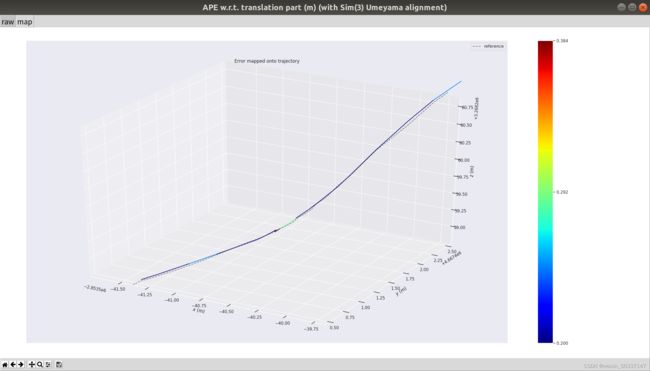evo_ape tum指令使用及各参数使用效果
目录
参数含义
效果
evo_ape tum gt.txt l.txt
算法选项
evo_ape tum gt.txt l.txt -a -p
evo_ape tum gt.txt l.txt -s -p
evo_ape tum gt.txt l.txt -as -p
evo_ape tum gt.txt l.txt --n_to_align 1
输出选项
evo_ape tum gt.txt l.txt -p
evo_ape tum gt.txt l.txt -as -p --plot_mode=xy
evo_ape tum gt.txt l.txt -as -p --plot_colormap_max 0.2
evo_ape tum gt.txt l.txt -as -p --plot_colormap_min 0.2
evo_ape tum gt.txt l.txt -as -p --plot_colormap_max_percentile 50
evo_ape tum gt.txt l.txt -as -p --plot_full_ref
evo_ape tum gt.txt l.txt -as --save_plot SAVE_PLOT.pdf
evo_ape tum gt.txt l.txt -as --serialize_plot SERIALIZE_PLOT
evo_ape tum gt.txt l.txt -as --save_results ape_result.zip
evo_ape tum gt.txt l.txt -as --logfile ape_result.log
可用性选项
evo_ape tum gt.txt l.txt -as --no_warnings
evo_ape tum gt.txt l.txt -v
evo_ape tum gt.txt l.txt -as --silent
evo_ape tum gt.txt l.txt -as --debug
学习evo_ape tum指令的使用
参数含义
查看帮助
evo_ape tum -h
$ evo_ape tum -h
usage: evo_ape tum [-h] [-r {full,trans_part,rot_part,angle_deg,angle_rad}]
[-a] [-s] [--n_to_align N_TO_ALIGN] [--align_origin] [-p]
[--plot_mode {xy,xz,yx,yz,zx,zy,xyz}]
[--plot_colormap_max PLOT_COLORMAP_MAX]
[--plot_colormap_min PLOT_COLORMAP_MIN]
[--plot_colormap_max_percentile PLOT_COLORMAP_MAX_PERCENTILE]
[--plot_full_ref] [--ros_map_yaml ROS_MAP_YAML]
[--save_plot SAVE_PLOT] [--serialize_plot SERIALIZE_PLOT]
[--save_results SAVE_RESULTS] [--logfile LOGFILE]
[--no_warnings] [-v] [--silent] [--debug] [-c CONFIG]
[--t_max_diff T_MAX_DIFF] [--t_offset T_OFFSET]
ref_file est_fileAbsolute pose error (APE) metric app for TUM trajectory files - (c) evo
authorspositional arguments:
ref_file reference trajectory file
est_file estimated trajectory fileoptional arguments:
-h, --help show this help message and exit
--t_max_diff T_MAX_DIFF
maximum timestamp difference for data association
--t_offset T_OFFSET constant timestamp offset for data associationalgorithm options:
-r {full,trans_part,rot_part,angle_deg,angle_rad}, --pose_relation {full,trans_part,rot_part,angle_deg,angle_rad}
pose relation on which the APE is based
-a, --align alignment with Umeyama's method (no scale)
-s, --correct_scale correct scale with Umeyama's method
--n_to_align N_TO_ALIGN
the number of poses to use for Umeyama alignment,
counted from the start (default: all)
--align_origin align the trajectory origin to the origin of the
reference trajectoryoutput options:
-p, --plot show plot window
--plot_mode {xy,xz,yx,yz,zx,zy,xyz}
the axes for plot projection
--plot_colormap_max PLOT_COLORMAP_MAX
the upper bound used for the color map plot (default:
maximum error value)
--plot_colormap_min PLOT_COLORMAP_MIN
the lower bound used for the color map plot (default:
minimum error value)
--plot_colormap_max_percentile PLOT_COLORMAP_MAX_PERCENTILE
percentile of the error distribution to be used as the
upper bound of the color map plot (in %, overrides
--plot_colormap_max)
--plot_full_ref plot the full, unsynchronized reference trajectory
--ros_map_yaml ROS_MAP_YAML
yaml file of an ROS 2D map image (.pgm/.png) that will
be drawn into the plot
--save_plot SAVE_PLOT
path to save plot
--serialize_plot SERIALIZE_PLOT
path to serialize plot (experimental)
--save_results SAVE_RESULTS
.zip file path to store results
--logfile LOGFILE Local logfile path.usability options:
--no_warnings no warnings requiring user confirmation
-v, --verbose verbose output
--silent don't print any output
--debug verbose output with additional debug info
-c CONFIG, --config CONFIG
.json file with parameters (priority over command line
args)
翻译之后
$ evo_ape tum -h
usage: evo_ape tum [-h] [-r {full,trans_part,rot_part,angle_deg,angle_rad}]
[-a] [-s] [--n_to_align N_TO_ALIGN] [--align_origin] [-p]
[--plot_mode {xy,xz,yx,yz,zx,zy,xyz}]
[--plot_colormap_max PLOT_COLORMAP_MAX]
[--plot_colormap_min PLOT_COLORMAP_MIN]
[--plot_colormap_max_percentile PLOT_COLORMAP_MAX_PERCENTILE]
[--plot_full_ref] [--ros_map_yaml ROS_MAP_YAML]
[--save_plot SAVE_PLOT] [--serialize_plot SERIALIZE_PLOT]
[--save_results SAVE_RESULTS] [--logfile LOGFILE]
[--no_warnings] [-v] [--silent] [--debug] [-c CONFIG]
[--t_max_diff T_MAX_DIFF] [--t_offset T_OFFSET]
ref_file est_file
Absolute pose error (APE) metric app for TUM trajectory files - (c) evo
authors
TUM轨迹文件的绝对姿态误差(APE)度量应用程序-(c)evo
作者
positional arguments:
位置参数:
ref_file reference trajectory file参考轨迹文件
est_file estimated trajectory file估计轨迹文件
optional arguments:可选参数:
-h, --help show this help message and exit显示此帮助消息并退出
--t_max_diff T_MAX_DIFF
maximum timestamp difference for data association数据关联的最大时间戳差异
--t_offset T_OFFSET constant timestamp offset for data association数据关联的常量时间戳偏移量
algorithm options:
算法选项:
-r {full,trans_part,rot_part,angle_deg,angle_rad}, --pose_relation {full,trans_part,rot_part,angle_deg,angle_rad}
pose relation on which the APE is basedAPE所基于的姿态关系
-a, --align alignment with Umeyama's method (no scale)与Umeyama的方法对齐(无比例)
-s, --correct_scale correct scale with Umeyama's method用Umeyama的方法校正刻度
--n_to_align N_TO_ALIGN
the number of poses to use for Umeyama alignment,counted from the start (default: all)用于Umeyama对齐的姿势数,从开始计数(默认值:全部)
--align_origin align the trajectory origin to the origin of the reference trajectory将轨迹原点与参考轨迹的原点对齐
output options:输出选项:
-p, --plot show plot window显示绘图窗口
--plot_mode {xy,xz,yx,yz,zx,zy,xyz}
the axes for plot projection绘图投影的轴
--plot_colormap_max PLOT_COLORMAP_MAX
the upper bound used for the color map plot (default: maximum error value)用于颜色映射图的上限(默认值:最大误差值)
--plot_colormap_min PLOT_COLORMAP_MIN
the lower bound used for the color map plot (default:minimum error value)用于颜色映射图的下限(默认值:最小误差值)
--plot_colormap_max_percentile PLOT_COLORMAP_MAX_PERCENTILE
percentile of the error distribution to be used as the upper bound of the color map plot (in %, overrides --plot_colormap_max)要用作颜色映射图上限的错误分布的百分位数(以%为单位,覆盖--plot_colormap_max)
--plot_full_ref plot the full, unsynchronized reference trajectory绘制完整的、不同步的参考轨迹
--ros_map_yaml ROS_MAP_YAML
yaml file of an ROS 2D map image (.pgm/.png) that will be drawn into the plot
--save_plot SAVE_PLOT
path to save plot保存绘图的路径
--serialize_plot SERIALIZE_PLOT
path to serialize plot (experimental)序列化绘图的路径(实验)
--save_results SAVE_RESULTS
.zip file path to store results存储结果的.zip文件路径
--logfile LOGFILE Local logfile path.本地日志文件路径。
usability options:可用性选项:
--no_warnings no warnings requiring user confirmation无需用户确认的警告
-v, --verbose verbose output详细输出
--silent don't print any output不打印任何输出
--debug verbose output with additional debug info使用附加调试信息调试详细输出
-c CONFIG, --config CONFIG
.json file with parameters (priority over command line args)带有参数的.json文件(优先级高于命令行args)
效果
受到数据影响,很多参数的效果无法有效展示。
evo_ape tum gt.txt l.txt
$ evo_ape tum gt.txt l.txt
APE w.r.t. translation part (m)
(not aligned)max 6372512.914678
mean 6372511.473926
median 6372511.871822
min 6372508.722174
rmse 6372511.473926
sse 934004757162323.000000
std 1.138090
算法选项
--t_max_diff T_MAX_DIFF
maximum timestamp difference for data association数据关联的最大时间戳差异
--t_offset T_OFFSET constant timestamp offset for data association数据关联的常量时间戳偏移量
如果两个txt的实际时间戳存在固定差值m,可以用“ --t_offset m”
evo_ape tum gt.txt l.txt -a -p
-a, --align alignment with Umeyama's method (no scale)用Umeyama的方法对齐(无比例)
$ evo_apeum gt.txt l.txt -a -p
APE w.r.t. translation part (m)
(with SE(3) Umeyama alignment)max 0.869683
mean 0.252346
median 0.222082
min 0.024169
rmse 0.330618
sse 2.514097
std 0.213612
evo_ape tum gt.txt l.txt -s -p
$ evo_ape tum gt.txt l.txt -s -p
APE w.r.t. translation part (m)
(scale corrected)max 6372512.113874
mean 6372510.886484
median 6372511.224692
min 6372508.535736
rmse 6372510.886484
sse 934004584962312.250000
std 0.971000
evo_ape tum gt.txt l.txt -as -p
同时用多个参数可以写在一起,比如“-a -s”写作“-as”。
$ evo_ape tum gt.txt l.txt -as -p
APE w.r.t. translation part (m)
(with Sim(3) Umeyama alignment)max 0.384438
mean 0.156007
median 0.141948
min 0.010909
rmse 0.185972
sse 0.795467
std 0.101230
You can use Umeyama alignment as a pre-processing step:
--align or -a = SE(3) Umeyama alignment (rotation, translation)
--align --correct_scale or -as = Sim(3) Umeyama alignment (rotation, translation, scale)
--correct_scale or -s = scale alignmentScale or Sim(3) alignment is usually required for monocular SLAM, where you usually have random scale. SE(3) alignment is useful for the absolute pose error (evo_ape) if you want to measure the shape similarity of trajectories as best as possible. The alignment_demo.py script shows the different types of alignment with an example trajectory (as shown in the evo_traj documentation).
New since v1.5.0: A simple origin alignment that can be useful for drift/loop closure evaluation is available with --align_origin. This is not based on the Umeyama algorithm.
您可以使用Umeyama对齐作为预处理步骤:
--align或-a是SE(3)Umeyama对齐(旋转、平移)
--align—correct_scale或-as 是Sim(3)Umeyama对齐(旋转、平移、缩放)
--correct_scale或-s是缩放对齐
单目SLAM通常需要缩放或Sim(3)对齐,其中通常有随机缩放。如果你想尽可能最好地测量轨迹的形状相似性,SE(3)对齐对绝对姿态误差(evo_ape)很有用。alignment_demo.py脚本显示了具有示例轨迹的不同类型的对齐(如evo_traj文档中所示)。
v1.5.0以来的新增功能:--align_origin提供了一种简单的原点对齐,可用于漂移/环路闭合评估。这不是基于Umeyama算法。
evo_ape tum gt.txt l.txt --n_to_align 1
--n_to_align N_TO_ALIGN
the number of poses to use for Umeyama alignment,counted from the start (default: all)用于Umeyama对齐的姿势数,从开始计数(默认值:全部)
$ evo_ape tum gt.txt l.txt --n_to_align 1
APE w.r.t. translation part (m)
(not aligned)max 6372512.914678
mean 6372511.473926
median 6372511.871822
min 6372508.722174
rmse 6372511.473926
sse 934004757162323.000000
std 1.138090
输出选项
evo_ape tum gt.txt l.txt -p
-p, --plot show plot window显示绘图窗口
$ evo_ape tum gt.txt l.txt -p
APE w.r.t. translation part (m)
(not aligned)max 6372512.914678
mean 6372511.473926
median 6372511.871822
min 6372508.722174
rmse 6372511.473926
sse 934004757162323.000000
std 1.138090
evo_ape tum gt.txt l.txt -as -p --plot_mode=xy
--plot_mode {xy,xz,yx,yz,zx,zy,xyz}
the axes for plot projection绘图投影的轴
$ evo_ape tum gt.txt l.txt -as -p --plot_mode=xy
绘图投影在xy平面上。
evo_ape tum gt.txt l.txt -as -p --plot_colormap_max 0.2
--plot_colormap_max PLOT_COLORMAP_MAX
the upper bound used for the color map plot (default: maximum error value)用于颜色映射图的上限(默认值:最大误差值)
$ evo_ape tum gt.txt l.txt -as -p --plot_colormap_max 0.2
颜色映射图的上限设为0.2,即0.2为红黑色。
evo_ape tum gt.txt l.txt -as -p --plot_colormap_min 0.2
--plot_colormap_min PLOT_COLORMAP_MIN
the lower bound used for the color map plot (default:minimum error value)用于颜色映射图的下限(默认值:最小误差值)
$ evo_ape tum gt.txt l.txt -as -p --plot_colormap_min 0.2
颜色映射图的下限设为0.2,即0.2为蓝黑色。
evo_ape tum gt.txt l.txt -as -p --plot_colormap_max_percentile 50
--plot_colormap_max_percentile PLOT_COLORMAP_MAX_PERCENTILE
percentile of the error distribution to be used as the upper bound of the color map plot (in %, overrides --plot_colormap_max)要用作颜色映射图上限的错误分布的百分位数(以%为单位,覆盖--plot_colormap_max)
$ evo_apeum gt.txt l.txt -as -p --plot_colormap_max_percentile 50
APE w.r.t. translation part (m)
(with Sim(3) Umeyama alignment)max 0.384438
mean 0.156007
median 0.141948
min 0.010909
rmse 0.185972
sse 0.795467
std 0.101230
evo_ape tum gt.txt l.txt -as -p --plot_full_ref
--plot_full_ref plot the full, unsynchronized reference trajectory绘制完整的、不同步的参考轨迹
$ evo_ape tum gt.txt l.txt -as -p --plot_full_ref
(略)
我的理解是绘制轨迹没有平滑,存在原始数据的抖动。
evo_ape tum gt.txt l.txt -as --save_plot SAVE_PLOT.pdf
--save_plot SAVE_PLOT
path to save plot保存绘图的路径
$ evo_ape tum gt.txt l.txt -as --save_plot SAVE_PLOT.pdf
(略)Plots saved to SAVE_PLOT
evo_ape tum gt.txt l.txt -as --serialize_plot SERIALIZE_PLOT
--serialize_plot SERIALIZE_PLOT
path to serialize plot (experimental)序列化绘图的路径(实验)
$ evo_ape tum gt.txt l.txt -as --serialize_plot SERIALIZE_PLOT
(略)
evo_ape tum gt.txt l.txt -as --save_results ape_result.zip
--save_results SAVE_RESULTS
.zip file path to store results存储结果的.zip文件路径
$ evo_ape tum gt.txt l.txt -as --save_results ape_result.zip
(略)
evo_ape tum gt.txt l.txt -as --logfile ape_result.log
--logfile LOGFILE Local logfile path.本地日志文件路径。
$ evo_ape tum gt.txt l.txt -as --logfile ape_result.log
(略)
可用性选项
evo_ape tum gt.txt l.txt -as --no_warnings
--no_warnings no warnings requiring user confirmation无需用户确认的警告
$ evo_ape tum gt.txt l.txt -as --no_warnings
APE w.r.t. translation part (m)
(with Sim(3) Umeyama alignment)max 0.384438
mean 0.156007
median 0.141948
min 0.010909
rmse 0.185972
sse 0.795467
std 0.101230
evo_ape tum gt.txt l.txt -v
-v, --verbose verbose output详细输出
$ evo_ape tum gt.txt l.txt -v
--------------------------------------------------------------------------------
Loaded 1684 stamps and poses from: gt.txt
Loaded 23 stamps and poses from: l.txt
Synchronizing trajectories...
Found 23 of max. 23 possible matching timestamps between...
gt.txt
and: l.txt
..with max. time diff.: 0.01 (s) and time offset: 0.0 (s).
--------------------------------------------------------------------------------
Compared 23 absolute pose pairs.
Calculating APE for translation part pose relation...
--------------------------------------------------------------------------------
APE w.r.t. translation part (m)
(not aligned)max 6372512.914678
mean 6372511.473926
median 6372511.871822
min 6372508.722174
rmse 6372511.473926
sse 934004757162323.000000
std 1.138090
-v还可以搭配-s -a -sa等一起使用,主要是输出详细数据。
evo_ape tum gt.txt l.txt -as --silent
--silent don't print any output不打印任何输出
$ evo_ape tum gt.txt l.txt -as --silent
evo_ape tum gt.txt l.txt -as --debug
--debug verbose output with additional debug info使用附加调试信息调试详细输出
$ evo_ape tum gt.txt l.txt -as --debug
[DEBUG][2023-10-14 21:35:49,345][log.configure_logging():114]
System info:
Python 2.7.17
Linux-5.4.0-113-generic-x86_64-with-Ubuntu-18.04-bionic
[DEBUG][2023-10-14 21:35:49,345][main_ape.run():227]
main_parser config:
{'align': True,
'align_origin': False,
'config': None,
'correct_scale': True,
'debug': True,
'est_file': 'l.txt',
'logfile': None,
'n_to_align': -1,
'no_warnings': False,
'plot': False,
'plot_colormap_max': None,
'plot_colormap_max_percentile': None,
'plot_colormap_min': None,
'plot_full_ref': False,
'plot_mode': u'xyz',
'pose_relation': 'trans_part',
'ref_file': 'gt.txt',
'ros_map_yaml': None,
'save_plot': None,
'save_results': None,
'serialize_plot': None,
'silent': False,
'subcommand': 'tum',
't_max_diff': 0.01,
't_offset': 0.0,
'verbose': False}
[DEBUG][2023-10-14 21:35:49,345][main_ape.run():228]
--------------------------------------------------------------------------------
[DEBUG][2023-10-14 21:35:49,351][file_interface.read_tum_trajectory_file():112]
Loaded 1684 stamps and poses from: gt.txt
[DEBUG][2023-10-14 21:35:49,351][file_interface.read_tum_trajectory_file():112]
Loaded 23 stamps and poses from: l.txt
[DEBUG][2023-10-14 21:35:49,351][main_ape.run():238]
Synchronizing trajectories...
[DEBUG][2023-10-14 21:35:49,352][sync.associate_trajectories():105]
Found 23 of max. 23 possible matching timestamps between...
gt.txt
and: l.txt
..with max. time diff.: 0.01 (s) and time offset: 0.0 (s).
[DEBUG][2023-10-14 21:35:49,353][main_ape.ape():171]
--------------------------------------------------------------------------------
[DEBUG][2023-10-14 21:35:49,353][trajectory.align_trajectory():391]
Aligning using Umeyama's method... (with scale correction)
[DEBUG][2023-10-14 21:35:49,354][trajectory.align_trajectory():403]
Rotation of alignment:
[[-0.74522462 -0.51826266 -0.41957606]
[ 0.03226245 -0.6565123 0.75362506]
[-0.66603258 0.5480834 0.50596955]]
Translation of alignment:
[-2853537.48321946 4667400.58781658 3268263.44928871]
[DEBUG][2023-10-14 21:35:49,354][trajectory.align_trajectory():404]
Scale correction: 0.849029484079
[DEBUG][2023-10-14 21:35:49,356][main_ape.ape():180]
--------------------------------------------------------------------------------
[DEBUG][2023-10-14 21:35:49,356][metrics.process_data():373]
Compared 23 absolute pose pairs.
[DEBUG][2023-10-14 21:35:49,356][metrics.process_data():375]
Calculating APE for translation part pose relation...
[DEBUG][2023-10-14 21:35:49,357][main_ape.ape():202]
--------------------------------------------------------------------------------
[INFO][2023-10-14 21:35:49,357][main_ape.ape():203]
APE w.r.t. translation part (m)
(with Sim(3) Umeyama alignment)max 0.384438
mean 0.156007
median 0.141948
min 0.010909
rmse 0.185972
sse 0.795467
std 0.101230