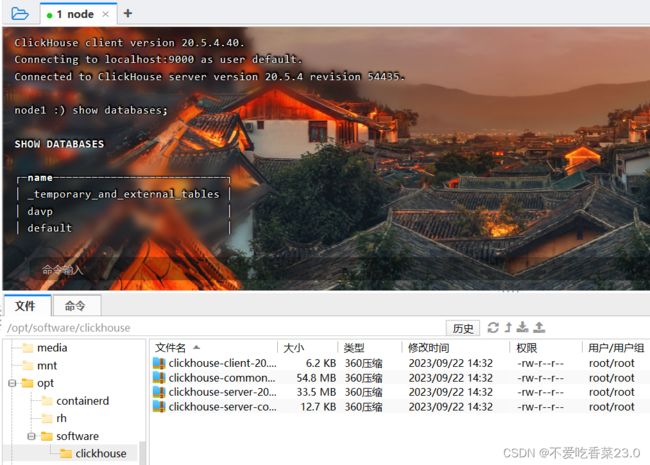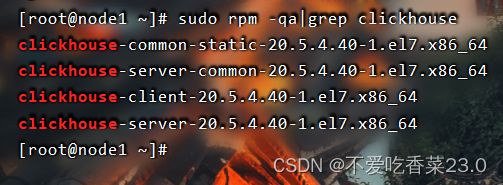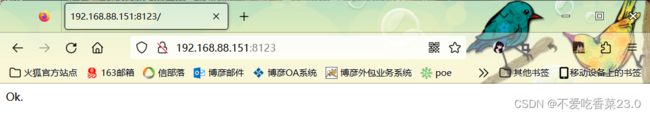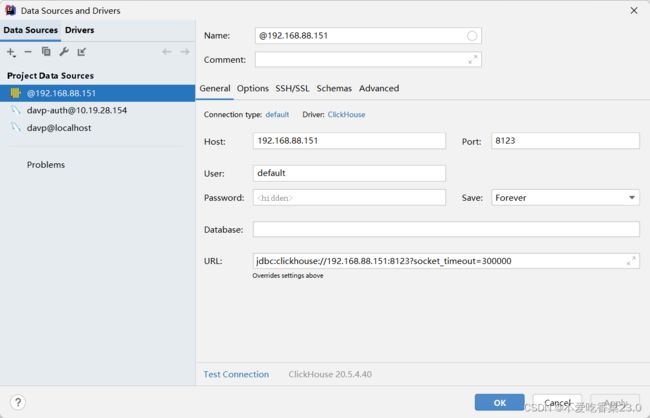Linux(Centos7)下安装部署clickhouse(详细版)
1.clickhouse简介
ClickHouse 是俄罗斯的Yandex于2016年开源的列式存储数据库(DBMS),使用C++语言编写,主要用于在线分析处理查询(OLAP),能够使用SQL查询实时生成分析数据报告。
2.ClickHouse的安装
2.1 确定防火墙处于关闭状态
2.2 CentOS取消打开文件数限制
在 /etc/security/limits.conf文件的末尾加入以下内容
vim /etc/security/limits.conf
* soft nofile 65536
* hard nofile 65536
* soft nproc 131072
* hard nproc 131072在/etc/security/limits.d/20-nproc.conf文件的末尾加入以下内容
vim /etc/security/limits.d/20-nproc.conf
* soft nofile 65536
* hard nofile 65536
* soft nproc 131072
* hard nproc 1310722.3 安装依赖
这里必须确保你的centos7系统中有yum插件,没有的话进行yum安装后再执行下面命令
yum install -y libtool
yum install -y *unixODBC*2.4CentOS取消SELINUX
修改/etc/selinux/config中的SELINUX=disabled
vim /etc/selinux/config
SELINUX=disabled
#注意:别改错了2.5 clickhouse安装包的下载
(1)clickhouse的rmp安装包下载地址为:Altinity/clickhouse - Packages · packagecloudAltinity/clickhouse - Packages · packagecloud Altinity/clickhouse - Packages · packagecloud。
(2)需要下载四个rmp包(下载到本地文件夹):client、server、common-static、server-common。
(3)这里我下载的是:clickhouse-client-20.5.4.40-1.el7.x86_64.rpm、clickhouse-server-20.5.4.40-1.el7.x86_64.rpm、clickhouse-common-static-120.5.4.40-1.el7.x86_64.rpm、clickhouse-server-common-120.5.4.40-1.el7.x86_64.rpm
2.6 在/opt/software下创建clickhouse目录
# cd /opt
# mkdir software
# cd software
# mkdir clickhouse2.7 进入clickhouse目录下将本地下载的clickhouse安装包拖拽进去,并进行安装4个rpm文件
rpm -ivh clickhouse-common-static-19.16.3.6-1.el7.x86_64.rpm
rpm -ivh clickhouse-server-common-19.16.3.6-1.el7.x86_64.rpm
rpm -ivh clickhouse-server-19.16.3.6-1.el7.x86_64.rpm
rpm -ivh clickhouse-client-19.16.3.6-1.el7.x86_64.rpm注意:这里安装的顺序最还不要错,否则可能会出错。
查看安装情况
sudo rpm -qa|grep clickhouse2.8 修改配置文件
vim /etc/clickhouse-server/config.xml把
2.9 启动Server
systemctl start clickhouse-server
#关闭开机自启
systemctl disable clickhouse-server2.10 使用client连接server
如果在上述步骤中没有输入密码使用第一个连接,如果输入了密码使用第二个连接
#第一种连接
clickhouse-client -m
#第二种连接
clickhouse-client --host=你的IP --port=9000 --user=default --password=你的密码
-m :可以在命令窗口输入多行命令退出clickhouse
exit;3.操作记录
3.1 启动
#查看命令
clickhouse --help
#启动
clickhouse start
#重启
clickhouse restart3.2 clickhouse相关目录
命令目录
/usr/bin
配置文件目录
cd /etc/clickhouse-server/
日志目录
cd /var/log/clickhouse-server/
数据文件目录
cd /var/lib/clickhouse/3.3 idea测试连接
连接超时时可添加配置解决-------?socket_timeout=300000
4.clickhouse 重启、启动、停止命令
启动:service clickhouse-server start
重启:service clickhouse-server restart
启动:systemctl start clickhouse-server
状态: systemctl status clickhouse-server
停止:systemctl stop clickhouse-server