openlayer 加载高德地图(EPSG:3857)和GeoJSON图层(EPSG:4326)
概述
基于openlayer实现高德底图(墨卡托投影,3857)和GeoJSON图层(4326坐标系)的叠加显示,并实现GeoJSON图层的数据变换。
一、效果展示
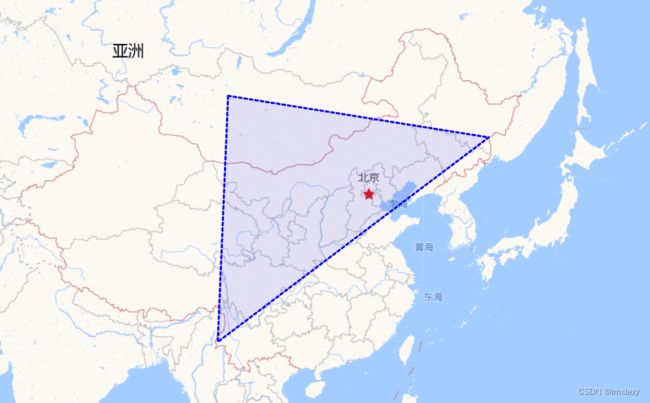
二、代码实现
DOCTYPE html>
<html lang="en">
<head>
<meta charset="UTF-8">
<meta http-equiv="X-UA-Compatible" content="IE=edge">
<meta name="viewport" content="width=device-width, initial-scale=1.0">
<script src="https://cdnjs.cloudflare.com/ajax/libs/openlayers/8.1.0/dist/ol.min.js"
integrity="sha512-Lu3mKY4gbgocyIAil/7VhNwTSQuvpcLwDyaNz2yhCymG1GiV98pcRsfePdAK7EarOsKHtEMYjhrAt4brBu3HuQ=="
crossorigin="anonymous" referrerpolicy="no-referrer">script>
<title>Documenttitle>
<style>
body {
position: absolute;
left: 0;
top: 0;
bottom: 0;
right: 0;
}
style>
head>
<body>
<div id="map" style="position: absolute; top: 0; bottom: 0;left: 0;right: 0;">div>
<button onclick="change()" style="position: absolute;right: 0;">切换button>
<script>
const g1 = {
"type": "FeatureCollection",
"features": [
{
"type": "Feature",
"properties": {},
"geometry": {
"coordinates": [
[
[
99.14453010126164,
48.37188442411559
],
[
97.87651995929195,
24.516998554896134
],
[
131.05611867416263,
44.890699146088735
],
[
99.14453010126164,
48.37188442411559
]
]
],
"type": "Polygon"
}
}
]
}
const g2 = {
"type": "FeatureCollection",
"features": [
{
"type": "Feature",
"properties": {},
"geometry": {
"coordinates": [
[
[
114.30097113146928,
36.88500539407568
],
[
110.76935572148994,
33.1312347399369
],
[
121.18698921009167,
31.225425500546166
],
[
119.76977567196718,
36.82254367773106
],
[
114.30097113146928,
36.88500539407568
]
]
],
"type": "Polygon"
}
}
]
}
// geojson source and layer
var vectorSource = new ol.source.Vector({
features: (new ol.format.GeoJSON({ featureProjection: 'EPSG:3857' })).readFeatures(g2)
})
var vectorLayer = new ol.layer.Vector({
source: vectorSource,
style: new ol.style.Style({
stroke: new ol.style.Stroke({
color: 'blue',
lineDash: [4],
width: 3,
}),
fill: new ol.style.Fill({
color: 'rgba(0, 0, 255, 0.1)',
}),
})
})
// gaode map
var gaodeMap = new ol.source.XYZ({
url: 'http://webrd0{1-4}.is.autonavi.com/appmaptile?lang=zh_cn&size=1&scale=1&style=8&x={x}&y={y}&z={z}',
wrapX: false
})
var gaodeLayer = new ol.layer.Tile({
source: gaodeMap,
})
var map = new ol.Map({
target: 'map',
layers: [
gaodeLayer,
vectorLayer
],
view: new ol.View({
center: ol.proj.fromLonLat([114.30097113146928, 36.88500539407568]),
zoom: 5
})
})
function change() {
vectorSource.clear()
vectorSource.addFeatures((new ol.format.GeoJSON({ featureProjection: 'EPSG:3857' })).readFeatures(g1))
}
script>
body>
html>