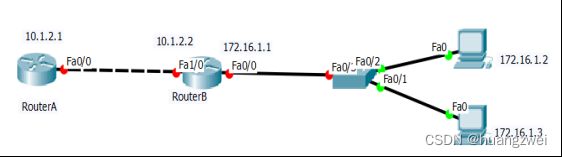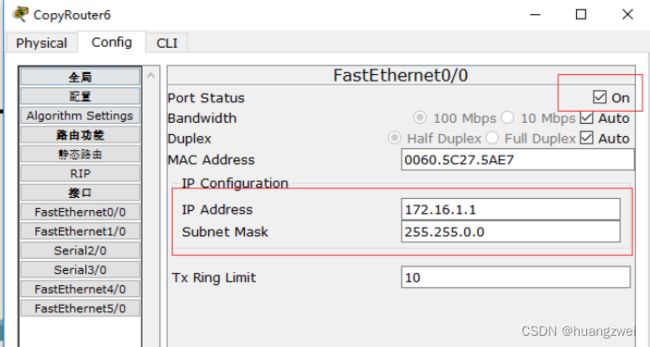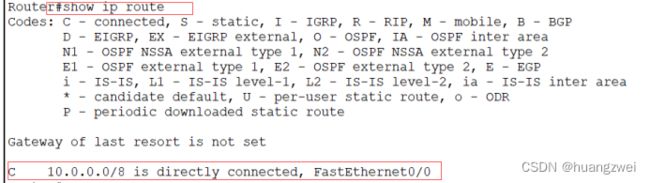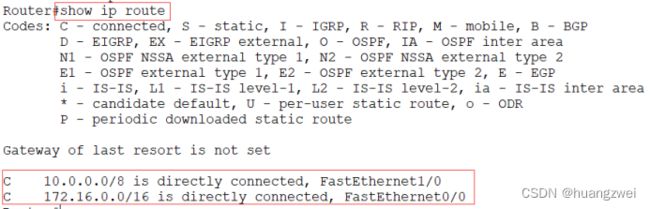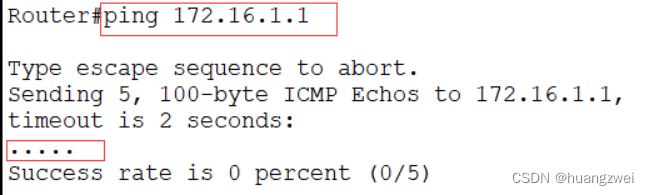静态路由与默认路由的配置实例
一、配置IP地址
1.配置路由器A的fa0/0接口的IP地址
2.路由器B的fa1/0接口和fa0/0接口的IP地址
3.配置两台PC的IP分别为172.16.1.2 172.16.1.3 默认网关地址172.16.1.1
二、重命名两台路由器:姓名缩写A、姓名缩写B
(例如名字为张三,则两台路由器名字为zsA、zsB)
第一台路由器:Router(config)#hostname zsA
第二台路由器:Router(config)#hostname zsB
三、查看路由表
分别在两台路由器上查看路由表,并测试连通性
(1)路由器A:
(2)路由器B:
可以看到,RouterA有一条路由信息,RouterB有两条路由信息
(3)这个时候,在RouterA上面ping 172.16.0.0网段是ping不通的,因为RouterA中没有到达该网段的路由信息。
RouterA:
出现省略号表示没有ping通,出现感叹号才表示ping通
四、配置静态路由信息
1.在RouterA上配置一条到172.16.0.0网段的静态路由
RouterA:
Router#configure ter
Enter configuration commands, one per line. End with CNTL/Z.
Router(config)#ip route 172.16.0.0 255.255.0.0 10.1.2.2
其中,“172.16.0.0 255.255.0.0”表示目的网络,“10.1.2.2”是下一跳地址。
Router(config)#exit
Router#
Router#show ip route
C 10.0.0.0/8 is directly connected, FastEthernet0/0
S 172.16.0.0/16 [1/0] via 10.1.2.2
再次ping172.16.1.1就可以ping通了
Router#ping 172.16.1.1
Type escape sequence to abort.
Sending 5, 100-byte ICMP Echos to 172.16.1.1, timeout is 2 seconds:
.!!!!
Success rate is 80 percent (4/5), round-trip min/avg/max = 0/0/1 ms
四、配置默认路由信息
配置路由器B的默认路由
172.16.1.0网段的主机需要访问外部的网络,路由器B是这个网段唯一的出口,可以在路由器B上配置默认路由。
RouterB:
Router#configure terminal
Enter configuration commands, one per line. End with CNTL/Z.
Router(config)#ip route 0.0.0.0 0.0.0.0 10.1.2.1
其中,“0.0.0.0 0.0.0.0”表示任何网络,“10.1.2.1”是下一跳地址。
Router(config)#exit
Router#
%SYS-5-CONFIG_I: Configured from console by console
Router#show ip route
Gateway of last resort is 10.1.2.1 to network 0.0.0.0
C 10.0.0.0/8 is directly connected, FastEthernet1/0
C 172.16.0.0/16 is directly connected, FastEthernet0/0
S* 0.0.0.0/0 [1/0] via 10.1.2.1