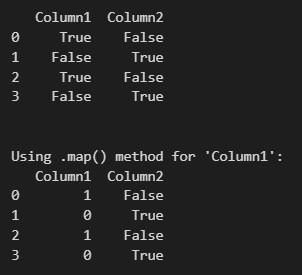Pandas DataFrame中将True/False映射到1/0
在本文中,我们将看到如何在Pandas DataFrame中将True/False映射到1/0。True/False到1/0的转换在执行计算时至关重要,并且可以轻松分析数据。
1. replace方法
在这个例子中,我们使用Pandas replace()方法将True/False映射到1/0。在这里,我们创建了一个名为df的示例DataFrame,其中有两个列,‘Column 1’和’Column 2’,包含布尔值。然后,我们在DataFrame df上使用.replace()方法。我们提供了一个字典,其中我们指定True应该被替换为1,False应该被替换为0。
# Python code to map Boolean values to integer using .replace() method
import pandas as pd
# Create a sample DataFrame with two columns, 'Column1'
# and 'Column2', containing Boolean values
data = {'Column1': [True, False, True, False],
'Column2': [False, True, False, True]}
# Create a DataFrame named 'df' using the provided data
df = pd.DataFrame(data)
# Print the original DataFrame 'df' containing Boolean values
print(df, '\n')
# Use the .replace() method to map True/False to 1/0
df = df.replace({True: 1, False: 0})
# Print the updated DataFrame 'df' where Boolean values
# are now represented as integers (1/0)
print(df)
2. applymap函数
在这个例子中,我们使用Pandas applymap()。在这里,创建包含布尔值的示例DataFrame df。然后,我们在DataFrame df上使用.applymap()函数。lambda函数lambda x:1 if x else 0按元素应用于DataFrame中的每个值。它检查x值是否为True,如果是,则返回1;否则返回0。
# Import the pandas library and alias it as 'pd'
import pandas as pd
# Create a sample DataFrame with two columns,
# 'Column1' and 'Column2', containing Boolean values
data = {'Column1': [True, False, True, False],
'Column2': [False, True, False, True]}
# Create a DataFrame named 'df' using the provided data
df = pd.DataFrame(data)
# Print the original DataFrame 'df' containing Boolean values
print(df, '\n')
# Use .applymap() with a lambda function to map True/False to 1/0
df = df.applymap(lambda x: 1 if x else 0)
# Print the updated DataFrame 'df' where Boolean
# values are now represented as integers (1/0)
print(df)
3. astype方法
# Import the pandas library and alias it as 'pd'
import pandas as pd
# Create a sample DataFrame with two columns, 'Column1'
# and 'Column2', containing Boolean values
data = {'Column1': [True, False, True, False],
'Column2': [False, True, False, True]}
# Create a DataFrame named 'df' using the provided data
df = pd.DataFrame(data)
# Print the original DataFrame 'df' containing Boolean values
print(df,'/n')
# Convert the 'Column1' and 'Column2' columns from
# Boolean (True/False) to integers (1/0)
df['Column1'] = df['Column1'].astype(int)
df['Column2'] = df['Column2'].astype(int)
# Print the updated DataFrame 'df' where Boolean
# values are now represented as integers
print(df)
4. apply和lambda函数
# Import the pandas library and alias it as 'pd'
import pandas as pd
# Create a sample DataFrame with two columns, 'Column1'
# and 'Column2', containing Boolean values
data = {'Column1': [True, False, True, False],
'Column2': [False, True, False, True]}
# Create a DataFrame named 'df' using the provided data
df = pd.DataFrame(data)
print(df,"\n")
# We define a lambda function that converts True to 1 and False
# to 0 and apply it to each column using .apply()
df_apply = df.apply(lambda x: x.apply(lambda y: 1 if y else 0))
# Print the DataFrame 'df_apply' with the mapping applied
# using .apply() and a lambda function
print("\nUsing .apply() method with lambda function:")
print(df_apply)
5. map方法
# Import the pandas library and alias it as 'pd'
import pandas as pd
# Create a sample DataFrame with two columns, 'Column1' and
# 'Column2', containing Boolean values
data = {'Column1': [True, False, True, False],
'Column2': [False, True, False, True]}
# Create a DataFrame named 'df' using the provided data
df = pd.DataFrame(data)
print(df,"\n")
# We use .map() on a specific column and provide a dictionary to perform the mapping
df['Column1'] = df['Column1'].map({True: 1, False: 0})
# Print the updated 'Column1' in the original DataFrame
# 'df' where Boolean values are mapped to integers
print("\nUsing .map() method for 'Column1':")
print(df)